 BodyShop mannequin skin replacement
BodyShop mannequin skin replacement
MTS has all free content, all the time. Donate to help keep it running.
SCREENSHOTS

replacementlightskin.jpg - width=600 height=451

originalskin.jpg - width=600 height=451
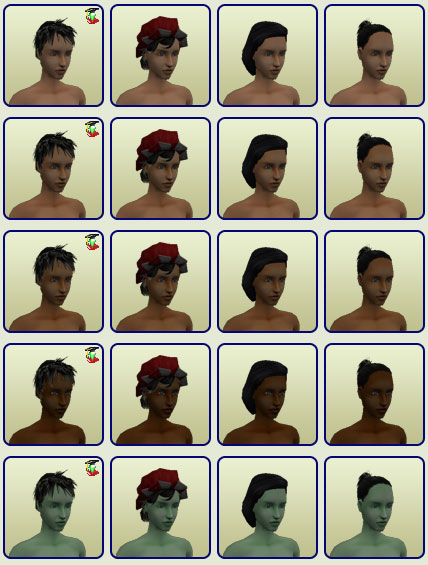
replacementskins.jpg - width=428 height=565
Created by windkeeper
Uploaded: 12th Apr 2006 at 4:02 AM
Updated: 19th Nov 2006 at 10:10 PM
Updated: 19th Nov 2006 at 10:10 PM
This will replace grey mannequin skin with one of the game skin colors in BodyShop both on the sim itself and in the thumbnail previews. The elders skin is set to the same color as adults, otherwise the face and body color will not match.
IMPORTANT! You can only use one skin color at a time! Since there is only one mannequin skin in BodyShop.
Place the file in your Downloads folder. It will not affect the game in any way. No expansion pack required. To uninstall simpy delete the file.
Thumbnails refresh trick: To refresh all the preview thumbnails in BodyShop delete the cigen.package file located in "My Documents\EA Games\The Sims 2". Next time you start BodyShop all the thumbnail previews will be recreated.
*Update Apr 13/06* Added custom skin. That file contains light skin textures, replace them with your own if you want customized mannequin look. You would need to edit the file in SimPe.
IMPORTANT! You can only use one skin color at a time! Since there is only one mannequin skin in BodyShop.
Place the file in your Downloads folder. It will not affect the game in any way. No expansion pack required. To uninstall simpy delete the file.
Thumbnails refresh trick: To refresh all the preview thumbnails in BodyShop delete the cigen.package file located in "My Documents\EA Games\The Sims 2". Next time you start BodyShop all the thumbnail previews will be recreated.
*Update Apr 13/06* Added custom skin. That file contains light skin textures, replace them with your own if you want customized mannequin look. You would need to edit the file in SimPe.
| Filename | Size | Downloads | Date | |||||
|
bodyshopmannequinreplacementskin_custom.zip
Size: 1.78 MB · Downloads: 2,097 · 14th Apr 2006 |
1.78 MB | 2,097 | 14th Apr 2006 | |||||
|
bodyshopmannequinreplacementskin_alien.zip
Size: 1.2 KB · Downloads: 1,080 · 12th Apr 2006 |
1.2 KB | 1,080 | 12th Apr 2006 | |||||
|
bodyshopmannequinreplacementskin_dark.zip
Size: 1.2 KB · Downloads: 1,213 · 12th Apr 2006 |
1.2 KB | 1,213 | 12th Apr 2006 | |||||
|
bodyshopmannequinreplacementskin_medium.zip
Size: 1.2 KB · Downloads: 1,588 · 12th Apr 2006 |
1.2 KB | 1,588 | 12th Apr 2006 | |||||
|
bodyshopmannequinreplacementskin_tan.zip
Size: 1.2 KB · Downloads: 1,978 · 12th Apr 2006 |
1.2 KB | 1,978 | 12th Apr 2006 | |||||
|
bodyshopmannequinreplacementskin_light.zip
Size: 1.2 KB · Downloads: 4,028 · 12th Apr 2006 |
1.2 KB | 4,028 | 12th Apr 2006 | |||||
| For a detailed look at individual files, see the Information tab. | ||||||||
Key:
- - File was updated after upload was posted
Install Instructions
Basic Download and Install Instructions:
1. Download: Click the download link to save the .rar or .zip file(s) to your computer.
2. Extract the zip, rar, or 7z file.
3. Place in Downloads Folder: Cut and paste the .package file(s) into your Downloads folder:
1. Download: Click the download link to save the .rar or .zip file(s) to your computer.
2. Extract the zip, rar, or 7z file.
3. Place in Downloads Folder: Cut and paste the .package file(s) into your Downloads folder:
- Origin (Ultimate Collection): Users\(Current User Account)\Documents\EA Games\The Sims™ 2 Ultimate Collection\Downloads\
- Non-Origin, Windows Vista/7/8/10: Users\(Current User Account)\Documents\EA Games\The Sims 2\Downloads\
- Non-Origin, Windows XP: Documents and Settings\(Current User Account)\My Documents\EA Games\The Sims 2\Downloads\
- Mac: Users\(Current User Account)\Documents\EA Games\The Sims 2\Downloads
- Mac x64: /Library/Containers/com.aspyr.sims2.appstore/Data/Library/Application Support/Aspyr/The Sims 2/Downloads
- For a full, complete guide to downloading complete with pictures and more information, see: Game Help: Downloading for Fracking Idiots.
- Custom content not showing up in the game? See: Game Help: Getting Custom Content to Show Up.
- If you don't have a Downloads folder, just make one. See instructions at: Game Help: No Downloads Folder.
Also Thanked - Users who thanked this download also thanked:
Packs Needed
None, this is Sims 2 base game compatible!

 Sign in to Mod The Sims
Sign in to Mod The Sims BodyShop mannequin skin replacement
BodyShop mannequin skin replacement


More Downloads BETA
Here are some more of my downloads: