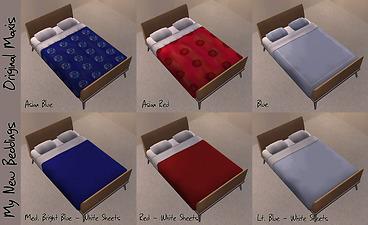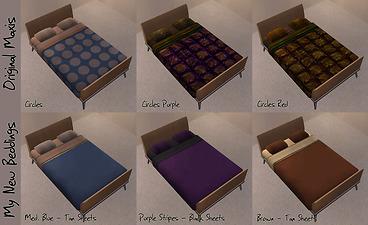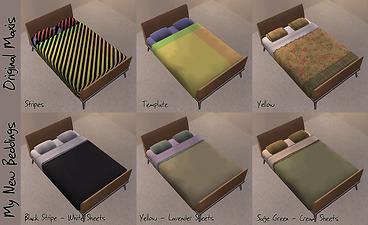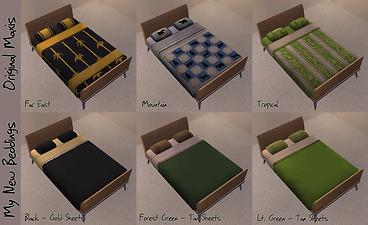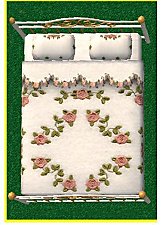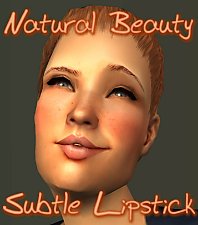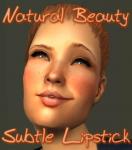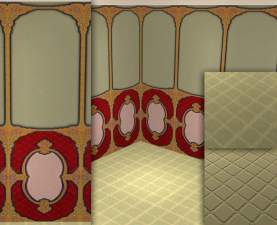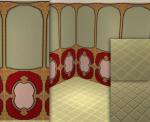Maxis Bedding Replacements: Defaults and Non-Defaults
Maxis Bedding Replacements: Defaults and Non-Defaults

Beddings-BaseGame1.jpg - width=1226 height=750

Beddings-BaseGame2.jpg - width=1226 height=750

Beddings-BaseGame3.jpg - width=1226 height=750

Beddings-BaseGame4.jpg - width=1226 height=750

Beddings-BaseGame5.jpg - width=1226 height=750

Beddings-BaseGame6.jpg - width=1226 height=750

Beddings-BonVoyage.jpg - width=1226 height=750

Beddings-Pets.jpg - width=840 height=750
Inspired by a WCIF thread on S2C, I got to thinking how 95% of the Maxis beddings are, in my opinion, either unusable due to being too distinctive, or downright fugly. So, in my inspiration, I decided to replace them.
All of them.
Yes, all of them.
Okay maybe not -all- of them as I don't have Teen Style Stuff and I know there's a few in that, but all the rest anyway.
However, I know that some people may want to keep some of the Maxis beddings, so I have made my default replacements such that you can pick and choose which you may want to replace.
I have tried to keep most of the beddings fairly close in overall colour and style to the originals, so that rooms already using the Maxis beddings will suddenly not go totally mismatched. The main differences are the "stripes" bedding (which went from the zwtf pastel-and-black diagonal stripes horrorshow to a nice black pinstripe with white sheets) and the two "circles" bedding which you will recognize as the "seriously wtf is that horrible thing" beddings. Also, the "mountain" bedding from Bon Voyage - shades of blue with black quilted animals and trees - has turned into a nice forest green as, well, there was no forest green and I already had several blues, and because I wanted to.
Please see my screenshots - the images in the top rows are the Maxis beddings and they are labeled with the Maxis names for that type of bedding. The default rar files have the same names so you can pick and choose which beddings you want to replace. I also have included a rar of all the beddings if you just want to replace everything.
Bon Voyage is required only for the files that say, unsurprisingly, Bon Voyage, and Pets is required only for the files that say Pets. There's also a file with all of them including the Pets and BV beddings too if you want the whole shebang.
And because I know people would complain that they don't want to replace certain ones but they still want to use my beddings... all of my replacement beddings are available as non-default, regular, custom beddings and are clearly labeled with what they are (so you can pick and choose which of those you may or may not want) in the "Non-DefaultCustomBeddings-ALL.rar" file.
You will notice that when you go into the game, thumbnails with beddings will still look like the old ones. If you would like the thumbnails to regenerate so you can see the new beddings in them, ctrl-right click on the thumbnail to get it to regenerate.
Quaxi and everyone else who has contributed to the development of SimPE.
Everyone who gave their opinions on my thread on this on S2C.
darter1234, for the original bedding template that I modified to make my textures template.
MTS2 and the rest of the staff, especially Delphy (and especially especially D for delightful random "creative breaks" tee hee) for having such a lovely place I could learn to make pretty things for pixel dollies.
If you would like to make more beddings based on these textures, feel free to do so - I have attached a file for creators only which includes my layer-separated .psd with the textures I have used. It may be a little bit confusing but it's a heck of a lot easier than starting from scratch.
This custom content if it is not clothing, may require a seperate download to work properly. This is available at Colour Enable Package (CEP) by Numenor.
|
BeddingTextures-CREATORSONLY.rar
Download
Uploaded: 25th Feb 2008, 1.41 MB.
1,099 downloads.
|
||||||||
|
Non-DefaultCustomBeddings-ALL.rar
Download
Uploaded: 25th Feb 2008, 2.92 MB.
8,606 downloads.
|
||||||||
|
Default-Yellow.rar
Download
Uploaded: 25th Feb 2008, 122.7 KB.
1,108 downloads.
|
||||||||
|
Default-Template.rar
Download
Uploaded: 25th Feb 2008, 115.5 KB.
1,415 downloads.
|
||||||||
|
Default-Stripes.rar
Download
Uploaded: 25th Feb 2008, 108.8 KB.
2,070 downloads.
|
||||||||
|
Default-Squares.rar
Download
Uploaded: 25th Feb 2008, 129.1 KB.
903 downloads.
|
||||||||
|
Default-PinkFlowers.rar
Download
Uploaded: 25th Feb 2008, 133.6 KB.
1,126 downloads.
|
||||||||
|
Default-Pink.rar
Download
Uploaded: 25th Feb 2008, 131.7 KB.
934 downloads.
|
||||||||
|
Default-OffWhite.rar
Download
Uploaded: 25th Feb 2008, 106.7 KB.
780 downloads.
|
||||||||
|
Default-Leopard.rar
Download
Uploaded: 25th Feb 2008, 127.7 KB.
1,027 downloads.
|
||||||||
|
Default-Grey.rar
Download
Uploaded: 25th Feb 2008, 119.5 KB.
839 downloads.
|
||||||||
|
Default-CirclesRed.rar
Download
Uploaded: 25th Feb 2008, 142.4 KB.
2,005 downloads.
|
||||||||
|
Default-CirclesPurple.rar
Download
Uploaded: 25th Feb 2008, 94.2 KB.
2,283 downloads.
|
||||||||
|
Default-Circles.rar
Download
Uploaded: 25th Feb 2008, 134.3 KB.
1,443 downloads.
|
||||||||
|
Default-Boys.rar
Download
Uploaded: 25th Feb 2008, 112.8 KB.
1,378 downloads.
|
||||||||
|
Default-BlueStripes.rar
Download
Uploaded: 25th Feb 2008, 115.8 KB.
1,225 downloads.
|
||||||||
|
Default-BlueSquares.rar
Download
Uploaded: 25th Feb 2008, 126.5 KB.
874 downloads.
|
||||||||
|
Default-Blue.rar
Download
Uploaded: 25th Feb 2008, 136.0 KB.
1,109 downloads.
|
||||||||
|
Default-AsianRed.rar
Download
Uploaded: 25th Feb 2008, 119.4 KB.
1,408 downloads.
|
||||||||
|
Default-AsianBlue.rar
Download
Uploaded: 25th Feb 2008, 110.9 KB.
1,449 downloads.
|
||||||||
|
Default-Pets-AtomicAgeKids.rar
Download
Uploaded: 25th Feb 2008, 120.0 KB.
700 downloads.
|
||||||||
|
Default-Pets-AtomicAgeAdult.rar
Download
Uploaded: 25th Feb 2008, 149.3 KB.
851 downloads.
|
||||||||
|
Default-Pets-ALL.rar
Download
Uploaded: 25th Feb 2008, 269.4 KB.
1,941 downloads.
|
||||||||
|
Default-BonVoyage-Tropical.rar
Download
Uploaded: 25th Feb 2008, 120.7 KB.
665 downloads.
|
||||||||
|
Default-BonVoyage-Mountain.rar
Download
Uploaded: 25th Feb 2008, 105.4 KB.
712 downloads.
|
||||||||
|
Default-BonVoyage-FarEast.rar
Download
Uploaded: 25th Feb 2008, 87.0 KB.
852 downloads.
|
||||||||
|
Default-BonVoyage-ALL.rar
Download
Uploaded: 25th Feb 2008, 313.0 KB.
1,741 downloads.
|
||||||||
|
Defaults-ALL-IncludingPetsandBonVoyage.rar
Download
Uploaded: 25th Feb 2008, 2.70 MB.
10,758 downloads.
|
||||||||
|
Defaults-ALL-BaseGameOnly.rar
Download
Uploaded: 25th Feb 2008, 2.14 MB.
6,560 downloads.
|
||||||||
| For a detailed look at individual files, see the Information tab. | ||||||||
Install Instructions
1. Download: Click the download link to save the .rar or .zip file(s) to your computer.
2. Extract the zip, rar, or 7z file
3. Place in Downloads Folder: Cut and paste the .package file(s) into your Downloads folder:
- Origin (Ultimate Collection): Users\(Current User Account)\Documents\EA Games\The Sims™ 2 Ultimate Collection\Downloads\
- Non-Origin, Windows Vista/7/8/10: Users\(Current User Account)\Documents\EA Games\The Sims 2\Downloads\
- Non-Origin, Windows XP: Documents and Settings\(Current User Account)\My Documents\EA Games\The Sims 2\Downloads\
- Mac: Users\(Current User Account)\Documents\EA Games\The Sims 2\Downloads
- Mac x64:
/Library/Containers/com.aspyr.sims2.appstore/Data/Library/Application Support/Aspyr/The Sims 2/Downloads
Need more information?
- For a full, complete guide to downloading complete with pictures and more information, see: Game Help: Downloading for Fracking Idiots.
- Custom content not showing up in the game? See: Game Help: Getting Custom Content to Show Up.
- If you don't have a Downloads folder, just make one. See instructions at: Game Help: No Downloads Folder.
Loading comments, please wait...
Uploaded: 24th Feb 2008 at 8:57 PM
Updated: 26th Nov 2008 at 11:50 PM by whitesiren
-
by Foxybaby 30th May 2005 at 5:34am
 4
6.9k
2
4
6.9k
2
-
by _Lina_ 30th Dec 2005 at 3:44pm
 4
5.8k
1
4
5.8k
1
-
by bethbrit2001 11th Jun 2006 at 11:51am
 7
6.5k
2
7
6.5k
2
-
by bethbrit2001 18th Jun 2006 at 8:10pm
 2
5k
1
2
5k
1
-
by shery00 27th Jun 2006 at 10:27am
 7
8.8k
5
7
8.8k
5
-
by Chami98minds 16th Dec 2006 at 3:50am
 2
8k
4
2
8k
4
-
by PenelopeT 14th Aug 2018 at 11:23pm
 7
30k
25
7
30k
25
-
"You're not leaving the house dressed like that, young lady!" - Female Modesty Set (Base Game)
by HystericalParoxysm updated 25th Sep 2008 at 8:17pm
:here: Modesty Set? Well, I went and did this for Apartment Life, and that got me looking at a more...
-
by HystericalParoxysm 9th Jul 2009 at 5:08am
Who is Benjamin? Raised in a small, rural town, Benjamin is an old-fashioned kind of guy with simple tastes. more...
-
by HystericalParoxysm 13th Mar 2007 at 1:02am
I don't tend to really fall in love with my female sims... more...
-
by HystericalParoxysm 21st Nov 2006 at 3:25pm
This beauty is known as Claudia de Muse, a lovely girl with a quick temper, but a very silly sense more...
-
Yay, Sparklies! (Animated Accessory)
by HystericalParoxysm 6th May 2006 at 7:44am
So I was laying in bed going to sleep one night about a week ago and I was more...
 91
155.9k
77
91
155.9k
77
-
by HystericalParoxysm updated 30th Oct 2010 at 9:41am
Fixes the behavior of the cameraman (tab) camera in Late Night more...
 88
128k
179
88
128k
179
-
by HystericalParoxysm 28th Jul 2014 at 9:33pm
A simple, casual top for your male sims. more...
 16
42.4k
176
16
42.4k
176
Male » Everyday » Young Adult
-
Natural Beauty: Subtle Lipstick
by HystericalParoxysm 5th Jan 2007 at 9:59am
I keep trying to make sims and finding I have a remarkable lack of lip textures that look nice, natural, more...
-
Ornate Art Nouveau Wall and Floor Set
by HystericalParoxysm 6th Nov 2006 at 3:34pm
Mmmm, more art nouveau. more...
 8
12k
4
8
12k
4
-
Natural Beauty: Soft Shimmer Lips
by HystericalParoxysm 5th Mar 2008 at 5:27pm
:here: Soft Shimmer Lips: Nothing too flashy or fancy, no high gloss, no super glamour... more...
Packs Needed
| Base Game | |
|---|---|
 | Sims 2 |
| Expansion Pack | |
|---|---|
 | Pets |
 | Bon Voyage |

 Sign in to Mod The Sims
Sign in to Mod The Sims Maxis Bedding Replacements: Defaults and Non-Defaults
Maxis Bedding Replacements: Defaults and Non-Defaults