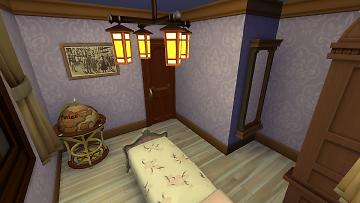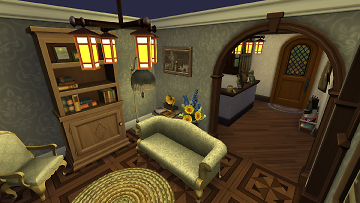Ms. Crumplebottom's Hideaway
Ms. Crumplebottom's Hideaway

02-18-19_9-35-57 PM.png - width=1920 height=1080

02-18-19_9-36-06 PM.png - width=1920 height=1080

02-18-19_9-36-23 PM.png - width=1920 height=1080

02-18-19_9-36-39 PM.png - width=1920 height=1080

02-18-19_9-50-13 PM.png - width=1920 height=1080

02-18-19_9-50-21 PM.png - width=1920 height=1080

02-18-19_9-50-26 PM.png - width=1920 height=1080

02-18-19_9-50-41 PM.png - width=1920 height=1080

02-18-19_9-51-04 PM.png - width=1920 height=1080

02-18-19_9-51-22 PM.png - width=1920 height=1080

02-18-19_9-53-23 PM.png - width=1920 height=1080

02-18-19_9-53-36 PM.png - width=1920 height=1080

02-18-19_9-53-50 PM.png - width=1920 height=1080

02-18-19_9-51-33 PM.png - width=1920 height=1080

02-18-19_9-51-39 PM.png - width=1920 height=1080

02-18-19_9-51-47 PM.png - width=1920 height=1080

02-18-19_9-52-02 PM.png - width=1920 height=1080

02-18-19_9-51-58 PM.png - width=1920 height=1080

02-18-19_9-52-24 PM.png - width=1920 height=1080
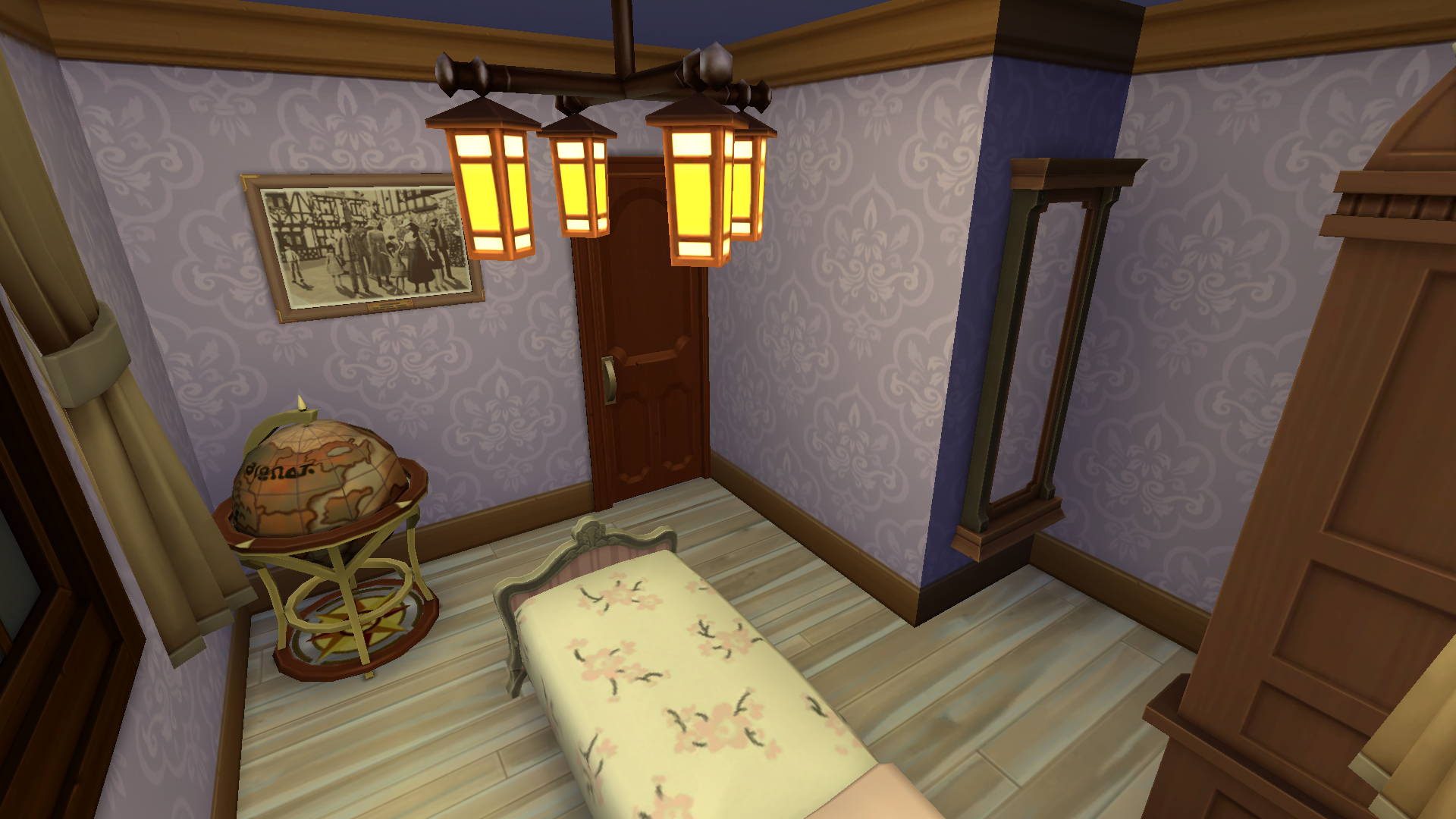
02-18-19_9-52-34 PM.png - width=1920 height=1080
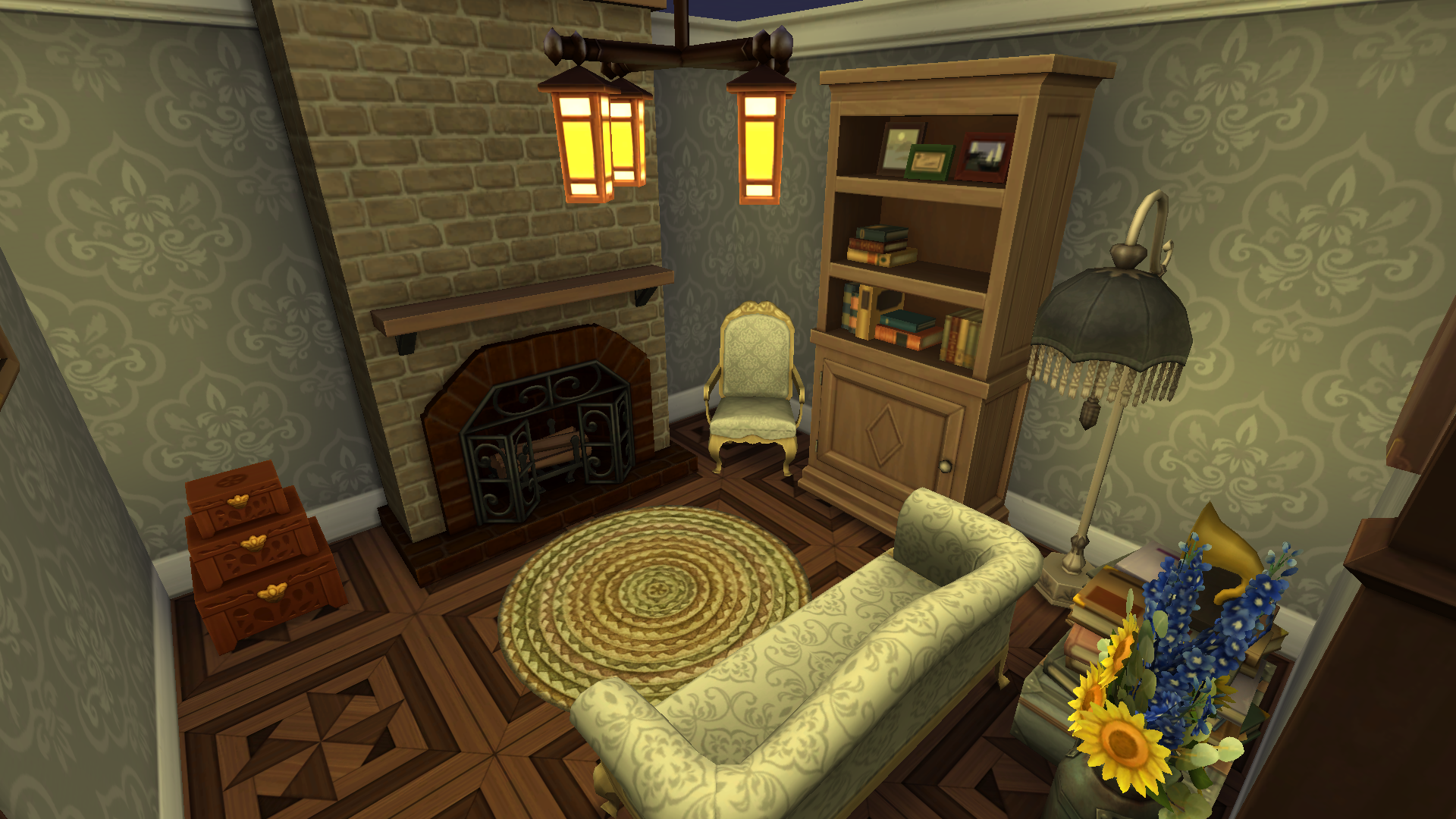
02-18-19_9-52-47 PM.png - width=1920 height=1080
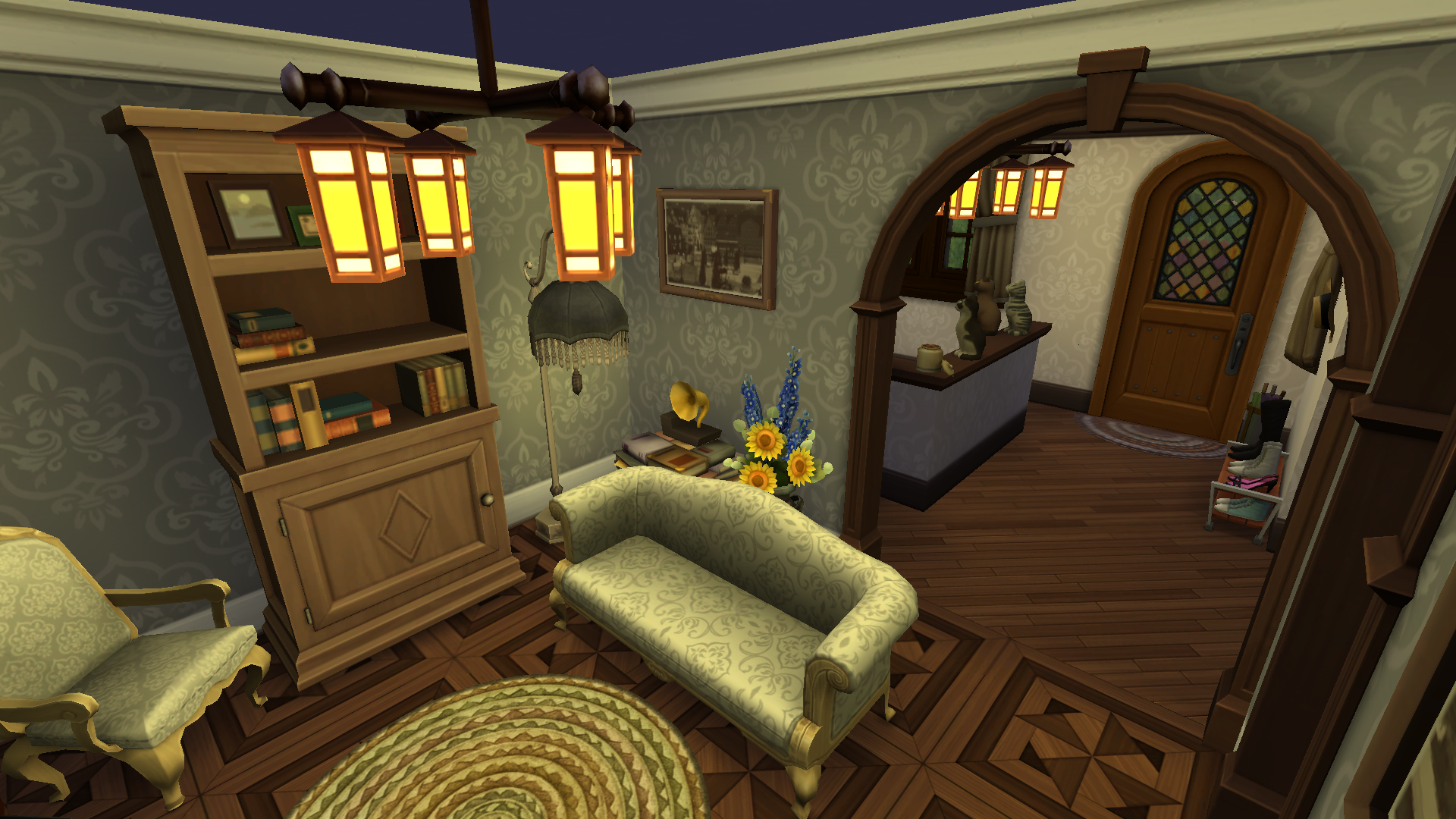
02-18-19_9-52-53 PM.png - width=1920 height=1080

02-18-19_9-53-01 PM.png - width=1920 height=1080

02-18-19_9-53-11 PM.png - width=1920 height=1080

02-18-19_9-54-07 PM.png - width=1920 height=1080

02-18-19_9-54-14 PM.png - width=1920 height=1080

02-20-19_7-06-03 AM.png - width=1920 height=1080

02-20-19_7-06-12 AM.png - width=1920 height=1080





























 Sign in to Mod The Sims
Sign in to Mod The Sims Ms. Crumplebottom's Hideaway
Ms. Crumplebottom's Hideaway