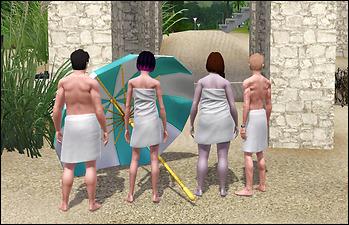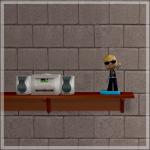Towel Wrap - LN
Towel Wrap - LN

towelWrap01.jpg - width=1024 height=661

towelWrap02.jpg - width=1024 height=661
So this is for Emino - who wanted me to bribe poor fansee (with smex!zOMG!) to get her to make this for TS3. This mod simply takes those towels and makes them show up in the catalog. I chose to enable them for swimwear only, if you want them elsewhere in your catalog then feel free to edit for your own personal use.

- Swimwear
- Two Channels - Same as game one
- Polys - Um...none. There is no mesh included. =)
- Appears to have all morphs for normal, fat, fit, thin
- NOT available for teens - If I figure out how to make a new mesh I will see what I can do
- NOT enabled for pregnant women - Appears to be no morph
Compatibility
This alters the CASP resource from Late Night to make it show up in swimwear and will conflict with any other mod that alters this specific resource.
|
HL_TowelWraps.rar
Download
Uploaded: 21st Nov 2010, 2.8 KB.
15,788 downloads.
|
||||||||
| For a detailed look at individual files, see the Information tab. | ||||||||
Install Instructions
1. Click the file listed on the Files tab to download the file to your computer.
2. Extract the zip, rar, or 7z file. Now you will have either a .package or a .sims3pack file.
For Package files:
1. Cut and paste the file into your Documents\Electronic Arts\The Sims 3\Mods\Packages folder. If you do not already have this folder, you should read the full guide to Package files first: Sims 3:Installing Package Fileswiki, so you can make sure your game is fully patched and you have the correct Resource.cfg file.
2. Run the game, and find your content where the creator said it would be (build mode, buy mode, Create-a-Sim, etc.).
For Sims3Pack files:
1. Cut and paste it into your Documents\Electronic Arts\The Sims 3\Downloads folder. If you do not have this folder yet, it is recommended that you open the game and then close it again so that this folder will be automatically created. Then you can place the .sims3pack into your Downloads folder.
2. Load the game's Launcher, and click on the Downloads tab. Find the item in the list and tick the box beside it. Then press the Install button below the list.
3. Wait for the installer to load, and it will install the content to the game. You will get a message letting you know when it's done.
4. Run the game, and find your content where the creator said it would be (build mode, buy mode, Create-a-Sim, etc.).
Extracting from RAR, ZIP, or 7z: You will need a special program for this. For Windows, we recommend 7-Zip and for Mac OSX, we recommend Keka. Both are free and safe to use.
Need more help?
If you need more info, see:
- For package files: Sims 3:Installing Package Fileswiki
- For Sims3pack files: Game Help:Installing TS3 Packswiki
Loading comments, please wait...
Uploaded: 21st Nov 2010 at 1:13 AM
Updated: 26th Jun 2012 at 4:19 PM
#towels, #towelwrap, #swim towel, #luniegamefix
-
by RoguePilot 7th Jul 2009 at 6:59pm
-
by kuchikisan92 18th Jul 2009 at 12:02pm
 59
137.8k
181
59
137.8k
181
-
by kuchikisan92 6th Aug 2009 at 8:25pm
 22
91k
106
22
91k
106
-
by Kiara24 1st Sep 2010 at 3:38pm
 14
76.7k
107
14
76.7k
107
-
by Kiara24 11th Mar 2011 at 11:58am
 12
27.2k
28
12
27.2k
28
-
Developed Pectoral Muscles Morph for Male Nude Top (Part 4) - Towel Wrap
by MMAA 15th Dec 2021 at 9:35pm
 +1 packs
5 5.7k 8
+1 packs
5 5.7k 8 Late Night
Late Night
Male » Mixed Sets » Adult
-
Zecutine's Step Away With Me Stairs Requires Open
by HugeLunatic 12th Feb 2018 at 12:55am
Open underneath version of the H&M Zecutine's Step Away With Me Stairs. more...
 +1 packs
5 18.3k 36
+1 packs
5 18.3k 36 H&M Fashion
H&M Fashion
-
by HugeLunatic 20th Sep 2020 at 9:15pm
Thanks to dorimega for letting me know that I had forgotten to include this window with my door add on more...
 +1 packs
3 6.1k 17
+1 packs
3 6.1k 17 Apartment Life
Apartment Life
-
by HugeLunatic 20th Mar 2013 at 7:26pm
This is my round four entry from the Pleasantview Makeover last fall, designed for the Wilson family. more...
 +17 packs
8 15.2k 29
+17 packs
8 15.2k 29 Happy Holiday
Happy Holiday
 Family Fun
Family Fun
 University
University
 Glamour Life
Glamour Life
 Nightlife
Nightlife
 Celebration
Celebration
 Open for Business
Open for Business
 Pets
Pets
 H&M Fashion
H&M Fashion
 Teen Style
Teen Style
 Seasons
Seasons
 Kitchen & Bath
Kitchen & Bath
 Bon Voyage
Bon Voyage
 Free Time
Free Time
 Ikea Home
Ikea Home
 Apartment Life
Apartment Life
 Mansion and Garden
Mansion and Garden
-
by HugeLunatic 22nd Feb 2015 at 11:52pm
Needed a bit more diversity in my Audio sections. more...
 11
11.6k
44
11
11.6k
44
-
Roman Shades - Bedding Match *Includes Diagonals!*
by HugeLunatic updated 3rd Feb 2009 at 9:24pm
Updated to include diagonals! Please re-download and allow the original meshes to be overwritten! more...
 47
64.4k
127
47
64.4k
127
-
International Windows - Counterheight
by HugeLunatic 27th May 2010 at 11:58pm
So in my experimentation of different unknown values in packages I accidentally created windows. more...
 30
82.3k
161
30
82.3k
161
-
by HugeLunatic 14th Mar 2011 at 2:40pm
The "Gone Legit" door from NL is a single tile door and has a different mesh inside/outside, so you cannot more...
 12
24.4k
39
12
24.4k
39
-
by HugeLunatic 15th Nov 2014 at 4:56am
A basic modern easel, designed to match the desk "The Recognizer" in game, but will work in more...
 57
64.8k
331
57
64.8k
331
-
by HugeLunatic 24th Mar 2011 at 7:26pm
Brinley Lane was originally built for a foundation challenge. more...
 +3 packs
5 15.2k 9
+3 packs
5 15.2k 9 World Adventures
World Adventures
 Ambitions
Ambitions
 Fast Lane Stuff
Fast Lane Stuff
-
by HugeLunatic 6th Mar 2011 at 3:33am
Sienna Lane is a large family home with 4 bedrooms(two with attached baths), a large living room, kitchen and dining, more...
 +3 packs
6 20.3k 23
+3 packs
6 20.3k 23 World Adventures
World Adventures
 Ambitions
Ambitions
 Late Night
Late Night
Packs Needed
| Base Game | |
|---|---|
 | Sims 3 |
| Expansion Pack | |
|---|---|
 | Late Night |
About Me
 Installation of CEP Extras
Installation of CEP Extras-the package with pfiles appended to the name will go into your cep extras folder where your game is installed (typically c drive, you do you)
-the other goes in CEP extra folder in documents.
The following locations are what I am aware of, beyond that you'll have to do some searching.
Downloads Folder:
C:\Users\<user>\Documents\EA Games\The Sims 2 Legacy
C:\Users\<user>\Documents\EA Games\The Sims 2 Ultimate Collection
With multiple launchers, the location for your game install will vary.
C:\Program Files\EA GAMES\The Sims 2 Legacy\TSData\Res\Catalog\zCEP-EXTRA
C:\Program Files\EA GAMES\The Sims 2\TSData\Res\Catalog\zCEP-EXTRA
C:\Program Files (x86)\EA GAMES\The Sims 2\TSData\Res\Catalog\zCEP-EXTRA

 Sign in to Mod The Sims
Sign in to Mod The Sims Towel Wrap - LN
Towel Wrap - LN