#1

26th Jan 2020 at 7:21 PM
Last edited by simmer22 : 26th Jan 2020 at
7:31 PM.
Posts: 12,920
Thanks: 3 in 1 Posts
3 Achievements
 Trying to sort out a "bleed-through" problem with a mesh
Trying to sort out a "bleed-through" problem with a mesh
A while back, I converted my baby deco meshes from TS2 to TS4 (plus some NICU items and a bassinet with glass walls to put them in), and noticed that every time I put a baby into one of the beds, the group with alpha parts would seem to bleed through the glass, as seen below. It seems to be somewhat dependent on viewing angles, popping in and out of view. I'd really like to fix this, because if it annoys me it's probably annoying to other people as well.
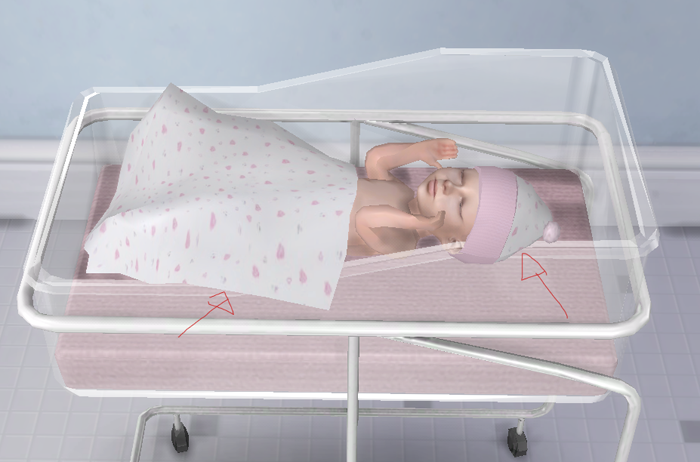


Coming from a TS2 perspective, it looks very similar to the problem you get when you use the Blend setting in the TXMT for an opaque cut-out texture. This is normally fixed by changing the "stdMatAlphaBlendMode" setting from "blend" to "none", and the "stdMatAlphaTestEnabled" from 0 to 1, which disables transparency but enables invisible/visible cut-outs, which is what I did for the original TS2 items.
Problem is, I have no idea if the same is possible for TS4, and don't know where to even begin searching for such a setting in S4Studio. I found a tutorial that enables see-through transparency, but I don't want see-through transparency like for instance sheer curtains or glass. I want
just cut-out like for leaves (visible/invisible parts). is it even possible? Does anyone know of a tutorial or a how-to?
Most of the tutorials I've found over at S4S are the "click here, do that" kind for very spesific things, without any explanations or further reading. Haven't found any here so far.
(The links for the babies and two of the NICU beds are
here, but I can provide direct links if necessary, since my download sections are only enabled for members. I haven't yet uploaded the bassinet, though - mostly because it causes all the issues seen above)
 26th Jan 2020 at 7:21 PM
Last edited by simmer22 : 26th Jan 2020 at 7:31 PM.
26th Jan 2020 at 7:21 PM
Last edited by simmer22 : 26th Jan 2020 at 7:31 PM.