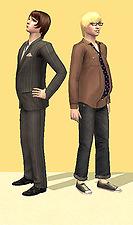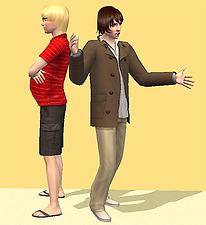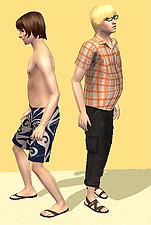H&M Man-Ternity Outfits For Your Male Sims (DEFAULT REPLACEMENTS)
H&M Man-Ternity Outfits For Your Male Sims (DEFAULT REPLACEMENTS)
SCREENSHOTS

comparison 1.jpg - width=370 height=430
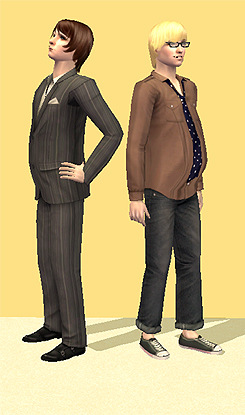
comparison 2.jpg - width=245 height=415

comparison 3.jpg - width=380 height=415
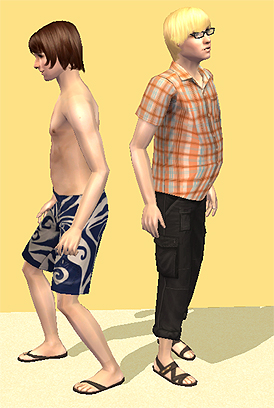
comparison 4.jpg - width=274 height=408

hoodie.jpg - width=325 height=450

shirtandjeans.jpg - width=380 height=415
Downloaded 5,073 times
553 Thanks
69 Favourited
53,467 Views
Say Thanks!
Thanked!
Picked Upload!
This is a picked upload! It showcases some of the best talent and creativity available on MTS and in the community.
Uploaded: 17th Jun 2008 at 6:30 PM
Inspired by the_mystical_one’s Adult Female Meshes w/Pregnant Morphs, I’ve decided to try a similar project with the men’s clothing. So, in this thread I’m offering up 10 H&M Stuff meshes with a new pregnant morph – just perfect for your male Sims who want to expand their families without expanding an elastic waistband.
These morphs are about the same size as the normal Maxis ones, seeing as I used a Maxis morph as a base – therefore, there’s no change to mapping or any extra polygons. The morphs work with the Maxis colours and any recolours of these meshes you may have in your Downloads, so you could (in theory) make any man-ternity wear you like!
Similar to the_mystical_one’s meshes, these meshes are also DEFAULT REPLACEMENT meshes - they will replace the meshes supplied by the game. In order to remove these morphs from your game, simply take them out of your Downloads folder – inside the rar file, I’ve put all of the meshes in a folder, so just extract the whole folder to have these morphs easily recognizable in your subfolders.
Also, these meshes require a hack which allows Sims to wear everyday clothes whilst pregnant, and for these you will have to download one of two hacks. Firstly, you could download Squinge’s ‘ Pregnancy Wear All mod at the Sims 2 Graveyard – this is the better one to use if you have any EPs up until Seasons. Some people say that this mod works with BV and Freetime, whilst others report that there’s a lot of crashes during play.
Alternatively, you could download two files from ‘The Dizzy Anthology’ at The Laden Swallow - there is a BV and a Freetime version, and this is what I use in my game. Remember though, you have to download both the global-allow-pregnant-outfits and auto-change-normal... files to make your Sims wear everyday outfits during pregnancy. Sim/Object detail must also be set to high in order for these to work properly – other settings (texture, lighting etc.) are unaffected.
These meshes require the H&M Fashion Stuff pack to show up in your game – if you download these into a game which doesn’t have this pack then don’t worry; you’ll just have some spare meshes floating around. In regards to other packs and expansions, I’m hoping that I will be able to create morphs for each mesh in the game; if any more morph sets are made I’ll link to them in this section:
+++
Other Man-ternity morphs
+++
Polygon Counts:
Exactly the same as the Maxis originals
Additional Credits:
SimPE, Milkshape 1.8.1a, Sims 2 Bodyshop
Wes_h- thank you for creating the plugins needed to mesh in the first place!
Hysterical Paroxysm, and BlooM – thank you for posting tips on creating pregnant morphs and default replacement meshes
Squinge and Dizzy – thankyou for your pregnancy wear hacks
These morphs are about the same size as the normal Maxis ones, seeing as I used a Maxis morph as a base – therefore, there’s no change to mapping or any extra polygons. The morphs work with the Maxis colours and any recolours of these meshes you may have in your Downloads, so you could (in theory) make any man-ternity wear you like!
Similar to the_mystical_one’s meshes, these meshes are also DEFAULT REPLACEMENT meshes - they will replace the meshes supplied by the game. In order to remove these morphs from your game, simply take them out of your Downloads folder – inside the rar file, I’ve put all of the meshes in a folder, so just extract the whole folder to have these morphs easily recognizable in your subfolders.
Also, these meshes require a hack which allows Sims to wear everyday clothes whilst pregnant, and for these you will have to download one of two hacks. Firstly, you could download Squinge’s ‘ Pregnancy Wear All mod at the Sims 2 Graveyard – this is the better one to use if you have any EPs up until Seasons. Some people say that this mod works with BV and Freetime, whilst others report that there’s a lot of crashes during play.
Alternatively, you could download two files from ‘The Dizzy Anthology’ at The Laden Swallow - there is a BV and a Freetime version, and this is what I use in my game. Remember though, you have to download both the global-allow-pregnant-outfits and auto-change-normal... files to make your Sims wear everyday outfits during pregnancy. Sim/Object detail must also be set to high in order for these to work properly – other settings (texture, lighting etc.) are unaffected.
These meshes require the H&M Fashion Stuff pack to show up in your game – if you download these into a game which doesn’t have this pack then don’t worry; you’ll just have some spare meshes floating around. In regards to other packs and expansions, I’m hoping that I will be able to create morphs for each mesh in the game; if any more morph sets are made I’ll link to them in this section:
+++
Other Man-ternity morphs
+++
Polygon Counts:
Exactly the same as the Maxis originals
Additional Credits:
SimPE, Milkshape 1.8.1a, Sims 2 Bodyshop
Wes_h- thank you for creating the plugins needed to mesh in the first place!
Hysterical Paroxysm, and BlooM – thank you for posting tips on creating pregnant morphs and default replacement meshes
Squinge and Dizzy – thankyou for your pregnancy wear hacks
This is a new mesh, and means that it's a brand new self contained object that usually does not require a specific Pack (although this is possible depending on the type). It may have Recolours hosted on MTS - check below for more information.
MTS has all free content, all the time. Donate to help keep it running.
|
H&M Man-Ternity Wear (transylvanian).rar
Download
Uploaded: 17th Jun 2008, 1.05 MB.
7,550 downloads.
|
||||||||
| For a detailed look at individual files, see the Information tab. | ||||||||
Install Instructions
Basic Download and Install Instructions:
1. Download: Click the download link to save the .rar or .zip file(s) to your computer.
2. Extract the zip, rar, or 7z file.
3. Place in Downloads Folder: Cut and paste the .package file(s) into your Downloads folder:
1. Download: Click the download link to save the .rar or .zip file(s) to your computer.
2. Extract the zip, rar, or 7z file.
3. Place in Downloads Folder: Cut and paste the .package file(s) into your Downloads folder:
- Origin (Ultimate Collection): Users\(Current User Account)\Documents\EA Games\The Sims™ 2 Ultimate Collection\Downloads\
- Non-Origin, Windows Vista/7/8/10: Users\(Current User Account)\Documents\EA Games\The Sims 2\Downloads\
- Non-Origin, Windows XP: Documents and Settings\(Current User Account)\My Documents\EA Games\The Sims 2\Downloads\
- Mac: Users\(Current User Account)\Documents\EA Games\The Sims 2\Downloads
- Mac x64: /Library/Containers/com.aspyr.sims2.appstore/Data/Library/Application Support/Aspyr/The Sims 2/Downloads
- For a full, complete guide to downloading complete with pictures and more information, see: Game Help: Downloading for Fracking Idiots.
- Custom content not showing up in the game? See: Game Help: Getting Custom Content to Show Up.
- If you don't have a Downloads folder, just make one. See instructions at: Game Help: No Downloads Folder.
Also Thanked - Users who thanked this download also thanked:
-
[{"0":"289678","threadid":"289678","1":"10","c":"10","2":"BV Man-Ternity For Your Male Sims (DEFAULT REPLACEMENT MESHES)","title":"BV Man-Ternity For Your Male Sims (DEFAULT REPLACEMENT MESHES)","3":"931714","postuserid":"931714","4":"transylvanian","postusername":"transylvanian"},{"0":"299307","threadid":"299307","1":"9","c":"9","2":"Paint-Free Apartment Life Trackpants (Default + Non-Default Versions)","title":"Paint-Free Apartment Life Trackpants (Default + Non-Default Versions)","3":"117050","postuserid":"117050","4":"fanseelamb","postusername":"fanseelamb"},{"0":"228186","threadid":"228186","1":"9","c":"9","2":"Men's Peacoat w\/Jeans (new mesh)","title":"Men's Peacoat w\/Jeans (new mesh)","3":"92716","postuserid":"92716","4":"tiggerypum","postusername":"tiggerypum"},{"0":"279543","threadid":"279543","1":"9","c":"9","2":"-Conversion Content- PJs for Elders, Teens, and Bonus Extras for Others","title":"-Conversion Content- PJs for Elders, Teens, and Bonus Extras for Others","3":"1052675","postuserid":"1052675","4":"Phaenoh","postusername":"Phaenoh"},{"0":"234037","threadid":"234037","1":"9","c":"9","2":"Teen Boys Untucked","title":"Teen Boys Untucked","3":"77029","postuserid":"77029","4":"kalynn06","postusername":"kalynn06"},{"0":"197051","threadid":"197051","1":"8","c":"8","2":"Form-Fitting jeans and t-shirt Default Replacements (and Non-Defaults too!)","title":"Form-Fitting jeans and t-shirt Default Replacements (and Non-Defaults too!)","3":"209869","postuserid":"209869","4":"mrlucas","postusername":"mrlucas"},{"0":"414707","threadid":"414707","1":"8","c":"8","2":"Piles of PJs! 3 Styles in a Bunch of Colours","title":"Piles of PJs! 3 Styles in a Bunch of Colours","3":"117050","postuserid":"117050","4":"fanseelamb","postusername":"fanseelamb"},{"0":"270438","threadid":"270438","1":"8","c":"8","2":"Adult and Teen default replacment for a non-flip-flopped experience","title":"Adult and Teen default replacment for a non-flip-flopped experience","3":"91599","postuserid":"91599","4":"migamoo","postusername":"migamoo"},{"0":"236816","threadid":"236816","1":"8","c":"8","2":"Default-Replacement RabidAngel Mesh: Extra Cuteness Inside","title":"Default-Replacement RabidAngel Mesh: Extra Cuteness Inside","3":"117050","postuserid":"117050","4":"fanseelamb","postusername":"fanseelamb"},{"0":"229605","threadid":"229605","1":"7","c":"7","2":"Warm Wool Peacoats for your Stylin' Studs","title":"Warm Wool Peacoats for your Stylin' Studs","3":"117050","postuserid":"117050","4":"fanseelamb","postusername":"fanseelamb"}]
Packs Needed
Tags
Packs Needed
| Base Game | |
|---|---|
 | Sims 2 |
| Stuff Pack | |
|---|---|
 | H&M Fashion |
About Me
Creation Policies
+ Download, thanking and commenting would be very much appreciated, but not essential.
+ Same here applies to movies/stories/photoshoots - crediting would be lovely, but not necessary.
+ Recolours of outfits are alright, as long as there is a link back to my original item.
+ Anything uploaded here can be uploaded with Sims in a package file, so long as credit is given.
+ THERE IS NO UPLOADING TO ANY PAYSITES/TSR (unless I have given permission). However, I am willing to let uploads to the Exchange be overlooked as long as credit is given as transylvanian@MTS2.
+ DO NOT CLAIM MY CREATIONS AS YOUR OWN WORK.
If I make clothes meshes (which at the moment seems very unlikely)...
+ Same rules apply for crediting for stories/movies
+ You may include meshes with your recolours - please credit me and link back to this page.
+ Don't claim it as your own work, same as above.
+ Download, thanking and commenting would be very much appreciated, but not essential.
+ Same here applies to movies/stories/photoshoots - crediting would be lovely, but not necessary.
+ Recolours of outfits are alright, as long as there is a link back to my original item.
+ Anything uploaded here can be uploaded with Sims in a package file, so long as credit is given.
+ THERE IS NO UPLOADING TO ANY PAYSITES/TSR (unless I have given permission). However, I am willing to let uploads to the Exchange be overlooked as long as credit is given as transylvanian@MTS2.
+ DO NOT CLAIM MY CREATIONS AS YOUR OWN WORK.
If I make clothes meshes (which at the moment seems very unlikely)...
+ Same rules apply for crediting for stories/movies
+ You may include meshes with your recolours - please credit me and link back to this page.
+ Don't claim it as your own work, same as above.

 Sign in to Mod The Sims
Sign in to Mod The Sims H&M Man-Ternity Outfits For Your Male Sims (DEFAULT REPLACEMENTS)
H&M Man-Ternity Outfits For Your Male Sims (DEFAULT REPLACEMENTS)