 [Barbers Cut] Facial Hair Set
[Barbers Cut] Facial Hair Set
SCREENSHOTS
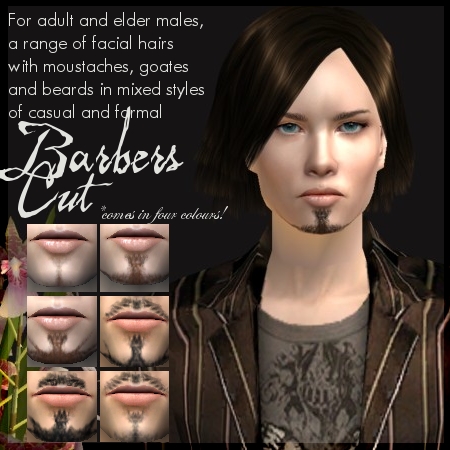
BarbersCut.jpg - width=450 height=450

BarbersCutGiano.jpg - width=397 height=450

BarbersCutInigo.jpg - width=394 height=450

BarbersCutLuca.jpg - width=396 height=450

BarbersCutNero.jpg - width=397 height=450

BarbersCutPedro.jpg - width=396 height=450

BarbersCutTomaso.jpg - width=396 height=450

BarbersCutAll.jpg - width=322 height=431
Downloaded 57,643 times
4,364 Thanks
280 Favourited
173,240 Views
Say Thanks!
Thanked!
Picked Upload!
This is a picked upload! It showcases some of the best talent and creativity available on MTS and in the community.
Uploaded: 18th Aug 2008 at 2:54 AM
Updated: 31st Aug 2008 at 12:48 AM by xnymphetaminex
Updated: 31st Aug 2008 at 12:48 AM by xnymphetaminex
Today I've got something new for you all. In celebration and a big thanks for reaching 300 thousand downloads, this is a rather large set of various facial hairs for your sim gents - because our poor men really are a bit low on custom content
Have not particularly tried doing facial hair before, so this is basically a first attempt, and I think they came out quite well. I wanted to make something that I had not tried before, and that also showed how I'd improved as a creator. I hope you enjoy these, and thank you to everyone who has shown me support in creating. And thats my ramble over
There are 6 sets in total, and each in the 4 basic colours. These are all binned, family linked, and linked to one grey: oh so snazzy! And of course, no mesh or EPs are required for these to work. As there are few colours, you are welcome to recolour (and edit) these to your hearts desire, just let me know at some point. These are in a variety of styles, such as formal and casual, so should suit most sims. I also attempted for them to be realistic but also slightly Maxis-y, so they can go well with different users' styles
The 6 sets you get are:
Giano - simple moustache with forked stubble goatee
Inigo - simple style of moustache and small beard
Luca - trimmed thin goatee
Nero - stubble that stretches along the jawline
Pedro - forked trimmed goatee that stretches along the chin
Tomaso - simple basic moustache and goatee
No additional facial hair was used in the preview pics. In fact there are no other facial items used at all. So what you see is what you get
Policy can be seen under my main profile page. And the custom content used in the previews are all free: plants by Macrossi, clothes by Aikea and Bosie, skins by Ephemera and Enayla, eyes and eyebrows by Anva, hairs by me (meshes used are free) and Navetsea, and the walls are by someone here at MTS2..I forget who, bah.
Enjoy! Hope you like my 75th upload
-Nymphy
Additional Credits:
GoSlings who gave some feedback and advise on these. Thanks!
Have not particularly tried doing facial hair before, so this is basically a first attempt, and I think they came out quite well. I wanted to make something that I had not tried before, and that also showed how I'd improved as a creator. I hope you enjoy these, and thank you to everyone who has shown me support in creating. And thats my ramble over
There are 6 sets in total, and each in the 4 basic colours. These are all binned, family linked, and linked to one grey: oh so snazzy! And of course, no mesh or EPs are required for these to work. As there are few colours, you are welcome to recolour (and edit) these to your hearts desire, just let me know at some point. These are in a variety of styles, such as formal and casual, so should suit most sims. I also attempted for them to be realistic but also slightly Maxis-y, so they can go well with different users' styles
The 6 sets you get are:
Giano - simple moustache with forked stubble goatee
Inigo - simple style of moustache and small beard
Luca - trimmed thin goatee
Nero - stubble that stretches along the jawline
Pedro - forked trimmed goatee that stretches along the chin
Tomaso - simple basic moustache and goatee
No additional facial hair was used in the preview pics. In fact there are no other facial items used at all. So what you see is what you get
Policy can be seen under my main profile page. And the custom content used in the previews are all free: plants by Macrossi, clothes by Aikea and Bosie, skins by Ephemera and Enayla, eyes and eyebrows by Anva, hairs by me (meshes used are free) and Navetsea, and the walls are by someone here at MTS2..I forget who, bah.
Enjoy! Hope you like my 75th upload

-Nymphy
Additional Credits:
GoSlings who gave some feedback and advise on these. Thanks!
This is a Maxis Recolour which means that it is a recolour of an item that already exists in your game. Please check the Pack requirements to see which game pack it recolours.
MTS has all free content, all the time. Donate to help keep it running.
|
BarbersCut All.rar
Download
Uploaded: 18th Aug 2008, 1.80 MB.
64,065 downloads.
|
||||||||
|
BarbersCut Tomaso.rar
Download
Uploaded: 18th Aug 2008, 323.8 KB.
11,282 downloads.
|
||||||||
|
BarbersCut Pedro.rar
Download
Uploaded: 18th Aug 2008, 340.3 KB.
11,079 downloads.
|
||||||||
|
BarbersCut Nero.rar
Download
Uploaded: 18th Aug 2008, 294.3 KB.
15,735 downloads.
|
||||||||
|
BarbersCut Luca.rar
Download
Uploaded: 18th Aug 2008, 251.9 KB.
14,143 downloads.
|
||||||||
|
BarbersCut Inigo.rar
Download
Uploaded: 18th Aug 2008, 315.7 KB.
11,505 downloads.
|
||||||||
|
BarbersCut Giano.rar
Download
Uploaded: 18th Aug 2008, 313.5 KB.
16,535 downloads.
|
||||||||
| For a detailed look at individual files, see the Information tab. | ||||||||
Install Instructions
Basic Download and Install Instructions:
1. Download: Click the download link to save the .rar or .zip file(s) to your computer.
2. Extract the zip, rar, or 7z file.
3. Place in Downloads Folder: Cut and paste the .package file(s) into your Downloads folder:
1. Download: Click the download link to save the .rar or .zip file(s) to your computer.
2. Extract the zip, rar, or 7z file.
3. Place in Downloads Folder: Cut and paste the .package file(s) into your Downloads folder:
- Origin (Ultimate Collection): Users\(Current User Account)\Documents\EA Games\The Sims™ 2 Ultimate Collection\Downloads\
- Non-Origin, Windows Vista/7/8/10: Users\(Current User Account)\Documents\EA Games\The Sims 2\Downloads\
- Non-Origin, Windows XP: Documents and Settings\(Current User Account)\My Documents\EA Games\The Sims 2\Downloads\
- Mac: Users\(Current User Account)\Documents\EA Games\The Sims 2\Downloads
- Mac x64: /Library/Containers/com.aspyr.sims2.appstore/Data/Library/Application Support/Aspyr/The Sims 2/Downloads
- For a full, complete guide to downloading complete with pictures and more information, see: Game Help: Downloading for Fracking Idiots.
- Custom content not showing up in the game? See: Game Help: Getting Custom Content to Show Up.
- If you don't have a Downloads folder, just make one. See instructions at: Game Help: No Downloads Folder.
Also Thanked - Users who thanked this download also thanked:
About Me
http://i36.tinypic.com/2h3symo.jpg
Please see below for my policy. This is the current policy so ignore old terms which are posted in older threads. The policy below is for TS2, please do not edit any of my stuff for TS3 without asking me first.
I hope you enjoy creations and if you want more then wander your way over to my site !
Please see below for my policy. This is the current policy so ignore old terms which are posted in older threads. The policy below is for TS2, please do not edit any of my stuff for TS3 without asking me first.
I hope you enjoy creations and if you want more then wander your way over to my site !

 Sign in to Mod The Sims
Sign in to Mod The Sims [Barbers Cut] Facial Hair Set
[Barbers Cut] Facial Hair Set
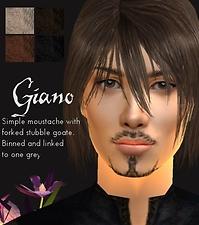



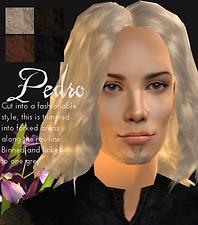
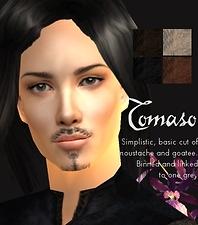
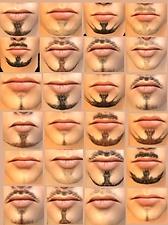
More Downloads BETA
Also Thanked - Users who thanked this download also thanked:
by -Shady-
by Anva
by -Shady-
by -Shady-
by AlfredAskew
by Berg
by -Shady-
by Barcelonista
by SimsShine
by -Shady-