 Deathbat Drumkit (Jimmy The Rev Sullivan of Avenged Sevenfold)
Deathbat Drumkit (Jimmy The Rev Sullivan of Avenged Sevenfold)
MTS has all free content, all the time. Donate to help keep it running.
SCREENSHOTS
.jpg)
drums (1).jpg - width=965 height=689
.jpg)
drums (2).jpg - width=1059 height=668
.jpg)
drums (3).jpg - width=813 height=564
.jpg)
drums (4).jpg - width=810 height=537
Created by RevBlacklist
Uploaded: 17th Nov 2011 at 12:42 AM
Updated: 25th Nov 2011 at 10:30 PM
Updated: 25th Nov 2011 at 10:30 PM
I searched high and low for this and couldn't seem to find it anywhere on any site, so I decided I would attempt to make it on my own. I don't have any Simmer friends so this is actually untested outside of my own game (it works fine in mine).
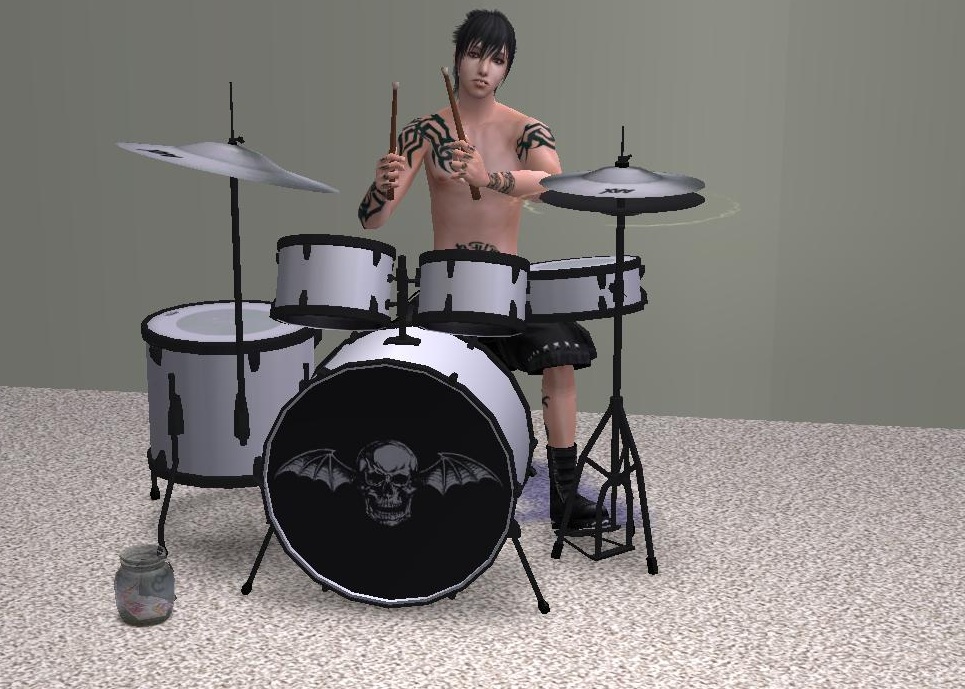
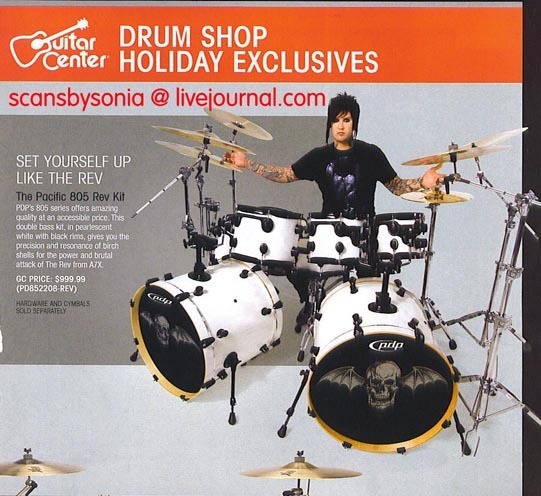
The drums are based off of the drums designed and played by The Rev of the rock/metal band Avenged Sevenfold and compliment the existing Sims based around them that I found in various places on the web. I am also planning on making the instruments for the other members of the band, as the only related instruments I found we're mass_punk's blood guitar (which looks like one of Zacky's) and the acoustic version of Syn's Custom Schecter (but that one was for Sims 3)
EDIT: If you already downloaded it you may have noticed that it overwrites the original Maxis kit's default. That's because I accidently forgot to change the GUID when I made it the first time. The only major change from the original is it showed up as The Rev's kit instead of the default Maxis one and the catalogue description and price was different. It has been fixed and updated now so please redownload, and I'm sorry for being so careless to beginwith :3
Requires University, the CEP and Atavera's Custom Instrument Hack
Additional Credits:
Made possible by SimPE, Atavera and his instrument hack, Numenor and the CEP and EA/Maxis for making Sims 2.
Also made possible by Avenged Sevenfold and The Rev who designed the drums this was based off of.
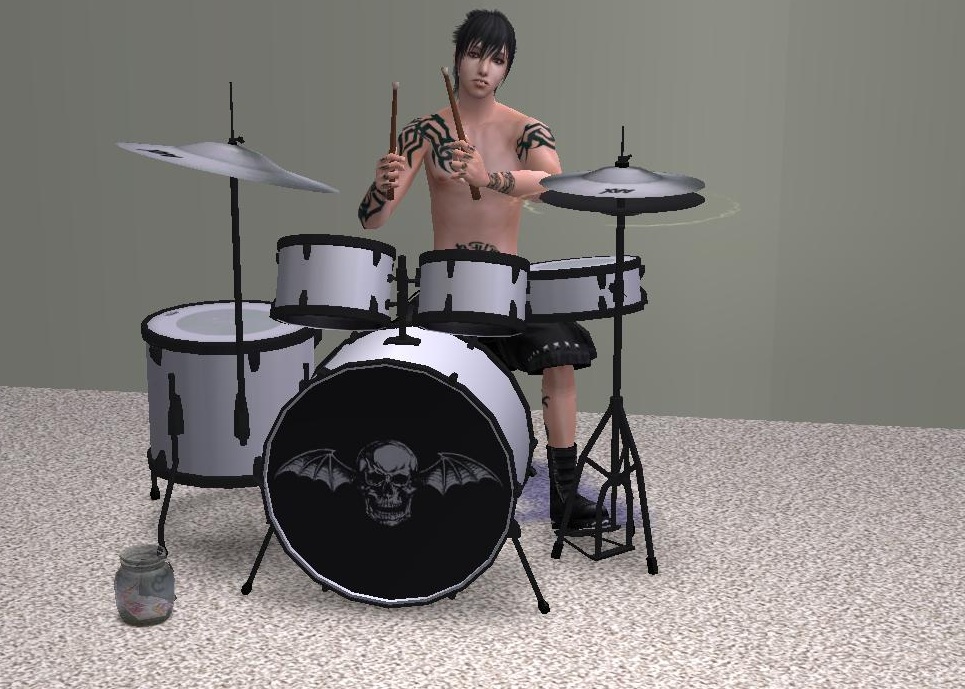
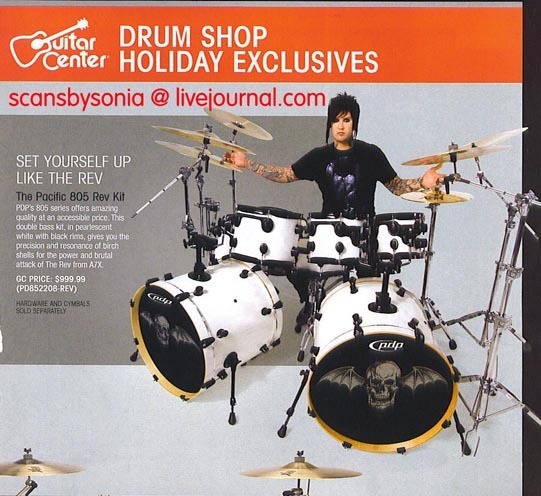
The drums are based off of the drums designed and played by The Rev of the rock/metal band Avenged Sevenfold and compliment the existing Sims based around them that I found in various places on the web. I am also planning on making the instruments for the other members of the band, as the only related instruments I found we're mass_punk's blood guitar (which looks like one of Zacky's) and the acoustic version of Syn's Custom Schecter (but that one was for Sims 3)
EDIT: If you already downloaded it you may have noticed that it overwrites the original Maxis kit's default. That's because I accidently forgot to change the GUID when I made it the first time. The only major change from the original is it showed up as The Rev's kit instead of the default Maxis one and the catalogue description and price was different. It has been fixed and updated now so please redownload, and I'm sorry for being so careless to beginwith :3
Requires University, the CEP and Atavera's Custom Instrument Hack
Additional Credits:
Made possible by SimPE, Atavera and his instrument hack, Numenor and the CEP and EA/Maxis for making Sims 2.
Also made possible by Avenged Sevenfold and The Rev who designed the drums this was based off of.
This is a Maxis Recolour which means that it is a recolour of an item that already exists in your game. Please check the Pack requirements to see which game pack it recolours.
This custom content if it is not clothing, may require a seperate download to work properly. This is available at Colour Enable Package (CEP) by Numenor.
| Filename | Size | Downloads | Date | |||||
|
AvengedSevenfoldDrums.zip
Size: 251.9 KB · Downloads: 6,300 · 19th Nov 2011 |
251.9 KB | 6,300 | 19th Nov 2011 | |||||
| For a detailed look at individual files, see the Information tab. | ||||||||
Key:
- - File was updated after upload was posted
Install Instructions
Basic Download and Install Instructions:
1. Download: Click the download link to save the .rar or .zip file(s) to your computer.
2. Extract the zip, rar, or 7z file
3. Place in Downloads Folder: Cut and paste the .package file(s) into your Downloads folder:
Need more information?
1. Download: Click the download link to save the .rar or .zip file(s) to your computer.
2. Extract the zip, rar, or 7z file
3. Place in Downloads Folder: Cut and paste the .package file(s) into your Downloads folder:
- Origin (Ultimate Collection): Users\(Current User Account)\Documents\EA Games\The Sims™ 2 Ultimate Collection\Downloads\
- Non-Origin, Windows Vista/7/8/10: Users\(Current User Account)\Documents\EA Games\The Sims 2\Downloads\
- Non-Origin, Windows XP: Documents and Settings\(Current User Account)\My Documents\EA Games\The Sims 2\Downloads\
- Mac: Users\(Current User Account)\Documents\EA Games\The Sims 2\Downloads
- Mac x64:
/Library/Containers/com.aspyr.sims2.appstore/Data/Library/Application Support/Aspyr/The Sims 2/Downloads
Need more information?
- For a full, complete guide to downloading complete with pictures and more information, see: Game Help: Downloading for Fracking Idiots.
- Custom content not showing up in the game? See: Game Help: Getting Custom Content to Show Up.
- If you don't have a Downloads folder, just make one. See instructions at: Game Help: No Downloads Folder.
Also Thanked - Users who thanked this download also thanked:
Packs Needed
Other Information
Style:
– Modern
Room:
– Living
: Living Room
Maxis Flags:
– Not Applicable
Tags
Packs Needed
| Base Game | |
|---|---|
 | Sims 2 |
| Expansion Pack | |
|---|---|
 | University |
About Me
Feel free to do with my work as you please if you keep it free (no paysites) If you include my creations in something and/or recolor it, let me see? I'll add it to my collection.

 Sign in to Mod The Sims
Sign in to Mod The Sims Deathbat Drumkit (Jimmy The Rev Sullivan of Avenged Sevenfold)
Deathbat Drumkit (Jimmy The Rev Sullivan of Avenged Sevenfold)



More Downloads BETA
Here are some more of my downloads: