 Stylish Comfort Jeans set for females - teen to elder!
Stylish Comfort Jeans set for females - teen to elder!

Simlicious_StylishComfortDestroyedJeans_Teasersingle.jpg - width=600 height=894
Side view of destroyed jeans
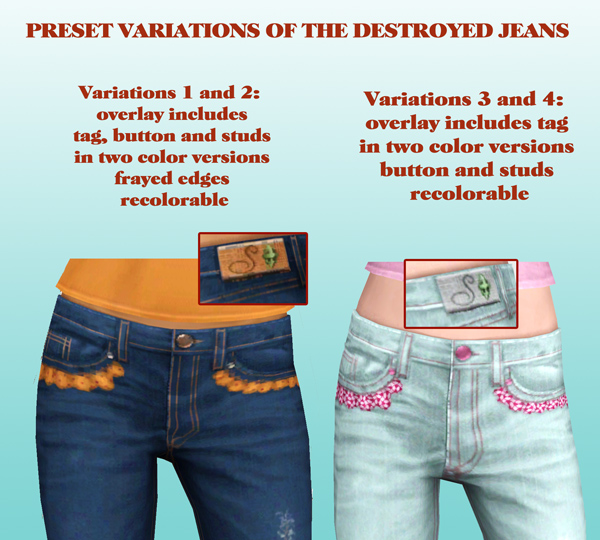
Simlicious_StylishComfortDestroyedJeans_Preset-variants.jpg - width=600 height=540
Differences of the presets in the destroyed jeans version

Simlicious_StylishComfortDestroyedJeans-back-group.jpg - width=1024 height=617
back view of the destroyed jeans

Simlicious_StylishComfortDestroyedJeans_front-elders.jpg - width=1200 height=669
Destroyed Jeans for elders - presets

Simlicious_StylishComfortDestroyedJeans_front-group-ya.jpg - width=1200 height=724
Destroyed Jeans for young adults and adults - presets

Simlicious_StylishComfortDestroyedJeans-teen-group.jpg - width=1200 height=705
Destroyed Jeans for teens - presets

Simlicious_StylishComfortJeans_front-group.jpg - width=1200 height=763
Plain jeans version - teens, adults and elders - all presets

Simlicious_StylishComfortJeans-back-group.jpg - width=1200 height=911
back view of the plain jeans

Simlicious-stylish-comfort-jeans-fixed.jpg - width=900 height=794
No visible seams anymore!
Updated: 14th Dec 2012 at 2:39 AM - Update- fixed all seams and enabled for outerwear
Fix 2: December 14th, 2012 - all seams and tangents issues fixed
Fix 1: August 15th, 2012 - fixed the mesh tangents
I am a huge denim fan and when I saw those wonderful meshes and textures of the Diesel stuffpack, I knew I had to take them as a base for my own work!
I altered one of the jeans meshes to my liking, converted it for teens and elders and designed my own version based on some of the diesel stuffpack textures.

So, what do you get?
Short answer: jeans that you can wear for almost every occasion
Detailed answer:
First off, design with a lot of attention to detail: glass studs at the front and back pockets, a shiny front button, recolorable fabric detail at the front pockets, recolorable stitching, custom tag at the back, destroyed version with custom holes and scratches in the front and the back.
I added a lot of variation in the presets:
The plain version has two presets which allow the recoloring of the studs and buttons. Every preset variant has two different overlay designs of the tag - one in grey leather, one in orange leather. Every preset has recolorable stitching and recolorable jeans fabric.
For the destroyed version, I made two extra presets that allow the recoloring of the frayed edges instead of recoloring of the studs and the button; the other two variants feature recolorable glass studs and button, but no recolorable frayed edges. So there are lots of possiblities to customize those beauties!
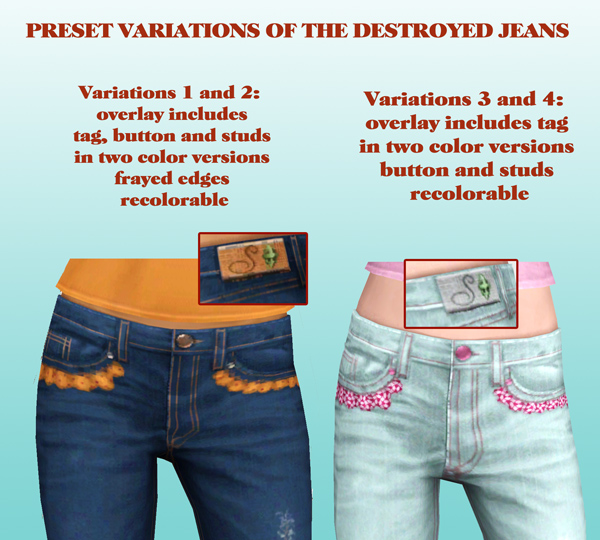
More goodies:
- custom meshes
- All LODs are properly included
- custom bump maps
- What you see is what you get: all jeans variations included in the pictures are actual presets!
- four recolorable areas
- custom CAS thumbnails
- meshes are basegame compatible
- Morphs work properly - the (young) adult mesh has a pregnant morph added!
- age groups who can wear the jeans: teens, young adults, adults, elders
- gender: female
- clothing categories
teen: everyday, valid for random
(young) adults and elders:
for the plain version: everyday, formal, career, makeover, valid for random, young adult and adult versions enabled for maternity, valid for random, enabled for outerwear (option only available if you have the seasons ep)
enabled for outerwear (option only available if you have the seasons ep)
for the destroyed version: everyday, career, makeover, valid for random, young adult and adult versions enabled for maternity, valid for random, enabled for outerwear (option only available if you have the seasons ep)
enabled for outerwear (option only available if you have the seasons ep)
For more pictures, see the attachments. Enjoy!

Polygon Counts:
LOD 1: 4640 vertices, 4764 faces
LOD 2: 493 vertices, 1815 faces
LOD 3: 277 vertices, 858 faces
Additional Credits:
The jeans were made using TSR Workshop, Milkshape, Lithunwrap, S3PE, Photoshop and CmarNYC's brilliant MeshToolKit.
Special thanks go to Nepomukl for fixing the seams on my YA versions of the jeans (and thus giving me the chance/idea to fix all other versions as well - once and for all, I hope).
Skintones on my models are from Lemonleaf, Ephemera and Ladyfrontbum.
Some eyebrows and makeup by me (unreleased).
Moccassins worn by one of my models by me.
The pose in the preview screenshot is a pose from the fashion pack #7 by Beechnutbaby.
This is a new mesh, and means that it's a brand new self contained object that usually does not require a specific Pack (although this is possible depending on the type). It may have Recolours hosted on MTS - check below for more information.
|
MTS_Simlicious_custommesh_StylishComfortDestroyedJeans_set_TF-EF.zip
| Destroyed version. All seam issues fixed. Teen, (young) adult and adult versions included. Enabled for outerwear, but also basegame compatible!
Download
Uploaded: 14th Dec 2012, 6.39 MB.
24,373 downloads.
|
||||||||
|
MTS_Simlicious_custommesh_StylishComfortJeans_set_TF-EF.zip
| Plain version. All seam issues fixed. Teen, (young) adult and adult versions included. Enabled for outerwear, but also basegame compatible!
Download
Uploaded: 14th Dec 2012, 3.74 MB.
35,902 downloads.
|
||||||||
| For a detailed look at individual files, see the Information tab. | ||||||||
Install Instructions
1. Click the file listed on the Files tab to download the file to your computer.
2. Extract the zip, rar, or 7z file. Now you will have either a .package or a .sims3pack file.
For Package files:
1. Cut and paste the file into your Documents\Electronic Arts\The Sims 3\Mods\Packages folder. If you do not already have this folder, you should read the full guide to Package files first: Sims 3:Installing Package Fileswiki, so you can make sure your game is fully patched and you have the correct Resource.cfg file.
2. Run the game, and find your content where the creator said it would be (build mode, buy mode, Create-a-Sim, etc.).
For Sims3Pack files:
1. Cut and paste it into your Documents\Electronic Arts\The Sims 3\Downloads folder. If you do not have this folder yet, it is recommended that you open the game and then close it again so that this folder will be automatically created. Then you can place the .sims3pack into your Downloads folder.
2. Load the game's Launcher, and click on the Downloads tab. Find the item in the list and tick the box beside it. Then press the Install button below the list.
3. Wait for the installer to load, and it will install the content to the game. You will get a message letting you know when it's done.
4. Run the game, and find your content where the creator said it would be (build mode, buy mode, Create-a-Sim, etc.).
Extracting from RAR, ZIP, or 7z: You will need a special program for this. For Windows, we recommend 7-Zip and for Mac OSX, we recommend Keka. Both are free and safe to use.
Need more help?
If you need more info, see:
- For package files: Sims 3:Installing Package Fileswiki
- For Sims3pack files: Game Help:Installing TS3 Packswiki
About Me
Additional Policy (the Creator Policy on my profile applies as well):
I draw my textures mostly by hand - please respect that I worked hard on them by not modifying them and not giving them out as your own!
Please do not reupload my original creations anywhere!
Exception: The upload with Sims. You may do that but please link back to this page or my personal website!
If you reuse my meshes, upload the new creation to free sites only and don't forget to credit me and link back to me. Thank you!
You can also find me on tumblr:
http://simlicious.tumblr.com

 Sign in to Mod The Sims
Sign in to Mod The Sims Stylish Comfort Jeans set for females - teen to elder!
Stylish Comfort Jeans set for females - teen to elder!








More Downloads BETA
Also Thanked - Users who thanked this download also thanked:
by Elexis
by Anubis360
by Anubis360
by Sentate
by Sentate
by Elexis
by Lunararc
by Kiara24
by Elexis
by ~Bec~