 Villa Sunshine - Basegame, No CC
Villa Sunshine - Basegame, No CC
MTS has all free content, all the time. Donate to help keep it running.
SCREENSHOTS

SSH front2.jpg - width=1844 height=1000
Front

SSH F1.jpg - width=1161 height=989
Entry level

SSH F2.jpg - width=1244 height=992
Second level/split level
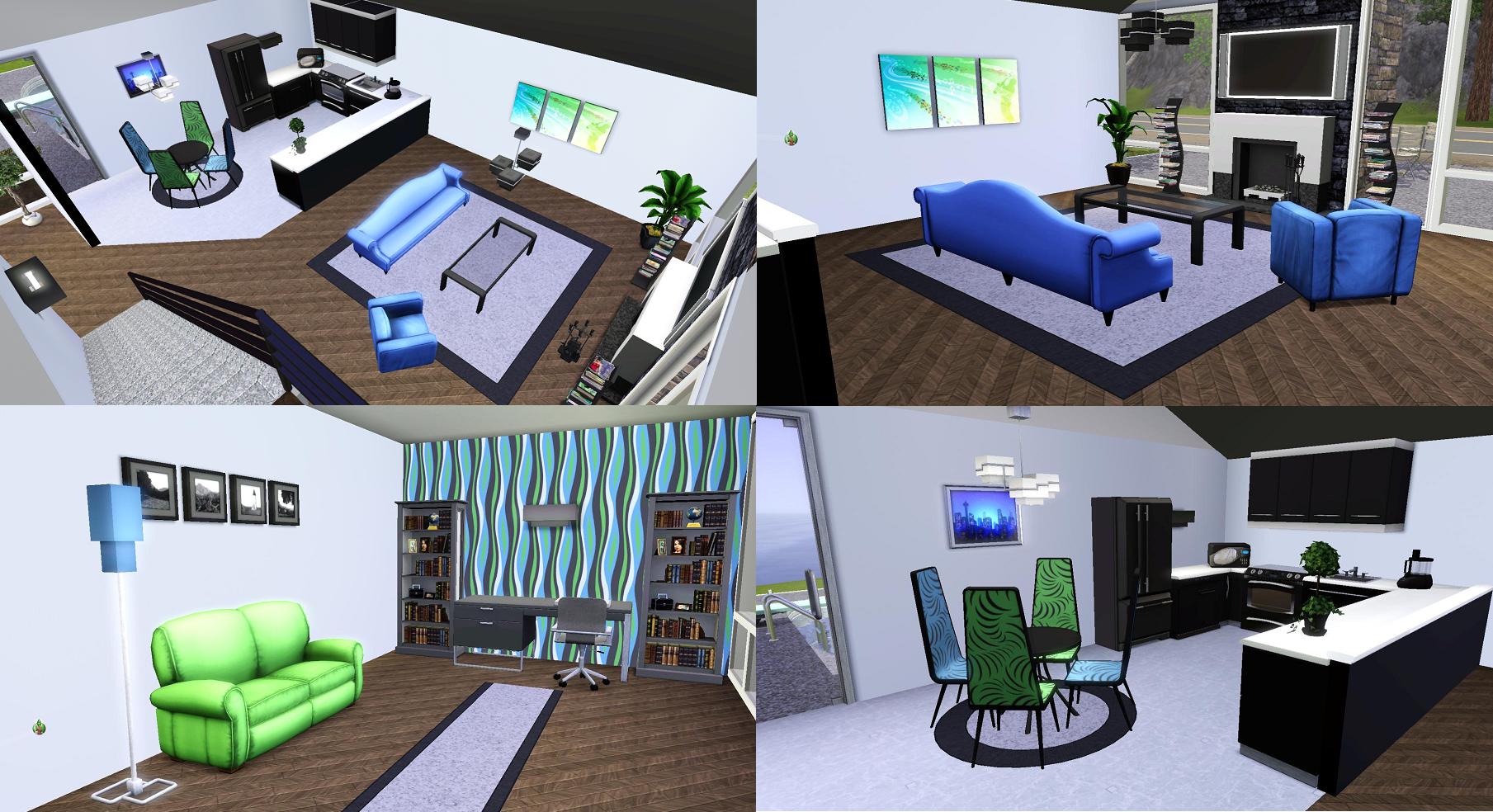
SSH entry level.jpg - width=1809 height=984
Entry level
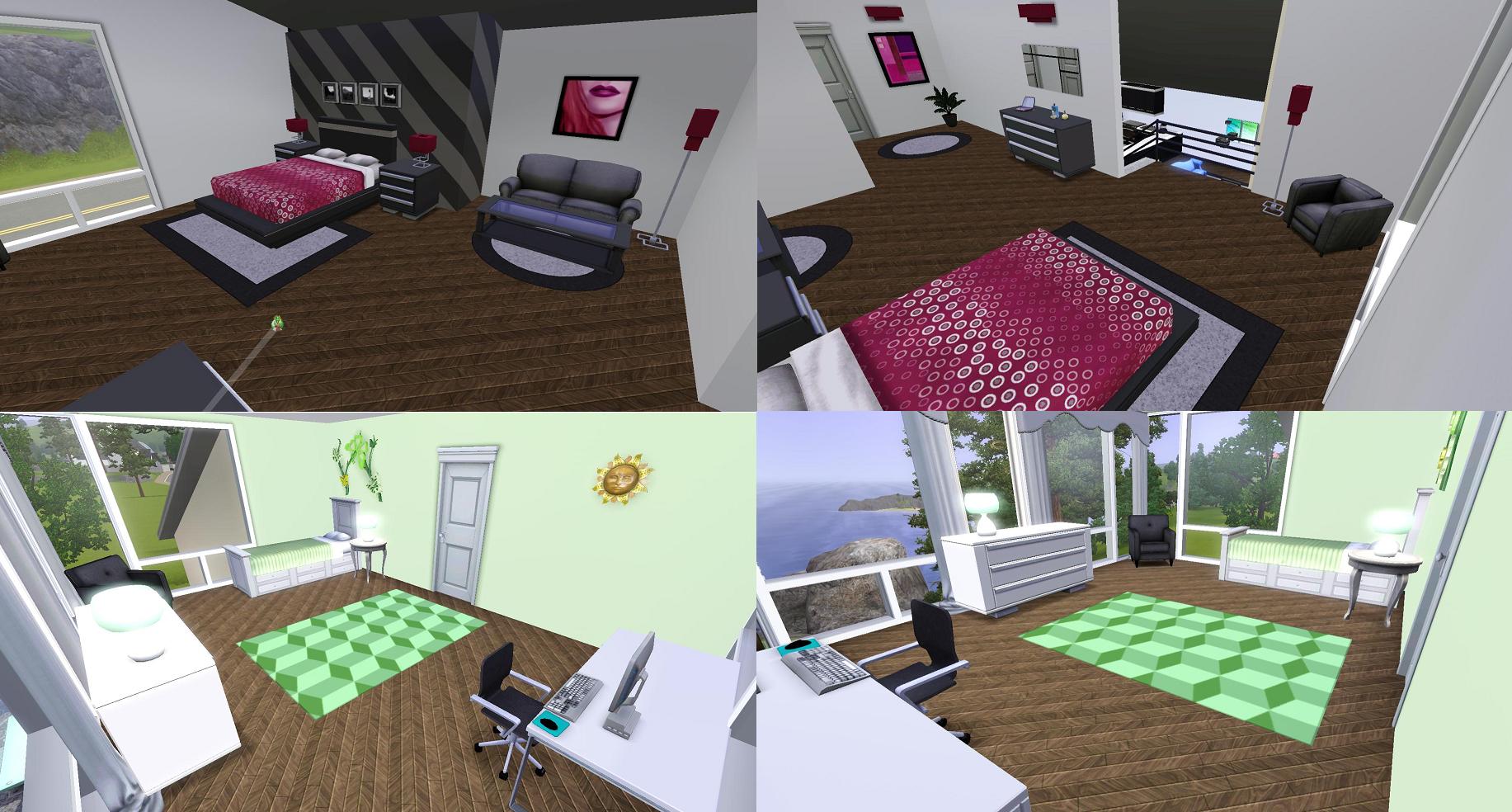
SSH bedrooms.jpg - width=1833 height=984
Both bedrooms

SSH Misc.jpg - width=1833 height=987
Misc

full-20677.jpg - width=750 height=503
Original

SSH back2.jpg - width=1840 height=998
Back
Created by Mimoliin
Uploaded: 3rd May 2014 at 3:40 PM
Updated: 10th Jun 2014 at 10:44 PM by brunetttt
Updated: 10th Jun 2014 at 10:44 PM by brunetttt
I got notified that the roofing for some reason didn't keep Jack Frost out during winter. I went back to Villa Sunshine and playtested during all the seasons, made some minor changes to the roofing which does not in any way affect or change the looks of the lot,
and this problem should now be solved.
Make sure to download this now updated version if you've got seasons installed.
----------------------------------------------------------------------------------------------------------
I present to you: Villa Sunshine!


This modern but cozy split-level villa is a piece of pure sunshine, ideal for your single or couple sims. Albeit its size, there's even room for kids (bunk beds, anyone?).
Built with inspiration from this picture, I am confident enough you're going to absolutely love Villa Sunshine, and I am proud over the final result.

Price furnished: 108 148
Price unfurnished: 57 782
Entry level (including outdoors): Carport, pool area, BBQ area, hallway, living area, kitchen with dining area, office, master bathroom, stairs to the second level.

Second level: Master bedroom, small bath, children's room.


To fully take advantage of all of the villa's panorama windows, I suggest placing Villa Sunshine on 100 Redwood Parkway (25x30) for an astounding view of the coastline of Sunset Valley.
This is the lot where I built the house, as well as took the screenshots.
I hope (and believe) you'll enjoy the lot as much as I do! :-)
Lot Size: 25x30
Lot Price: 108 148
| Filename | Size | Downloads | Date | |||||
|
Villa Sunshine Basegame NO CC.rar
| Fixed for Seasons
Size: 256.9 KB · Downloads: 3,941 · 3rd May 2014 |
256.9 KB | 3,941 | 3rd May 2014 | |||||
| For a detailed look at individual files, see the Information tab. | ||||||||
Key:
- - File was updated after upload was posted
Install Instructions
Quick Guide:
1. Click the file listed on the Files tab to download the file to your computer.
2. Extract the zip, rar, or 7z file.
2. Select the .sims3pack file you got from extracting.
3. Cut and paste it into your Documents\Electronic Arts\The Sims 3\Downloads folder. If you do not have this folder yet, it is recommended that you open the game and then close it again so that this folder will be automatically created. Then you can place the .sims3pack into your Downloads folder.
5. Load the game's Launcher, and click on the Downloads tab. Select the house icon, find the lot in the list, and tick the box next to it. Then press the Install button below the list.
6. Wait for the installer to load, and it will install the lot to the game. You will get a message letting you know when it's done.
7. Run the game, and find your lot in Edit Town, in the premade lots bin.
Extracting from RAR, ZIP, or 7z: You will need a special program for this. For Windows, we recommend 7-Zip and for Mac OSX, we recommend Keka. Both are free and safe to use.
Need more help?
If you need more info, see Game Help:Installing TS3 Packswiki for a full, detailed step-by-step guide!
1. Click the file listed on the Files tab to download the file to your computer.
2. Extract the zip, rar, or 7z file.
2. Select the .sims3pack file you got from extracting.
3. Cut and paste it into your Documents\Electronic Arts\The Sims 3\Downloads folder. If you do not have this folder yet, it is recommended that you open the game and then close it again so that this folder will be automatically created. Then you can place the .sims3pack into your Downloads folder.
5. Load the game's Launcher, and click on the Downloads tab. Select the house icon, find the lot in the list, and tick the box next to it. Then press the Install button below the list.
6. Wait for the installer to load, and it will install the lot to the game. You will get a message letting you know when it's done.
7. Run the game, and find your lot in Edit Town, in the premade lots bin.
Extracting from RAR, ZIP, or 7z: You will need a special program for this. For Windows, we recommend 7-Zip and for Mac OSX, we recommend Keka. Both are free and safe to use.
Need more help?
If you need more info, see Game Help:Installing TS3 Packswiki for a full, detailed step-by-step guide!
Also Thanked - Users who thanked this download also thanked:
Packs Needed
None, this is Sims 3 base game compatible!
Other Information
Number of bedrooms:
– 2 Bedrooms
Custom Content Included:
– None
: No Custom Content included
Furnishings:
– Fully Furnished
: Lot is completely decked out in furnishings
Special Flags:
– Not Applicable
Tags

 Sign in to Mod The Sims
Sign in to Mod The Sims Villa Sunshine - Basegame, No CC
Villa Sunshine - Basegame, No CC







More Downloads BETA
Here are some more of my downloads: