
 |
Beehive beta
1 Attachment(s)
   I finally did it! What do you guys think? |
That looks awesome. I like the one from your last post, too - the purple one- not for the color, but like the way that one part hangs beside her face.
|
You did a very good job with those hairs! the beehive looks great and I love the texture. I also really like the one with the flip.
 |
1 Attachment(s)
I'm working on my very first object recolors!
 But not just any super simple objects for test recolors... No, I had to jump right into recoloring the Maxis saloon piano! In distressed wood, at that! This is a project that grew out of necessity. I had an awakening and I realized I needed shabby wooden pianos in my game. I was inspired by a picture of someone's Sim house with a not necessarily distressed wood but still scrumptiously shabby chic piano. It was an itch I had to scratch! Here I am, a few wooden test textures later. I thought the texture I was using was distressed enough, but somehow the shabby factor got a little lost in the process, either as a result of the desaturate & recolor process, or the final texture being stretched over the piano in the game. They mostly just look wooden now - the white color especially.    I still really love the way they look from the back :lovestruc , but the way the texture is stretched over the upright part in the front (behind the three carved squares/rectangles) is disappointing. I'm also wondering if those carved squares might not look better with some kind of decorative little somethings inside them, rather than being bare wood. I'm ALSO also wondering why the largest size texture image in SimPE of this piano is only 64x128 in size, when the tutorial I was following showed a Maxis sofa with a 1024x1024 texture. I think I will try to redo my pianos without editing my distressed wood texture as much, to try to keep the rawness of the original image intact. More inspiration! Isn't it just lovely! :lovestruc |
Omg!!
Quote: Originally posted by carrit
omg carrit! you are awesome with yours too omg omg |
the sims 2 beta vibes
2 Attachment(s)
wow! i managed to do this far... I cant believe it!
|
Quote: Originally posted by TofuSnorlax
I just realized I need shabby wooden pianos in my game, too! Looks pretty good, as is, but I feel your pain on it not looking right stretched out on a mesh. With a custom object, you can manipulate the mesh and UV map to make it look like you want, but with a straight recolor, any adjustments have to be made in your graphics editor. Might want to play around with resizing the texture in key spots (PITA!), darkening, and messing with the contrast. Sometimes even the little gimmicky addons in the graphics program actually work - to make your texture look more aged or weathered. |
Doctor Dominion's hair
1 Attachment(s)
another hair conversion from The Sims 2 (PSP), this time is Doctor Dominion's hair. Just retextured and make it look better.
  |
Retexturing test: MLC 'Under-the-Stairs' Storage Set
2 Attachment(s)
First attempt to recolor/retexture anything: 'Wood' in Pooklet natural colors, while cushion is in unnatural colors.
|
Cow!
1 Attachment(s)
So - I have been feverishly, for the last couple of days, been working on ... COWS! Neighbourhood (placed) cows to be precise. Ever since @Shastakiss posted a link to her shrunken version of Becks neighbourhood cow (so it fits - size-wise - better with Sunni's horses, seen in the back of the picture) I have been meaning to get on with this. There were still issues with the mesh - the shadow looked weird and, like a lot of neighbourhood stuff, the cows floated. You can see that on the right of the picture with the original black and white cow and my first thoughts about doing a brown cow recolour. Nope.
So I deleted the shadow mesh and texture and brought the mesh down a little then ... retexturing! From real cow hide. Then I made some calves and a bull mesh. I'm fairly pleased with those and now my farm can have MOAR livestock. I'm absurdly pleased with that black bull. There are 2 Friesians, an Ayrshire (apparently that bold brown is called 'red') and a Jersey. There's also an Ayrshire and Friesian bull as well as the black one. I wanted to make more poses but I'm not the best mesher in the world and the mesh doesn't have a skeleton (which makes things easier). And anyway, neighbourhood objects don't do recolours and there are already 10 of them to clutter up the catalogue - if I add some Jersey and Ayrshire calfs, that will add 6 or 9 more. Enough for now I think. I guess I should go off and make some pictures now and upload them somewhere. |
@maxon, they look great! :lovestruc (the shadow was bugging me too haha)
|
Retexturing test: MLC 'Under-the-Stairs' Storage Set (Take 4??)
3 Attachment(s)
It's the 4th texture I'm testing, actually. Previous(3rd) texture was not that bad alone, but due to how this set is mapped, 'ever-repeating-rings-on-column of drawers' can be sore in my eyes...
Once I'm satisfied with result, I'll try with hafiseazale's MM wood color actions and AlfredAskew's wood color actions. |
4 Attachment(s)
I retextured and recolored one of my favorite Fanseelamb hairs to Poppet's v2 textures and colors. They look really great :lovestruc
|
Quote: Originally posted by Primavera
Lovely job with your retexture Prima. I can't do retextures myself because first of all of my hands get really unsteady whenever I draw and I just suck at art in general. Do you have any plans to share it? |
Quote: Originally posted by Squidconqueror
All I did was copy/paste Poppet's desaturated texture over the hair in pieces, as stretching it warps the quality, then I used her actions to recolor @Squidconqueror  . It's really easy once you get used to it when the hair textures are just straight across, the harder ones (with headpieces or curved) I haven't yet accomplished. And I already created the zip file for upload, I just have to take in-game pics. . It's really easy once you get used to it when the hair textures are just straight across, the harder ones (with headpieces or curved) I haven't yet accomplished. And I already created the zip file for upload, I just have to take in-game pics. |
I've got recoloring fever!
 I've been working for the past few weeks on recoloring an entire converted furniture set by hafiseazale. I've been learning so much along the way and redoing things to perfect them. I've done a whole truckload of wood recolors and now I'm going back to add to my printed fabric recolors. Made my own ruffle trim for the sofa and chair by scrunching the heck out of the original texture. I will be so excited to share the whole set when it's finished. My latest print might strike some as being uglycute, and others just as ugly. Personally I really like it, and the whole "grandma's house" vibe of the set really tickles my fancy.  |
smooth as sugar
6 Attachment(s)
I'm making the sims 2 beta revival project. Also, this is just how I retexture hair. It may not be the best or most perfect way, but here goes nothing..
|
Quote: Originally posted by TofuSnorlax
You've done a wonderful job with your recolors. Did you make the textures yourself?
Quote: Originally posted by spendel
Cool do you plan on uploading somewhere? I think it's pretty amazing that people are still interested in recreating old stuff that had been scraped from the game during development or otherwise removed from the finished version. |
Quote: Originally posted by Squidconqueror
Thank you! Now I've been working on cutting and slashing and pattern-filling different parts of the swags on the curtains so I can use prints on them and have them actually look like they have folds in the fabric, rather than just some fake curtain shadows pasted over a perfectly even and seamless pattern.  |
Retexturing test: MLC 'Under-the-Stairs' Storage Set: Cushion
1 Attachment(s)
Oops, stretched texture. Used GIMP and G'MIC to make canvas-like texture once, and applied hafiseazale's(I think) IKEA fabric color actions.
|
Well, today I've been working on a new little thing for my game... It's a recolor of a mesh that Charity made after one my WCIF XD I simply love the top, but I wanted more colors. I ended up with 30 new ones, although I think at least 20 of them are useless.
I'm done with all the creation process, I just need to check how they look in game and take some pics; if the creator will allow it, I'll share them     Meanwhile I fixed another top I made a while ago... So much work lol |
Quote: Originally posted by TofuSnorlax
You've still done a great job with what you have. I'm a terrible artist so I can't make things look as good as you. |
Let us know when you upload that @TofuSnorlax. I like the old fashioned vibe that pattern gives off.
|
Retexturing test: MLC 'Under-the-Stairs' Storage Set: Cushion (Continued)
1 Attachment(s)
Testing with fabric overlay from patterncooler.com. Due to stretching, I don't think patterns work well, unless they are plaids. Oh, maybe it's the beginning of my coloring madness... :D
|
@omglo I will definitely be sharing it as soon as it's done! You'll see it here in the MTS Downloads section someday.
I'm working on the fabrics now, including solid colors which can be mixed and matched with more than one print. The idea is that you can create a living room featuring a cute print, but without having to coat the entire room in that print from top to bottom. I like being able to break it up a little with matching solids. But I'm aiming to keep the solids matchable to several different prints to cut down on files and keep from getting confused when trying to find which one color is supposed to be the exact match out of all the options. Please excuse the curtains in my test living room, they have not yet been made to match this purple set.  |
Quote: Originally posted by TofuSnorlax
Those folded fabric ruffles look awesome. |
Quote: Originally posted by d4RE
Thanks, I'm in love with them
Quote: Originally posted by LFact
It looks fine to me. Does the mapping of the mesh actually stretch the pattern, or maybe you just need to give it a bigger image to work with? Maybe you can tile the pattern first (thankfully it's seamless) to get it to a bigger image size before you place it over your object. I'm so impressed with how well patterncooler.com's textures look on my couches (most of the credit probably goes to that sweet fabric twill overlay), I think they have so much potential for other objects! Don't give up! Play around with the opacity and size of the "fabric twill" before you download the texture. Try a different pattern. Maybe you can find the perfect fit for your recolors. On the 3-seater couch I'm working with, the third cushion's texture gets flipped horizontally, so unfortunately some prints are impossible to work with if they look different mirrored. That's how my gold and black checkered couch turned into a diagonally checkered couch, but it looks even cuter this way. |
Quote: Originally posted by TofuSnorlax
The mapping actually stretch the pattern. mustluvcatz provides PSD file for cushion recolor, so you can see how (not) the pattern may work if you are going to apply any. For 'canvas' texture, I had to 'squash' it(i.e.: make a 512*1024 texture, resize it to 432*432) to make it look less stretched. |
Making some random poses
 It's windy today... (I forgot to do NoAnim on the hair bones, but that's fixed now) And the start of a baby posing project I've had in the back of my mind since long before I knew how to pose babies...  |
2 Attachment(s)
I converted the "Bustable Windows" from TS3. So far I'm only halfway done with the set. I've finished making the two tile windows (pictured are "one tile" windows centered on two tiles along with other two tile modifications of the original). They all have a master mesh, and comes with optional window decals for businesses (some not pictured). The decals feature images from http://openclipart.org/ with exception to a couple.
|
A few more poses
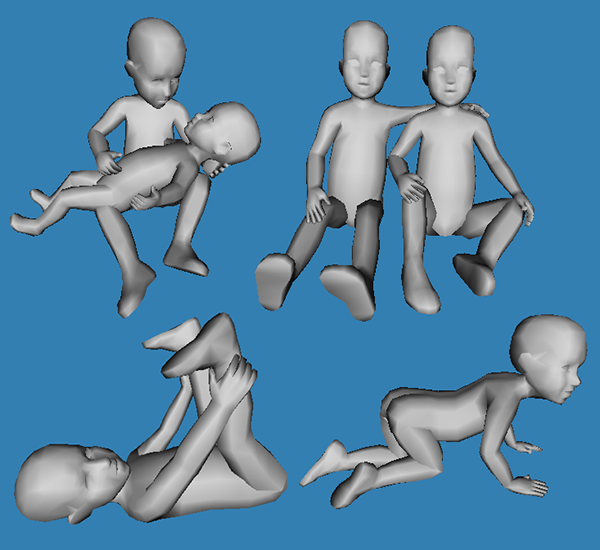 |
Quote: Originally posted by simmer22
They are. THE CUTEST. poses ever. I neeeeeed <3 |
I thought you said baby poses Simmer22? They look like toddlers - is that right? Very nice poses btw.
|
I've always wanted carseat poses, because getting the rotation and placement for the baby perfect when using the bouncy baby toy as a base is a nightmare (I've tried doing this on multiple items - some worked, others just didn't want to look right).
The poses I've made so far are a mix between toddler and baby poses. Some work for both, some work best for toddlers, while some are specifically made for babies. Babies don't have a poseable skeleton, so they'll have to make do with the toddler skeleton (not by any means a perfect fit, and their hands get a little screwed up because there's something weird with the thumb joint, but so far it's the best solution I've found). I've made poses before, but some of them ended up not working quite the way I'd liked because I most likely got some of the rotation and placement wrong while making them. The global VS local rotation plus the universal rotate/move joints are too easy to mix up, and a lot of the older baby poses ended up needing OMSPs for proper placement. I also had troubles with child poses - I suspect I kept mixing between the global and local rotation, but after reading all the 'fine print' on the tutorials I realized it's supposed to be local rotation only. |
Got a couple doors and the rest of the single tile windows done. I want to make a solid arch and windowed version of the door.
    There's also a centered two tile version of the single arch. |
Very neat - I'm wondering now what I could use them for.
|
Quote: Originally posted by maxon
Thank you. I want to make these as versatile as possible, I found a way about getting textures on glass (which was very exciting), which is why I extracted the wireframe texture from the TS3 window. Then, I figured this would be perfect for businesses with all the empty space on the bottom of the window, so I added decals, pertaining to businesses we have/can have with expansions. I have .psd templates made up for this, so if anyone wanted to make new decals, they could. Edit: I got one glass door made to test.  |
the sims 2 beta vibes
1 Attachment(s)
Getting better!
|
Getting a little closer to the finish line with the car seats (here modeled by Lily and Aidan)
 Still have a lot of recoloring and posing left, though. (The original car seats are by YoSimSima, a TS3 creator - 2FW converted one of them for TS2 a while ago, but I needed to do some changes and edits so I ended up making new versions). |
1 Attachment(s)
Quote: Originally posted by spendel
|
1 Attachment(s)
I made a mod that should stop the lightning from giving your sims a scorched face,hair and outfit http://www.modthesims.info/showthre...70&goto=newpost.
|
Quote: Originally posted by spendel
Ah! You asked for that dress on GOS, right? I was going to offer to do it, but I saw someone got there before I did  |
Quote: Originally posted by simmer22
Are these going to be usable for babies to sleep in? |
In my quest of remodeling a lot to use as my orphanage, I finally found one suitable (I picked this one and used the LotAdjuster to make it bigger) and it turned out great.
 I still have a lot of work to do on the inside, like adding furniture, then making my sims to live in this house, but I'm pretty happy with it  . . |
Quote: Originally posted by Charity
Not really - they're just for posing. Previously I wanted them to be used as the bouncy seat toy but getting the positioning right is hard. |
Quote: Originally posted by simmer22
How do you position them? |
For bouncy seat items I do it by changing settings in SimPE and with a lot of patience (because it takes quite a lot of trips in and out of the game to get it right).
For the poseable version, with a posebox. |
Quote: Originally posted by simmer22
What kind of settings did you change. Did you mean the animations? |
The position/rotation controls in the CRES, for the slot the baby sticks to.
|
Quote: Originally posted by simmer22
Why is it hard to get the positioning right? |
Because the bouncy chair is turned 180 degrees, so everything kind of is backward.There's a couple other issues as well.
|
Quote: Originally posted by simmer22
What kind of problems are you having with it? |
Quote: Originally posted by simmer22
Damn, they would have been cool. I don't tend to use stuff just for posing, sadly. It needs to be usable or well what's the point (to me)? |
Wouldn't mind trying. And now I'm a little better at the slot positioning, so perhaps it'll be easier. When I did my last try, I only knew more or less how to adjust slot positions.
|
Quote: Originally posted by simmer22
That would be great if you could try! If you could raise the height of the danglemonster then it might work. Honeywell already made it placeable anywhere. http://modthesims.info/d/457510 |
Welp, I'm still building a university town. Unfortunately, my last one got bugged, causing frequent crashes, so I pulled what I wanted and started a new 'hood.
After building a couple of fraternity houses, I got an idea: repurpose an old building into a dorm. And I had just the candidate--a high school I built in my main town (based off of the Sim City 4 high school). It was large and empty--perfect for a restructuring. Repaint the outside, remove "GHS" from the sign spot at the top, and get to work. This hall is still a work in progress, but I'm willing to share what I have thus far. |
1 Attachment(s)
I recently finished what I call my "learning experiment" in simple creations, in my case a Neighborhood, with the restriction of mini lots of 1 by X size, it's not called Onebyex for nothing :P
|
retexture
So i retextured the bowl twist, by just cutting and pasting textures that i thought looked somewhat better lol.
|
Making some baby hats.
  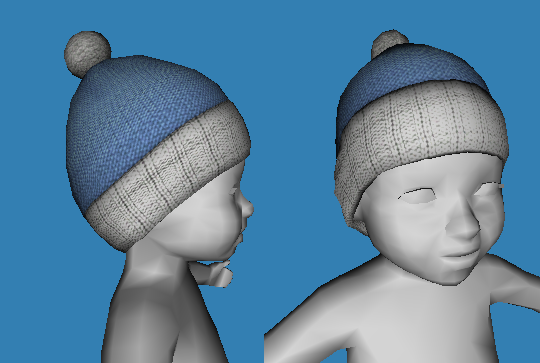 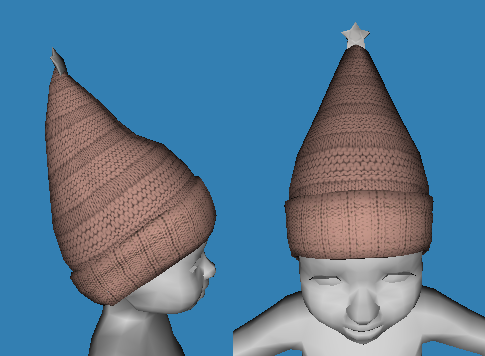 |
As accessories? I didn't know that babies could have accessories.
|
Yup. I figured out how to make accessories for babies quite a while ago (2013, I think?). Been making waaaaay too many since then...
|
Those hats are adorable, I especially love the last two.
 |
@Charity I have hats, shoes, dummys and rattles as baby accessories, all made by simmer22 available on her site.
 I am starting on a recolouring project. |
Baby or toddler? I've seen toddler accessories.
|
Both. Even some for all ages (including baby and toddler).
|
ooo woolly hats. Lovely.
|
So this happened...
  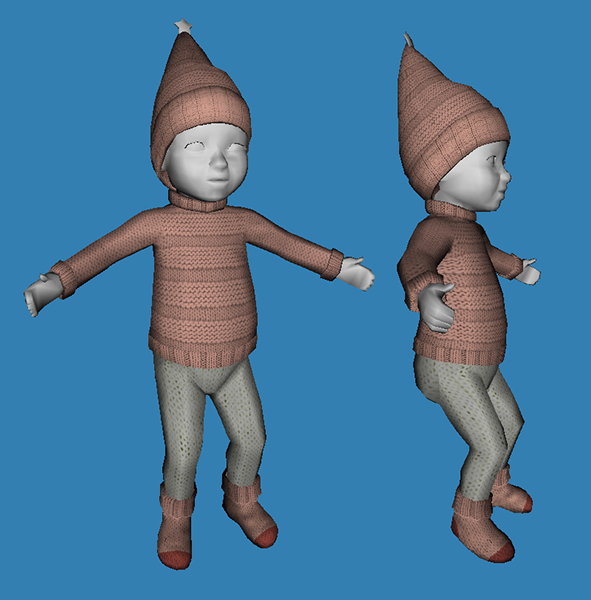 |
Quote: Originally posted by simmer22
Cool,how did you make them as an accessory for babies ? |
4 Attachment(s)
Quote: Originally posted by Charity
baby/infant ones. I thought you were registered at moonlightDragon? Pictures showing, dummy, bib and shoe accessories. So I am doing a large recolouring project of simwardrobe gifts. Plain textured paper without the ribbon. I discovered the ribbon has some mapping issues. You only see it when you blow up the picture though. Going to try and fix that today. |
I am, but I've never seen baby accessories there. Looks like I'll have to look again. How do you put them on the baby? Does change appearance work on babies?
|
Click the "TS2 Baby stuff" link in my signature. Should answer your questions (plus take you to nearly all the baby stuff - there are a few pacifiers in the regular "Accessory and makeup" category, too). You can also click the "Baby stuff" link in the "Raven's Sims 2 Downloads" section on the site.
|
Elder male swimsuits and some casual outfits for the bigger man...
Based on these meshes:
http://modthesims.info/download.php?t=169158 I've been trying to do some recolors and retextures. We are so lacking in larger male clothing, especially for elder males. Just some recolors of the swimsuit:   I also made 3 casual outfits: not perfect but good enough for my game! This mesh is quite hard to work with but I like body diversity.   |
Quote: Originally posted by HCAC
Thanks for linking, I've never seen these. And thank you for recolouring, there's always a shortage of those for custom body shapes.  |
Quote: Originally posted by Bubblebeam
I haven't submitted them here because I don't know if they will pass the guidelines--things are a lot tougher here to get approved than before-- Mod the Sims has high standards. You guys let me know if I should try. Thank you. |
I would. Perhaps try your own platform if MTS isn't for you.
Did anyone ever make Martaxl's bodies showerproof? |
The swimsuits are here:
http://modthesims.info/download.php?t=617460 Bubblebeam, I don't think so. I haven't played Sims 2 in a long time so I don't know. I think Consort's meshes might be (by someone else). |
Just an Update on the Beehive hairstyle. Unfortunately I don't have any pictures to show right now but I Will soon, The hair is just about complete but I'm having trouble with the animation again and due to things in my personal life such as school, it'll take a little while longer to complete. I prepared some hair textures that I'll need help with fitting to the uv map. Something like the liquify tool in photoshop would do the trick. I plan on making guidelines on the uv map to where I want the textures to be but it'll take a little time.
Aside from that I have a few other projects that aren't anything special. Simple clothing recolors and what not. |
@Charity
Quote:
I use the Simblender.  |
Just a little project to make some maxis-match Baby Groots (not that I actually need the costumes - but I thought it would look cute)  Still a bit of tinkering left to do, though.   |
Quote: Originally posted by Rosebine
Any chance you still have this up for download? I can't stand the block feet in the game. Much appreciated!  |
3 Attachment(s)
I made some recolors of twofingerswhiskey's dresses that I had requested over at GoS which can be found here
|
Updo fixed
1 Attachment(s)
well, im back with new Updo fixed version. thanks!!
|
Wow, that's fantastic!
|
1 Attachment(s)
Here's the latest look at the beehive.
|
Wow, that's cool!!!
|
Quote: Originally posted by spendel
THESE. LOOK. AMAZING.  ) ) |
1 Attachment(s)
I've been doing a lot of brain-draining objects lately, focusing on functions rather than looks, and it's exciting when something works, but..."all work and no play...." To lighten my mood, I turned back to a project I originally planned for the space theme - a starship playground set.
Well, as you probably already know, there's a lot of heavy figuring to get these odd items to work correctly - so still a brain-drain, but way more fun to test. :D So far, I have the command deck and monkeybars working, and maybe the merry go round (haven't tested yet), but of course I'm screwing them up in pursuit of "something more". Specifically, the thing looks to me sometimes like a dog or donkey, and I want to elongate the command deck and move the sliding pole to the nose. Also, I broke some of the monkeybar functions by retaining the 'Play on Playground' BHAV. So this is my idea of fun.. this week. |
2 Attachment(s)
Quote: Originally posted by melb623
So, 3 months later....Yes @melb623 Not only I still have it, but I listened to Maxon's advice, and made them non-Default. I should be uploading these soon.  |
1 Attachment(s)
 |
That makes me very happy @omglo
|
6 Attachment(s)
I am working on a little something, and some of it are sculptures/statue to embellish your pond area. Posing sims is very fun.
 Never mind the texture, it was just for testing, and not at all done. |
I am apologizing for the picture in advance, I have a new computer and apparently i forgot to install Fraps.
 Well anyway, a (little) WIP of the "Blacksmith shop" in my new medieval village. But happy with the result so far! Still some detail work who needs to be done. I am open for suggestions!   |
2 Attachment(s)
Among other things, but just because that is going to be SO frikin cute
  Like father, like son.  |
4 Attachment(s)
I've decided to make Downtown more appealing to me - I can't remember the last time my sims went there, probably ten years ago when Downtown was new. So, I have been making over some of the lots.
Here is my upgrade of Oresha Family Dining, even more family-friendly as well as more attractive. The playground is bigger and better, the pond area less formal. There are food bowls etc in the side alley, in case sims bring their pets along (can they do that? I think so). There is still a Myshuno room, and I added a llama game, and other activities for the kiddies in the restaurant area. Highchairs for toddlers too. |
Those look AWESOME! :D
|
hair
Quote: Originally posted by superjunior22
Thank you. I actually made a mesh edit for the double buns since the beta one isn't so poofy. But i'll have to figure out textures since my way is not the best. |
tbh i think they look completely fine. I don't see a difference between your's and the beta ones
|
Quote: Originally posted by superjunior22
Thank you again. What I mean is i don't hand paint them, I pretty much copied and pasted textures from the hidden in cas braids, to the double buns texture file. So I will most likely not release the double buns like that. Only because i couldnt imagine finding anything so similar to those beta textures |
just use the original textures and edit them to look like beta textures
|
| All times are GMT +1. The time now is 5:47 PM. |
Powered by: vBulletin Version 3.0.14 · Copyright ©2000 - 2025, Jelsoft Enterprises Ltd.