
 |
MTS Official 2016 Calendar Contest: TS2
Official MTS 2016 Calendar Contest: The Sims 2
Use your creativity to showcase your sims in a shot fitting for each month of the year. The picture should be a scene with sims in it representing the "feel" of a particular month. Have the family gathered for Christmas dinner? Beach party in June? Romantic dinner for two in February? We'd love to see what everyone can come up with for this year's calendar. Please use northern hemisphere seasons.Season expansion pack and use of seasons holidays (Love Day, Spooky Day, etc) not required. Rules 1. 1 picture per entry. You may only enter a month one time but may enter 2 separate months. (If you enter twice, you need to submit two different posts) 2. Only 15 entrants per month. Please no place holders. Each spot is only filled once the picture, that meets all the rules, has been submitted. 3. CC is allowed. However, please make sure to follow MTS rules for CC; no pay content. 4. Pictures must be 1000 (width) x 750 (height). 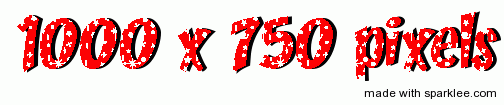 5. No photo editing. 6. When posting your picture, please make sure to include the month it belongs to. 7. Sims 3 only. For Sims 3 version, please go here and for Sims 4, please go here. 8. REMEMBER: This is a PG-13 Forum! Your entries may not include adult content, pornography, or other inappropriate content. How to Enter 1. Pick a month and take a picture to represent that month. 2. Upload the picture to any image host - Tinypic, Photobucket, Flickr, ModYourPanties, etc 3. Start a new post on this thread - click Go Advanced, and you can click the little "Insert Image" icon in the toolbar, or just copy-paste the image location into some [img2] tags. Make sure to include which month your picture is for. 4. Submit your post - doing so will submit your entry. 5. If you want to do two entries, you need two separate posts. Duration/Time Period The contest begins November 1st, as soon as this is posted. Contestants will have until November 30th to post pictures. However, if a month fills up before that date, that month will be closed for new entries and judging. Contestants 15 per month maximum Judging and Scoring Judging will be done by a panel MTS Staff and these are the things that the panel will be looking out for when entries are judged.
Prizes A sticker for both winners AND participants, like these. A calendar will be made for download with each winning month. And, of course, the blue ribbons for each month’s winner. Questions Q: I already entered 2 separate months for TS2. Can I compete in the TS3/TS4 calendar as well? A: Yes, you may. You're more than welcome to submit for all the contests, giving you 6 chances to win!  The picture you post will be your final shot - make it good. Posting a random picture of a christmas tree, easter bunny, yourself, etc to reserve a spot is not allowed and it will be deleted. The picture you post will be your final shot - make it good. Posting a random picture of a christmas tree, easter bunny, yourself, etc to reserve a spot is not allowed and it will be deleted.Once your post has been added to the table, it may not be changed. Do not change the picture, you may not delete it and enter a new month instead, etc. If you choose to delete your entry, you are removing yourself from the contest and no further entries will be permitted from you. If anyone is notified that they have used pay content, their entries will be disqualified. The spots they had will NOT be held. |
Contestant Entries
|
Mommy's Day
Month: May
Theme: Mother's Day, Family, Flowers  |
Campus Coffee
Month: August
Themes: Start of Uni/School, Coffee, Making friends  @heaven, the image sizes has been corrected  |
@Charmful, both of your entries are 1000 x 700, not 750. Once you've got the correct size, edit your posts to replace the images and then you can @ me and I will add them to the table.
|
October
 (Screenshot was not edited beyond auto contrast. I put lights everywhere in that screenshot to be sure it was lit enough since it's a night shot.  Edited to add - and I have a lighting mod.. forgot about that until I switched to one of my other TS2 games tonight.) Edited to add - and I have a lighting mod.. forgot about that until I switched to one of my other TS2 games tonight.) |
If we're planning on two entries, but only have one close-to-finished yet, there's no problem submitting one now, and another later this month, right?
|
@Zarathustra that's perfectly okay. You can submit your entries at any point between now and the 30th. They do not need to be submitted together at all.
 @Charmful and @mustluvcatz your entries have been added to the table. |
December (obviously, I would hope!
 |
@Zarathustra - Your image didn't come through correctly
|
1 Attachment(s)
No? Alright, we'll try this again then... I'll just attach the image.
December (obviously, I would hope!  Better? |
Better. Yes!
I love the guy at the head of the table - his expression is priceless |
OK - here's my first entry... for August:
 The snorkel mask and flippers wouldn't stay on under water (lake water) *sigh* So, this is Keith shallow diving around the wreckage at Amelia's Fish Camp |
@Zarathustra I added your entry to the table. I edited your post to add December since you forgot to bring that info down with the second post.
@CatherineTCJD your entry is added! |
February Entry
1 Attachment(s)
February
The month of Love and PINK |
@DitzyEkko your image is only 600x450. It needs to be 1000x750 before it can be added to the table as an entry. I definitely would not recommend resizing the picture to the correct dimensions. It will become very fuzzy if you do.
Quote: Originally posted by MTS Screenshots Basics
Not sure if you're already aware of that (I can't remember how small TS2 C-key pictures are so I wasn't sure if that's how you were capturing them). |
1 Attachment(s)
My baby opening her Christmas Gift :P
|
Love in bloom
May
 |
Gifts of Autumn
October
 |
@xSaniiSimmer - your attached entry is a thumbnail, not a full size image. Your entry needs to be 1000x750
@N_Fluen$e - your first picture has been added to the table. The second has not because, unless I am missing them, I do not see any sims in your picture. |
All your pictures make me want to play Sims 2 again...
 They're beautiful! They're beautiful! |
My Entry
Here is my entry for the month FEBRUARY. A picture of lovers at the park
 [IMG][URL=http://s806.photobucket.com  [/IMG] [/IMG] |
Charmful - I absolutely ADORE your picture! :lovestruc
N_Fluen$e - aww, those magnolias in bloom! :lovestruc Denimg8 - I've never seen trees being so leafy in February  |
oops
@Liv
Lol , I didnt even realise that. Guess its too late to change it now. Maybe Ill try another month or something.. |
|
|
Halloween Party
October, another try.
 |
Month: September
What's university for if not for gossiping about the other students with your roommate?  I tried to get the brunette to look back at the blonde, buuuut... she refused. Let's just pretend that they're watching TV while gossiping, and the brunette got distracted for a second. :P |
Thanksgiving Preparations!
1 Attachment(s)
Month: November
Theme: Thanksgiving Credits: No CC was used. Every object in the picture is made by EA. The wallpaper and the floors are also created by EA. The sim (Konstanze Klein) was created by me and she's a part of the Klein family in Meadow Creek.  Here's Konstanze Klein from Meadow Creek, preparing the turkey for Thanksgiving! |
January, Celebrating a new year!
My entry for January is two sims toasting to the new year while their friends and family play outside.
 |
Entry: April
|
Entry 1- February
|
April, Getting Ready for Summer!
My entry for April is the kids enjoying the April showers and the adults preparing themselves for the upcoming Summer season.
 |
Christmas!
Month: December
Theme: Family time on christmas Lol i'm not very original but i think it's kinda pretty I love everyone's entries btw :lovestruc  |
Can you guys help me out here? I'm trying to get a nice clear pic but with Print Screen I always get the sim toolbar in the pic so what are you guys doing???
|
I use Print Screen, then copy it into an editing software (just MS Paint works well
 ), select the portion I want, and crop it. Then I resize it to 1000x750. ), select the portion I want, and crop it. Then I resize it to 1000x750.  Hope this helps. |
If you're going to do the "print screen" way, I would:
Make sure you're in "live" mode Click the '"Tab" button - which puts you in "Cameraman Mode" (does away with the UI bars) Use Q and E to move the camera up/down and use your arrow keys to move other directions. If you need to keep your camera position static for many shots click "Ctrl" + "4" - this saves your camera position so you can return to it again by clicking "4" Whatever editing software you are using to resize your picture - try to crop it to the correct dimensions (1000px X 750px) If you crop THEN size, it will get pixelated (especially if making it larger!) And make sure you tick the "Constrain Proportions" box, so your image doesn't get squished. Good luck! |
Summer Surf in July
  |
@Julie J Your image is 1000 x 655px, it needs to be 1000 x 750px before I can add it to the table.
I have added the following entries to the table  @Denimg8 @PenelopeT x 2 @N_Fluen$e @Ather @Jawusa @dragonheart1999 x 2 @Freelala @Maddie_Tried @Stephaniexo |
Karen Lorraine: Pic is now fixed
 |
@Maddie_Tried Your January image is 1002 x 750px, please can you edit it so it is 1000px
 @Julie J I'ved added your image to the table |
@Karen Lorraine fixed the dimensions
 |
Month: December
Theme: Christmas Cards The Smith family always take their Christmas card pictures on the first of December. Johnny has decided that he's too old to dress up this year, and insists that he didn't want to be in this stupid picture in the first place.  |
Month: May
Theme: Spring Makeover With summer just around the corner it's time for Vivian to do some spring cleaning. Sure Gilbert may not be trained, but Vivian knows he'll do her hair exactly how she wants it (and it's free!).  |
I've added these entries to the table
@Maddie_Tried @HH22 x 2 |
I'm having a bit of trouble with this, and I'm not sure if anyone else is? When I use the in-game screenshot feature my pictures are terrible quality even on the higest quality, but because I'm using sims 2 through origin I cannot take screenshots. I'm not quite sure what to do now.
|
Quote: Originally posted by Innamode
|
I'll submit a picture, but I'm more interested in the calender, are you going to sell physical copies?
|
Quote: Originally posted by wtfranki
Usually what happens is that someone will create an in-game calendar for your sims to enjoy. 'Here is an example of last years' They don't sell actual copies. |
I wonder though... are there enough members that would be interested in physical copies for that to be a viable fundraiser for the site? Probably not, but it's an interesting thought...
|
Quote: Originally posted by Zarathustra
It is a neat thought! The only issue I can see with printing copies is that screenshots are 72 dpi and default to RGB, which look good on computer but when printed will look very very pixelated. Printing needs at least 300 dpi and be in CMYK color format to look decent. You can always change the color mode in photoshop or other photo editing software but adding pixels will always make it look blurrier. |
Entry: March
|
Quote: Originally posted by Charmful
I think it would be kind of cool to sell these and maybe raise some money for the site. |
Here's my entry for December! Finally managed to get a decent shot XD
 |
The End of Summer
|
|
March
In honor of St.Patrick's Day and the legend of the farmer who caught a leprechaun and tied a ribbon on the tree where the leprechaun's pot of gold was buried before going home to get a shovel....  |
|
I have added the following entrants to the table
@Freelala @Innamode - well done! @Peterskywalker! x 2 @Ghost sdoj @Yaoilicious |
Spring Cleaning!
1 Attachment(s)
Month: March
Theme: Spring Cleaning Credits: No CC was used. Every object in the picture is made by EA. The wallpaper and the floors are also created by EA. The family (Wilsons) was created by me and they are a part of Meadow Creek.  Tiffany, busy vacuum-cleaning, while her quadruplets are playing and her husband complaining about the noise. |
Can never resist a Calendar contest! I'm back again with December (Oh God again?)
 December  (Probably no second entry, my game broke on me |
1 Attachment(s)
Month: March
Theme: St. Patrick's Day Not many families celebrate this holiday but my immortal woman (blonde) celebrates with her family. |
Month: June
Theme: The Great Outdoors June is always by far the busiest month for every National Park I've ever worked in, with people setting up to camp out under the stars and explore a world where they're not always within shouting distance of a Starbucks... I figure Sims could stand a little closer connection with nature too, so I banished this family from any developed campground, and had them set up a few tents, lanterns, sleeping pads, and a campfire out in the middle of a beautiful forest!  |
December Calendar
1 Attachment(s)
This is for the month December and yeah hope you like :D
|
1 Attachment(s)
So excited! I love calendar contest time!
This time I decided to do February and did Groundhog's Day!  Only CC used is on the sims. HP's awesome glasses, HP's Blush skintone on the elders, Sumersong86's Rosy skintone on the man, my Keen Eyes, and stealing the spotlight, my own Mutton Chops. |
I've added the following entries to the table, thank you
 @Jawusa @TotallySimsCrazy @Scarlet Love @Zarathustra @Gimbitmen @Phaenoh |
1 Attachment(s)
Month: December
Theme: Holiday craziness No sims died in the making of this picture. On a side note the blonde in the front was a townie and she was created with the name Noelle which is a little strange. |
I have added you to the table @Scarlet Love
|
Only a couple of days left and there are still loads of free spots! There's still time to get your entry in!
|
 MONTH: April THEME: April Fools Isaiah having a blast watching his April Fool unfold on Nathan! The Lena house from Shelters for Salesmen was used, windows from the pack also. No CC on Sims. |
@adrian09_01 - your entry has been added to the table.
|
Edit: November
 |
@Vivitalia I saw your pic before your stated month and I was so excited to see an awesome November making Thanksgiving pies with Granny! Since it's actually September, are those giant things APPLES?
|
@Phaenoh Haha, yes, these huge things are apples
Now I see that my photo may be associated more with November than September because of pumpkins. I put them in the photo to get the autumn atmosphere. I don't celebrate Thanksgiving Day so it was not my first thought  September is associated with harvest time - mainly with apples, plums, pears etc. may be you are right and should I change the month to November (before it will be added to table)? September is associated with harvest time - mainly with apples, plums, pears etc. may be you are right and should I change the month to November (before it will be added to table)?  Sorry for my English :c |
@Vivitalia Do you want to change to November before I add your entry to the table?
|
Submission Entry June
 Month: june Theme: Beach fun and well hot guys.. |
@Karen Lorraine Yes, I edited my post
 Thank you for waiting! Thank you for waiting! |
No shave November
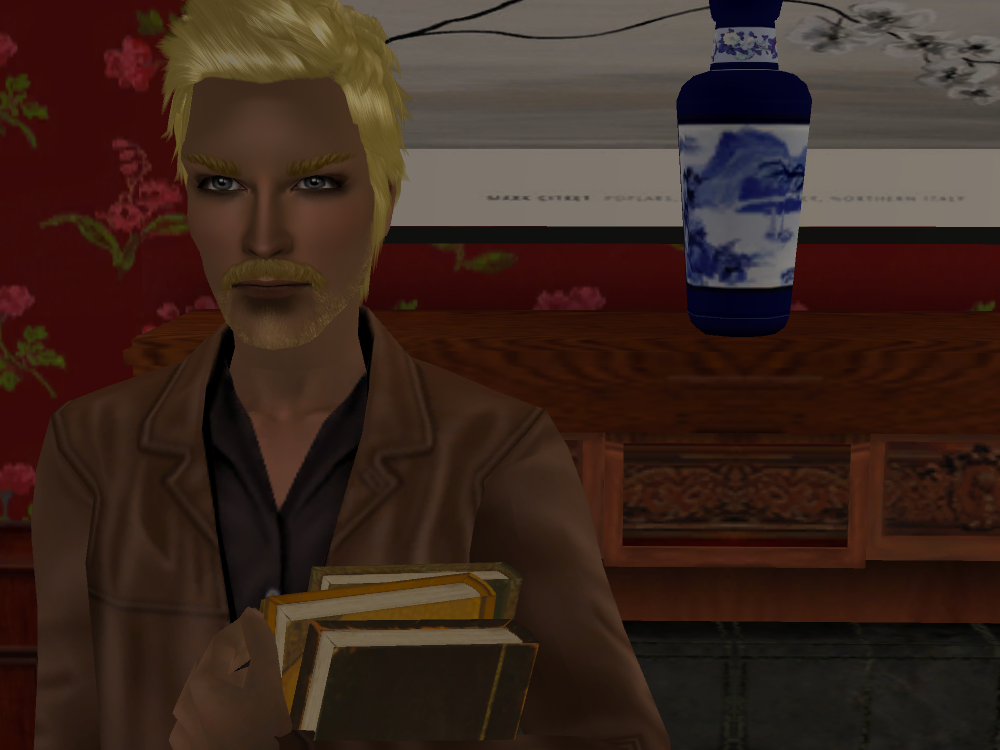 This is my photo for November, it's no shave November / Movember Hope you like it ^-^ |
|
@joandsarah77 - I noticed you used Photobucket and thought maybe your settings might have something to do with the size of the picture changing. Do you have Photobucket set to automatically re-size your uploaded pictures?
|
@joandsarah77: June is summer, but July (and early August) tend to be hotter and usually when everyone goes to the beach to escape the heat. BTW, I like that you scooted over the seagull.
|
I've added the following entries to the table
@camals @Options @Vivitalia Sorry but both of the following images are the wrong size. @joandsarah77 @Sanypsia |
@Karen Lorraine I believe I fixed it. I have put it down for July.
@PenelopeT I don't know, how do I turn that off? @Phaenoh Ha! You noticed that tiny edit, hope that is okay. Got to get it the correct size anyway. Okay I believe I fixed it. For anyone else having issues this is how you alter your photobucket settings on picture size. http://goinggreenandsavinggreen.blo...p-resizing.html I thought my upload photos looked smaller than everybody else in the Download section for some time but I hadn't really bothered to investigate. Photobucket had me set at 800 by 600. |
Quote: Originally posted by heaven
My question is how do we pick a month? DO we just pick any month and make a picture? Representing the month because i was planning on doing July |
Quote: Originally posted by djboss99
Yes, just take a sim pic representing July, and then add it to photobucket, imgur, or some other picture hosting site, and then link it here on this thread and say it is for July. Edit: Also be sure it is the correct size. Another Edit: Also post it by tonight because today is the last day to enter. |
I get in by the skin of my teeth since it's December first over here.
|
Charmful is correct. You may pick any month that you like to represent, as long as it's not full (which doesn't look like it would be a problem).
@joandsarah77 - I added your entry to the table. As for the contest, it'll be left open until first thing tomorrow morning. I'm the one who opens/closes them and I don't want to close early (like when I go to bed) and I am not staying up into the wee hours of the morning until the last time zone enters Dec 1st. Hear that everyone? You still probably have another 12 hours from when I am posting this to get entries in. |
|
@joandsarah77 - your second entry has been added
Contest is now closed! We'll post the results and goodies when we have them all ready! Thank you everyone for participating! |
February
|
seigyoku53227 the contest is already closed.
I know I am being impatient but do we have any kind of time frame for when the results will be announced? And will we get helpful feedback from the judges like we do in build and decorating contests? |
Quote: Originally posted by joandsarah77
Last year we got answers around the first week of January but didn't get any sort of constructive remarks on the shots, just a congratulations post. I know the year before last there was a separate discussion thread where you could pre-submit shots you were considering to get feedback, I wish they'd bring that back as it was helpful. |
I posted this in TS3 one so I'll post here as well. We normally don't announce until everything is ready. So we have to judge 3 contests, make 3 calendars, plus the achievements stickers. Normal time frame is to announce New Year's/Eve.
As for feedback, not this contest. There are always FAR too many entries between all of them to ask judges to give feedback. @Charmful, I didn't realize many people liked the discussion thread. We cut them and decided to allow some discussion of entries here to keep the threads more lively. |
Quote: Originally posted by heaven
Thanks for explaining, that makes sense to allow discussion on the same thread to keep it lively, but the one aspect that helpful was to submit entries and get feedback from the community. For example if someone had three shots and wanted to know which of three were best, or if they entered a shot they were considering for the contest and may have forgotten that build-mode was on and the grid was showing, someone would have pointed that out before they truly submitted it. Or perhaps someone from the southern hemisphere didn't quite know that northern hemisphere February wasn't as leafy as their image portrayed, they would have time to adjust it to match before being locked into that entry. I personally would have commented more on the entries in the thread if I had known we had more leeway to discuss them, but I figured that aspect was gone along with the discussion thread. |
I love everything about every picture
|
But When are the results coming
|
3 post up, heaven said "I posted this in TS3 one so I'll post here as well. We normally don't announce until everything is ready. So we have to judge 3 contests, make 3 calendars, plus the achievements stickers. Normal time frame is to announce New Year's/Eve."
|
|
| All times are GMT +1. The time now is 1:59 PM. |
Powered by: vBulletin Version 3.0.14 · Copyright ©2000 - 2025, Jelsoft Enterprises Ltd.