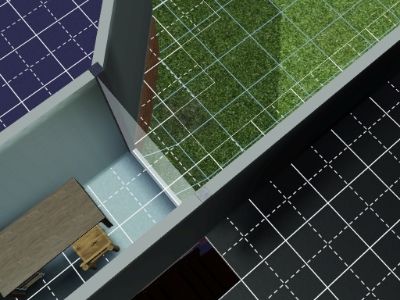MTS has all free content, all the time. Find out how YOU can help to keep it running. Tell me how...

Build your own cell
by Lisen801
Posted 24th Sep 2010 at 1:17 PM
- Updated 29th May 2012 at 10:18 AM by Lisen801
123 Comments / Replies (Who?)
- 37 Feedback Posts,
85 Thanks Posts
Hide Thanks Posts for this thread (Show only feedback)
Hide Thanks Posts for this thread (Show only feedback)
#101
 27th Jan 2013 at 3:59 AM
27th Jan 2013 at 3:59 AM
THANKS POST
#102
 6th Feb 2013 at 11:03 PM
6th Feb 2013 at 11:03 PM
THANKS POST
#103
 26th Feb 2013 at 1:34 AM
26th Feb 2013 at 1:34 AM
#104
 24th Mar 2013 at 8:22 PM
24th Mar 2013 at 8:22 PM
THANKS POST
#105
 9th Apr 2013 at 1:18 PM
9th Apr 2013 at 1:18 PM
THANKS POST
#106
 11th Apr 2013 at 5:53 PM
Last edited by Amber Lokisdotter : 13th Apr 2013 at 6:30 AM.
11th Apr 2013 at 5:53 PM
Last edited by Amber Lokisdotter : 13th Apr 2013 at 6:30 AM.
THANKS POST
#107
 29th Apr 2013 at 3:00 PM
29th Apr 2013 at 3:00 PM
#108
 29th Nov 2013 at 4:35 PM
29th Nov 2013 at 4:35 PM
THANKS POST
#109
 31st Dec 2013 at 4:42 AM
31st Dec 2013 at 4:42 AM
THANKS POST
#110
 6th Feb 2014 at 4:04 PM
6th Feb 2014 at 4:04 PM
THANKS POST
#111
 22nd Mar 2014 at 5:42 AM
22nd Mar 2014 at 5:42 AM
THANKS POST
#112
 16th Apr 2014 at 10:02 PM
16th Apr 2014 at 10:02 PM
THANKS POST
#113
 18th May 2014 at 9:00 AM
18th May 2014 at 9:00 AM
THANKS POST
#114
 31st May 2014 at 4:05 PM
31st May 2014 at 4:05 PM
THANKS POST
#115
 12th Aug 2014 at 4:39 PM
12th Aug 2014 at 4:39 PM
#116
 22nd Oct 2014 at 7:19 AM
22nd Oct 2014 at 7:19 AM
#117
 11th Jan 2015 at 3:38 PM
Last edited by Jezabeel : 4th Feb 2015 at 8:38 PM.
11th Jan 2015 at 3:38 PM
Last edited by Jezabeel : 4th Feb 2015 at 8:38 PM.
THANKS POST
#118
 18th May 2015 at 3:08 AM
18th May 2015 at 3:08 AM
THANKS POST
#119
 10th Sep 2015 at 12:38 AM
10th Sep 2015 at 12:38 AM
THANKS POST
#120
 22nd Nov 2015 at 7:40 AM
22nd Nov 2015 at 7:40 AM
THANKS POST
#121
 2nd Jan 2016 at 11:18 AM
2nd Jan 2016 at 11:18 AM
THANKS POST
#122
 3rd May 2018 at 6:46 PM
3rd May 2018 at 6:46 PM
THANKS POST
#123
 5th Jul 2018 at 7:04 PM
5th Jul 2018 at 7:04 PM
THANKS POST
#124
 17th Aug 2021 at 9:49 PM
17th Aug 2021 at 9:49 PM
|
Page 5 of 5
|

 Sign in to Mod The Sims
Sign in to Mod The Sims