MTS has all free content, all the time. Find out how YOU can help to keep it running. Tell me how...

S4 CAS Tools - updated to V3.8.2.0 on 3/18/2023
by CmarNYC
Posted 28th Aug 2016 at 8:53 PM
- Updated 18th Mar 2023 at 9:22 PM by CmarNYC : New version upload
552 Comments / Replies (Who?)
- 449 Feedback Posts,
102 Thanks Posts
Hide Thanks Posts for this thread (Show only feedback)
Hide Thanks Posts for this thread (Show only feedback)
#326
 1st Sep 2020 at 12:25 PM
1st Sep 2020 at 12:25 PM
#327
 1st Sep 2020 at 1:03 PM
1st Sep 2020 at 1:03 PM
#328
 1st Sep 2020 at 8:50 PM
1st Sep 2020 at 8:50 PM
#329
 2nd Sep 2020 at 11:49 AM
2nd Sep 2020 at 11:49 AM
THANKS POST
#330
 3rd Sep 2020 at 2:47 PM
3rd Sep 2020 at 2:47 PM
#331
 12th Sep 2020 at 1:49 AM
12th Sep 2020 at 1:49 AM
#332
 12th Sep 2020 at 11:32 AM
12th Sep 2020 at 11:32 AM
#333
 12th Sep 2020 at 10:58 PM
12th Sep 2020 at 10:58 PM
#334
 22nd Sep 2020 at 2:21 AM
22nd Sep 2020 at 2:21 AM
#335
 22nd Sep 2020 at 3:25 PM
22nd Sep 2020 at 3:25 PM
THANKS POST
#336
 1st Nov 2020 at 4:20 AM
1st Nov 2020 at 4:20 AM
#337
 13th Nov 2020 at 9:41 AM
13th Nov 2020 at 9:41 AM
#338
 13th Nov 2020 at 4:14 PM
13th Nov 2020 at 4:14 PM
#339
 8th Dec 2020 at 10:50 AM
8th Dec 2020 at 10:50 AM
#340
 8th Dec 2020 at 3:04 PM
8th Dec 2020 at 3:04 PM
#341
 8th Dec 2020 at 4:39 PM
8th Dec 2020 at 4:39 PM
#342
 19th Jan 2021 at 4:18 PM
19th Jan 2021 at 4:18 PM
THANKS POST
#343
 5th Feb 2021 at 3:35 AM
5th Feb 2021 at 3:35 AM
#344
 5th Feb 2021 at 5:10 AM
5th Feb 2021 at 5:10 AM
#345
 5th Feb 2021 at 12:39 PM
5th Feb 2021 at 12:39 PM
#346
 5th Feb 2021 at 3:26 PM
5th Feb 2021 at 3:26 PM
#347
 5th Feb 2021 at 4:05 PM
5th Feb 2021 at 4:05 PM
#348
 10th Feb 2021 at 5:29 PM
Last edited by hexonym : 10th Feb 2021 at 5:41 PM.
10th Feb 2021 at 5:29 PM
Last edited by hexonym : 10th Feb 2021 at 5:41 PM.
#349
 10th Feb 2021 at 5:49 PM
10th Feb 2021 at 5:49 PM
#350
 10th Feb 2021 at 7:21 PM
10th Feb 2021 at 7:21 PM
|
Page 14 of 23
|

 Sign in to Mod The Sims
Sign in to Mod The Sims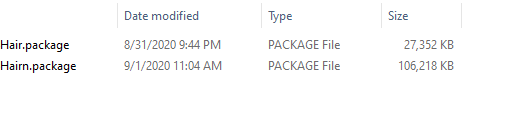

 it worked
it worked 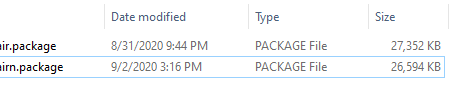

 This tool is absolutely amazing, I use it all the time. But it crashed since the big december update Could you please upload an updated version ?? It is so useful and I was converting some TS2 meshes when the update happened... And now, we can't clone CAS parts anymore with the actual version of S4 CAS Tools. Please help !
This tool is absolutely amazing, I use it all the time. But it crashed since the big december update Could you please upload an updated version ?? It is so useful and I was converting some TS2 meshes when the update happened... And now, we can't clone CAS parts anymore with the actual version of S4 CAS Tools. Please help !