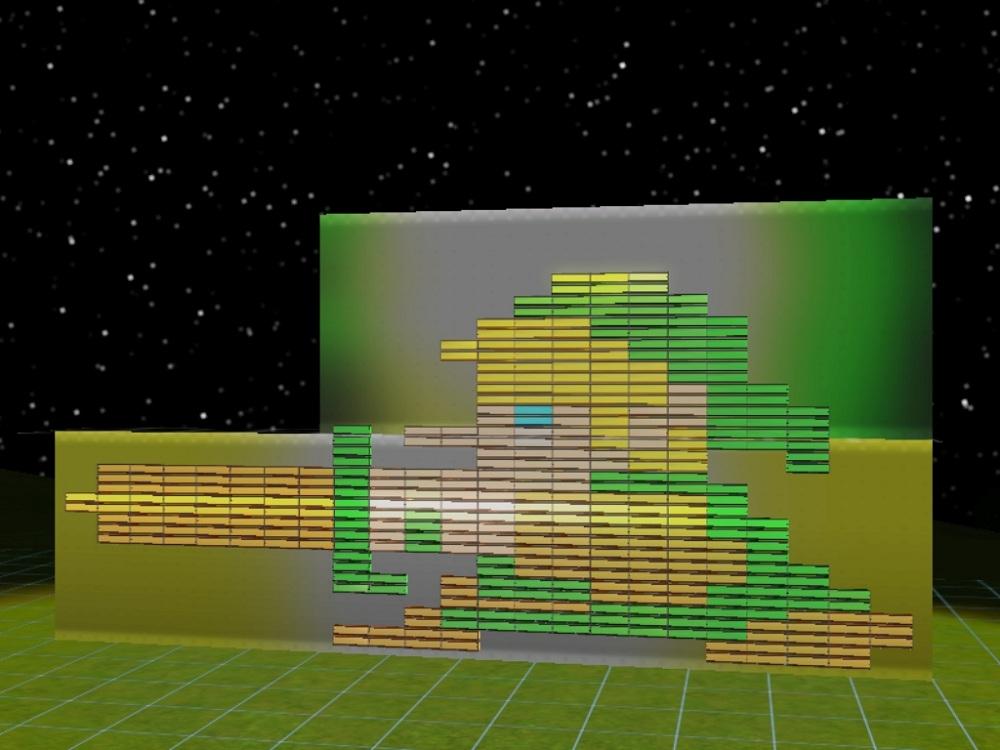MTS has all free content, all the time. Find out how YOU can help to keep it running. Tell me how...

LED Lights: 21 light meshes "Geniously Spartan"
by DaveyDaVinci
Posted 7th Mar 2010 at 5:24 PM
- Updated 7th Mar 2010 at 9:06 PM by DaveyDaVinci
56 Comments / Replies (Who?)
- 50 Feedback Posts,
5 Thanks Posts
Hide Thanks Posts for this thread (Show only feedback)
Hide Thanks Posts for this thread (Show only feedback)
Page 3 of 3
#51
 13th Dec 2011 at 5:23 PM
13th Dec 2011 at 5:23 PM
THANKS POST
#52
 13th Apr 2012 at 7:29 PM
Last edited by minimogut : 13th Apr 2012 at 8:37 PM.
13th Apr 2012 at 7:29 PM
Last edited by minimogut : 13th Apr 2012 at 8:37 PM.
#53
 27th Dec 2012 at 10:35 AM
27th Dec 2012 at 10:35 AM
#54
 2nd Oct 2013 at 10:15 AM
Last edited by whoden : 3rd Nov 2013 at 8:48 PM.
2nd Oct 2013 at 10:15 AM
Last edited by whoden : 3rd Nov 2013 at 8:48 PM.
THANKS POST
#55
 26th Dec 2013 at 1:29 AM
26th Dec 2013 at 1:29 AM
THANKS POST
#56
 3rd Jul 2017 at 4:22 PM
3rd Jul 2017 at 4:22 PM
THANKS POST
#57
 21st Aug 2017 at 3:14 PM
21st Aug 2017 at 3:14 PM
|
Page 3 of 3
|

 Sign in to Mod The Sims
Sign in to Mod The Sims