 Tutorial: How to position/animate props in an animation CLIP
Tutorial: How to position/animate props in an animation CLIP

 Requirements:
Requirements:- Blender 3D
- Sim rigs and required plugins
- S3PE and required wrappers/addons
- S3OC to export the prop(s)
It's recommended you also have a basic understanding of Blender, S3PE and S3OC as well as modding. This tutorial will not cover how to set up any of the programs mentioned nor show how to install mods for the game.
Keep in mind this tutorial does not refer to custom poses and animations used for the pose/animation player.
---
Setting up the prop in Blender
First, I should explain how props work in the game. When you add a parent event to an object, the origin of the object will be attached to the same position and rotation of the parent bone or slot mentioned in the event info. The bone used to animate/reposition an object is the transform bone (and if present a _rot bone for rotating the object).
With that said, let's get started!

Import the prop into your Blender scene, select it, then go to the object constraints tab on the right hand side (and make sure the prop is in object mode). Add a "Copy Transforms" constraint, set the target as your Sim rig and the bone as the parent bone you want. The reason why the constraint is added in object mode (to the object itself, not the rig) is to keep the local position and orientation of the prop so the root doesn't doesn't move (like it would if the constraint was added in pose mode).
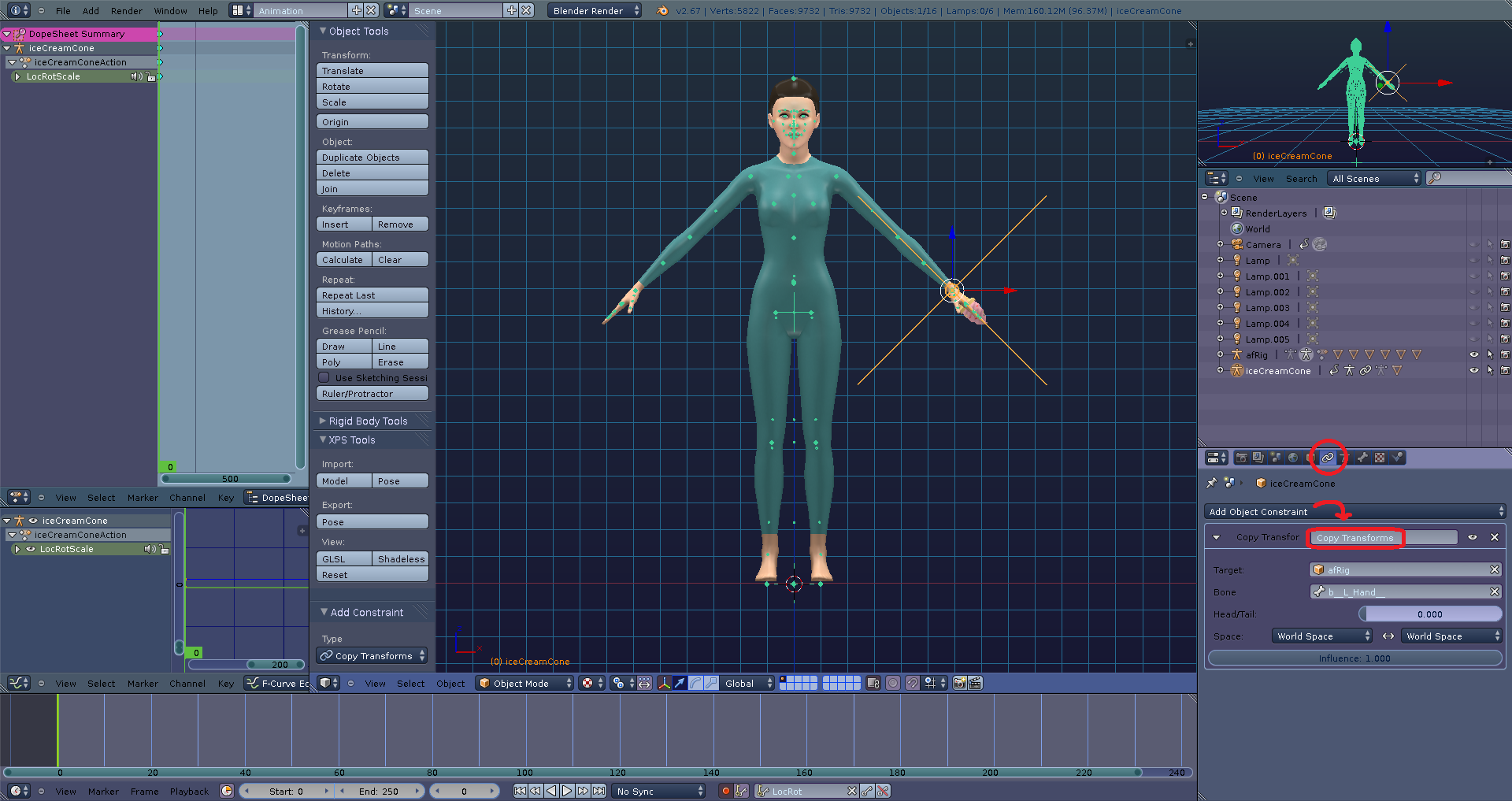

Put the prop in pose mode, then select the transformBone on the prop rig, and move it to where you want it positioned.
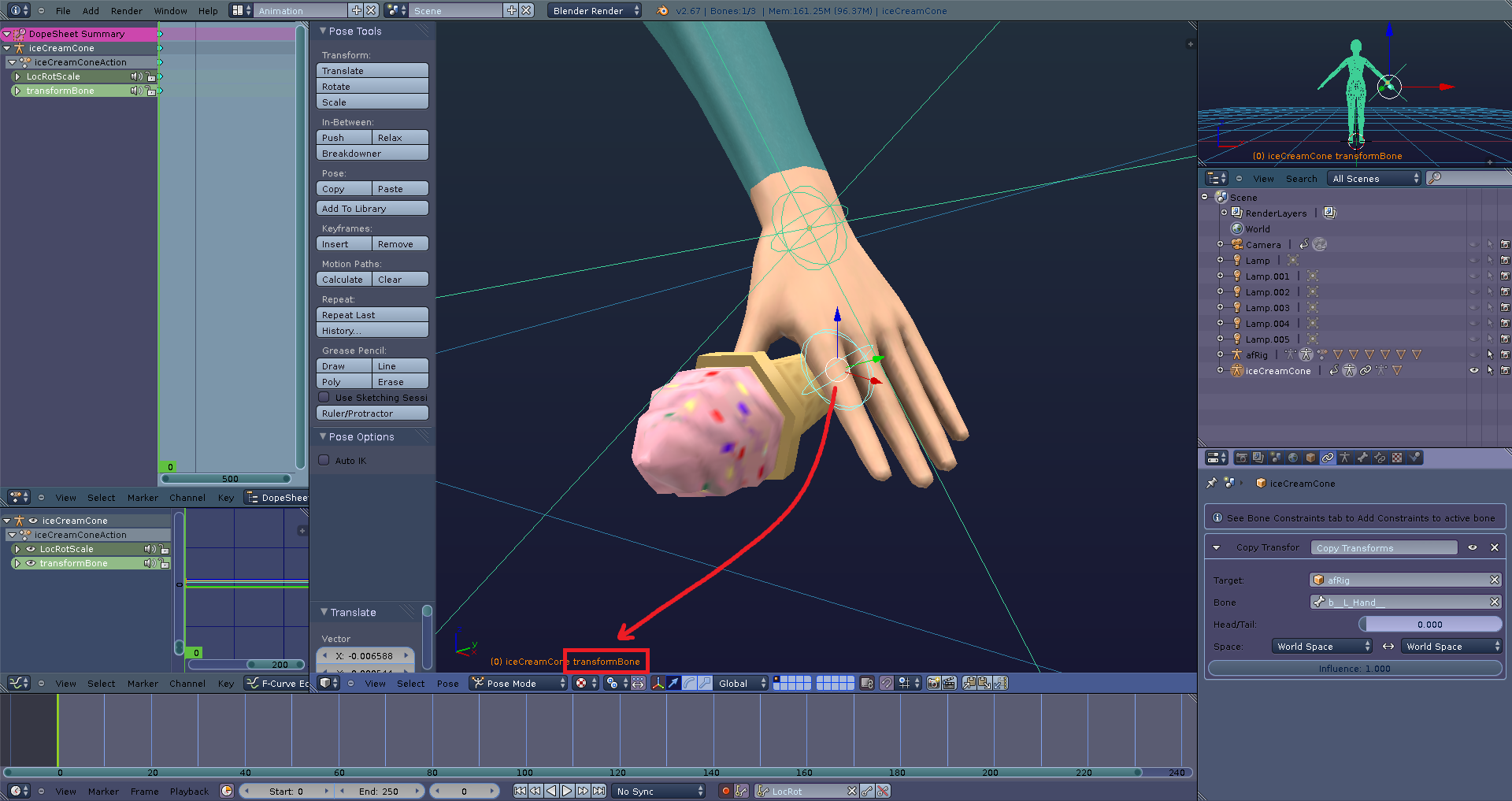

Now just pose or animate the Sim if needed!


If you want to use a slot as the parent bone (which can be more convenient), or preview an EA animation with a prop, you will have to get the translation values of the slot on a Sim, which are found in BOND files (slot offset data in clothing/morphs/sliders). I've linked a .blend file with the positions of every slot (all ages included) as an action file that you can append into your scene. Here's a quick demonstration:
Go to
File -->
Append, select the .blend file then go into the
"Action" folder and select
"S3_slotOffsetPlacements".
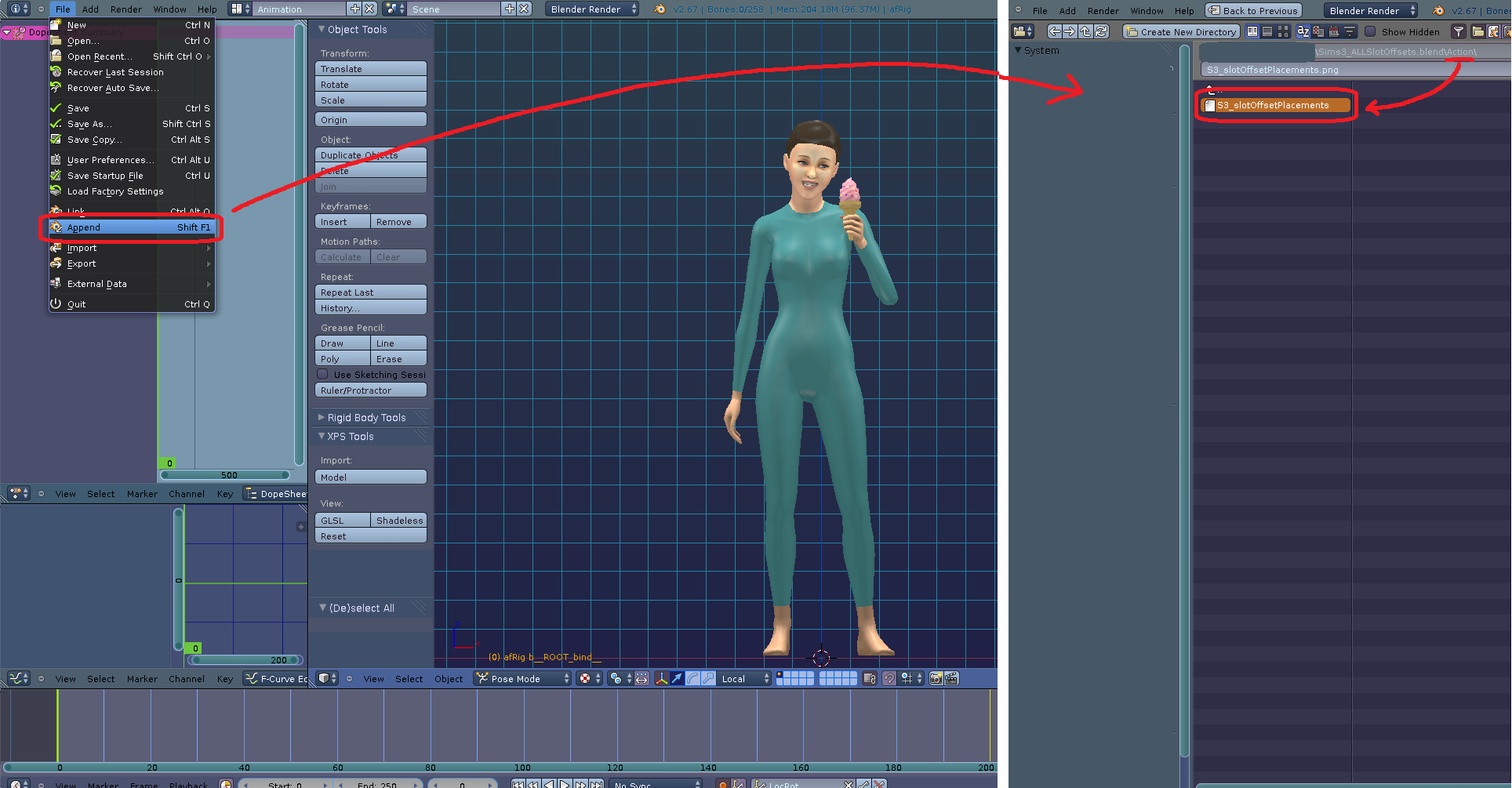
Now, it will bring you back to the viewport. Select one of the slots on the Sim rig, then go to the Object Data tab, scroll down to Pose Library and select the action you just imported in, then click the age of what the Sim rig is and apply the action pose by clicking the little magnifying glass on the right hand side under the plus and minus sign.
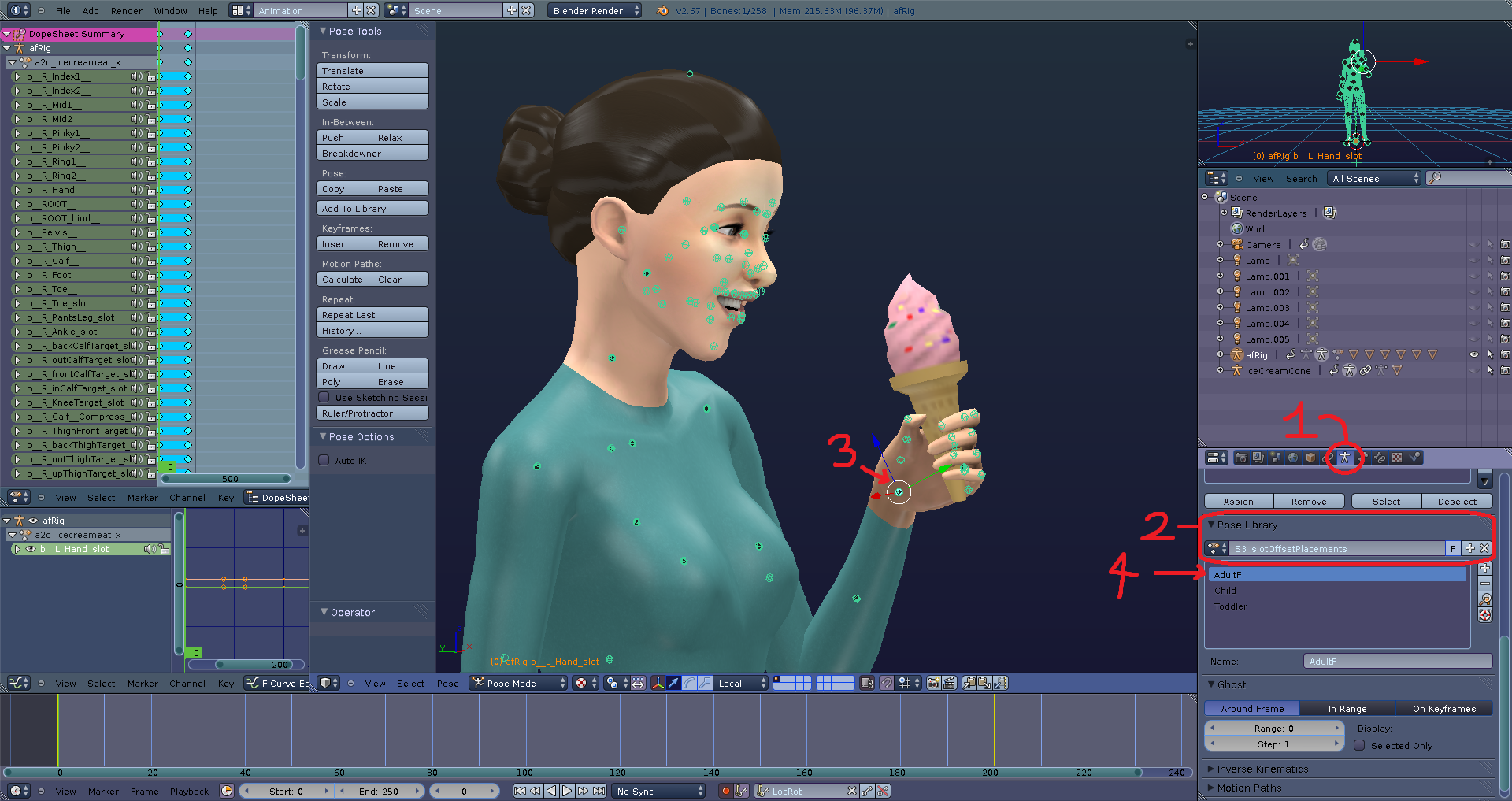
Then you'll see the slot change it's position.
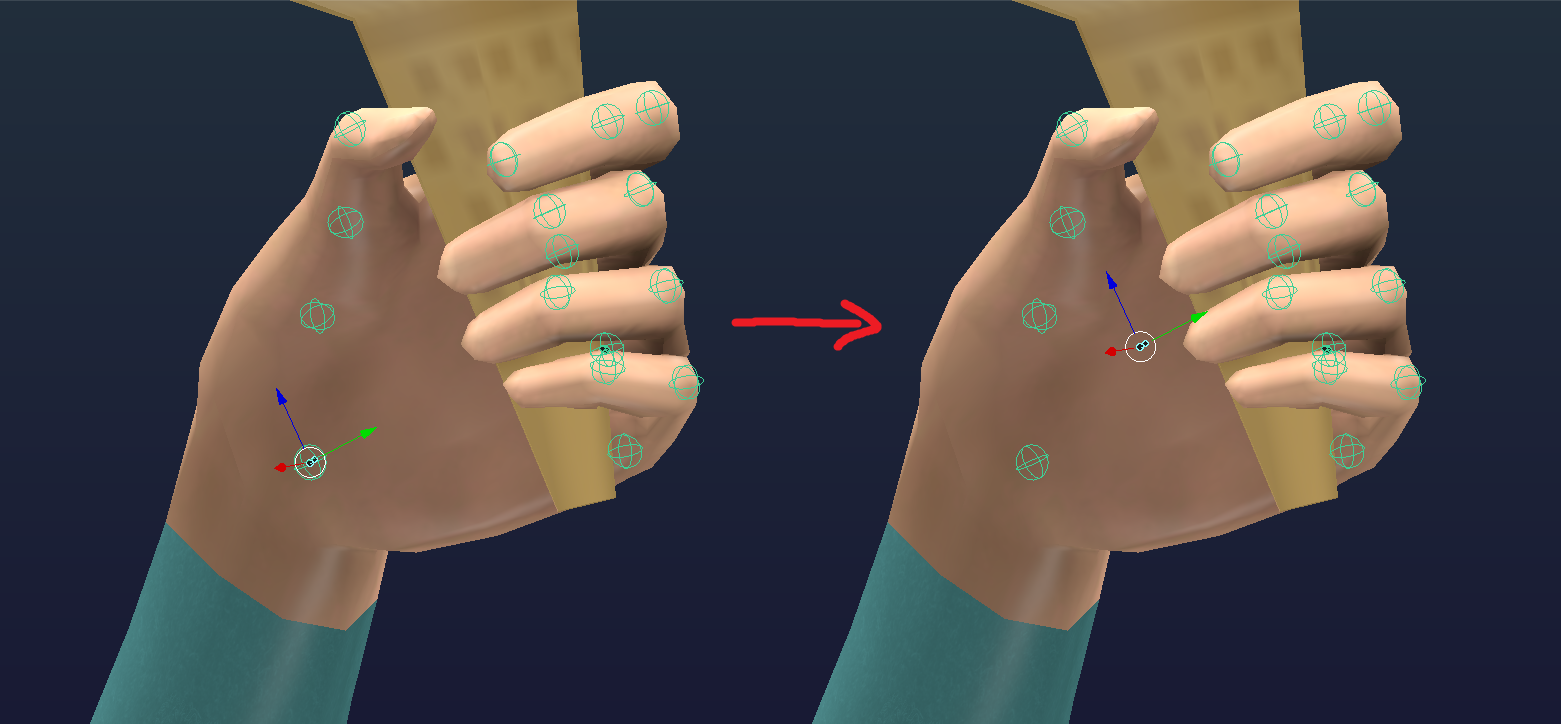
If you want all the slots offsetted, deselect everything (or select everything) and do the same explained above. Keep in mind though that it will apply the saved pose to all bones on the rig, so you'll loose the pose you had before. You can always manually select each slot though, or set up a bone group specifically for the slots so you can select them easily and then apply the pose to just them. Here's what all the slots look like in their offset positions:
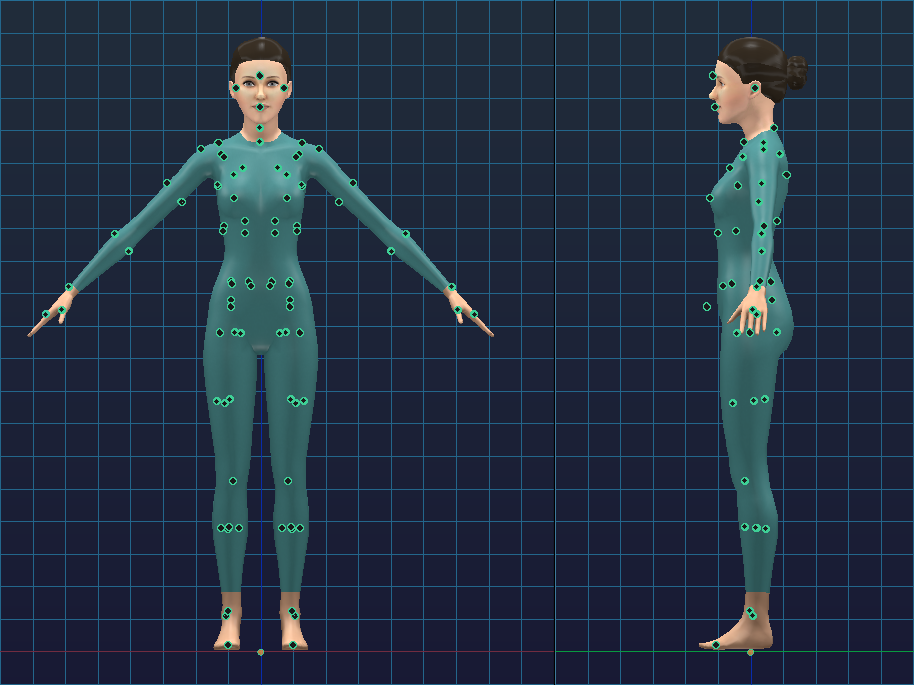

Please remember! If you use a slot bone as the parent and are exporting the Sim animation too, make sure to reset the slot position back to default otherwise the position will be calculated twice in-game. The prop will be "out of place" when you do this, but it will work perfectly fine in-game because the prop rig itself is not affected. You can also duplicate the slot bone and make the original one the "fake" one to keep it's position, and the duplicated one as the original by changing the names (so duplicated one will have the original slot name, and the original one will be renamed) and then resetting the duplicated bone so you don't have to do anything else afterwards. If you're exporting just the prop animation you don't need to worry about any of this.
Once you're done, just simply export the prop (/and Sim) animation. You don't need to remove any constraints because the bone translation/orientation data will be baked automatically.
Setting up the prop in S3pe
In S3pe, all the information about the prop animation is referenced to the game through events. To add a new event, import the prop animation, select it and go to Grid --> Event Section --> and select the three dots to the right, this will bring up another data grid where you can add, copy and delete events. Add a new parent event.
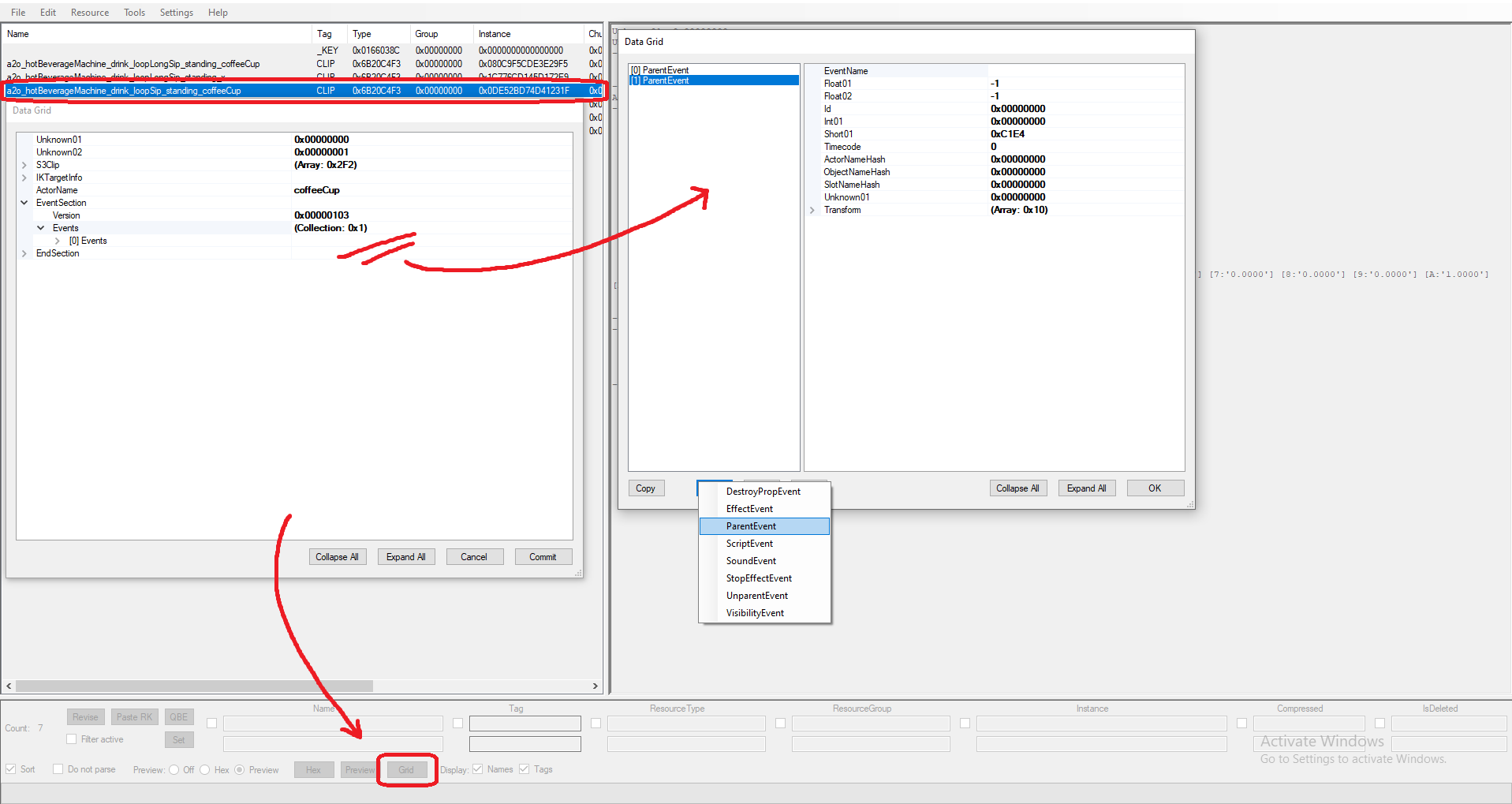
The only really necessary info you need to fill in are these 5 values:
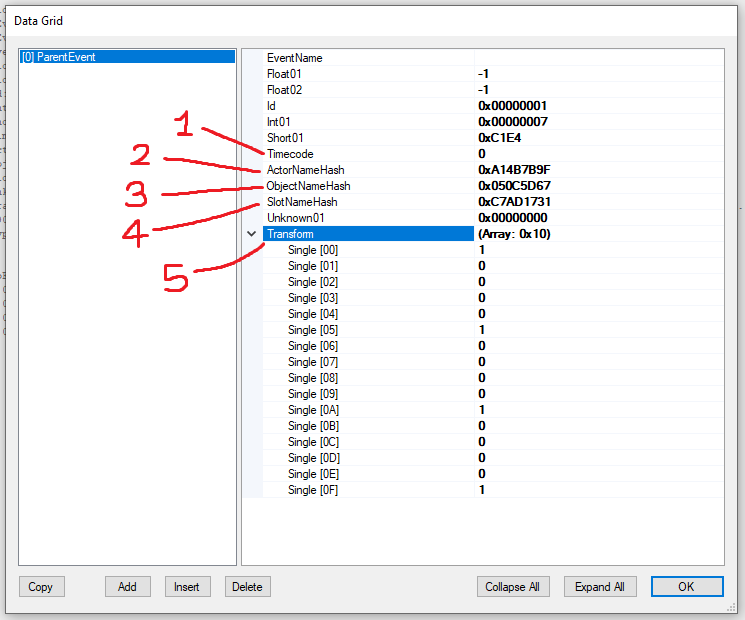
 1. Timecode:
1. Timecode: is the time in seconds in which you want the event to start after the animation begins (0 means the beginning of the animation)
 2. ActorNameHash:
2. ActorNameHash: the actor of which the event will play on.
 3. ObjectNameHash:
3. ObjectNameHash: the parent of the object.
 4. SlotNameHash:
4. SlotNameHash: the target bone or slot name of the parent.
 5. Transform:
5. Transform: will transform the object according to the data from the animation. Setting just the first number (00) as 1 will put the object in the correct position, though to avoid any kind of issues you can set the values
00, 05, 0A and
0F as 1. Here are a few examples with other numbers/letters changed to 1 or higher:


All the values need to be in hash code (if you don't know what the hash of an object is you can use FNV Hash tool in S3pe).
Click OK then save your package and put it in your mods folder. Now you can look at the animation(s) in-game!


In this animation, the cup is parented to the Sim's right hand slot. To showcase that you can use any bone, slot or not, here's the same cup parented to the Sim's right cheek.


I haven't tested how props work on pets, but considering the slots already have offsets on the base rig they should also work like shown on Sims in the tutorial.
Baby animations
Babies are animated the same way as props, because they're actually objects too, at least in rig form. They're parented to a Sim's right hand when they're carried (hence the old bug where sometimes they'd be attached to a Sim's hand when driving) and other slots on objects they get put into.
 Extra: Multiple parent events and visibility events
Extra: Multiple parent events and visibility events
Say you want to make a Sim pass one object in their hand to the other, or even to another Sim, or make the object appear and disappear! Then you'll need to add more parent events, but also make sure that the time codes are perfect because the object will snap from one frame to the next when a new parent event is activated. In Blender, you can switch the timing of an animation in seconds and not frames within the timeline (under View). It will then show each second, plus the number of frames within it (30 fps).
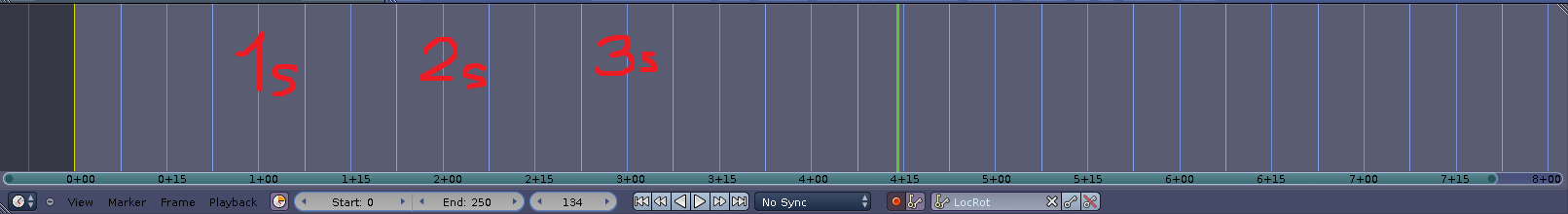
When you want an object to attach to another bone, simply add another "Copy Transforms" constraint, then set the influence to 0. To make it easier, go to one frame before 1 second of when you want to change the parent, then add a new keyframe to both constraints by pressing I over the influence, then on the second mark, drag the current parent constraint down to 0 and the new parent to 1. Set new keyframes if it didn't do it automatically.
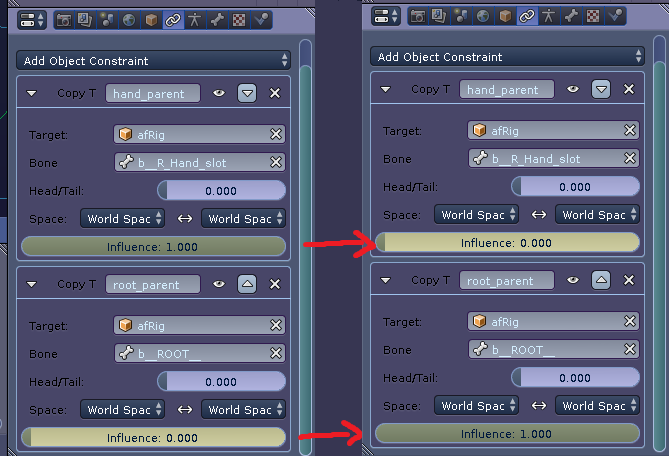
If you really want a specific time for an event to start, you can change the TimeCode Style in the settings to give you exact timecodes of a frame or in-between frames. Keep in mind though if the time doesn't match up with the constraint switch then the positions of the object in-game won't match up for the amount of time between the timecode and the actual switch of parents.

In S3pe, make sure you put the same timecode in as the one in Blender.

To make an object appear or disappear, use a Visibility event. Visibility on 0 means invisible, while 1 means visible. The timecode is when the object will appear or disappear instantly, a fade-in or fade-out is done by a script event.
---
That's the end of the tutorial! If you have any questions, or need further explanation, please let me know!
 Download link to .blend file
Download link to .blend file  https://drive.google.com/file/d/1bz...iew?usp=sharing
https://drive.google.com/file/d/1bz...iew?usp=sharing
- When one gets inspired by the other, the one inspires another - Anything is Possible.
You can view some of my WIPs and other stuff for TS3 on my Twitter here --->
https://twitter.com/SweetSavanita
 12th Jun 2022 at 11:36 PM
Last edited by TheSweetSimmer : 13th Jun 2022 at 12:12 AM.
12th Jun 2022 at 11:36 PM
Last edited by TheSweetSimmer : 13th Jun 2022 at 12:12 AM.
 13th Jun 2022 at 3:00 PM
13th Jun 2022 at 3:00 PM
 13th Jun 2022 at 6:39 PM
13th Jun 2022 at 6:39 PM
 13th Jun 2022 at 7:35 PM
13th Jun 2022 at 7:35 PM
 22nd Oct 2022 at 11:33 PM
22nd Oct 2022 at 11:33 PM
 19th May 2023 at 5:03 AM
19th May 2023 at 5:03 AM
 19th May 2023 at 6:23 PM
19th May 2023 at 6:23 PM
 19th May 2023 at 8:33 PM
19th May 2023 at 8:33 PM
 19th May 2023 at 9:53 PM
19th May 2023 at 9:53 PM
 21st May 2023 at 2:09 AM
21st May 2023 at 2:09 AM
 14th Aug 2023 at 10:54 AM
14th Aug 2023 at 10:54 AM
 14th Aug 2023 at 3:20 PM
14th Aug 2023 at 3:20 PM
 14th Aug 2023 at 6:47 PM
14th Aug 2023 at 6:47 PM
 14th Aug 2023 at 7:19 PM
14th Aug 2023 at 7:19 PM
 14th Aug 2023 at 8:00 PM
Last edited by xantak22 : 14th Aug 2023 at 9:03 PM.
14th Aug 2023 at 8:00 PM
Last edited by xantak22 : 14th Aug 2023 at 9:03 PM.
 15th Aug 2023 at 7:13 AM
15th Aug 2023 at 7:13 AM
 15th Aug 2023 at 5:17 PM
15th Aug 2023 at 5:17 PM
 15th Aug 2023 at 5:32 PM
15th Aug 2023 at 5:32 PM
 15th Aug 2023 at 5:36 PM
15th Aug 2023 at 5:36 PM
 15th Aug 2023 at 6:07 PM
Last edited by xantak22 : 18th Aug 2023 at 8:40 PM.
15th Aug 2023 at 6:07 PM
Last edited by xantak22 : 18th Aug 2023 at 8:40 PM.

 Sign in to Mod The Sims
Sign in to Mod The Sims This tutorial will show you how to position and/or animate props (including babies) that are parented to a Sim or other object, and will explain necessary information about Parents Events.
This tutorial will show you how to position and/or animate props (including babies) that are parented to a Sim or other object, and will explain necessary information about Parents Events.
 Please remember! If you use a slot bone as the parent and are exporting the Sim animation too, make sure to reset the slot position back to default otherwise the position will be calculated twice in-game. The prop will be "out of place" when you do this, but it will work perfectly fine in-game because the prop rig itself is not affected. You can also duplicate the slot bone and make the original one the "fake" one to keep it's position, and the duplicated one as the original by changing the names (so duplicated one will have the original slot name, and the original one will be renamed) and then resetting the duplicated bone so you don't have to do anything else afterwards. If you're exporting just the prop animation you don't need to worry about any of this.
Please remember! If you use a slot bone as the parent and are exporting the Sim animation too, make sure to reset the slot position back to default otherwise the position will be calculated twice in-game. The prop will be "out of place" when you do this, but it will work perfectly fine in-game because the prop rig itself is not affected. You can also duplicate the slot bone and make the original one the "fake" one to keep it's position, and the duplicated one as the original by changing the names (so duplicated one will have the original slot name, and the original one will be renamed) and then resetting the duplicated bone so you don't have to do anything else afterwards. If you're exporting just the prop animation you don't need to worry about any of this.



