Original Poster
#1
 3rd Sep 2022 at 6:38 PM
Last edited by Vrman87 : 3rd Sep 2022 at 10:03 PM.
3rd Sep 2022 at 6:38 PM
Last edited by Vrman87 : 3rd Sep 2022 at 10:03 PM.
Advertisement
Original Poster
#3
 6th Sep 2022 at 2:35 AM
6th Sep 2022 at 2:35 AM
#4
 6th Sep 2022 at 6:01 AM
6th Sep 2022 at 6:01 AM
#6
 6th Sep 2022 at 8:36 AM
6th Sep 2022 at 8:36 AM
#7
 6th Sep 2022 at 12:25 PM
6th Sep 2022 at 12:25 PM
Original Poster
#8
 8th Sep 2022 at 2:21 AM
8th Sep 2022 at 2:21 AM
#9
 8th Sep 2022 at 3:17 AM
8th Sep 2022 at 3:17 AM
Original Poster
#10
 8th Sep 2022 at 3:58 AM
8th Sep 2022 at 3:58 AM
#11
 8th Sep 2022 at 4:15 AM
8th Sep 2022 at 4:15 AM
#13
 8th Sep 2022 at 11:44 PM
Last edited by AndrewGloria : 8th Sep 2022 at 11:59 PM.
8th Sep 2022 at 11:44 PM
Last edited by AndrewGloria : 8th Sep 2022 at 11:59 PM.
Original Poster
#14
 9th Sep 2022 at 3:29 AM
9th Sep 2022 at 3:29 AM
#16
 9th Sep 2022 at 12:25 PM
9th Sep 2022 at 12:25 PM
#17
 9th Sep 2022 at 7:14 PM
9th Sep 2022 at 7:14 PM
#18
 9th Sep 2022 at 8:20 PM
9th Sep 2022 at 8:20 PM
#19
 9th Sep 2022 at 9:34 PM
9th Sep 2022 at 9:34 PM
Original Poster
#20
 10th Sep 2022 at 3:06 AM
10th Sep 2022 at 3:06 AM
#21
 10th Sep 2022 at 3:39 AM
10th Sep 2022 at 3:39 AM
#22
 10th Sep 2022 at 1:46 PM
10th Sep 2022 at 1:46 PM
Original Poster
#23
 10th Sep 2022 at 10:34 PM
Last edited by Vrman87 : 10th Sep 2022 at 10:51 PM.
10th Sep 2022 at 10:34 PM
Last edited by Vrman87 : 10th Sep 2022 at 10:51 PM.
Original Poster
#25
 20th Sep 2022 at 1:10 AM
20th Sep 2022 at 1:10 AM
|
Page 1 of 2
|
|
|
|

 Sign in to Mod The Sims
Sign in to Mod The Sims

 Not that I need to right now, but I can see one if Mods conflict and you have to remove one that has a NPC in it for example.
Not that I need to right now, but I can see one if Mods conflict and you have to remove one that has a NPC in it for example.
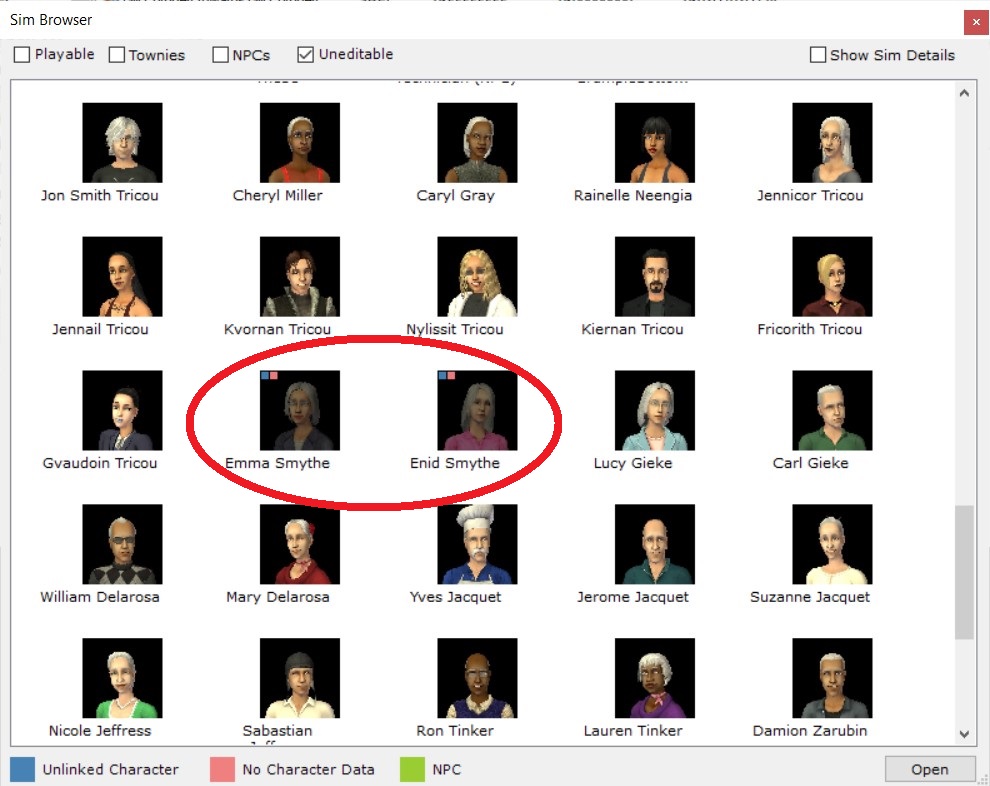
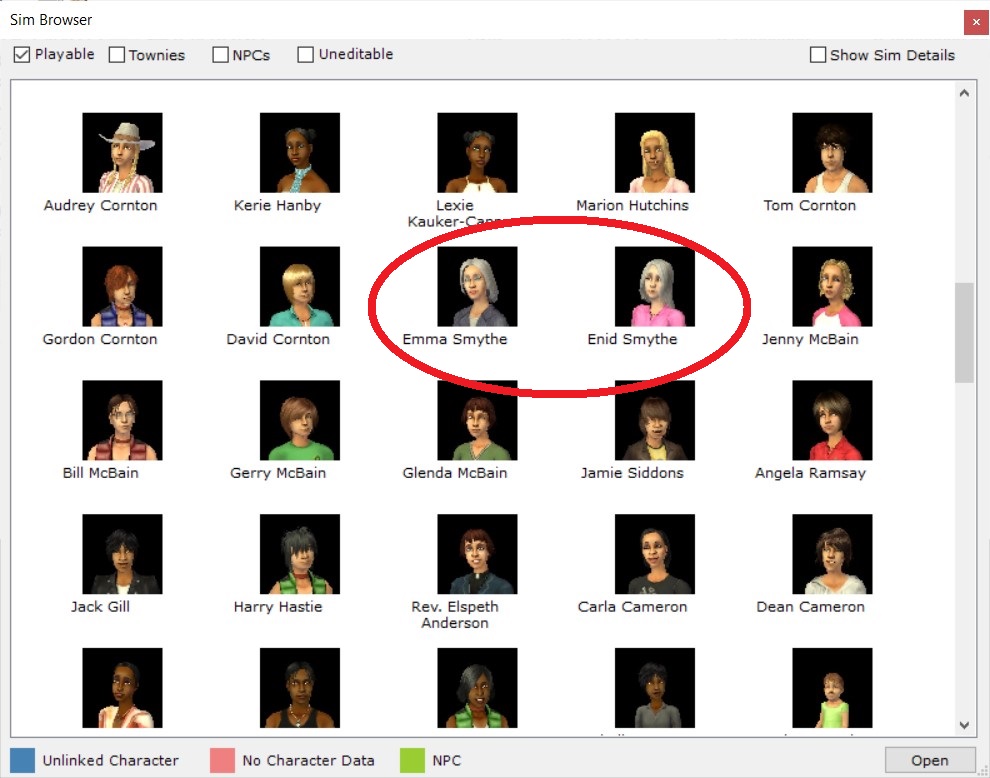
 Those are the things that are really troublesome for players these days. That and graphics drivers.
Those are the things that are really troublesome for players these days. That and graphics drivers.