#2

25th Jan 2023 at 2:06 PM
Last edited by simsample : 25th Jan 2023 at
11:31 PM.
Posts: 25,527
Thanks: 9820 in 44 Posts
22 Achievements
View My Journal
Extract the inis from the package file. Take a look at which sky type (Sky clear, sky overcast etc) they override, and find the ones you don't like. You might need Cmo's weather stone to do this as you can change the sky type and hour using it:
https://modthesims.info/d/481816
The basegame has 30 ini files but I'm guessing Voeille's mod doesn't override them all...
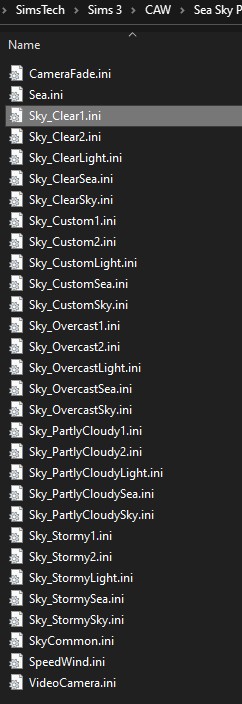
If you take a look at the basegame inis, you'll see that they have a handy-dandy explanation in the comments to tell you what they do. Basically the ones that define colour are like a text version of the colour ramps- the colour ramps have a gradient that changes according to the time of day, but the
colour ramps silly simsample text files have a RGB value that changes according to the time of day.
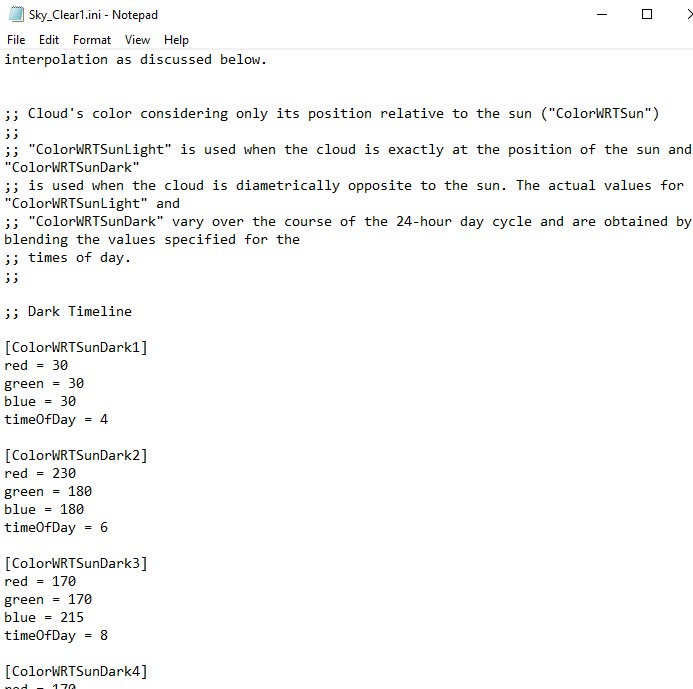
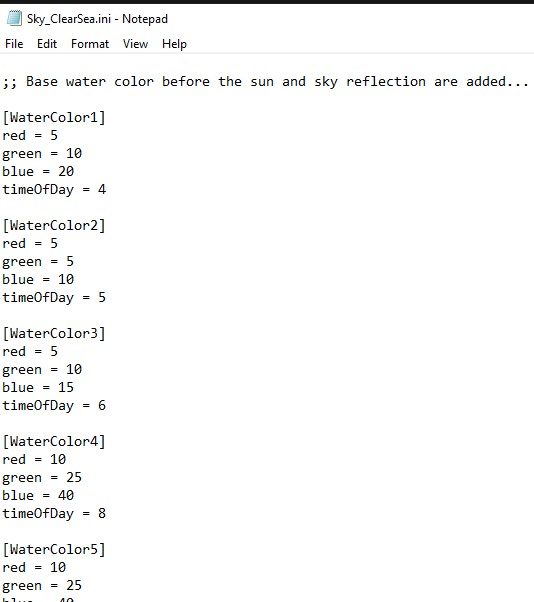
So compare these to the numbers in Voeille's files to see what you want to change. The hours are in 24hr format, to 4 is 4am and 18 is 6pm. I always found that it's useful to use a photoediting programme to create the colour I want, and then use the colour picker to find the RGB values of that to put into the ini. Remember black is 0,0,0 and white is 255,255,255.
In case the package file doesn't have the text names of the files, this might help you to identify them by the FNV hash number:
Code:
Sea D89F9D186B7BB372
Sky_Clear1 B10B75764E66D12F
Sky_Clear2 B10B75764E66D12C
Sky_ClearLight 02AC2BCC5AAF9916
Sky_ClearSea DAA2DD455D055F37
Sky_ClearSky DAA2E7455D05702D
Sky_Custom1 29F5CD66E61BF8F3
Sky_Custom2 29F5CD66E61BF8F0
Sky_CustomLight 1EBDB80A4AD74782
Sky_CustomSea 577758BD99619673
Sky_CustomSky 57775ABD99619901
Sky_Overcast1 1439786372D3D805
Sky_Overcast2 1439786372D3D806
Sky_OvercastLight DA8C4CF2AB63ED28
Sky_OvercastSea 14BCC166ED42C621
Sky_OvercastSky 14BCCF66ED42DE73
Sky_PartlyCloudy1 48F03809C040FE86
Sky_PartlyCloudy2 48F03809C040FE85
Sky_PartlyCloudyLight 7F6FC3A0B46060EB
Sky_PartlyCloudySea 020B948B69D9370A
Sky_PartlyCloudySky 020B928B69D9347C
Sky_Stormy1 11FF6FDE97468C28
Sky_Stormy2 11FF6FDE97468C2B
Sky_StormyLight 4BBD6F9D184A45B1
Sky_StormySea 03091256E1A31960
Sky_StormySky 03090C56E1A30EB6
SkyCommon 5E20253AF53E517F
I hope this helps!
 25th Jan 2023 at 4:35 AM
25th Jan 2023 at 4:35 AM
 25th Jan 2023 at 2:06 PM
Last edited by simsample : 25th Jan 2023 at 11:31 PM.
25th Jan 2023 at 2:06 PM
Last edited by simsample : 25th Jan 2023 at 11:31 PM.
 25th Jan 2023 at 10:58 PM
25th Jan 2023 at 10:58 PM
 25th Jan 2023 at 11:29 PM
25th Jan 2023 at 11:29 PM
 5th Feb 2023 at 2:01 AM
5th Feb 2023 at 2:01 AM
 5th Feb 2023 at 10:15 AM
5th Feb 2023 at 10:15 AM

 Sign in to Mod The Sims
Sign in to Mod The Sims
 Good luck!
Good luck!