#376
 29th Apr 2007 at 12:35 PM
29th Apr 2007 at 12:35 PM
Advertisement
#377
 30th Apr 2007 at 1:38 AM
30th Apr 2007 at 1:38 AM
#378
 30th Apr 2007 at 2:38 AM
30th Apr 2007 at 2:38 AM
#379
 30th Apr 2007 at 8:28 PM
30th Apr 2007 at 8:28 PM
#380
 30th Apr 2007 at 10:33 PM
30th Apr 2007 at 10:33 PM
#381
 30th Apr 2007 at 11:31 PM
30th Apr 2007 at 11:31 PM
#382
 30th Apr 2007 at 11:57 PM
30th Apr 2007 at 11:57 PM
#383
 2nd May 2007 at 3:26 AM
2nd May 2007 at 3:26 AM
#384
 2nd May 2007 at 7:51 AM
2nd May 2007 at 7:51 AM
#385
 2nd May 2007 at 10:43 PM
2nd May 2007 at 10:43 PM
#386
 2nd May 2007 at 11:45 PM
2nd May 2007 at 11:45 PM
#387
 3rd May 2007 at 2:33 AM
3rd May 2007 at 2:33 AM
#388
 7th May 2007 at 7:48 PM
7th May 2007 at 7:48 PM
#389
 8th May 2007 at 2:07 PM
8th May 2007 at 2:07 PM
#390
 8th May 2007 at 10:52 PM
8th May 2007 at 10:52 PM
#391
 9th May 2007 at 4:06 AM
9th May 2007 at 4:06 AM
#392
 9th May 2007 at 11:32 AM
9th May 2007 at 11:32 AM
#393
 11th May 2007 at 8:29 PM
11th May 2007 at 8:29 PM
#394
 11th May 2007 at 10:11 PM
11th May 2007 at 10:11 PM
#395
 24th May 2007 at 2:57 PM
24th May 2007 at 2:57 PM
#396
 24th May 2007 at 6:40 PM
24th May 2007 at 6:40 PM
#397
 15th Jun 2007 at 10:31 PM
Last edited by stoneydork : 16th Jun 2007 at 12:01 AM.
15th Jun 2007 at 10:31 PM
Last edited by stoneydork : 16th Jun 2007 at 12:01 AM.
#398
 29th Jun 2007 at 12:53 AM
29th Jun 2007 at 12:53 AM
#399
 29th Jun 2007 at 5:52 AM
29th Jun 2007 at 5:52 AM
#400
 30th Jun 2007 at 5:34 AM
30th Jun 2007 at 5:34 AM
|
|

 Sign in to Mod The Sims
Sign in to Mod The Sims
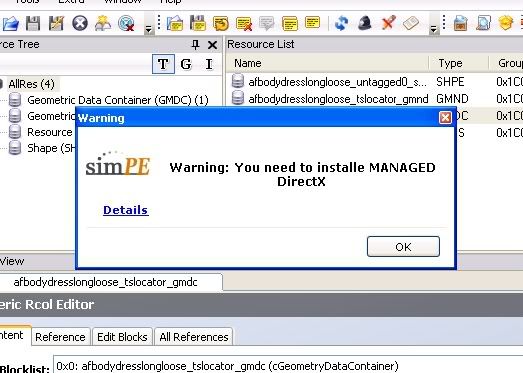

 I searched afbodydresslongloose like it says, and I hit start. Then the green load bar went to like 70% stopped a while, then finished. The I waited as long as about 40 minutes (since you said it should run its thing twice and would take a while) but still, under Results, it doesnt ever finish. It stops and doesnt let me scroll through the whole list. The scroll bar doesnt even have a bottom arrow on it to use manually. So I either have to drag the bar down or I have to use my scroll wheel on my mouse. And still I cant scroll through whole list to get to the sim03.package
I searched afbodydresslongloose like it says, and I hit start. Then the green load bar went to like 70% stopped a while, then finished. The I waited as long as about 40 minutes (since you said it should run its thing twice and would take a while) but still, under Results, it doesnt ever finish. It stops and doesnt let me scroll through the whole list. The scroll bar doesnt even have a bottom arrow on it to use manually. So I either have to drag the bar down or I have to use my scroll wheel on my mouse. And still I cant scroll through whole list to get to the sim03.package