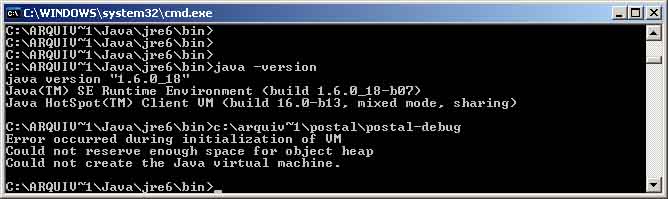MTS has all free content, all the time. Find out how YOU can help to keep it running. Tell me how...

Postal Package Editor (and API)
by Echo
Posted 9th Aug 2009 at 3:27 PM
- Updated 27th Nov 2013 at 3:14 PM by Nysha
162 Comments / Replies (Who?)
- 151 Feedback Posts,
10 Thanks Posts
Hide Thanks Posts for this thread (Show only feedback)
Hide Thanks Posts for this thread (Show only feedback)
retired moderator
#101
 24th Jan 2010 at 8:33 PM
Last edited by plasticbox : 25th Jan 2010 at 1:41 PM.
24th Jan 2010 at 8:33 PM
Last edited by plasticbox : 25th Jan 2010 at 1:41 PM.
#102
 26th Jan 2010 at 6:24 AM
26th Jan 2010 at 6:24 AM
retired moderator
#103
 26th Jan 2010 at 9:03 AM
Last edited by plasticbox : 26th Jan 2010 at 12:57 PM.
26th Jan 2010 at 9:03 AM
Last edited by plasticbox : 26th Jan 2010 at 12:57 PM.
#104
 26th Jan 2010 at 11:30 PM
26th Jan 2010 at 11:30 PM
#105
 31st Jan 2010 at 8:54 PM
Last edited by Datch : 31st Jan 2010 at 8:55 PM.
Reason: spelling
31st Jan 2010 at 8:54 PM
Last edited by Datch : 31st Jan 2010 at 8:55 PM.
Reason: spelling
#106
 1st Feb 2010 at 2:58 PM
Last edited by Cocomama : 4th Feb 2010 at 10:15 PM.
Reason: add picture + question
1st Feb 2010 at 2:58 PM
Last edited by Cocomama : 4th Feb 2010 at 10:15 PM.
Reason: add picture + question
#107
 8th Feb 2010 at 11:43 AM
8th Feb 2010 at 11:43 AM
#108
 9th Feb 2010 at 1:13 AM
9th Feb 2010 at 1:13 AM
#109
 9th Feb 2010 at 1:24 PM
Last edited by mesher : 9th Feb 2010 at 2:27 PM.
Reason: adding info
9th Feb 2010 at 1:24 PM
Last edited by mesher : 9th Feb 2010 at 2:27 PM.
Reason: adding info
#110
 15th Feb 2010 at 11:13 PM
15th Feb 2010 at 11:13 PM
#111
 16th Feb 2010 at 11:22 PM
16th Feb 2010 at 11:22 PM
#112
 17th Feb 2010 at 8:46 PM
17th Feb 2010 at 8:46 PM
#113
 17th Feb 2010 at 8:56 PM
17th Feb 2010 at 8:56 PM
#114
 17th Feb 2010 at 10:49 PM
17th Feb 2010 at 10:49 PM
retired moderator
#115
 19th Feb 2010 at 10:56 AM
19th Feb 2010 at 10:56 AM
#116
 19th Feb 2010 at 11:38 AM
19th Feb 2010 at 11:38 AM
retired moderator
#117
 19th Feb 2010 at 12:06 PM
Last edited by plasticbox : 19th Feb 2010 at 12:24 PM.
19th Feb 2010 at 12:06 PM
Last edited by plasticbox : 19th Feb 2010 at 12:24 PM.
#118
 20th Feb 2010 at 5:09 AM
20th Feb 2010 at 5:09 AM
retired moderator
#119
 20th Feb 2010 at 1:09 PM
Last edited by plasticbox : 20th Feb 2010 at 2:10 PM.
20th Feb 2010 at 1:09 PM
Last edited by plasticbox : 20th Feb 2010 at 2:10 PM.
#120
 21st Feb 2010 at 9:00 AM
21st Feb 2010 at 9:00 AM
retired moderator
#121
 24th Feb 2010 at 2:26 PM
24th Feb 2010 at 2:26 PM
retired moderator
#122
 1st Mar 2010 at 6:03 PM
Last edited by plasticbox : 1st Mar 2010 at 6:18 PM.
1st Mar 2010 at 6:03 PM
Last edited by plasticbox : 1st Mar 2010 at 6:18 PM.
#123
 12th Mar 2010 at 3:38 AM
12th Mar 2010 at 3:38 AM
#124
 29th Apr 2010 at 11:10 PM
Last edited by groovilicious : 13th May 2010 at 5:32 PM.
29th Apr 2010 at 11:10 PM
Last edited by groovilicious : 13th May 2010 at 5:32 PM.
#125
 6th Jun 2010 at 10:25 PM
6th Jun 2010 at 10:25 PM
|
Page 5 of 7
|

 Sign in to Mod The Sims
Sign in to Mod The Sims