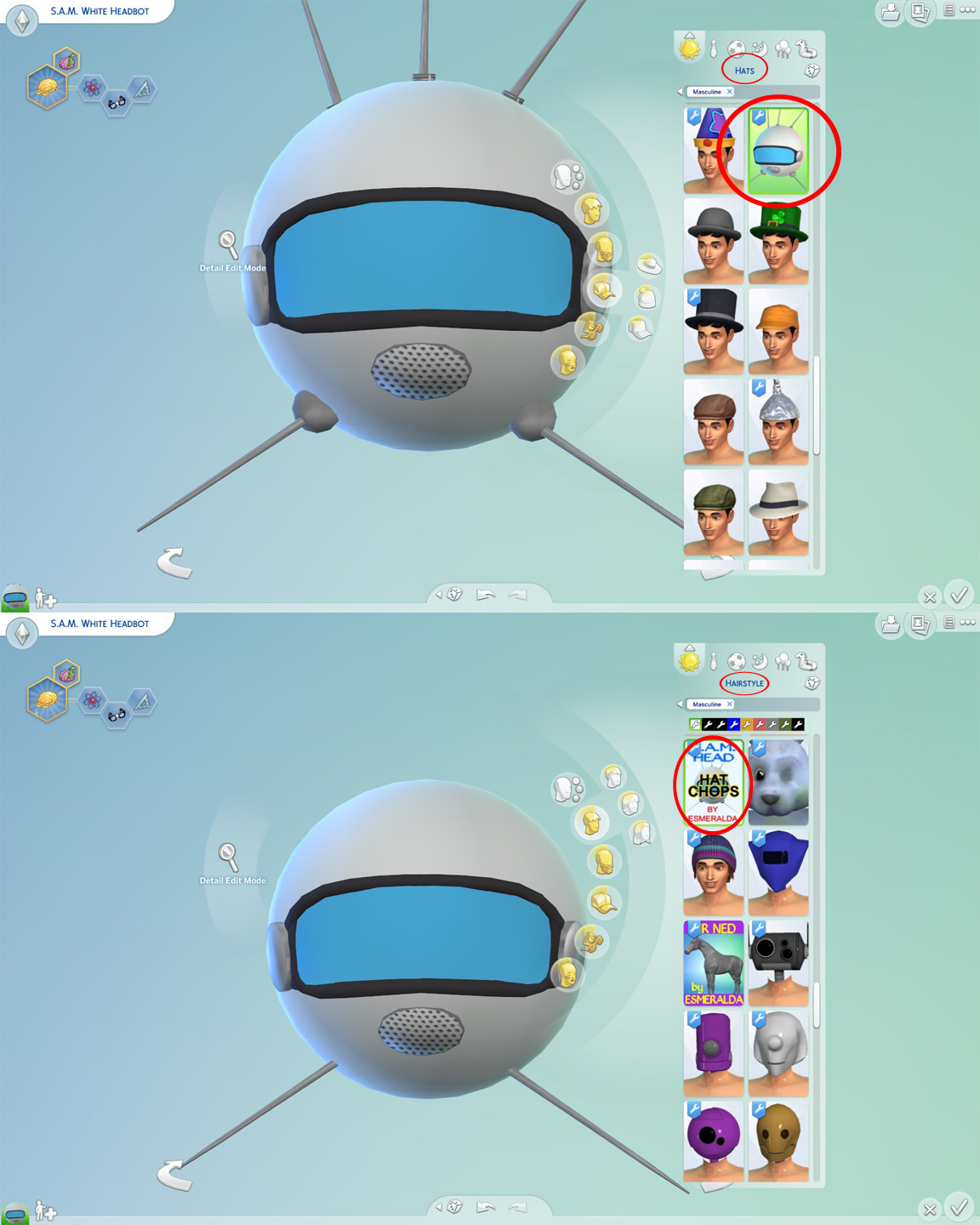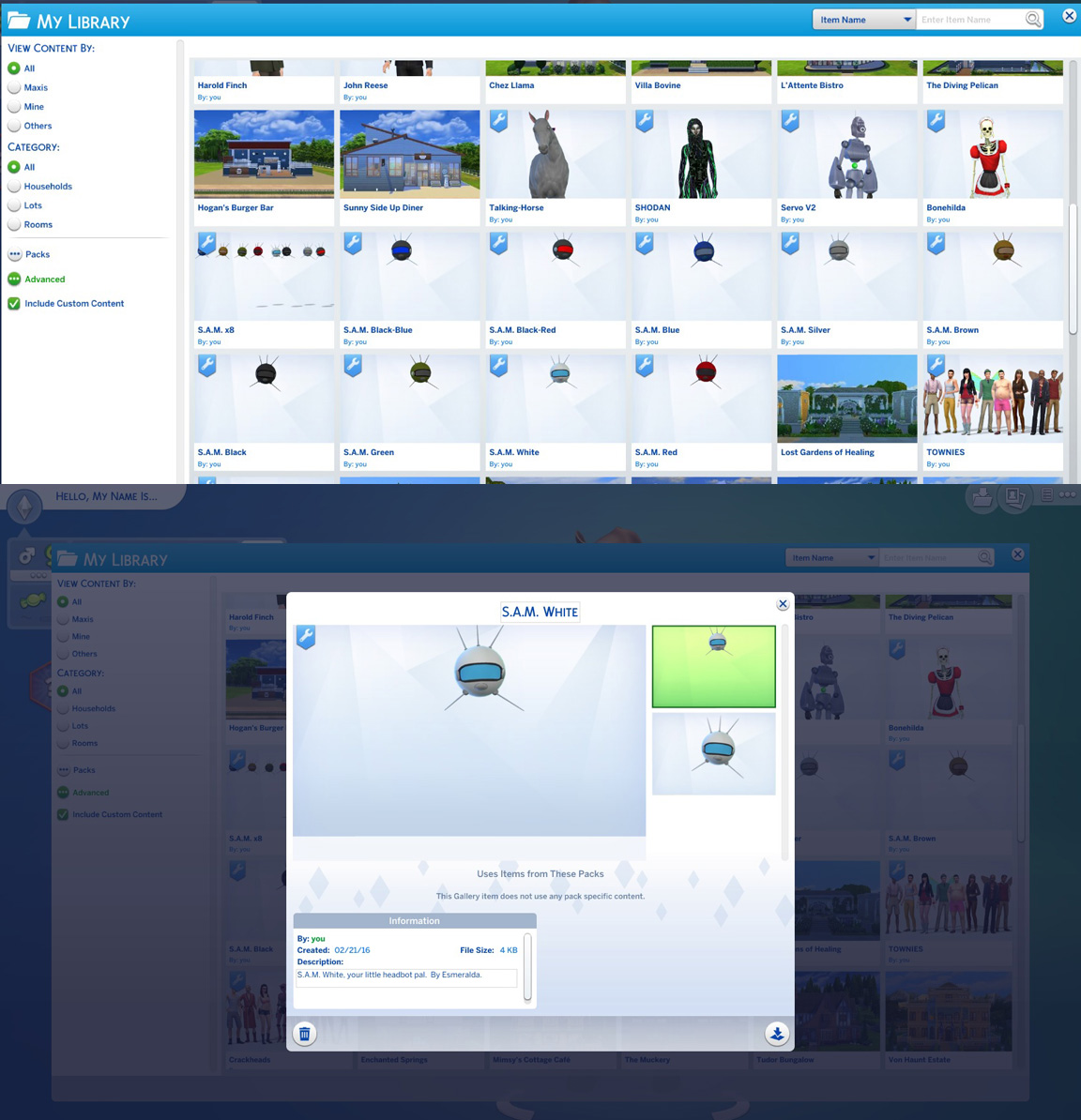MTS has all free content, all the time. Find out how YOU can help to keep it running. Tell me how...

S.A.M. - Sim Activated Machine
by Esmeralda
Posted 23rd Feb 2016 at 2:44 PM
- Updated 12th Jan 2020 at 9:02 AM by Esmeralda : No change, just edited to add to Personal Picks
54 Comments / Replies (Who?)
- 20 Feedback Posts,
33 Thanks Posts
Hide Thanks Posts for this thread (Show only feedback)
Hide Thanks Posts for this thread (Show only feedback)
#26
 4th Mar 2016 at 9:09 AM
4th Mar 2016 at 9:09 AM
#27
 4th Mar 2016 at 9:27 PM
4th Mar 2016 at 9:27 PM
THANKS POST
#28
 5th Mar 2016 at 3:51 AM
5th Mar 2016 at 3:51 AM
THANKS POST
#29
 9th Mar 2016 at 12:07 PM
9th Mar 2016 at 12:07 PM
#30
 9th Mar 2016 at 8:53 PM
9th Mar 2016 at 8:53 PM
#31
 10th Mar 2016 at 12:03 PM
Last edited by Esmeralda : 11th Mar 2016 at 8:09 PM.
10th Mar 2016 at 12:03 PM
Last edited by Esmeralda : 11th Mar 2016 at 8:09 PM.
THANKS POST
#32
 13th Mar 2016 at 5:20 AM
13th Mar 2016 at 5:20 AM
#33
 14th Mar 2016 at 11:28 AM
14th Mar 2016 at 11:28 AM
THANKS POST
#34
 20th May 2016 at 12:49 AM
20th May 2016 at 12:49 AM
THANKS POST
#35
 13th Jun 2016 at 12:31 PM
13th Jun 2016 at 12:31 PM
THANKS POST
#36
 25th Jun 2016 at 3:02 AM
25th Jun 2016 at 3:02 AM
THANKS POST
#37
 22nd Dec 2016 at 2:14 PM
22nd Dec 2016 at 2:14 PM
#38
 13th Mar 2017 at 1:30 AM
13th Mar 2017 at 1:30 AM
#39
 13th Mar 2017 at 11:45 AM
13th Mar 2017 at 11:45 AM
#40
 13th Mar 2017 at 6:35 PM
Last edited by Awesomeguy2341 : 13th Mar 2017 at 6:55 PM.
13th Mar 2017 at 6:35 PM
Last edited by Awesomeguy2341 : 13th Mar 2017 at 6:55 PM.
#41
 14th Mar 2017 at 11:13 AM
Last edited by Esmeralda : 14th Mar 2017 at 7:11 PM.
14th Mar 2017 at 11:13 AM
Last edited by Esmeralda : 14th Mar 2017 at 7:11 PM.
#42
 14th Mar 2017 at 11:42 PM
Last edited by Awesomeguy2341 : 15th Mar 2017 at 2:10 AM.
14th Mar 2017 at 11:42 PM
Last edited by Awesomeguy2341 : 15th Mar 2017 at 2:10 AM.
#43
 15th Mar 2017 at 11:27 AM
15th Mar 2017 at 11:27 AM
THANKS POST
#44
 2nd Jul 2017 at 12:34 AM
2nd Jul 2017 at 12:34 AM
#45
 6th Jul 2017 at 6:18 AM
6th Jul 2017 at 6:18 AM
#46
 6th Jul 2017 at 2:20 PM
6th Jul 2017 at 2:20 PM
#47
 9th Feb 2018 at 4:45 AM
9th Feb 2018 at 4:45 AM
#48
 9th Feb 2018 at 11:59 AM
Last edited by Esmeralda : 9th Feb 2018 at 1:06 PM.
9th Feb 2018 at 11:59 AM
Last edited by Esmeralda : 9th Feb 2018 at 1:06 PM.
THANKS POST
#49
 19th Feb 2018 at 2:27 PM
19th Feb 2018 at 2:27 PM
#50
 26th Mar 2018 at 7:39 AM
26th Mar 2018 at 7:39 AM
|
Page 2 of 3
|

 Sign in to Mod The Sims
Sign in to Mod The Sims
 :lovestruc
:lovestruc