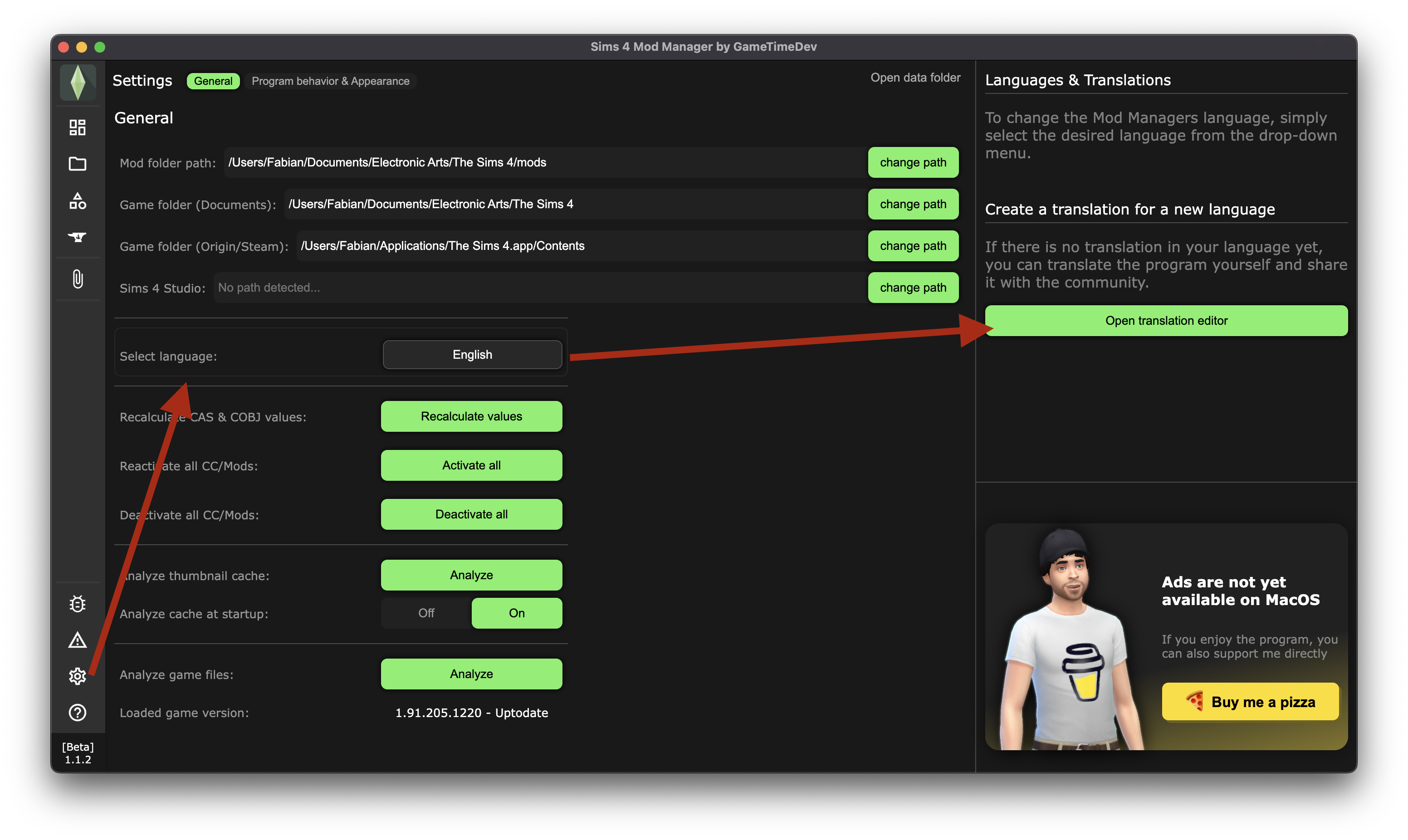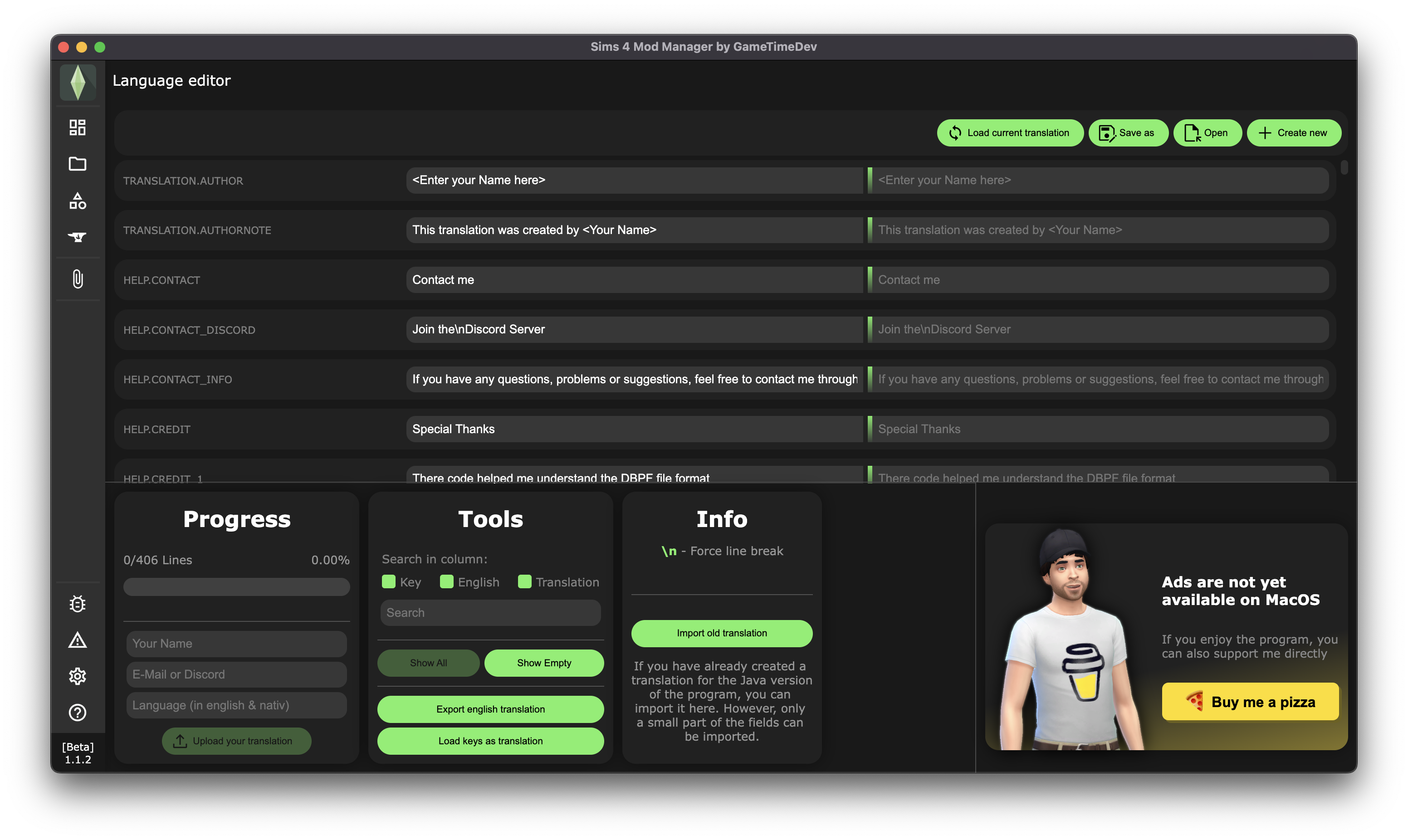MTS has all free content, all the time. Find out how YOU can help to keep it running. Tell me how...

Sims 4 Mod/CC Manager 2021 by GameTimeDev [BETA] V1.1.0
by GameTimeDev
Posted 23rd Dec 2021 at 12:07 PM
- Updated 9th Jun 2023 at 8:18 AM by GameTimeDev
487 Comments / Replies (Who?)
- 292 Feedback Posts,
194 Thanks Posts
Hide Thanks Posts for this thread (Show only feedback)
Hide Thanks Posts for this thread (Show only feedback)
THANKS POST
#376
 3rd Oct 2022 at 10:48 PM
3rd Oct 2022 at 10:48 PM
#377
 13th Oct 2022 at 9:24 PM
13th Oct 2022 at 9:24 PM
THANKS POST
#378
 16th Oct 2022 at 2:54 AM
Last edited by fljotavik : 16th Oct 2022 at 1:58 PM.
16th Oct 2022 at 2:54 AM
Last edited by fljotavik : 16th Oct 2022 at 1:58 PM.
#379
 16th Oct 2022 at 2:03 PM
16th Oct 2022 at 2:03 PM
#380
 21st Oct 2022 at 9:27 PM
21st Oct 2022 at 9:27 PM
Original Poster
#381
 22nd Oct 2022 at 12:05 PM
22nd Oct 2022 at 12:05 PM
#382
 22nd Oct 2022 at 7:38 PM
22nd Oct 2022 at 7:38 PM
Original Poster
#383
 24th Oct 2022 at 11:42 AM
24th Oct 2022 at 11:42 AM
THANKS POST
#384
 26th Oct 2022 at 4:03 PM
26th Oct 2022 at 4:03 PM
THANKS POST
#385
 1st Nov 2022 at 1:54 AM
1st Nov 2022 at 1:54 AM
#386
 5th Nov 2022 at 11:52 AM
5th Nov 2022 at 11:52 AM
#387
 9th Nov 2022 at 9:23 AM
9th Nov 2022 at 9:23 AM
#388
 12th Nov 2022 at 8:28 PM
12th Nov 2022 at 8:28 PM
THANKS POST
#389
 13th Nov 2022 at 11:06 AM
13th Nov 2022 at 11:06 AM
THANKS POST
#390
 13th Nov 2022 at 3:50 PM
13th Nov 2022 at 3:50 PM
THANKS POST
#391
 13th Nov 2022 at 6:28 PM
13th Nov 2022 at 6:28 PM
THANKS POST
#392
 14th Nov 2022 at 1:50 AM
14th Nov 2022 at 1:50 AM
Original Poster
#393
 15th Nov 2022 at 11:24 PM
15th Nov 2022 at 11:24 PM
Original Poster
#394
 15th Nov 2022 at 11:28 PM
15th Nov 2022 at 11:28 PM
Original Poster
#395
 15th Nov 2022 at 11:41 PM
15th Nov 2022 at 11:41 PM
#396
 16th Nov 2022 at 11:51 AM
16th Nov 2022 at 11:51 AM
#397
 29th Nov 2022 at 1:05 PM
29th Nov 2022 at 1:05 PM
#398
 1st Dec 2022 at 2:48 PM
1st Dec 2022 at 2:48 PM
#399
 21st Dec 2022 at 12:11 AM
21st Dec 2022 at 12:11 AM
THANKS POST
#400
 21st Dec 2022 at 10:11 PM
21st Dec 2022 at 10:11 PM
|
Page 16 of 20
|

 Sign in to Mod The Sims
Sign in to Mod The Sims I tried to make a donation, but Google pay blocked my card for some reason, you could consider making a patreon or paypal account if you intend to keep working on this!
I tried to make a donation, but Google pay blocked my card for some reason, you could consider making a patreon or paypal account if you intend to keep working on this!
 Both versions Java and Electron are corss platform and should actually run natively without problems. However, I have not yet managed to create a stable version for Linux. I have tried and I will try again, but it is not my highest priority. Sorry
Both versions Java and Electron are corss platform and should actually run natively without problems. However, I have not yet managed to create a stable version for Linux. I have tried and I will try again, but it is not my highest priority. Sorry