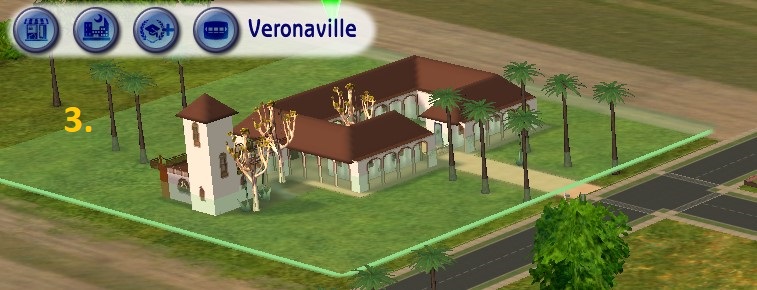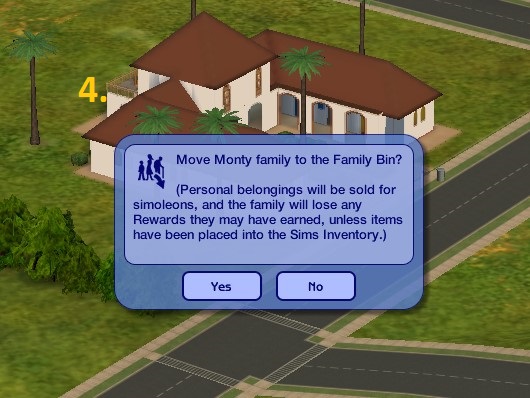Replies: 23 (Who?), Viewed: 789 times.
Original Poster
#1
 29th Aug 2022 at 2:08 PM
Last edited by melanie_ts2 : 1st Sep 2022 at 10:00 AM.
29th Aug 2022 at 2:08 PM
Last edited by melanie_ts2 : 1st Sep 2022 at 10:00 AM.
Advertisement
#2
 29th Aug 2022 at 4:32 PM
29th Aug 2022 at 4:32 PM
#3
 29th Aug 2022 at 5:09 PM
29th Aug 2022 at 5:09 PM
Original Poster
#4
 29th Aug 2022 at 7:15 PM
29th Aug 2022 at 7:15 PM
Original Poster
#5
 29th Aug 2022 at 7:16 PM
29th Aug 2022 at 7:16 PM
Original Poster
#6
 30th Aug 2022 at 1:09 PM
30th Aug 2022 at 1:09 PM
Original Poster
#7
 30th Aug 2022 at 2:53 PM
30th Aug 2022 at 2:53 PM
#8
 30th Aug 2022 at 7:52 PM
30th Aug 2022 at 7:52 PM
Original Poster
#9
 30th Aug 2022 at 8:38 PM
30th Aug 2022 at 8:38 PM
#10
 30th Aug 2022 at 11:58 PM
30th Aug 2022 at 11:58 PM
#11
 31st Aug 2022 at 12:35 AM
31st Aug 2022 at 12:35 AM
#12
 31st Aug 2022 at 12:54 AM
31st Aug 2022 at 12:54 AM
Original Poster
#13
 31st Aug 2022 at 7:30 AM
31st Aug 2022 at 7:30 AM
#14
 31st Aug 2022 at 8:56 AM
31st Aug 2022 at 8:56 AM
#15
 31st Aug 2022 at 9:28 AM
31st Aug 2022 at 9:28 AM
#16
 31st Aug 2022 at 1:24 PM
31st Aug 2022 at 1:24 PM
Original Poster
#17
 31st Aug 2022 at 6:40 PM
31st Aug 2022 at 6:40 PM
Original Poster
#18
 31st Aug 2022 at 6:54 PM
31st Aug 2022 at 6:54 PM
#19
 31st Aug 2022 at 7:55 PM
Last edited by Airazor65 : 31st Aug 2022 at 9:11 PM.
31st Aug 2022 at 7:55 PM
Last edited by Airazor65 : 31st Aug 2022 at 9:11 PM.
#20
 31st Aug 2022 at 8:59 PM
31st Aug 2022 at 8:59 PM
#21
 31st Aug 2022 at 11:56 PM
31st Aug 2022 at 11:56 PM
#22
 1st Sep 2022 at 12:50 AM
1st Sep 2022 at 12:50 AM
Original Poster
#23
 1st Sep 2022 at 8:17 AM
1st Sep 2022 at 8:17 AM
#24
 3rd Sep 2022 at 2:02 PM
3rd Sep 2022 at 2:02 PM
|
|

 Sign in to Mod The Sims
Sign in to Mod The Sims