
 |
Inge, they are the bones, look at the beginner tutorial that Tiggy wrote, it explains there how to resize them.
http://modthesims2.com/showthread.php?t=142305 Second post down, HP actually wrote the second post. It explains all there. |
Bones? Definitely a case of terminal osteoporosis there! Ok thanks I will check that link
 |
*lol* yeah. Apparently Sims meshes must be at a drastically different scale than some of the other meshes milkshape users work with, thus the markers for the joints come out looking like huge circles instead of bitty ones.
|
Maybe a stupid question, but: Is it possible to edit hair meshes using blender?
|
Bubbels, not substantially (if at all). My last test with meshtool and hair failed, but it only was 1 test, because meshtool only lets you move the vertices some and you can't rework the bone assignments, so it's very limited. Blender and meshtool (with a special plugin for blender) can be used to edit body meshes and _maybe_ hair, but as I said in a very limited way. Unimesh is very powerful and easy to work with. SMD format might also work for you.
|
Hmmm, I think I have to save up for milkshape.
|
Quote: Originally posted by tiggerypum
Hi Tig, I have found all of your tutes (and Dr Pixels and HP's) extremely clear and helpful and have worked through all of the body meshing tutes without incident and read as much as I can on the tutes you mentioned. I'm having trouble with extracting the hair meshes though. I am definitely missing something, and it's probably something very obvious.  I'm working on a fix for a neck-gappy af hair, and I'm stuck on the "fix integrity" part - gathering the GMDC, etc files together to make the new mesh. HP, wonderful person that she is, put me onto the trick of using the PSJE tool to simplify extraction, but after deleting the pu, c + t files so I can work on the af, what I am finding is that when it comes time to select the af hair GMDC, etc, there are three identical files to choose from, with the same group and instance numbers for each (so, 3 identical af SHPE files, 3 identical af GMDC files, etc). (also no ya file). I am presuming I only need one each of these, and the other 2 are for the ya and elder hair. Or not. How do I know which one to choose? Or am I supposed to take all three? On that note, I did try to take all three, and on the "fix integrity" step got this error message: Warning: Item has already been added. Key in dictionary (name of Gmdc file) Key being added (same name of gmdc file) Details: Two or more Resources in the package have the same name, which is not allowed! .NET Version: 2.0.50727.42 so I'm obviously supposed to choose just one of each... right? Probably the second ones... right? (as the first ones would be the ya and the last the elder?) I don't want to just "try" it, given my level of skill (or lack thereof), I'd probably break something. I also closed the custom hair and tried it again with a base maxis hair, which had the same thing happen (three identical af files for each group, no ya). So, it's me being a dolt.  If I can get past this bit, the rest seems very straightforward, mostly due to the clear tutes.  But I am about to pull my own hair out with frustration. I will get this if it kills me, but I'd rather not die bald. :D But I am about to pull my own hair out with frustration. I will get this if it kills me, but I'd rather not die bald. :D |
I believe (I used PSJE to grab a hair once so far) that it grabs duplicates (2 or 3 sets) because the adult, ya, and elder in the recolor file all happen to link to the same pieces. Keep 1 of each, and I think you'll be set.
Now once you have your mesh, you can link it into the adult and elder references in the recolor file. It _seemed_ on my system that the 'ya' slot used some funky method to link it to the adult slot, not to the mesh directly - and when I tried to just link the ya in, it didn't work, but if I left it alone it was fine. Until recently I didn't have any eps on my development machine, so the ya stuff is new for me, I'll have to investigate further. So I suggest start linking your adult and elder in, and then test it and see if ya needs to be linked also. Edit: Dr Pixel says he links YA's in normally and that works. So maybe I hit some quirky hair or made a stupid mistake. |
Okay, thanks Tig. I'll give it a go and see what happens.
 I appreciate the help. I appreciate the help. |
Im working with the hair meshing tutorial, and I can pretty much get everything to work fine, but there is a single verticle at the vary tip of the ponytail that will not highlight, when I scale the ponytail it remains in its orginal position and will not move with the rest of the hair thats being scaled. Any suggestions on what I may be doing wrong. The only way I can seem to alter it is deleting it.
|
Nice tutorial ^o^, well i have a mesh for men, but, how can i convert this mesh for women?
thanks! |
Male and female sims of an age share the same skeleton. Get the reference bodies (and heads) from the infocenter and import them temporarily (they are obj files). Realign the vertices to meet perfectly at the scalp seam (use extended edit as described in the unimesh tutorial #3) and adjust the rest of the hair accordingly. When you are done aligning things, delete the objs you imported. Then export your new gmdc.
|
When I have done the linking for hair meshes, I just linked up the YA the exact same way as the Adult and Elder, and so far it has always worked for me.
They all three share the exact same mesh, although in the BodyShop .package each one has it's own set of files. |
Excellent. Thanks.
 |
Little Problem
Hi Dr Pixel
I followed your tutorial and was able to fix the ponytail to what you've shown. But there is a little problem. When i attempted to export it back into the workfile, the option to save it as GMDC file was not there. |
prodiege, I expect you haven't actually hands-on done the prerequisite body meshing tutorials. This tutorial doesn't go into basic details - to export the gmdc you'd use the unimesh exporter, the exact command which is documented in the beginning unimesh (body) tutorial (step 47, although you might have a different version number the idea is the same)
I understand that editing hair might be the goal which has brought you to meshing, but this tutorial only gives a basic edit to cover the special additional steps and issues involved with hair meshing, and is brief on things you should already know. The 200 steps (broken into 3 tutorials) of the unimesh body meshing tutorials teach the basic unimesh concepts you will need. Meshing boned and animated items is complex, thus the 4 tutorials. |
Making hair
Actually I did follow the previous tutorials before going into Dr Pixels. numerous of times, but when i get to the part where it says to export the file it doesn't work because the option to save into a Gmdc File is not there.
Is there something i'm suppose to change in the settings |
I'll try it again and see what i missed
|
Still confused?
"Next, create a new mesh .package for the adult version of the mesh, and link it up to the BodyShop .package as explained here : http://www.modthesims2.com/article.php?t=139819"
I just want to know. Do you mean to create another package in Body shop, then follow the tutorial on "Beginner Clothing Mesh Tutorial – Using Unimesh/Milkshape."  |
In this hair tutorial, Dr Pixel already said to make the bodyshop project and import (and showed where to do that in bodyshop)
So the next steps are to get the 4 mesh parts, fix integrity, save the modified shape and cres, and then link them in - but you will see with hair that there are many 3dirs (not just 1 like in a body) and the link he gives goes to an article that includes a section that shows how to find the correct 3dir. I am still puzzled, if you were _doing_ the tutorials (not reading, doing) then the simpe error you wrote me about and the gmdc export problem should have been discovered long before doing _this_ tutorial. The pictures would have helped you figure your way through these parts in the basic Unimesh ones. There are simply too many details and procedures for someone to read the tutorials and then start their first project at high level. You must successfully finish the other tutorials in order to move forward. If there was an easier way to teach this, believe me, we'd use it instead of having to write out so many steps and so many screenshots. |
I'm puzzled because you say you did the tutorials, yet most of your questions should have come up when you were doing the earlier tutorials, not this, the 4th; such as errors in the SimPE installation (if that was indeed the problem). There is nothing different about exporting the hair gmdc than the clothing one. After 3 completed projects, most people are able to build a mesh file without questions, and are getting a feel for the general process. In the 3rd tutorial (which says 'mastery' of the previous 2 as a prerequisite) my instructions are almost as brief as Dr Pixel is here about exporting the mesh (gmdc).
If someone says they 'did' the tutorial, that means to completion. The whole idea is that they build on each other, and basic skills are reinforced (like building a mesh file) through repetition. And maybe went on to build other meshes with their newly acquired skills, because hands on practice is the only way to really get good at something. This tutorial is at an advanced level, it is not for beginners. It does expect mastery of some of the basic mesh building steps so that the focus is on the new potentially confusing parts. If every single step had to be fully documented in every tutorial, we'd all go crazy and never write advanced tutorials at all. As it is, it's very time consuming to construct a step by step tutorial, which is more of a 'lesson' than just a manual. To put it another way: If this was an advanced algebra class, and a student was still unsteady with multiplication - they'd be told they're probably not quite ready for the class yet, to go practice their multiplication more first, until they could do it well. Then they could focus on learning the more advanced steps. |
To gather my mesh files at the start, where are the hair files located.Im using one from the basic game.After ive clicked open the sims 3D,which folder contains the hairs?
|
did you use the 'find' command - you should be offered those specific hairs.
You can also try using this http://www.modthesims2.com/showthread.php?t=187761 follow the links and you'll find text instructions, and it'll grab all the pieces for you. But it will grab ALL the ages for you, and you'll need to sort them out. |
i got the meshes ok.thanks.its just been so long since ive opened simpe but i do have the latest version.
|
THAAAANKS my first "HAIR" Mesh!
Thanks, mine looked a bit weird but thank you, really helped
I made it for adult and elder 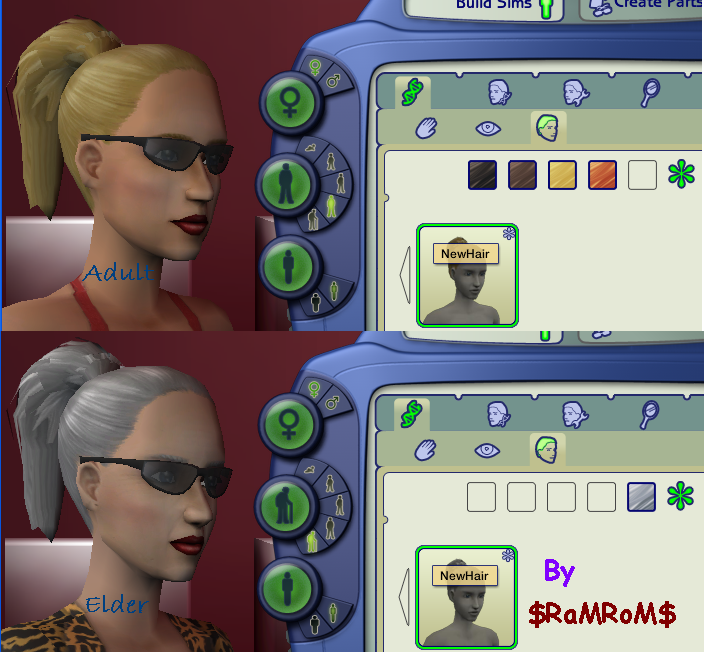 you deserve:  |
Can I have the Polish version please??
      |
This is an English site. We don't generally provide alternate-language translations for our tutorials.
|
But maby someone can translate this, beacuse I don't understand, I understand tutoraial about clothes meshes and I can do it, but this not.
|
If someone wants to translate it, that's fine, but I wouldn't hold your breath on that - there are not a lot of hair meshers because hair meshing is VERY very hard.
|
In MilkShape I can do hair mesh but in SimPE I don't understand what I must do.
|
Quote: Originally posted by Fifi1992
fifi, in simPE we get the 3D hair and we link it 2 bodyshop, it wasnt mentioned in this tutorial that "How" to link the cres and shpe he just explained the instance numbers but pls start with body tutorials, they r really much easier. You can find the most simple body meshing tut using unimesh/milkshape here:D |
Thank you so much for the amazing tutorial. But i have a question here.
Can someone please explain to me "the bone assignment" thing , it's kind of confusing me, because i'm using Milkshape 3D v 1.7.10 and after importing the GMDC file to edit it, Milkshape 3D says : Some skin weights do not total 100%, do u want these corrected ? and 2 options found there: yes or no and i click on yes! Is this related to TS2 bone and skin editor option after clicking on vertx -> sims2 unimesh bone tool v4.07, or doing what Dr. Pixel shows in the tutorial "as for bone assinging" is something else at all? What i'm trying to say that is it OK to click on YES after Milkshape 3D says : Some skin weights do not total 100%, do u want these corrected, instead of doing the whole bone assignment as Dr. Pixel said in the tutorial. Thank you so much for the tutorial and your help! God Bless you Dr.Pixel,Tig & HP. |
Purple Sheera - Yes, you do want to click on "Yes" when it says "Some skin weights do not total 100% - do you want these corrected?" Unimesh has a little quirk that rounds some bone assignments from the original assignments, so it may give you assignments a little less than 100% in certain areas. It's asking if you want to correct that, and the answer should always be yes. That -does- relate to bone assignments (bone assignments = skin weights) but it does not -replace- what Dr Pixel advises about the bone assignments.
There have been some changes since this tutorial was made, most importantly to Unimesh. Wes has updated Unimesh so that it can now output GMDCs with sway-in-the-breeze hair animation, as Maxis meshes do. This means that you can retain the original assignments from a Maxis mesh (basically skipping the part of the tutorial about bone assignments) and end up with a perfectly workable mesh - and it will have sway-in-the-breeze animations if you skip that part. Before, you would have had to remove all special assignments (that 100% head assignment), then put back basic assignments (50% neck/50% head at the neck gap) to get a workable mesh out of this. However, I would still recommend -doing- that part of the tutorial (the whole MilkShape UniMesh Vertex Assignments part) as the tutorial describes, just so you're used to that part. I believe you should already have some knowledge of bone assignments from the previous Unimesh body tutorials, but knowing that part is good, because more than likely, you're not going to be doing Maxis edits for every hair you make in future - most creators do a couple basic Maxis edits for their own use to get the hang of things, then start making original hair parts and textures - knowing what proper assignments for a non-animated hair look like and how to set those up is crucial once you get to that point. Then, once you're comfortable making non-animated hair (when I say non-animated here I mean doesn't sway in the breeze, btw - any hair has SOME different assignments to animation bones to fix the neck gap and if it's long, to make it lay right on the shoulders/back), you can start taking a look at some different Maxis hairs, examining the way the hair animation assignments are laid out, and what the result is in the game for those parts. That way, you can educate yourself about what good animation assignments look like and then start experimenting with your own original meshes once you get to that point. Woo, I ramble too much before I've had my coffee. Anyway, I hope that made sense - I'm sure I have a lot of run-on sentences in there. Good luck!  |
Thank you so much HP for your amazing reply , that helped alot, and after u answered me about the yes part , i wanted to ask u about how i'll know about other hair bone assignments (which u already replied in your post ), thank you so much again. But you said "There have been some changes since this tutorial was made, most importantly to Unimesh. Wes has updated Unimesh so that it can now output GMDCs with sway-in-the-breeze hair animation, as Maxis meshes do." , so where can i find the changes of this amazing tutorial and from where i can bring Wes_h updates for unimesh.. And by the way , you didn't ramble at all , all u did is helped a poor little person (who's facing so many difficulties in meshing things ) like me lol.
Thank you again for your help HP, that was so helpful. |
Well, the main change you're going to run into is that Unimesh change, and if you've downloaded Unimesh recently, you already have the new version. Either way it's stickied at the top of the main Body Shop Meshing forum (i.e. here in this very forum). That question about the skin weights is one of the other major changes that Unimesh had to it - the other one changed at about the same time is automatically enabling meshes for bump mapping (yay!). Oh, that, and if you import a second mesh on top of a boned mesh it'll ask about including additional bone assignments - you want it to NOT include those, but that you shouldn't run into with this tutorial since you only have the one mesh.
Definitely the best way to learn is to stare at Maxis meshes till your eyes fall out and try to figure out how they did what they did. The way they've layered, the way they've assigned, etc., can all be very helpful - while bearing in mind that if I had a dollar for every time Maxis stuff was messed up I'd be a rich girl. I'm glad I gave you a push in the right direction. If you have any more questions you know where to ask.  |
Quote: Originally posted by HystericalParoxysm
I uploaded V4.09 of UniMesh yesterday. Besides including the new "Frankensteining" tools in the package, I changed the importer so that if it is a BODY MESH, the importer never even asks, just automatically skips the import of the second set of bones. While overlaying joints might be useful for object meshing, it is absolutely useless for body meshing, and a source of pain and frustration for lots of users. <* Wes *> |
But sorry Wes_h and HP, i'm so confused but i read your post twice and still couldn't get it. Where can i get the new v4.09 of unimesh ? the last one i have is v4.07, so i don't have the new one , and ofcourse there'll be info coming with the update showing what's new, and showing the instructions for using it. And again please tell me where can i download the new update v4.09 of Unimesh ?
Thank you again HP and Wes_H |
The latest version is always posted in message #1 in this thread:
http://www.modthesims2.com/showthre...7709#post987709 I maintain the rest of the thread for questions and issues with UniMesh. When you go to the BodyShop Meshing forum, it is one of the 'sticky' threads at the top of the page. <* Wes *> |
I've looked through the thread, but I haven't found an answer to this particular question.
I understand that the four mesh files (GMDC, GMND, CRES, and SHPE) aren't in the file I copied to my project folder in the first step of the tutorial. Where can I find them? I've done all the other body meshing tutorials that have been stickied, so I'm pretty confident about taking it from there.  Thanks. Thanks. |
Deadbeat, that's something covered in the body tutorials - not explained here as it's done the same as those tutorials in terms of looking in the property set, getting the mesh name, searching for it, getting those four resources, putting them in a new file, Fix Integrity, etc., and those tutorials are a prerequisite for this one. You say you've done them, so it should be familiar to you.
 |
Quote: Originally posted by wes_h
Thank you so much Wes_H |
Quote: Originally posted by HystericalParoxysm
Oh my, I was searching for the wrong filename. No wonder. Thanks for the reply.  |
Ok , i followed the steps of this amazing tutorial , and i've done the bone assignment as well , but when i returned to my Bodyshop to see what's are the changes, and there's nothing has been changed! i even copy paste the new file name like i did in fix integrity step. ! So any help please ?
   |
Quote: Originally posted by Purple Sheera
try doing the tutorial again with every single step, i did it three times so it worked, did u move the mesh to the downloads folder? |
of course i moved the mesh to the download folder , and again nothing happened , this tutorial is cool , but i just can't understand why my mesh can't appear in bodyshop. which makes me frustrated!
|
When you go back to look in BodyShop, the thumbnail of your original project will still look the same.
Go to the Create A Sim section instead, and try putting it onto a Sim to look at the changes. |
Hey, this is a great tutorial!
However, I'm having trouble understanding this bit.
Quote:
How do you do this? |
This tutorial assumes you've done body/clothing meshes before. It's telling you to make a new mesh package and link it to your recolour the same way you would for a body/clothing mesh. Since this is not a beginner tutorial, it doesn't explain that part in detail.
|
I see, I read the tutorials and know how to do it now
 Thanks! Thanks! |
For those who may have wondered...
When I made the tutorial I debated whether or not to make it "complete" with all the linking, making the new .package file, and so on. The thing is, hair is more compliacted than doing a standard body mesh, because of the multiple layers involved, and the fact that all ages are included in one re-color file. This means that there are more chances for something to go wrong, especially on your first try. Speaking from experience, it is very frustrating to struggle through your first mesh edit, only to have it blow up on you. I talked it over with TiggeryPum and decided that this part should be left out, so people would be more inclined to start with a simpler body mesh edit first. |
im not exactly a genius at this...
    Cuote: "Export it as a BodyShop project, then import it back into the game with no changes. Close BodyShop, then go to your Saved Sims folder and copy the new .package file into the work folder. Next, create a new mesh .package for the adult version of the mesh, and link it up to the BodyShop .package as explained here : http://www.modthesims2.com/article.php?t=139819 You will want to link up the Adult Female, the Elder Female, and also the Young Adult female if you have University." what do u mean by linking the mesh...im breaking my head i...i am new at this and i know i should be patient. i did the tutorial for the body meshing but had to stop because my mouse doesnt have a rightclick and i couldnt keep going. i tried to do the hair mesh sorta like the body mesh and after many things i did (which i cant remember) i ended up getting to the milkshape step and i created the hairdo i wanted to do...( not as good as i wished but hey im a noob) and then i exported it but then i got lost. can someone answer my questions or do me the favor of doing the hairdo of Lenny from shaman king????? plz if im doing something wrong in posting this here im sry i dont know where to post it and i decided to post it here because its this tutorial im trying to do.   plz plz plz plz  |
nooberstoober,
You know, at the beginning of this tutorial it tells you to learn how to make clothing first. There's a reason - so that you would know about linking, editing, and all sorts of things. and then just have to worry about the ages and stuff by the time you got here. I'm sorry if this doesn't sound helpful, but you have to assume you'll spend a lot of time, probably months - learning how to edit meshes (if not more) |
link?
i got the clothing one right i didnt complete it because i cant without the right click of the mouse.. but i did finish it with another suit and it worked fine...what i mean is that i cant relation the word "link" to something i did on the clothing... what does liking mean?
|
It's the part with the modified shape and cres going being put into the bodyshop recolor file. Which is what you're doing here - opening up the bodyshop recolor file and looking for the correct 3dir - because in a body mesh there is one - and there are multiple ones in a hair recolor file. There are *3* body tutorials, which means you would have done it at _least_ 3 times, although I would recommend more projects before touching hair.
|
Great Merlin's pants, but that was difficult. I went through at least 5 tries before I finally got it right. My tips to anyone doing this tutorial: Print out not only this one but Clothing tutorial 1 + 2. put them all in a 3 ring binder with tabs for easy access. Follow the process step by step and if you have trouble keep a detailed log of every single procedure that you take. (Even if you screw up, and revert to the last saved version!) That way if you make a mistake you can easily retrace your steps. Take it from me. I probably wasn't quite ready to take on hair meshing, but I've never been one to shy away from jumping into a task that was bigger than my skill level.
Ok, now admittedly during the first 4 tries I was imbibing of some Sailor Jerry's. It's a wonder I didn't crash Body Shop completely. Long story short, Great tutorials you guys... I'm completely new here and so I haven't even gotten around to dishing out "thanks" on these yet. Now that I know I'm not a complete buffoon I'm going to go on to try the next tutorials... and if that works I'll wear my computer out making custom meshes! And then, take over the world Mwhahahahahaaa! .. .ha..h ermmm.... Anyway thanks. |
zellsbells - well hair meshing is really advanced, you are expected to actually have the body meshing tutorials _memorized_ before hitting hair. Glad you got your project working!
|
Deleted a minor rant; replacing with a polite request that someone consider writing a unified, tool-updated hair mesh tutorial so that the steps are all in one place in a linear fashion, instead of leaning so heavily on 'read the other tutorials, because otherwise you just aren't smart enough'.
|
Making 3d animated meshes is complicated. There's no easy way to jump ahead, even for smart/experienced folks. There's 300 separate (and mostly unique) steps covered in the 3 body tutorials. I can't make it 'easier'. The projects are picked to build on each other.
In order to present the huge amount of meshing info in consumable chunks, the first two tutorials don't even discuss bone assignments at all - which are fundamental to making major modifications to body/hair/accessory meshes. But even without it, there's 50 odd steps in each. The last one makes the leap into bone assignments, groups, combining groups, remaking a morph - and as such is crammed with many concepts and 100 steps - but it at least covers 90% of what people will need to know to do creative stuff. Just two days ago another person completed tutorial #1 for bodies. So maybe your simpe is having an issue (I did see your long rant, and your reference to the spot where you are stuck) . Probably you would do better to get that ironed out by asking for help in tutorial #1 (or on the general forum) before moving back to hair. The 'issues' in that tutorial are small, the mesh finding technique does work, at least it did last time I used it, even if there is a faster way now. Hair is extra complicated. Your request is 'give me a tutorial on calculus - and explain all the algebra in it also'. This stuff is like math. Trying to learn the next concepts when you don't know the basics cold just amounts to frustration. I don't want people having to look up (or do for the first time) how to extract mesh parts when they start working on hair - the focus once on hair is sorting out the mesh parts for hair, the multiage bodyshop file, (and later headaches with layers and bone assignments). When I started meshing, there was 1 tutorial on body meshing (it's still online). To learn all there was to learn, I went through every thread I could find, reading hundreds of threads and responses. When I came on staff - I worked to separate that out. The infocenter has information crammed into it - all in one spot and labeled. Unimesh comes with a _manual_. Yes, some of the articles could use (often small) updates, but this is all volunteer. I never say 'read' the tutorials. I always say DO. Actual hands-on experience is the only way to go. You'll breeze through the parts you know; good, it'll go faster for you, just don't skip reading any bit of explaining made in the text. Before trying to learn the new complicated parts with hair, I strongly suggest to people that they have mastery of tutorial #1. And that they have at least done #2 and #3 (which would enforce mastery of #1, and introduces all the other concepts that will be NEEDED for real hair edits). For some people, doing the 3 tutorials is enough to dive into hair. For others, they need more practice. |
Ok.
Ok. Wow. I spoke a bit too soon. I went and made another mesh but I got the old "empty" head. I'm not exactly sure what I did wrong, is that typically in the Mesh or is that something improprtly linked, in the recolor package? I'm tempted to think it's the Mesh because I started over from scratch twice, and the only thing I didn't redo completely was the Milkshape file. I am using the adult male short mop (same on as in the recolor tutorial) and trying to bring the bangs all the way across. Reading over some previous posts I saw that maybe it was the normals. So, I did align normals on the non-base hair groups, but all I got was some weird black shading that didn't look "normal" in itself. I double checked bone assignments and the hair-bone is connected to the head-bone, weights are at 100%. The second part of this post is just a little nitpicky. At the last step, do I have to -copy- or -move- my meshes to the SavedSims folder? It seemed to work either way... does the game just read the files no matter which they are in, and add that key into the overall object library? And, will it cause conflicts to have two identical objects in different folders? I may not be using the correct terms for some of these things; I'm very new to all this! Now, last thing, and this is just a note really, for anyone who has the same problem I did. Even though I got a working hair mesh to show up by following DrP's tutorial, I never really "got it" until today. I had no concept of what data, exactly, was in each file, and how it linked up. (I'm still a little fuzzy on a few things, but, all in good time.) What helped it to all click together for me? All I did was open, in SimPE, a couple of package files that I had downloaded. I already knew what was in those because of the filename labelling structure, so it all became relatable. PS. Tigger, I certainly have it memorized NOW! *LOL* I'm the kind of person who has to learn by doing, and by learning how *not* to do something too! |
If your mesh isn't showing up _at all_ on the head (or body) it would be a linking issue.
I'd make a new recolor file and try the linking part again. As for the shading, I think I'd need to see a picture of the mesh (in milkshape) and screenshots of your new hair to give further advice. You can 'go advanced' and use manage attachments to provide screenshots here. If you copy or move your new version of the file to 'saved sims' (dr pixel is doing that in order to double check that the sizes don't change significantly) it should overwrite the file you have there. Two copies in saved sims would cause problems. But a copy in your working folder (far away from sims2 folder) and in saved sims would be fine. Everyone has their own technique there - with body meshing I just tell people to edit the file in saved sims to begin with, and don't make a copy in working and them move it back. I hope I got all the questions. As for the understanding - there are parts I still know what to do, but I'm not sure I understand all the nuances. While I could try and explain more of why this or that is this or that way... it seems hard enough to for someone new to focus in on all the steps and follow along. I think the 'ah ha, this is how this works together' is something that comes as things get more familiar and the mind has had time to puzzle through it. I have always learned a LOT when I make a mistake, far more than when I follow directions and it goes right  I've had all sorts of bloopers, meshes that didn't do what I want, explosions and other oops's I've had all sorts of bloopers, meshes that didn't do what I want, explosions and other oops's |
Yep, you helped a lot! I went back and examined the mesh, and turned on "Show Skeleton." There WAS no skeleton! That was problem number one. I sorta merged the two together (placed my modded hair over the original one with skeleton intact) and that was done, but I have no clue how I managed to do that in the first place.
Also for some reason there were only liek 4 items in the 3ID reference files. I don't know What they all do (yet) but I'm sure the game needs em! Basically I deleted every working file, every project file, etc except for my fixed Milkshape file, and started over from scratch cause I wasn't sure what was original. When I did Fix Integrity I called it something new. Now it works... so far! I can't wait till I get to the point where I can share stuff. I'm able to fix some minor problems of my own so that makes me a little bit more confident. Yesterday I tried to make a adult hair fit on a teen and it ended up on her shoulders. *LOL* I've yet to have something explode...sounds exciting!  |
zellsbells - for an age conversion - the very first mesh you import as to be of the age you want to end with. (so in this case, a teen). Then import your adult mesh. And the obj body/head for a teen for reference. It's still a mess to sort out all those parts - Dr Pixel suggests renaming some of the groups to help you keep them sorted out.
|
I'm having a problem with getting my mesh package to show up under Young Adult.
So far all I have done is reach the part of linking the mesh to the texture. I've made plenty of clothing meshes before. When I check it in bodyshop, by creating a new Sim, I can select the hair in the adult section and the elder section but it doesn't show up as an option for Young Adults. If I select it in either adult or elder and then change the Sim's age to Young Adult then it does show up on the Sim, just not in the catalogue. Any idea of what I've done wrong? |
:(:(:(
I'm REALLY new to this, and i got lost so fast lol. I don't know how to make a mesh package or whatever you said, i went to that site you gave about, but that was no help at all. Is there another tutorial teaching you how to make a mesha package or whatever, because i REALLY want to make custom content. I am really dedicated to making custom content. So please explain this mesh package thing to me.
|
Menaceman44 - Were you cloning from the same hair as used in this tutorial, or using another style?
shamere900 - That's because you need to go through the body tutorials and do them first. If you'd do them (as it says to do in the tutorial) you would know how to make a mesh package. This is not a beginner's tutorial, and making hair is Very Challenging, even doing a simple edit of an existing hairstyle like this. You can't do brain surgery your first day of med school either - you have to learn the basics and work your way up. Do the three Unimesh body tutorials, master them, and do some of your own body meshing projects before attempting the hair tutorial again. |
Ok, Thank you.
|
I was using the female hairstyle that has those oversized pigtails that came with the base game. Should that make a difference?
|
i wish there was a hair meshing tutorial that goes from start to finish, it would make things alot easier.
I have done many other tutorials from this website in relation to meshing, all being successful, but I have never been able to get a hair mesh to work correctly. I can do the bodyshop clothing tutorials without the need to refer back to the tutorial at all. I guess I'm trying to say is that I'm confused on where you stop doing the clothing tutorial and begin the hair tutorial. I understand instead of choosing clothes you choose hair, but other then that, Im totally lost. can someone help |
rosaline, I'm afraid we can't make the hair stuff much easier. It's a sort of... connection that has to be made for you regarding the steps and what you're actually doing with the meshes.
You have to find the 4 parts of the mesh that all go together (the same age) and save your mesh file. You fix integrity. You save out your modifed cres and shape. Now you need to figure out where to do the linking, and that's where this tutorial goes into detail. That part is confusing. It simply is - suddenly you're dealing with a bunch more 3dirs. Then when you start to edit the hair, it can also get confusing, because it involves dealing with a lot more groups. Hair meshing is complicated. That is why there are so few good original hair meshers. Every time HP works on a new hairstyle, she works hard on it, sometimes for months, and I think she loses some of her Real Life hair in the process. I only dabble in hair. I understand what needs to be done, but I stick with clothing. |
hi tiggerypum, i know this has nothing to do with hair meshing, but i was wondering if you could help, im trying to do a mesh for a fence, I have treated the fence the same as an object.
in simpe everything seems correct, even the preview buttons show that the mesh i created is successful, but the problem is, once i play the game, i comes up as a mesh and it is recoloured correctly but the height has not changed and other modiications i made to the fence do not appear, what could I be doing wrong? |
rosaline, please go over to create - object and ask there, because the object experts, etc, are going to be better able to guess what you're doing.
|
ok, sorry, i already tried over there in a fence info centre thread but no one has helped me or even replyed, but thats ok il just wait someone might post something.thanks anywayz
|
1 Attachment(s)
Just wanted to say thankyou all for great, awesome, amazing,<insert another compelling description here> tutorials I found the hair tutorial a lil harder than the others I have followed but finally succeeded*hmm did I speel that right?* Anyway thankyou all for helping me on the path to meshing I appreciate it greatly as I am sure everyone does
 Kat |
when i do this, i dont get the GDMC, SHPE and stuff at simPE..
i just get those 55 data thingies, so i dont have the mesh and i cant start.. someone please help! |
GMO - did you complete all 3 body meshing tutorials?
|
Hi :]
Finally I do my hair mesh, but I don't why this mesh what I made replaced this maxis mesh. Why?? |
Fifi because you didn't fix integrity properly.
|
But how??
This is this : 16) Fix Integrity – it’s in menu Tools – Object Tools – Fix Integrity?? I must do this?? Beacuse I don't do this. |
Fifi1992 - at the beginning of this tutorial it says that doing ALL 3 unimesh body tutorials is a prerequisite to doing this tutorial. In other words, you should have done them all before doing hair. If you had done those tutorials you would know how to do the right thing. I am not going to go over stuff that's taught in the beginning body tutorials, nor is anyone else, unless you are wanting to hire a private tutor.
Meshing is complicated to learn. There are many many steps - if you try and skip the beginning materials then you will be missing information you need to do other things. |
Dr. Pixel and Tiggerypum, thanks very much for these tutorials!
A few questions popped into my head that didn't seem to be covered, or maybe I just missed them: 1. Assigning the 5 vertices where the scalp joins the neck to 50% head and 50% neck takes care of the gap there. However, where the scalp joins the face, are those vertices required to be in absolute exact X, Y, Z coordinates to prevent gaps, and therefore should never be moved? 2. Assuming the answer to question #1 is yes, if you have hair that needs to extend over the neck, face (bangs) or slightly cover the ears, is this when you would create a new group? In examining the Maxis meshes, I noticed some meshes use a hair group mesh that's basically just the bald head and layer other groups on top of it (i.e. the Will Wright hairstyle, amHairWill I think) while others seemed to really change up the main hair group (i.e. amHairShortSimple). In fact, amHairShortSimple sort of confuses me because its main hair group actually does seem to extend past the top edge of the face so that had me thinking maybe the answer to my question #1 is No. Anyway, thanks to what I learned from this tutorial and the 3 body tutorials, I was able to fix one of my favorite female hair meshes. It had annoying neck and behind-the-ear gaps. For some reason, the scalp-to-neck vertices were 75% head, 25% neck so I set them to 50/50. The ear gap I fixed by importing a Maxis ponytail hair mesh and using Manual Extended Edit to make the edge vertices match the Maxis mesh (ala body tutorial 3). Then I deleted the Maxis groups and saved the mesh. It seemed strange that a popular and experienced creator's mesh would have problems like that. Old tools perhaps? |
Quote: Originally posted by GnatGoSplat
Yes, those vertices must be in the exact locations and should never be moved.
Quote:
It is OK to have vertices on the main "hair" group that do extend over the joining area - but the joining vertices themselves should be left in their standard position. The only exception would be if you extended the "hair" group in such a way that it completely covered the joining area, from every angle. Or else there is going to be a gap, since the Sim's faces themselves will always have the joining vertices in the same exact locations. The real reason for adding more groups is so that you can have transparent layers - layers where you can look "through" areas of the hair to see the face and scalp below, like strands of hair. Transparency is not possible on the "hair" group, that group will alpha to flesh color rather than transparent.
Quote:
Yes, that is certainly possible. There was a time when it was impossible to do multiple assignments to hair meshes at all - BTW, the 50 - 50 assignments at the back of the neck only apply for teen and adult - those on a child hair mesh are somewhat different as I recall - or maybe it's the toddlers... If ever in doubt, check the assignments of a Maxis mesh for the same age group. |
I thought this would be easier but I found an easier one but it didn't go in dept. Mostly how to make buns, really easy! I try this one once I find out how many stamps it takes to ship the registration form for Milkshape?! I'm really upset
|
I have completed successfuly the other tutorials for bodyshop meshing but everytime I try do this one for some reason it just does not work.
I can get to the point where i can get in to milkshape and make my mesh and then do all the stuff required in simpe. but when I go to view my mesh, it never works, it just shows the original maxis hair and does not show my modifications. what could I be missing? |
rosaline_10 -- hair is fairly complicated in the 'linking' part -- perhaps you are not linking the adult hair to your mesh? Did you check all the ages to see if your new hair is showing up on some other age?
|
hi tiggerypum thanks for your reply, yep i have checked all the ages, but it does not show up on any of them.
the strange thing also is, that im only making the hair mesh for females of all age groups, yet when i go in to bodyshop or the game it shows up for all ages and genders (but still does not show my modifications) could this be a linking issue? |
ok i fixed it, it was a linking issue,thanks anyway
|
Suggestion?
Is there any way to put a video explaination of this up on Youtube? I've tried following the directions, but I'm confused on....well....probably just about everything on this tutorial
 I'm sorry, not that big of a computer programer I guess. I'm sorry, not that big of a computer programer I guess.I'm a big fan of making different hair styles, but i think that putting a video explaination of this would increase a better understanding on how to actually use the program. |
CometMoon - you need to start with the unimesh body tutorial #1.
It comes with pictures of almost every step. Then do #2, which has pictures of the new steps. Then do #3. |
Great tuturial. I'm struggleing with finding the GMDC. I've followed all the steps explained and still can't find it. Its possible that becasue I'm trying to edit a custom mesh (I do have permission). Will all custom hair meshes have maxis base meshs? Is it worth working from that?
Being dyslexic I'm easierly confused. I'm hoping to build a hair mesh for my Sephiroth featured in the create forum. Hes my learning project. Any help is greatly appriated. S xx |
Sephirayne - then all the parts would be in the hair mesh file that you have. Did you do the unimesh 1, 2, and 3 tutorials? If not, I strongly suggest doing them as written, they cover a lot of what you'll need to know to edit that hair.
|
Tiggerypum, Yes I did. It was how I was able to complete the clothing for my one winged angel Sephiroth sims in the 'creater feedback' section. I will go over them again just to make sure that I have missed anything or messed up somewhere. I really want to give my Seph sim custom hair that I've created. Thanks
|
WOOT!@!! I have battled over making a hair mesh for the past MONTH. Now it's finally showing up, and I am doing the happy dance of love for all you guys.
Now, can someone point me the way to designing new alpha's. Cos MAN, the guy's got some skin showing through. I love you all. *sniff*. And I am never making another mesh again. |
Great Tutorial!!! I am meshing for a long time and it works well (body meshing). But I have a little problem with meshing hair. The mesh show up in Body Shop as I do not use Fix Integrity. But then it replace the maxis mesh too. If I use Fix Integrity my mesh does not show up. I did exactly what the tutorial said. I do not get what I have done wrong. I do not why my mesh does not show up if I use the Fix Integrity.
What I have to do?? What I have done wrong?? (Sorry for my bad word choice and sentence. English is not my best language. I am dyslexic too.) |
Well, it looks like the mesh you used to start with didn't have the right number of alpha groups - you still have the hat-and-ponytail thumbnail showing for that hair selected, and I'm sure that wouldn't have enough alpha groups. You need to use a hair to start with that has at least as many alpha groups as the hair you want to convert - if it has more, that's fine - you don't have to use all of them, but it can't have less. Also, please post questions not directly related to this tutorial (like conversions and stuff) in their own thread in the BS Meshing forum. If you're not doing the project in the tutorial, that can go on its own thread so we don't get things not directly related to the tutorial mixed up in here.
|
This tutorial is wonderful and very helpful, thank you! My question is if, let's say, I want to take a maxis hair and extend the bangs or the length or something to that effect, how would I go about doing that?
|
Thank you, HystericalParoxysm.
I'm sorry to have troubled you. |
1 Attachment(s)
I am having a problem in regards to assigning the 5 vertices for the neck. When I go to use Unimesh Bone Tool, the neck doesn't show up for me to "commit". It only displays the head. Attached is a photo.
|
You have to select the 'neck' in the second box of the column marked "Bone Index'. Click on the up arrow until you get to it (I think it is number 6, though). Then click 'Apply to All' and the "Commit All'.
<* Wes *> |
Thanks for the fast reply Wes. I feel like a n00b.
 |
I dodn't think it was n00bish. The program could have better labels for the boxes, but then longer labels take up more space. Tutorials are where you learn new things. If everybody already knew this stuff, what would we need tutorials for?
I am looking forward to seeing one of your creations in downloads one of these days. <* Wes *> |
| All times are GMT +1. The time now is 7:12 PM. |
Powered by: vBulletin Version 3.0.14 · Copyright ©2000 - 2025, Jelsoft Enterprises Ltd.