
 |
Do You Use Blender 3D?
Having fiddled with Blender 3D a little before I started creating for Sims, I've never really used anything else. Like many, I found the layout daunting, but with the mass amounts of video and written tutorials for Blender on the web, and the few tutorials here on how to get stuff in the game, I'm happy I stuck with it. It is a very versatile and robust program with lots of features, not to mention its FREE! Also, Some of the best creators on MTS use Blender.
I'm starting this social group as a place for questions, tips, tricks, and discussion about Blender. So, do YOU use Blender? |
I just downloaded it and have no idea how to use it
 |
Quote: Originally posted by GuardStud08
Here is a good place to start: http://en.wikibooks.org/wiki/Blende...roducing_Meshes |
Thanks, I hate the camera system, I cannot get it to be completely straight!!
|
1 Attachment(s)
Quote: Originally posted by GuardStud08
Try using the keypad. 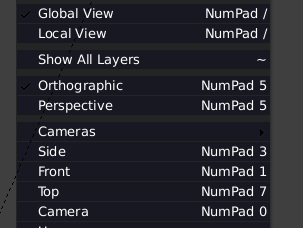 NUM2 and NUM8 rotate up and down NUM4 and NUM6 rotate left and right. |
Will do. Awesome site!!! It was very helpful
 |
I used blender for the few TS2 meshes I made or tweaked – I like it a lot.
I've heard rumours that someone is working on a plugin for blender so that we can make TS3 meshes too (<-- hand-waviness is intentional, as I haven't really looked at the whole TS3 meshing process yet) -- looking very forward to that. I'd prefer to keep using blender, now that I somewhat got the hang of that interface from outer space =). |
Quote: Originally posted by plasticbox
Outer space is the perfect description of Blender's interface, lol. I think that's what makes it seem hard to use, because the interface is unlike most. But after using it for simple things and getting used to the shortcut keys, I found it hard to use anything else. |
Having tried both Milkshape and Wing3D, I'm one of those odd people that finds Blender way easier to understand than any of the other programs.
I couldn't even get past the opening screen of wings3d... *bows head in shame* So yeah, a plugin would be handy for TS3 :D |
Blender rocks now. I finally got the hang of it and am currently experimenting with a few things.
|
Quote: Originally posted by Lethe_s
I wish I knew Python, I'd make the plugin myself  But I have made an object in Blender and used Milkshape and DD's tutorial to put it in game. And there's only six steps in Milkshape, using it more like a plugin hub instead of actually doing any mesh work in it. But I have made an object in Blender and used Milkshape and DD's tutorial to put it in game. And there's only six steps in Milkshape, using it more like a plugin hub instead of actually doing any mesh work in it. |
If youre new to it, you should definitely bookmark the blenderwiki: http://wiki.blender.org/index.php/Doc:Manual .. you're going to need it *a lot*.
|
Another new Blender user, Hi folks!
Thanks for the link and tips, guys. Was contemplating to buy the Lynda.com vid tutorial, cos I'm more of a visual learner. Now, I think I'll settle for searching for basic vid tuts first (with 3D basics and meshing terms explained), although the ones I found are targeted for a specific target like HL2 etc. |
Quote: Originally posted by ellacharm3d
Hi, try these: Blender 3d basics pt.1 Blender 3D basics pt.2 |
Ha! Blender group! Awesome ...
Yea, like everyone said, Blender is so much easier ... :P |
hi everyone...
I seem to have a task ahead of me. does anyone here have any idea how to script python.... lol... its great what everyone working on this has done so far. but none of this is helping me with my task. unlike everyone else who feels completely compfortable themselves with just making objects... I want to do alot more than that. like fiddle with the sims themselves and create custom interactions and animation reactions... etc. but problem you cant export that in an object file. I found the files I need in the scengrapher of simpe and I can clone them and extract them... but I cannot load them in blender as is. its a difficult task. I would like to import the entire interaction sequence for instance. for lets say I wanted to add an interaction for the table socials say under flirt add play footsies... not to naughty but you get the idea. I am after medical animations for a real working hospital. giving medicine which is in the game does not work right. the medicine vial pops out of the hand wrong. I also want to animate the nurse and doctor functions. so a whole set of additional socials are needed but could be gained easier if I could simply load the filename str. etc. and start in the same sequence but on an altered path... of my own choice change the giude to allow the choice and well you guys get it right?
 |
who wants to help me write scripts?
|
Hi, just joined the group after plasticbox enlightened me. Like all of you I find Blender much easier to use, although I am still learning myself.
I'm a programmer by profession, so I'm taking my c++/java knowledge onto learning Python and have started writing some import/export scripts for Blender. See http://nene.modthesims.info/showthread.php?t=389058 for progress. I'll try to update here as well when I do progress posts. |
Welcome, Ceixari! I'm sure we all can't wait to see what you come up with.
 |
Though it took me a while, I fell in love with Blender, especially for its meshing tools. I'm just hurting right now because I made a clothing mesh but have no idea on how to set it up for importing. I'm sorta trying to assign bones right now, but I'm not sure if I'm doing it all right :S
|
I have never worked with clothing ( I've meshed clothes before, but never tried to put them in game. Just curious, do you use physics to make clothes or do you just mesh it all?
|
Nah, I just meshed it all.
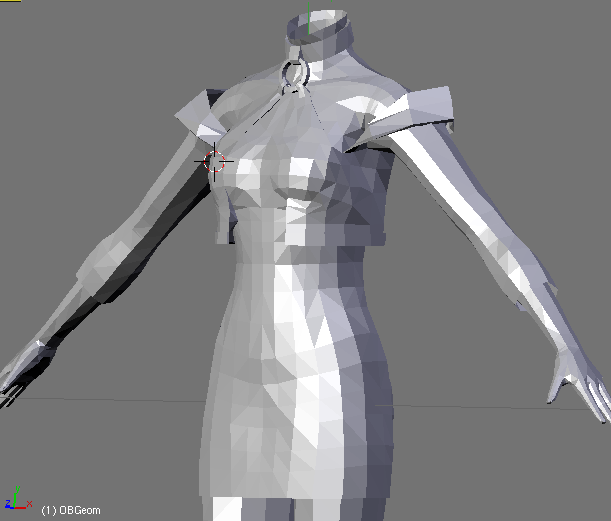 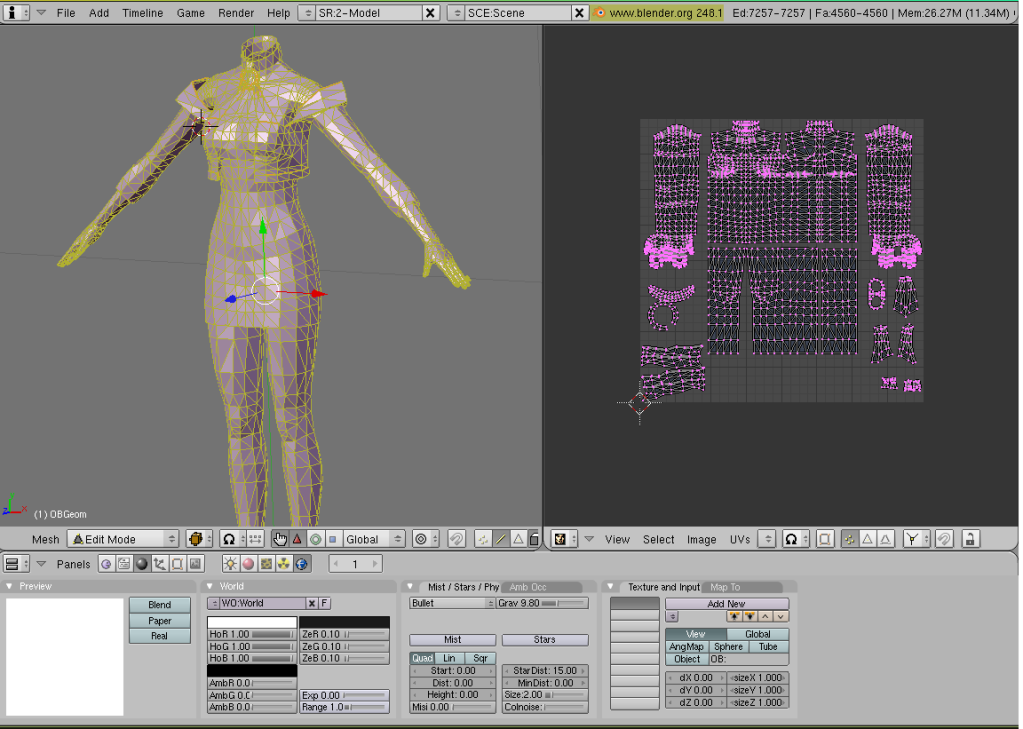 Its been really bugging me that I've made this and I cant do anything with it without having to get Milkshape. Which I can do now, but if I could use blender I would  |
There is a script for body meshes, just not objects, yet. It's unsupported and has issues (of which I'm unaware), but I don't think you have to use MS.
|
I love blender! I'm a newbie but I can do my own figures. :3
|
Dumb me though did use Extrude so I sorta have to go in and fix whatever isn't assigned I guess :S
|
Hi Pinkflower!
Wish I could help you Dizor, but I didn't even mess with bodies in TS2 |
Heh, its alright!
If worse comes to worse, I backed up the file and can always just buy Milkshape if I really need to and use Blender for my modeling. |
Hi cmomoney! :D
|
I've updated the Blender import script now to also include the UV. It should now be working for vertices, faces and UV. I have a basic idea about adding the armature which I hope to start writing in as soon I know the UV is okay.
See http://nene.modthesims.info/showthread.php?t=389058 for progress. |
Quote: Originally posted by Ceixari
Hi All. this is my first quote or reply, dont know if I am doing this right. But, we have a new Blender 2.5.1 It is awsome, although I am new to Blender and have a lot to learn. I am a newbie in meshing and hope to learn a lot from you guys. I hope I can mesh like a pro soon, although it will be objects.. Sims3 can do with a few. |
Hi, Flowerpower! I haven't been brave enough to try 2.5 yet, but we'll try to help you as much as possible
 |
I hope I am doing this right. My question is to Ceiraxi. I have used your scripts to import a mesh, and have altered it quite a bit. I was reading your little decription and noted that it said if I alter the mesh it will not work in the game. If this is true, do I need to create a whole new clothing "set" per se? All I did to this point is export the GEOM files out of CTU into a file folder, then loaded the first mesh into Blender and altered it. Can I just save it back as a GEOM file to replace the original or do I need to alter other pieces to make it work?
|
Ceiraxi didn't make the GEOM file scripts. He just linked to them in his thread for people wanting to do body meshes and not objects meshes. The author of that script hasn't been active lately, but you might try posting in the CAS Part forum.
|
Thanks
Quote: Originally posted by cmomoney
Thanks CMOMONEY. Have you used the Plugin? I can load in the LOD1 Mesh and edit it but when I export it it exports as a .geom file, not a .simgeom file. Any ideas? BTW, great group effort going on here! |
I used it it the beginning stages just to try it out, but that was before the exporter was made, so I don't have a clue.
|
Hi. I just got Blender. My previous meshing experience has been in Second Life and Anim8tor. So far with Blender I have finally managed to figure out what I did to make the cube move around.
|
Ghost sdoj, if you need info on how to use blender, have you looked at the blenderwiki? It has quite excellent tutorials.
http://wiki.blender.org/index.php/Main_Page |
Hey guys, I'm thinking of downloading Blender. Good idea? I've totally memorized how to make poses with it, but I don't have it. O_O And yush, is Blender good? I hope so ^_^
Edit: Oh, does Blender do the same things as Millkshape. I had to do something like that. Tutorial for PS with GIMP >_< |
Um, define "good"? If we'd all think blender were completely useless and sucky, this group would hardly exist =D. Whether or not it does what you need to do right now is a different question of course.
It does the "same things as Milkshape" in the sense that it is also a 3D editor, yes. It does them in different ways though, is more complex overall, and has a very different interface. If you don't remember how it works anymore, maybe read through the manual linked in the wiki (see link in my last post)? |
Thank you for the link, plasticbox. I have it bookmarked now. I think I've even found out what it was that I did when I was experimenting with moving the cube and it suddenly got bigger!
 And yes, Blender and Milkshape both make meshes. (Assuming you can figure out the controls) Edit: This is what I get for forgetting to hit "post" before going back to the wiki! |
Quote: Originally posted by cmomoney
I've been trying to learn how to use a 3D editor for a few months now. When the import/export plugins for Milkshape came out, I splurged and bought it. (Yech! I can't begin to work with it.) Blender is sooo much easier to use I'm really looking forward to the 2.5 series, the new interface is so much easier to use than the 2.49 and before (IMHO, anyway). |
Yeah the old 2.49 were a bit confusing sometimes, but i still need to learn where which tool does what ^^
|
I downloaded 2.5x yesterday to have a look, mainly to test whether my scripts will still work in that. Some changes were made to the scripting in 2.5x which basically makes my scripts usable for 2.49 and to a lesser degree some earlier versions, but not many. I'll start upgrading my scripts in te next few weeks.
Other than that I'll have to get used to the new interface as I've been using the 2.49 type interface for a long time. |
Any Idea when the plug-ins for animations will ever get brought up. I am settling for milkshape and blender as a duo... U see I can barely see the screens in milkshape. and rather like the many tools in blender along with the larger window.... lol. I noticed that there were some changes over at the blender wiki... Do I need to update? and which ones do I need.. I love new plugins.
|
What version are you currently using?
|
Yes, there are some changes between the API for 2.4x (and prior) and the API for 2.5. I know I will have to start looking at modifying my scripts for 2.5, but for now i'm sticking with the 2.49 versions.
As for the GEOM scripts, I don't know whether they'll be updated. Morgade might do so when 2.5 is actually released. For now it's still in Alpha. I haven't done any CAS stuff, so don't know whether those scripts need changing. |
I have been using Blender since yesterday because I wanted to make a custom animation; so I tried following orangemittens' tutorial but I was having a hard time playing with the arms and hands. I wanted to make the pose look like a scared Sim with their legs knock-kneed (I think I was successful to that) and one hand with close fist on the chest. I'm actually trying to make another pose/animation for Coward Sims (cause I love it when they do those scary animation
The forearms tends to get longer and I have no idea how to deal with the fingers and hands to make it look like they're touching the chest. |
Quote: Originally posted by Flowerpower42
Oh ehM Gee! So am I! I have no idea what Blender (or Milkshape) is at first and this is also my first attempt! Good luck to both of us!  |
ok yes seeing as this thread hasn't had a reply for months, i will still step my toe into the water and see what this is all about, so yes
does this count as a spam post though? i want to cry so much right now because i thought making clothes for my sims would be so much easier, and now i'm stuck downloading, installing, uninstalling, reinstalling tons and tons of stuff and still not a single step towards my actual goal, sigh might've figured out by now i'm a lazy bring-it-on-a-silver-platter person, and i don't like to put in a lot of effort  but i'm really determined to do this!!! but i'm really determined to do this!!!  |
Quote: Originally posted by yusra347
Its a bit daunting at first, but once you get all the plug ins you need its not so bad. unless you want to animate. most people have gone on to sims 3 which I can't stand. I like having more control over my sims than it allows. I am still hoping someone will make the plug ins needed for animation for sims 2. |
UPDATE (2018) Ultimate Collection patch also came out on Origin
2 Attachment(s)
Just in case anyone stumbles on this looking to do stuff, its an old thread but some things have changed since they came out with sims 4. the blender 2.76b (32) the version I use when combined with the same tools as required for sims 4 works for sims 2 when wanting to import and export. you still have to make new bones (if your doing objects) in milkshape. but you can animate those bones for models or for objects once they are made in blender.
a few resources (off site) because its better organized for the specific task of animating objects and sims tools needed: Meshing and Animation Tools Blender tutorial: Making an Animation with Blender Downloadable Models for Animation Milkshape tutorial (includes simpe portion): Making an Animation with Milkshape models: adult male and female teen male and female child (universal) toddler (universal) infant (universal) Pregnant adult female hope this helps. my goal is to make animating for sims 2 easy for anyone. |
| All times are GMT +1. The time now is 8:44 PM. |
Powered by: vBulletin Version 3.0.14 · Copyright ©2000 - 2024, Jelsoft Enterprises Ltd.