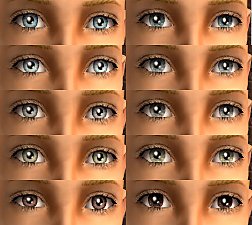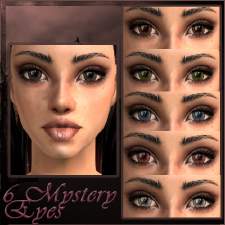Alluring Real Eyes
Alluring Real Eyes
SCREENSHOTS

ingameeye pic.PNG - width=337 height=197
Downloaded 109 times
14 Thanks
0 Favourited
4,438 Views
Say Thanks!
Thanked!
This is my first upload, so please forgive me if it seems a bit wonky. I made them from the ground up using SimPE and various paint programs though since they're just rebuilt from the maxis eyes you dont need a mesh. I think they're pretty good and since they took a bit of time to do, I thought I'd share them.
Please enjoy them everyone, and I appreciate any feedback given. Please do not redistribute or recolor without my permission. Thanks.
Please enjoy them everyone, and I appreciate any feedback given. Please do not redistribute or recolor without my permission. Thanks.
| Filename | Type | Size |
|---|---|---|
| chibikag_beachb.rar | rar | |
| chibikag_beachb.package | package | 14250 |
| stdMatBaseTextureName.bmp | bmp | 786486 |
| stdMatBaseTextureName_alpha.bmp | bmp | 786486 |
| swatch.bmp | bmp | 12342 |
| Thumbs.db | db | 10752 |
| chibikag_ec_jade.rar | rar | 39638 |
MTS has all free content, all the time. Donate to help keep it running.
|
Chibikag_trueb.rar
Download
Uploaded: 30th Dec 2005, 36.2 KB.
165 downloads.
|
||||||||
|
Chibikag_seag.rar
Download
Uploaded: 30th Dec 2005, 35.8 KB.
156 downloads.
|
||||||||
|
Chibikag_lightb.rar
Download
Uploaded: 30th Dec 2005, 39.2 KB.
140 downloads.
|
||||||||
|
Chibikag_lightb.rar
Download
Uploaded: 30th Dec 2005, 39.2 KB.
145 downloads.
|
||||||||
|
chibikag_ec_jade.rar
Download
Uploaded: 30th Dec 2005, 38.7 KB.
150 downloads.
|
||||||||
|
chibikag_ec_all.rar
Download
Uploaded: 30th Dec 2005, 53.1 KB.
194 downloads.
|
||||||||
|
chibikag_beachb.rar
Download
Uploaded: 30th Dec 2005, 79.1 KB.
150 downloads.
|
||||||||
| For a detailed look at individual files, see the Information tab. | ||||||||
Install Instructions
Basic Download and Install Instructions:
1. Download: Click the download link to save the .rar or .zip file(s) to your computer.
2. Extract the zip, rar, or 7z file.
3. Place in Downloads Folder: Cut and paste the .package file(s) into your Downloads folder:
1. Download: Click the download link to save the .rar or .zip file(s) to your computer.
2. Extract the zip, rar, or 7z file.
3. Place in Downloads Folder: Cut and paste the .package file(s) into your Downloads folder:
- Origin (Ultimate Collection): Users\(Current User Account)\Documents\EA Games\The Sims™ 2 Ultimate Collection\Downloads\
- Non-Origin, Windows Vista/7/8/10: Users\(Current User Account)\Documents\EA Games\The Sims 2\Downloads\
- Non-Origin, Windows XP: Documents and Settings\(Current User Account)\My Documents\EA Games\The Sims 2\Downloads\
- Mac: Users\(Current User Account)\Documents\EA Games\The Sims 2\Downloads
- Mac x64: /Library/Containers/com.aspyr.sims2.appstore/Data/Library/Application Support/Aspyr/The Sims 2/Downloads
- For a full, complete guide to downloading complete with pictures and more information, see: Game Help: Downloading for Fracking Idiots.
- Custom content not showing up in the game? See: Game Help: Getting Custom Content to Show Up.
- If you don't have a Downloads folder, just make one. See instructions at: Game Help: No Downloads Folder.
Loading comments, please wait...
Author
Packs Needed
None, this is Sims 2 base game compatible!
Download Details
Uploaded: 30th Dec 2005 at 11:31 AM

 Sign in to Mod The Sims
Sign in to Mod The Sims