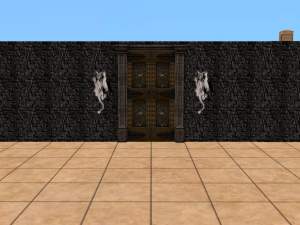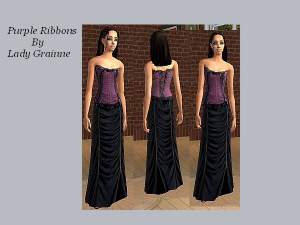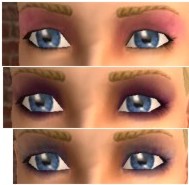Max Schreck as Nosferatu
Max Schreck as Nosferatu

Nosferatu01.jpg - width=720 height=528
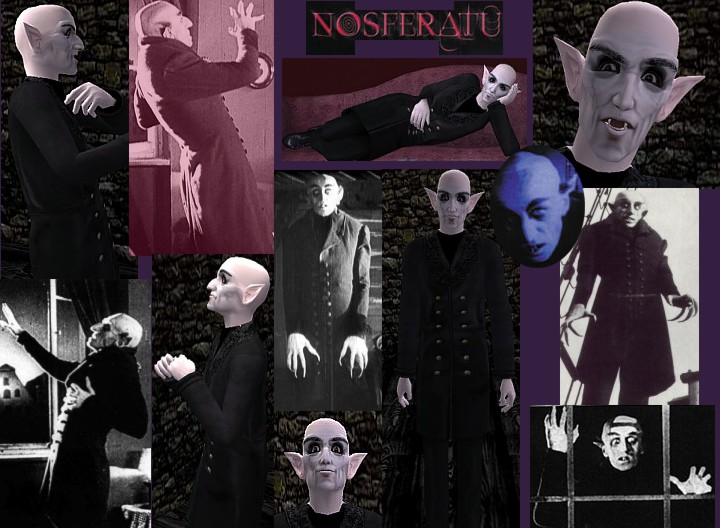
Nosferatu02.jpg - width=720 height=528
This is my first attempt at a "celebrity" sim, inspired by my fiance talking me into watching Shadow of the Vampire. I spent most of the movie lost in thought, and when it was over, he asked what I thought of it. My immediate response? "He would make a great sim." Yes, I spend way too much time in sim-world. :gonemad: I don't think he's as good as I had hoped, but my ever supportive fiance thinks he looks awesome in game.
Credit and thanks go to the following creators, without whom this sim would not be possible:
Helaene who generously gave me permission to use the base of her wonderful eyes, as well as resizing/recoloring the iris. Much appreciated! She also gets credit for the brows, as well as the skin this sim comes packaged with.
Morague for unlocking the lab coat mesh, enabling me to recreate Count Orlok's everday outfit as closely as I could. No download is required, this is a Maxis mesh, already in game. Just recolored by me.
Costume makeup by me.
The following downloads are required, to have this sim appear as in the screenshots:
Elf ears by Louis
Extra Pale Recolour of Louis Skin and Elf Ears by liegenschonheit
This sim does not come as a vampire, I leave that for you. If you prefer he retain his skin tone and eyes, rather than the Maxis vampire default, I suggest the VampireInvisibleSkn, available here Please be aware this is a default skin download, and will affect all vampires in your game.
If you just want the appearance of a vampire, without actually having to turn him into one, I suggest generalzoi's Vampire Fangs for All
Enough blabbing from me, thanks goes to everyone mentioned above!
Hope you enjoy him.
|
Count Orlok aka Nosferatu.rar
Download
Uploaded: 30th Jan 2006, 655.9 KB.
1,222 downloads.
|
||||||||
| For a detailed look at individual files, see the Information tab. | ||||||||
Install Instructions
1. Download: Click the download link to save the .rar or .zip file(s) to your computer.
2. Extract the zip, rar, or 7z file.
3. Install: Double-click on the .sims2pack file to install its contents to your game. The files will automatically be installed to the proper location(s).
- You may want to use the Sims2Pack Clean Installer instead of the game's installer, which will let you install sims and pets which may otherwise give errors about needing expansion packs. It also lets you choose what included content to install. Do NOT use Clean Installer to get around this error with lots and houses as that can cause your game to crash when attempting to use that lot. Get S2PCI here: Clean Installer Official Site.
- For a full, complete guide to downloading complete with pictures and more information, see: Game Help: Downloading for Fracking Idiots.
- Custom content not showing up in the game? See: Game Help: Getting Custom Content to Show Up.
- If you get an error that says "This content requires expansion pack data that is not installed", please use either Clean Installer to install this sim.
Loading comments, please wait...
Uploaded: 30th Jan 2006 at 9:18 PM
-
by GetSkintight-Emilie 20th Jun 2005 at 6:03pm
 40
24.3k
2
40
24.3k
2
-
Black & patterned wallpaper set
by LadyGrainne 30th Sep 2005 at 4:29pm
A set of four wallpapers, with black as the main color. more...
 4
7.2k
1
4
7.2k
1
-
by LadyGrainne 11th Sep 2006 at 7:04am
So, I thought I'd try my hand at creating lipcolors, and this is what I came up with. more...
-
by LadyGrainne 8th Oct 2005 at 8:34pm
Dark Days, Dark Days with Gargoyle, Druid Stone and Rock of Ages are included in the Masonry file. more...
 2
5.9k
2
5.9k
-
by LadyGrainne 19th Jan 2006 at 4:58pm
Whew, did this one take a while. A formal dress from the same catalog as my nightie. more...
-
by LadyGrainne 15th Jan 2006 at 4:12am
Tartan skirt with black faux hoodie, and stockings. more...
-
by LadyGrainne 16th Oct 2005 at 8:07pm
These floors can be found under Stone. Textures taken from free images on the net. Hope you enjoy! more...
 5
8.9k
2
5
8.9k
2
-
by LadyGrainne 16th Oct 2005 at 8:19pm
Some more walls I created for homes I'm designing. more...
 8
6.1k
8
6.1k
-
by LadyGrainne 15th Jan 2006 at 4:40am
Diana the Huntress, as it is named in the catalog I saw this in. more...
-
by LadyGrainne 30th Sep 2005 at 8:20am
Three of the first eyeshadows I created. more...

 Sign in to Mod The Sims
Sign in to Mod The Sims Max Schreck as Nosferatu
Max Schreck as Nosferatu