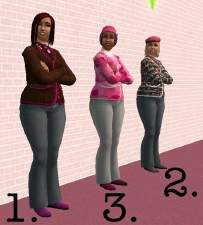Plus size casual shirt and jeans - NEW MESH
Plus size casual shirt and jeans - NEW MESH
SCREENSHOTS

prev1.jpg - width=600 height=514

prev2.jpg - width=600 height=452

prev3.jpg - width=600 height=446
Downloaded 1,594 times
402 Thanks
8 Favourited
22,929 Views
Say Thanks!
Thanked!
This is my first big male mesh and I hope you will like it at least like my previous female meshes. I am a bit tired of altering women LOL so I had to devote some time to men!
This mesh, like my previous ones, doesn't replace anything original in the game and I am still working on showerproof skin ( it's just a clothing mesh - not showerproof yet! )
The same animation mistake with arms ( they get into the hips sometimes ) .
You can ofcourse recolor , but please remamber about the mesh and credits.
Screens were made in unfit mode, which , in my personal opinion, are nicer than fit one
greeting to all BIG MEN!
This mesh, like my previous ones, doesn't replace anything original in the game and I am still working on showerproof skin ( it's just a clothing mesh - not showerproof yet! )
The same animation mistake with arms ( they get into the hips sometimes ) .
You can ofcourse recolor , but please remamber about the mesh and credits.
Screens were made in unfit mode, which , in my personal opinion, are nicer than fit one
greeting to all BIG MEN!
This is a new mesh, and means that it's a brand new self contained object that usually does not require a specific Pack (although this is possible depending on the type). It may have Recolours hosted on MTS - check below for more information.
MTS has all free content, all the time. Donate to help keep it running.
|
BHM_shirt.rar
Download
Uploaded: 6th Jun 2006, 971.3 KB.
8,296 downloads.
|
||||||||
| For a detailed look at individual files, see the Information tab. | ||||||||
Install Instructions
Basic Download and Install Instructions:
1. Download: Click the download link to save the .rar or .zip file(s) to your computer.
2. Extract the zip, rar, or 7z file.
3. Place in Downloads Folder: Cut and paste the .package file(s) into your Downloads folder:
1. Download: Click the download link to save the .rar or .zip file(s) to your computer.
2. Extract the zip, rar, or 7z file.
3. Place in Downloads Folder: Cut and paste the .package file(s) into your Downloads folder:
- Origin (Ultimate Collection): Users\(Current User Account)\Documents\EA Games\The Sims™ 2 Ultimate Collection\Downloads\
- Non-Origin, Windows Vista/7/8/10: Users\(Current User Account)\Documents\EA Games\The Sims 2\Downloads\
- Non-Origin, Windows XP: Documents and Settings\(Current User Account)\My Documents\EA Games\The Sims 2\Downloads\
- Mac: Users\(Current User Account)\Documents\EA Games\The Sims 2\Downloads
- Mac x64: /Library/Containers/com.aspyr.sims2.appstore/Data/Library/Application Support/Aspyr/The Sims 2/Downloads
- For a full, complete guide to downloading complete with pictures and more information, see: Game Help: Downloading for Fracking Idiots.
- Custom content not showing up in the game? See: Game Help: Getting Custom Content to Show Up.
- If you don't have a Downloads folder, just make one. See instructions at: Game Help: No Downloads Folder.
Recolours of this mesh
Loading comments, please wait...
Author
Packs Needed
Download Details
Uploaded: 6th Jun 2006 at 11:06 PM
Updated: 26th Sep 2006 at 1:22 PM by angel f
Updated: 26th Sep 2006 at 1:22 PM by angel f
Packs Needed
| Base Game | |
|---|---|
 | Sims 2 |
| Expansion Pack | |
|---|---|
 | University |
 | Nightlife |

 Sign in to Mod The Sims
Sign in to Mod The Sims Plus size casual shirt and jeans - NEW MESH
Plus size casual shirt and jeans - NEW MESH