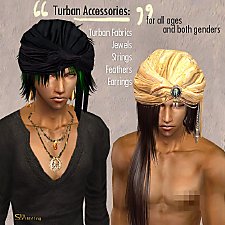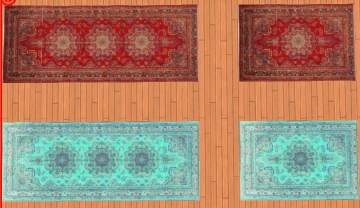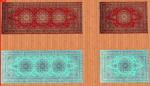Fan recolors for all ages and genders
Fan recolors for all ages and genders

0 fans 1-4.jpg - width=600 height=450

0 fans 5-8.jpg - width=600 height=450

0 fans 9-12.jpg - width=600 height=450

0 fans 13-15.jpg - width=600 height=450

0 fans all 3.jpg - width=600 height=450

0 toddler.JPG - width=375 height=322

0 they love them.JPG - width=600 height=450
http://www.modthesims2.com/showthread.php?t=162817
I didn't change the mesh, I just changed settings in the recolor files. These recolors are available for male and female, toddler through elder.
I hope you enjoy these!
Technical notes for those who are curious:
1. To Change gender of “glasses” - open the RECOLOR file in SimPe.
Click on “all resources”
Sort by type
Scroll down list to find “Mesh overlay XML” - there will be several - change all of them.
Click on one, on the bottom left is a long list.
Click on “gender” - now you can change this in the box on the right labeled “value”
The values are:
1 - female only
2 - male only
3 - female and male
Change the value, then click “commit”
Repeat as needed
2. To change age - open the RECOLOR file in SimPe.
Click on “all resources”
Sort by type
Scroll down list to find “Mesh overlay XML” - there will be several
Click on one, on the bottom left is a long list.
Click on “age” - you can now change this in the box on the right labeled “value”
The settings are:
01 - toddler
02 - child
04 - teenager
08 - adult
40 - young adult
10 - elder
You can add these values together. For example:
40 + 8 = 48: use recolor for both young adult and adult
2 + 4 = 6 : use for both child and teen
Click on each Mesh overlay to see all the ages included
Now go back and make desired changes, clicking “commit” with each change.
|
white lace.zip
Download
Uploaded: 29th Jun 2006, 27.3 KB.
827 downloads.
|
||||||||
|
tree.zip
Download
Uploaded: 29th Jun 2006, 27.6 KB.
655 downloads.
|
||||||||
|
tan floral.zip
Download
Uploaded: 29th Jun 2006, 27.0 KB.
634 downloads.
|
||||||||
|
red floral.zip
Download
Uploaded: 29th Jun 2006, 27.5 KB.
709 downloads.
|
||||||||
|
red dragon.zip
Download
Uploaded: 29th Jun 2006, 27.7 KB.
739 downloads.
|
||||||||
|
pink floral.zip
Download
Uploaded: 29th Jun 2006, 28.6 KB.
843 downloads.
|
||||||||
|
phoenix.zip
Download
Uploaded: 29th Jun 2006, 27.5 KB.
704 downloads.
|
||||||||
|
peacock.zip
Download
Uploaded: 29th Jun 2006, 26.2 KB.
666 downloads.
|
||||||||
|
pagoda.zip
Download
Uploaded: 29th Jun 2006, 28.9 KB.
661 downloads.
|
||||||||
|
gold floral.zip
Download
Uploaded: 29th Jun 2006, 28.7 KB.
716 downloads.
|
||||||||
|
gold.zip
Download
Uploaded: 29th Jun 2006, 28.7 KB.
724 downloads.
|
||||||||
|
blue mountains.zip
Download
Uploaded: 29th Jun 2006, 26.9 KB.
686 downloads.
|
||||||||
|
black lace.zip
Download
Uploaded: 29th Jun 2006, 30.7 KB.
765 downloads.
|
||||||||
|
black floral.zip
Download
Uploaded: 29th Jun 2006, 28.0 KB.
769 downloads.
|
||||||||
|
black dragon.zip
Download
Uploaded: 29th Jun 2006, 27.9 KB.
843 downloads.
|
||||||||
|
all fan recolors.zip
Download
Uploaded: 29th Jun 2006, 418.9 KB.
3,078 downloads.
|
||||||||
| For a detailed look at individual files, see the Information tab. | ||||||||
Install Instructions
1. Download: Click the download link to save the .rar or .zip file(s) to your computer.
2. Extract the zip, rar, or 7z file.
3. Place in Downloads Folder: Cut and paste the .package file(s) into your Downloads folder:
- Origin (Ultimate Collection): Users\(Current User Account)\Documents\EA Games\The Sims™ 2 Ultimate Collection\Downloads\
- Non-Origin, Windows Vista/7/8/10: Users\(Current User Account)\Documents\EA Games\The Sims 2\Downloads\
- Non-Origin, Windows XP: Documents and Settings\(Current User Account)\My Documents\EA Games\The Sims 2\Downloads\
- Mac: Users\(Current User Account)\Documents\EA Games\The Sims 2\Downloads
- Mac x64: /Library/Containers/com.aspyr.sims2.appstore/Data/Library/Application Support/Aspyr/The Sims 2/Downloads
- For a full, complete guide to downloading complete with pictures and more information, see: Game Help: Downloading for Fracking Idiots.
- Custom content not showing up in the game? See: Game Help: Getting Custom Content to Show Up.
- If you don't have a Downloads folder, just make one. See instructions at: Game Help: No Downloads Folder.
Meshes needed
This download requires one or more meshes to work properly. Please check the Description tab for information about the meshes needed, then download them below:| MTS cannot guarantee any off-site links will be available |
| 3 fans as accessories by Bipsouille |
Loading comments, please wait...
#fan, #fans, #Bipsouille
-
by temptress 12th Apr 2006 at 12:29am
 59
160.5k
89
59
160.5k
89
-
by Dea 13th Apr 2006 at 9:14am
 10
11.4k
3
10
11.4k
3
-
by Jackass boy 15th May 2006 at 4:17pm
 19
27.2k
4
19
27.2k
4
-
by Live Freaky! Die Freaky! 28th May 2006 at 10:13pm
 27
44.4k
22
27
44.4k
22
-
by Bipsouille 4th Jun 2006 at 8:20pm
 30
26.6k
17
30
26.6k
17
-
by q3tbo 26th Jun 2006 at 5:54pm
 13
21.1k
10
13
21.1k
10
-
by Kizzmon 15th Oct 2006 at 12:46am
 12
24.7k
23
12
24.7k
23
-
SimCribbling~ Turban Accessories (for all ages/genders)
by Ren 26th Jan 2007 at 4:12am
 118
247.7k
251
118
247.7k
251
-
by khakidoo 5th Oct 2007 at 1:39pm
 22
28.5k
60
22
28.5k
60
-
Two "rugs" - red and blue persian
by Nocomment 22nd Dec 2004 at 8:50am
Each "rug" is made up of 6 floor tiles. more...
 7
12.4k
4
7
12.4k
4
-
Small adobe house - Furnished - $19,962
by Nocomment 10th Aug 2006 at 10:01am
Here is a small adobe house on a 2 x 2 lot. more...
 +3 packs
4 9.7k 4
+3 packs
4 9.7k 4 University
University
 Nightlife
Nightlife
 Open for Business
Open for Business
-
Shorter Jeanette hair for males
by Nocomment 18th Jul 2005 at 7:55am
As requested, this is the Jeanette hair for males, trimmed so it's about shoulder length. more...

 Sign in to Mod The Sims
Sign in to Mod The Sims Fan recolors for all ages and genders
Fan recolors for all ages and genders