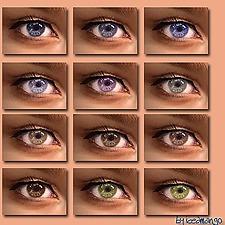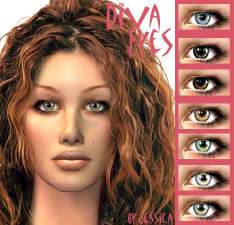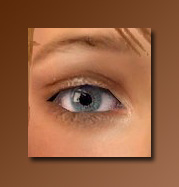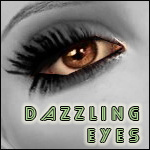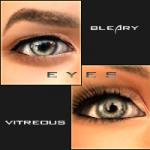Clear Realistic Eyes by *icedmango*
Clear Realistic Eyes by *icedmango*

clearreal1.jpg - width=198 height=196

clearreal.jpg - width=500 height=323

clearreal2.jpg - width=303 height=311

MScreens 4.07.06 19.54.08.jpg - width=337 height=560

clearrealistic2.jpg - width=400 height=400

maskclear.jpg - width=349 height=407

defaultclear.jpg - width=318 height=423

ryanclear.jpg - width=274 height=387

I've made a new set of realistic eyes -clear style, comes in 10 shades, if you wish more recolors, just tell me
hope you like them
Greets to all
Mango
Edit:
Okay, I have created now
+ more blue shades
+ more brown shades
+ a purple shade
+ default replacements
+ Face Masks
Here are the preview pix and the files, hope you are all satisfied now.
ad face mask (I didn't know how many and which colors, so I made just 4, each color)
someone asked me to make a screenshot with a male sim, here it is:

greets
Edit: You may redistribute my eyes, just give me credit. Please don't use my eyeball to make your own eyes.
thx
|
clearrealisticFACEMASKbyIcedmango.rar
Download
Uploaded: 12th Jul 2006, 137.1 KB.
38,667 downloads.
|
||||||||
|
DefaultClearRealisticbyICEDMANGO.rar
Download
Uploaded: 12th Jul 2006, 113.1 KB.
38,236 downloads.
|
||||||||
|
clearrealisticbyIcedmango2.rar
Download
Uploaded: 12th Jul 2006, 236.2 KB.
43,519 downloads.
|
||||||||
|
mango-clearRealisticEyes.rar
Download
Uploaded: 6th Jul 2006, 197.2 KB.
63,484 downloads.
|
||||||||
| For a detailed look at individual files, see the Information tab. | ||||||||
Install Instructions
1. Download: Click the download link to save the .rar or .zip file(s) to your computer.
2. Extract the zip, rar, or 7z file.
3. Place in Downloads Folder: Cut and paste the .package file(s) into your Downloads folder:
- Origin (Ultimate Collection): Users\(Current User Account)\Documents\EA Games\The Sims™ 2 Ultimate Collection\Downloads\
- Non-Origin, Windows Vista/7/8/10: Users\(Current User Account)\Documents\EA Games\The Sims 2\Downloads\
- Non-Origin, Windows XP: Documents and Settings\(Current User Account)\My Documents\EA Games\The Sims 2\Downloads\
- Mac: Users\(Current User Account)\Documents\EA Games\The Sims 2\Downloads
- Mac x64: /Library/Containers/com.aspyr.sims2.appstore/Data/Library/Application Support/Aspyr/The Sims 2/Downloads
- For a full, complete guide to downloading complete with pictures and more information, see: Game Help: Downloading for Fracking Idiots.
- Custom content not showing up in the game? See: Game Help: Getting Custom Content to Show Up.
- If you don't have a Downloads folder, just make one. See instructions at: Game Help: No Downloads Folder.
Loading comments, please wait...
Updated: 23rd Sep 2008 at 7:18 PM - adding more colors and default replacements
-
Realistic Eyes by MissSimGameFan
by MissSimGameFan 30th Oct 2006 at 6:10am
-
Realistic Eyes by Skeletonkiss
by skeletonkiss 26th Apr 2007 at 4:51am
-
Lateral Eye Contacts "dexter, sinister et superior" by *icedmango*
by icedmango 1st Feb 2007 at 8:00pm
Hi again, I thought of this already before uploading them as Eyes. more...
 19
28.7k
25
19
28.7k
25
-
Classic Black/White Sunglasses with reflection
by icedmango 3rd Mar 2008 at 9:08pm
hi, here are monique's (my french diva sim) classic sunglasses! more...
 20
79.8k
71
20
79.8k
71
-
"Ray of Light" - Vitreous & Bleary realistic Eyes
by icedmango 9th Oct 2007 at 10:50pm
hi, again some really glassy wet looking eyes for your sims. more...
-
Winter Accessories Set ~Scarf, Earmuff & Legwarmers~ 4 Styles
by icedmango updated 13th Mar 2008 at 12:22am
edit: added mijutaro's Mesh here, he/she has deleted all his items on mts. Otherwise I had to delete this thread! more...
 19
45.1k
48
19
45.1k
48

 Sign in to Mod The Sims
Sign in to Mod The Sims Clear Realistic Eyes by *icedmango*
Clear Realistic Eyes by *icedmango*