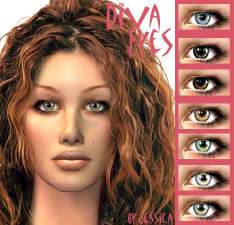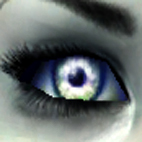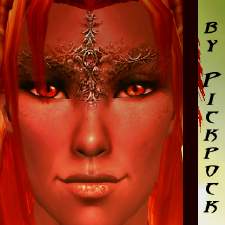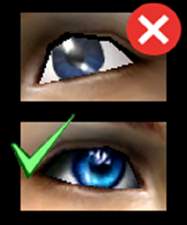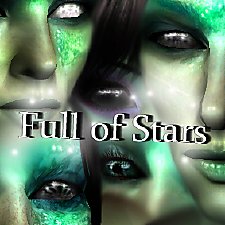Reality Check - 15 Eyes
Reality Check - 15 Eyes
SCREENSHOTS

RealityCheck1.jpg - width=500 height=500

RealityCheck2.jpg - width=815 height=698

RealityCheck3.jpg - width=850 height=810
Downloaded 89 times
75 Thanks
1 Favourited
9,460 Views
Say Thanks!
Thanked!
Finally! This is it! My first eyes that I feel is realistic enough. No more frustration from not being to able to do as I please  Yeah, I’m stubborn…
Yeah, I’m stubborn…
I'm really happy with these! The colours are really nice, I've even made some recolours with pretty vibrant colours, and it still looks good (and realistic). So yay!
There are eight paler, more realistic perhaps, eyes (1-8), there are four of the vibrant ones (9-12) and then there's three (13-15) where I mostly played around. I believe the type's called "marbled", you know, when there's more than one colour.
I hope you'll like them as much as I do! Credit if you use, thank you kindly!
Take care!!!
Oh, and thanks a million for all the wonderful comments on my other stuff! You're the best!
I'm really happy with these! The colours are really nice, I've even made some recolours with pretty vibrant colours, and it still looks good (and realistic). So yay!
There are eight paler, more realistic perhaps, eyes (1-8), there are four of the vibrant ones (9-12) and then there's three (13-15) where I mostly played around. I believe the type's called "marbled", you know, when there's more than one colour.
I hope you'll like them as much as I do! Credit if you use, thank you kindly!
Take care!!!
Oh, and thanks a million for all the wonderful comments on my other stuff! You're the best!
MTS has all free content, all the time. Donate to help keep it running.
|
RealityCheck.zip
Download
Uploaded: 9th Jul 2006, 178.5 KB.
2,433 downloads.
|
||||||||
| For a detailed look at individual files, see the Information tab. | ||||||||
Install Instructions
Basic Download and Install Instructions:
1. Download: Click the download link to save the .rar or .zip file(s) to your computer.
2. Extract the zip, rar, or 7z file.
3. Place in Downloads Folder: Cut and paste the .package file(s) into your Downloads folder:
1. Download: Click the download link to save the .rar or .zip file(s) to your computer.
2. Extract the zip, rar, or 7z file.
3. Place in Downloads Folder: Cut and paste the .package file(s) into your Downloads folder:
- Origin (Ultimate Collection): Users\(Current User Account)\Documents\EA Games\The Sims™ 2 Ultimate Collection\Downloads\
- Non-Origin, Windows Vista/7/8/10: Users\(Current User Account)\Documents\EA Games\The Sims 2\Downloads\
- Non-Origin, Windows XP: Documents and Settings\(Current User Account)\My Documents\EA Games\The Sims 2\Downloads\
- Mac: Users\(Current User Account)\Documents\EA Games\The Sims 2\Downloads
- Mac x64: /Library/Containers/com.aspyr.sims2.appstore/Data/Library/Application Support/Aspyr/The Sims 2/Downloads
- For a full, complete guide to downloading complete with pictures and more information, see: Game Help: Downloading for Fracking Idiots.
- Custom content not showing up in the game? See: Game Help: Getting Custom Content to Show Up.
- If you don't have a Downloads folder, just make one. See instructions at: Game Help: No Downloads Folder.
Loading comments, please wait...
Author
Download Details
Packs:
None, this is Sims 2 base game compatible!
Uploaded: 9th Jul 2006 at 4:17 PM
Updated: 22nd Jul 2007 at 12:26 PM
Uploaded: 9th Jul 2006 at 4:17 PM
Updated: 22nd Jul 2007 at 12:26 PM
Tags
Other Download Recommendations:
-
Reality Eyeset Default Replacements
by Goldeneyes updated 21st Sep 2010 at 11:17pm
More downloads by pickpock:
See more
About Me
http://i170.photobucket.com/albums/...ck1/Welcome.jpg
This is the profile of the slightly mad creator who thinks she's a penguin *honk*
Give me fish or comments if you want me to love you ^^
New Policy as of July :)
Feel free to do anything with my eyes and other CC as long as you credit. A link to my profile here or on Insim is fine.
The only exceptions are: NO PAYSITES!
and don't upload my CC by it's own on your site. Using my altered textures is fine. But if I want all my stuff available somewhere, I'll be the one to post it.
If you want to PM me and tell me what you use it for it would be great, but it's not something you have to do.
I sometimes (okay, pretty often) change backgrounds and details with photoshop (like hair for example) on my pics, but I never mess with the stuff that I'm uploading.
Sometimes I'm at the site quite a lot, and sometimes it'll go weeks inbetween, all depending on RL.
This is the profile of the slightly mad creator who thinks she's a penguin *honk*
Give me fish or comments if you want me to love you ^^
New Policy as of July :)
Feel free to do anything with my eyes and other CC as long as you credit. A link to my profile here or on Insim is fine.
The only exceptions are: NO PAYSITES!
and don't upload my CC by it's own on your site. Using my altered textures is fine. But if I want all my stuff available somewhere, I'll be the one to post it.
If you want to PM me and tell me what you use it for it would be great, but it's not something you have to do.
I sometimes (okay, pretty often) change backgrounds and details with photoshop (like hair for example) on my pics, but I never mess with the stuff that I'm uploading.
Sometimes I'm at the site quite a lot, and sometimes it'll go weeks inbetween, all depending on RL.

 Sign in to Mod The Sims
Sign in to Mod The Sims Reality Check - 15 Eyes
Reality Check - 15 Eyes