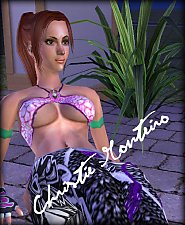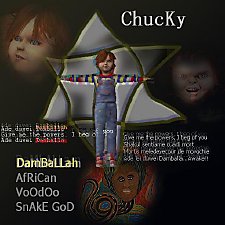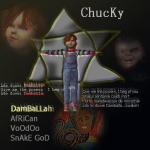Storm and Mystique Eyes
Storm and Mystique Eyes

ingmae.JPG - width=566 height=459

xmeneyes.JPG - width=431 height=275
Do not redistribute... please click on the thanks button and comment and rating (whichever...)
*UPDATE*
I've already uploaded the best Mystique Sim ever!!
|
X-meneyes.rar
Download
Uploaded: 15th Jul 2006, 41.0 KB.
3,189 downloads.
|
||||||||
| For a detailed look at individual files, see the Information tab. | ||||||||
Install Instructions
1. Download: Click the download link to save the .rar or .zip file(s) to your computer.
2. Extract the zip, rar, or 7z file.
3. Place in Downloads Folder: Cut and paste the .package file(s) into your Downloads folder:
- Origin (Ultimate Collection): Users\(Current User Account)\Documents\EA Games\The Sims™ 2 Ultimate Collection\Downloads\
- Non-Origin, Windows Vista/7/8/10: Users\(Current User Account)\Documents\EA Games\The Sims 2\Downloads\
- Non-Origin, Windows XP: Documents and Settings\(Current User Account)\My Documents\EA Games\The Sims 2\Downloads\
- Mac: Users\(Current User Account)\Documents\EA Games\The Sims 2\Downloads
- Mac x64: /Library/Containers/com.aspyr.sims2.appstore/Data/Library/Application Support/Aspyr/The Sims 2/Downloads
- For a full, complete guide to downloading complete with pictures and more information, see: Game Help: Downloading for Fracking Idiots.
- Custom content not showing up in the game? See: Game Help: Getting Custom Content to Show Up.
- If you don't have a Downloads folder, just make one. See instructions at: Game Help: No Downloads Folder.
Loading comments, please wait...
Uploaded: 15th Jul 2006 at 12:44 PM
Updated: 20th May 2007 at 7:29 AM by big_al405
-
by SynapticSim 28th Aug 2006 at 2:53am
 3
26.7k
12
3
26.7k
12
-
by Aled 8th Apr 2007 at 9:11am
(Title:) Chucky Version 2.0 (Age:) Toddler (Description:) My favorite horror icon is Chucky, you probably already more...
 50
61.1k
31
50
61.1k
31
Sims » Horror / Gothic » Male
-
'SEED OF CHUCKY' Family *Happy Halloween!*
by Aled 21st Oct 2008 at 1:40am
About The fifth and last installment of the “old-school” Chucky movies(there’s a remake coming soon), and probably the WORST one more...
 73
171.4k
58
73
171.4k
58
-
by Aled 30th Oct 2007 at 12:53pm
Okay, I've been offline for a week now, it's not halloween anymore, so, just consider him a more...
 51
68.4k
16
51
68.4k
16
Sims » Horror / Gothic » Male
-
by Aled 13th Jan 2006 at 10:37am
Yeah, he's famous alright. You've watched him. Perhaps you even read comics or magazines about him. more...
 48
48.6k
8
48
48.6k
8
Sims » Horror / Gothic » Male
About Me
*You MAY NOT redistribute my works in part OR in whole(ESPECIALLY TO THE EXCHANGE AND PAYSITES!).
*You MAY modify my files but only for personal use.
*Please don't ask about installation issues and problems. Click on 'Game Help' on the top of the page.
*For more serious in-game problems regarding my downloads, don't hesitate to send me a PM.
*I am not responsible for any mistakes you make that may corrupt your computer.
*I do not take requests. Sorry.

 Sign in to Mod The Sims
Sign in to Mod The Sims Storm and Mystique Eyes
Storm and Mystique Eyes