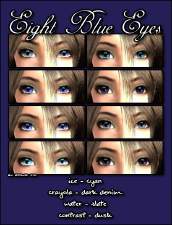Destinies Eyes
Destinies Eyes
SCREENSHOTS

Invisionary.jpg - width=316 height=108
Downloaded 106 times
57 Thanks
6 Favourited
11,178 Views
Say Thanks!
Thanked!
OKAY! I know I do not upload on here alot but I work really hard on my eyes and well.... I wanted to share a few... I'm following Anja's lead because she has shared all of hers... Now mind you I saved my favorite pair!  For her site cause well! I think they are awsome
For her site cause well! I think they are awsome  And am very proud of the outcome
And am very proud of the outcome  But they are free so feel free to check it out
But they are free so feel free to check it out  They eyeliner is also by me and avilable on this site
They eyeliner is also by me and avilable on this site  It's my favorite! lol! Of course cause I know what I was looking for
It's my favorite! lol! Of course cause I know what I was looking for  I hope this helps others
I hope this helps others 

Today I share two sets Good for anything From Vampires to Demons and anything inbetween including normal sims But I'm have like a vampire demon thing going on in my game right now
But I'm have like a vampire demon thing going on in my game right now  So that's the first thing I thought of... Sorry to jabber...
So that's the first thing I thought of... Sorry to jabber...  So I hope you enjoy and I hope this is except to MTS2
So I hope you enjoy and I hope this is except to MTS2 
If you like please press the thanks buttonAnd thank you for DL


!@_~!.oO(For use give credit to Anja's site )
)
 For her site cause well! I think they are awsome
For her site cause well! I think they are awsome  But they are free so feel free to check it out
But they are free so feel free to check it out  They eyeliner is also by me and avilable on this site
They eyeliner is also by me and avilable on this site  It's my favorite! lol! Of course cause I know what I was looking for
It's my favorite! lol! Of course cause I know what I was looking for  I hope this helps others
I hope this helps others 

Today I share two sets Good for anything From Vampires to Demons and anything inbetween including normal sims
 But I'm have like a vampire demon thing going on in my game right now
But I'm have like a vampire demon thing going on in my game right now  So that's the first thing I thought of... Sorry to jabber...
So that's the first thing I thought of... Sorry to jabber... 
If you like please press the thanks buttonAnd thank you for DL



!@_~!.oO(For use give credit to Anja's site
 )
)
|
New Folder.rar
Download
Uploaded: 3rd Aug 2006, 63.9 KB.
1,639 downloads.
|
||||||||
| For a detailed look at individual files, see the Information tab. | ||||||||
Install Instructions
Basic Download and Install Instructions:
1. Download: Click the download link to save the .rar or .zip file(s) to your computer.
2. Extract the zip, rar, or 7z file.
3. Place in Downloads Folder: Cut and paste the .package file(s) into your Downloads folder:
1. Download: Click the download link to save the .rar or .zip file(s) to your computer.
2. Extract the zip, rar, or 7z file.
3. Place in Downloads Folder: Cut and paste the .package file(s) into your Downloads folder:
- Origin (Ultimate Collection): Users\(Current User Account)\Documents\EA Games\The Sims™ 2 Ultimate Collection\Downloads\
- Non-Origin, Windows Vista/7/8/10: Users\(Current User Account)\Documents\EA Games\The Sims 2\Downloads\
- Non-Origin, Windows XP: Documents and Settings\(Current User Account)\My Documents\EA Games\The Sims 2\Downloads\
- Mac: Users\(Current User Account)\Documents\EA Games\The Sims 2\Downloads
- Mac x64: /Library/Containers/com.aspyr.sims2.appstore/Data/Library/Application Support/Aspyr/The Sims 2/Downloads
- For a full, complete guide to downloading complete with pictures and more information, see: Game Help: Downloading for Fracking Idiots.
- Custom content not showing up in the game? See: Game Help: Getting Custom Content to Show Up.
- If you don't have a Downloads folder, just make one. See instructions at: Game Help: No Downloads Folder.
Loading comments, please wait...
Other Download Recommendations:
More downloads by BlueIzumi:
See more

 Sign in to Mod The Sims
Sign in to Mod The Sims Destinies Eyes
Destinies Eyes