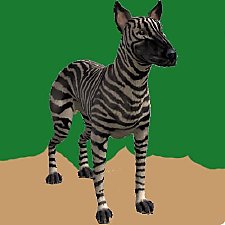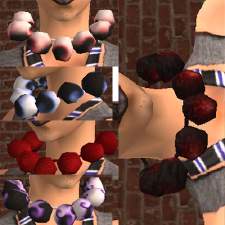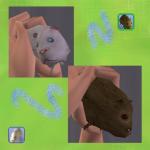8 Pairs of Baby Eyes
8 Pairs of Baby Eyes
SCREENSHOTS

8Eyes.jpg - width=500 height=500
Downloaded 344 times
47 Thanks
4 Favourited
8,677 Views
Say Thanks!
Thanked!
Hey
This is my 1st set of uploaded eyes. I call them Baby Eyes! I dont know why, but I just do!
the colours they come in are : Light Blue,Light Green,Light Brown, Aqua,Grey, Dark Green,Dark Brown,Dark Blue=8Sets
Feel free to: Upload on a Sim that uses them, but give a link to here,and credit me, so people know where to get the rest of the set.And only on MTS2! ONLY
BUT DONT: Upload on the exchange!Upload and say they are your own!Recolour them and redistribute!
Suggestions: If theres a colour you would like for me to do in this style, please dont hesitate to say.I may not make the 1 you want,so dont moan if i dont :P
Enjoy!
and if you like or download, please comment,thank and rate :D
This is my 1st set of uploaded eyes. I call them Baby Eyes! I dont know why, but I just do!
the colours they come in are : Light Blue,Light Green,Light Brown, Aqua,Grey, Dark Green,Dark Brown,Dark Blue=8Sets
Feel free to: Upload on a Sim that uses them, but give a link to here,and credit me, so people know where to get the rest of the set.And only on MTS2! ONLY
BUT DONT: Upload on the exchange!Upload and say they are your own!Recolour them and redistribute!
Suggestions: If theres a colour you would like for me to do in this style, please dont hesitate to say.I may not make the 1 you want,so dont moan if i dont :P
Enjoy!
and if you like or download, please comment,thank and rate :D
MTS has all free content, all the time. Donate to help keep it running.
|
callum918Eyes.rar
Download
Uploaded: 28th Aug 2006, 109.9 KB.
1,788 downloads.
|
||||||||
| For a detailed look at individual files, see the Information tab. | ||||||||
Install Instructions
Basic Download and Install Instructions:
1. Download: Click the download link to save the .rar or .zip file(s) to your computer.
2. Extract the zip, rar, or 7z file.
3. Place in Downloads Folder: Cut and paste the .package file(s) into your Downloads folder:
1. Download: Click the download link to save the .rar or .zip file(s) to your computer.
2. Extract the zip, rar, or 7z file.
3. Place in Downloads Folder: Cut and paste the .package file(s) into your Downloads folder:
- Origin (Ultimate Collection): Users\(Current User Account)\Documents\EA Games\The Sims™ 2 Ultimate Collection\Downloads\
- Non-Origin, Windows Vista/7/8/10: Users\(Current User Account)\Documents\EA Games\The Sims 2\Downloads\
- Non-Origin, Windows XP: Documents and Settings\(Current User Account)\My Documents\EA Games\The Sims 2\Downloads\
- Mac: Users\(Current User Account)\Documents\EA Games\The Sims 2\Downloads
- Mac x64: /Library/Containers/com.aspyr.sims2.appstore/Data/Library/Application Support/Aspyr/The Sims 2/Downloads
- For a full, complete guide to downloading complete with pictures and more information, see: Game Help: Downloading for Fracking Idiots.
- Custom content not showing up in the game? See: Game Help: Getting Custom Content to Show Up.
- If you don't have a Downloads folder, just make one. See instructions at: Game Help: No Downloads Folder.
Loading comments, please wait...
Author
Download Details
Packs:
None, this is Sims 2 base game compatible!
Uploaded: 28th Aug 2006 at 6:43 AM
Updated: 29th Aug 2006 at 5:29 AM
Uploaded: 28th Aug 2006 at 6:43 AM
Updated: 29th Aug 2006 at 5:29 AM
Tags
Other Download Recommendations:
More downloads by callum91:
See more
-
testers wanted:[Uni EP only]:cowplantS *added cLowN Plant and Brown Cowplant
by callum91 23rd Mar 2005 at 3:46pm
hi all! more...
 13
11.2k
2
13
11.2k
2
-
Recolours-Wilma's Rock Necklaces and Betty's Bows
by callum91 27th Jul 2006 at 5:07am
Hey These are some recolours,by me, of Wilmas Rock Necklace and Bettys Bows in the SimStone Set ( ) more...
 4
16.9k
2
4
16.9k
2

 Sign in to Mod The Sims
Sign in to Mod The Sims