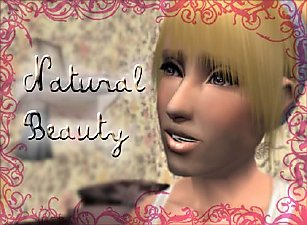Glitter Stars Blush
Glitter Stars Blush
SCREENSHOTS

swatches.png - width=183 height=74

starryfaces.png - width=382 height=167
Downloaded 1,075 times
299 Thanks
21 Favourited
27,516 Views
Say Thanks!
Thanked!
I felt like experimenting with blush shapes for some reason so I made this weird glittery star blush. I'm aware it's more like face paint than blush but I set it up like blush since in terms of turn ons and turn offs, the game registers makeup and full face makeup as two different things. Or at least that's what I kept telling myself.  The stars will be obstructed slightly along with facial structure, but I did my best to make that minimal. I probably could have done a better job, but I personally like it looking a bit natural
The stars will be obstructed slightly along with facial structure, but I did my best to make that minimal. I probably could have done a better job, but I personally like it looking a bit natural
At any rate, you're free to make more colors if you want. I would just not prefer they end up on the exchange or in a set where you'd have to pay or subscribe to get them mainly because I know they're not that elaborate. I'm not taking color requests because I've got more equally pointless ideas to play with. x.x
I'm not taking color requests because I've got more equally pointless ideas to play with. x.x
I managed to learn more from this experiment than I planned on. I first had them set to just show up on females and rather than just reimporting them through Bodyshop, I went in with SimPE and edited that coding myself. Now they show up on everyone. Hooray!
Edit: Sorry about the lousy in game preview. I thought I turned compression off. Maybe I'll get a better one later.
Maybe I'll get a better one later.
At any rate, you're free to make more colors if you want. I would just not prefer they end up on the exchange or in a set where you'd have to pay or subscribe to get them mainly because I know they're not that elaborate.
 I'm not taking color requests because I've got more equally pointless ideas to play with. x.x
I'm not taking color requests because I've got more equally pointless ideas to play with. x.xI managed to learn more from this experiment than I planned on. I first had them set to just show up on females and rather than just reimporting them through Bodyshop, I went in with SimPE and edited that coding myself. Now they show up on everyone. Hooray!
Edit: Sorry about the lousy in game preview. I thought I turned compression off.
 Maybe I'll get a better one later.
Maybe I'll get a better one later.
|
hekimastarblush.zip
Download
Uploaded: 9th Oct 2006, 123.6 KB.
5,316 downloads.
|
||||||||
| For a detailed look at individual files, see the Information tab. | ||||||||
Install Instructions
Basic Download and Install Instructions:
1. Download: Click the download link to save the .rar or .zip file(s) to your computer.
2. Extract the zip, rar, or 7z file.
3. Place in Downloads Folder: Cut and paste the .package file(s) into your Downloads folder:
1. Download: Click the download link to save the .rar or .zip file(s) to your computer.
2. Extract the zip, rar, or 7z file.
3. Place in Downloads Folder: Cut and paste the .package file(s) into your Downloads folder:
- Origin (Ultimate Collection): Users\(Current User Account)\Documents\EA Games\The Sims™ 2 Ultimate Collection\Downloads\
- Non-Origin, Windows Vista/7/8/10: Users\(Current User Account)\Documents\EA Games\The Sims 2\Downloads\
- Non-Origin, Windows XP: Documents and Settings\(Current User Account)\My Documents\EA Games\The Sims 2\Downloads\
- Mac: Users\(Current User Account)\Documents\EA Games\The Sims 2\Downloads
- Mac x64: /Library/Containers/com.aspyr.sims2.appstore/Data/Library/Application Support/Aspyr/The Sims 2/Downloads
- For a full, complete guide to downloading complete with pictures and more information, see: Game Help: Downloading for Fracking Idiots.
- Custom content not showing up in the game? See: Game Help: Getting Custom Content to Show Up.
- If you don't have a Downloads folder, just make one. See instructions at: Game Help: No Downloads Folder.
Loading comments, please wait...
Author
Download Details
Packs:
None, this is Sims 2 base game compatible!
Uploaded: 9th Oct 2006 at 10:07 PM
Updated: 13th Oct 2006 at 3:30 AM
Uploaded: 9th Oct 2006 at 10:07 PM
Updated: 13th Oct 2006 at 3:30 AM
Tags
Other Download Recommendations:
-
by Barcelonista 23rd Jan 2006 at 12:27am
-
Rich Blush + Glowing Concealer
by im_a_disaster 21st May 2006 at 1:37am
-
Pink Blush - For A Sweet Look!
by felina_iris 7th Jan 2008 at 9:34pm
-
by arrtisste36 3rd Oct 2008 at 3:22am
More downloads by Hekima:
See more

 Sign in to Mod The Sims
Sign in to Mod The Sims Glitter Stars Blush
Glitter Stars Blush