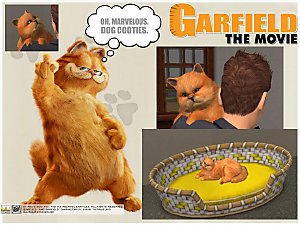Four kitties :)
Four kitties :)
SCREENSHOTS
Downloaded 564 times
110 Thanks
4 Favourited
16,560 Views
Say Thanks!
Thanked!
Here are four cats i've designed. I don't upload much, so I don't know what all to put here 
One of the cats is a big poofy persian like cat. It has a soft beige main color, with darker markings.
Next one is what I call a silver fox Veried grey markings along it's silver body, with a lighter belly.
Veried grey markings along it's silver body, with a lighter belly.
Another fox like one, but reminds me of another animal I can't place The pictures aren't that great. Silly kitty wouldn't get anywhere I can could get a better one
The pictures aren't that great. Silly kitty wouldn't get anywhere I can could get a better one  Anyways, I called the file bronze tabby.. Best description at the time. It's a brown mixed tabby like marked fluffy tailed kitty ^.^
Anyways, I called the file bronze tabby.. Best description at the time. It's a brown mixed tabby like marked fluffy tailed kitty ^.^
And the last, is a manx, since it lacks a tail It also has a large rear, and thin front. Small ears and panther like face, hence why I called the file panther
It also has a large rear, and thin front. Small ears and panther like face, hence why I called the file panther  Though at first glance it appears to be just a grey cat, there are veried silver and grey markings over it
Though at first glance it appears to be just a grey cat, there are veried silver and grey markings over it 

One of the cats is a big poofy persian like cat. It has a soft beige main color, with darker markings.
Next one is what I call a silver fox
 Veried grey markings along it's silver body, with a lighter belly.
Veried grey markings along it's silver body, with a lighter belly.Another fox like one, but reminds me of another animal I can't place
 The pictures aren't that great. Silly kitty wouldn't get anywhere I can could get a better one
The pictures aren't that great. Silly kitty wouldn't get anywhere I can could get a better one  Anyways, I called the file bronze tabby.. Best description at the time. It's a brown mixed tabby like marked fluffy tailed kitty ^.^
Anyways, I called the file bronze tabby.. Best description at the time. It's a brown mixed tabby like marked fluffy tailed kitty ^.^And the last, is a manx, since it lacks a tail
 It also has a large rear, and thin front. Small ears and panther like face, hence why I called the file panther
It also has a large rear, and thin front. Small ears and panther like face, hence why I called the file panther  Though at first glance it appears to be just a grey cat, there are veried silver and grey markings over it
Though at first glance it appears to be just a grey cat, there are veried silver and grey markings over it 
MTS has all free content, all the time. Donate to help keep it running.
|
silverfox.zip
Download
Uploaded: 20th Oct 2006, 11.1 KB.
1,435 downloads.
|
||||||||
|
persian.zip
Download
Uploaded: 20th Oct 2006, 12.1 KB.
1,558 downloads.
|
||||||||
|
panther.zip
Download
Uploaded: 20th Oct 2006, 5.8 KB.
1,327 downloads.
|
||||||||
|
bronzetabby.zip
Download
Uploaded: 20th Oct 2006, 6.9 KB.
1,489 downloads.
|
||||||||
| For a detailed look at individual files, see the Information tab. | ||||||||
Install Instructions
Basic Download and Install Instructions:
1. Download: Click the download link to save the .rar or .zip file(s) to your computer.
2. Extract the zip, rar, or 7z file.
3. Install: Double-click on the .sims2pack file to install its contents to your game. The files will automatically be installed to the proper location(s).
1. Download: Click the download link to save the .rar or .zip file(s) to your computer.
2. Extract the zip, rar, or 7z file.
3. Install: Double-click on the .sims2pack file to install its contents to your game. The files will automatically be installed to the proper location(s).
- You may want to use the Sims2Pack Clean Installer instead of the game's installer, which will let you install sims and pets which may otherwise give errors about needing expansion packs. It also lets you choose what included content to install. Do NOT use Clean Installer to get around this error with lots and houses as that can cause your game to crash when attempting to use that lot. Get S2PCI here: Clean Installer Official Site.
- For a full, complete guide to downloading complete with pictures and more information, see: Game Help: Downloading for Fracking Idiots.
- Custom content not showing up in the game? See: Game Help: Getting Custom Content to Show Up.
Loading comments, please wait...
Author
Download Details
Packs:

 View with Names
View with Names
Uploaded: 20th Oct 2006 at 3:52 AM
Updated: 21st Oct 2006 at 2:06 AM by tiggerypum
Uploaded: 20th Oct 2006 at 3:52 AM
Updated: 21st Oct 2006 at 2:06 AM by tiggerypum
Tags
Other Download Recommendations:
-
by HogwartsFleur189 20th Oct 2006 at 10:31pm
-
by HogwartsFleur189 20th Oct 2006 at 10:35pm
-
by kashinthegreen 23rd Oct 2006 at 5:45pm
-
by sayyadina 9th Nov 2006 at 5:04pm
 +1 packs
1 11.9k
+1 packs
1 11.9k Pets
Pets
Pets » Animals » Other Species
More downloads by Kindori:
See more
Packs Needed
| Base Game | |
|---|---|
 | Sims 2 |
| Expansion Pack | |
|---|---|
 | Pets |

 Sign in to Mod The Sims
Sign in to Mod The Sims