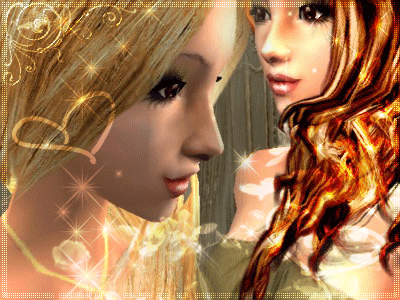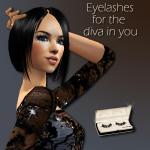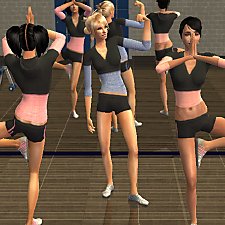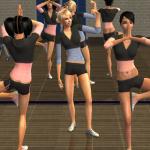XMsims2 hair (page 21) straight recolors -Natural feeling (binned)
XMsims2 hair (page 21) straight recolors -Natural feeling (binned)

Mars24_blondhair.jpg - width=500 height=500

Mars24_hair2.jpg - width=500 height=500

Mars24_redhair.jpg - width=500 height=500

Mars24_brownhair.jpg - width=500 height=500

Mars24_blackhair.jpg - width=500 height=500
My first time trying to do a recolor, retexture and new alpha for a hair mesh. I wanted something that looks like my hair.
You will need the mesh page 21 at http://www.xmsims.com/sims2/ehtm/hair/hair21.htm
The hair are now binned, Thanks you Jenfold to have done it for me! :lovestruc
I also want to credit XMsims for the texture, because I used their texture from hair page 58, which I think is really great.
I you have any comments, please don't be shy, it is my first try, so I sure will have to improve...and hopefully create my own texture someday lol




|
BinnedLyholyhairXMpg49_Red.rar
Download
Uploaded: 25th Mar 2007, 876.3 KB.
14,303 downloads.
|
||||||||
|
BinnedLyholyhairXMpg49_Brown.rar
Download
Uploaded: 25th Mar 2007, 1.10 MB.
16,071 downloads.
|
||||||||
|
BinnedLyholyhairXMpg49_Blond.rar
Download
Uploaded: 25th Mar 2007, 873.0 KB.
20,125 downloads.
|
||||||||
|
BinnedLyholyhairXMpg49_Black.rar
Download
Uploaded: 25th Mar 2007, 674.7 KB.
17,087 downloads.
|
||||||||
| For a detailed look at individual files, see the Information tab. | ||||||||
Install Instructions
1. Download: Click the download link to save the .rar or .zip file(s) to your computer.
2. Extract the zip, rar, or 7z file.
3. Place in Downloads Folder: Cut and paste the .package file(s) into your Downloads folder:
- Origin (Ultimate Collection): Users\(Current User Account)\Documents\EA Games\The Sims™ 2 Ultimate Collection\Downloads\
- Non-Origin, Windows Vista/7/8/10: Users\(Current User Account)\Documents\EA Games\The Sims 2\Downloads\
- Non-Origin, Windows XP: Documents and Settings\(Current User Account)\My Documents\EA Games\The Sims 2\Downloads\
- Mac: Users\(Current User Account)\Documents\EA Games\The Sims 2\Downloads
- Mac x64: /Library/Containers/com.aspyr.sims2.appstore/Data/Library/Application Support/Aspyr/The Sims 2/Downloads
- For a full, complete guide to downloading complete with pictures and more information, see: Game Help: Downloading for Fracking Idiots.
- Custom content not showing up in the game? See: Game Help: Getting Custom Content to Show Up.
- If you don't have a Downloads folder, just make one. See instructions at: Game Help: No Downloads Folder.
Meshes needed
This download requires one or more meshes to work properly. Please check the Description tab for information about the meshes needed, then download them below:| MTS cannot guarantee any off-site links will be available |
| xmsims.com/sims2/ehtm/hair/hair49.htm (non-MTS link) |
Loading comments, please wait...
Uploaded: 25th Mar 2007 at 7:24 AM
Updated: 7th Mar 2008 at 3:45 AM - Changing link to the mesh
-
Xmsims2 Mesh Hair Recolours (12) (UPDATE - Binned)
by Evangelira 2nd Jul 2006 at 4:52am
-
Xmsims2 Mesh Hair Recolours (4)
by Evangelira 7th Jul 2006 at 2:39pm
-
Xmsims2 Mesh and Retexture Hair Recolours (12) *With Highlights*
by Evangelira 11th Aug 2006 at 7:06pm
-
by donnymeloche 15th Oct 2006 at 5:20am
-
Short & Spunky - XMsims hair #39 (page 54) alpha edits and recolors
by bailelizabeth 4th Feb 2007 at 9:32am
-
Recolors of XMSims2's Hair #53
by goldeneowyn 13th Feb 2007 at 2:30am
-
elau's straight hair mesh and recolors animated and binned!
by wildbill411 20th May 2007 at 9:17am
-
Raon Hair # 38 Recolors and Binned!
by Christi1971 25th May 2007 at 12:02pm
-
Raon Hair # 39 Recolors and Binned!
by Christi1971 30th May 2007 at 3:44pm
-
2 NEW MESHES - dress + Gucci Recolors
by Lyholy 22nd Jul 2007 at 7:23pm
This is 2 new meshes by me. more...
 7
25.1k
34
7
25.1k
34
Female » Mixed Sets » Adult
About Me
I don't take request for the moment! I'm sorry, I'm too busy right now! Thank you for your comprehension!

 Sign in to Mod The Sims
Sign in to Mod The Sims XMsims2 hair (page 21) straight recolors -Natural feeling (binned)
XMsims2 hair (page 21) straight recolors -Natural feeling (binned)