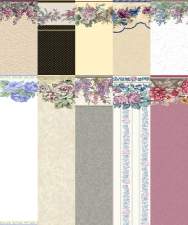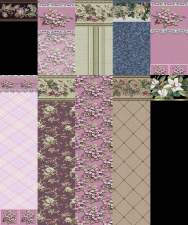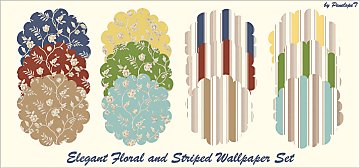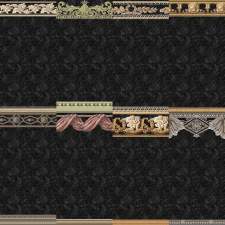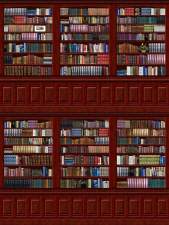Forever Floral Wallpaper - Set 7
Forever Floral Wallpaper - Set 7

Floral Wallpaper Collection - 61 - 70.jpg - width=640 height=768

Wall 61 & 62.jpg - width=400 height=300

Wall 63 & 64.jpg - width=400 height=300

Wall 65 & 66.jpg - width=400 height=300

Wall 67 & 68.jpg - width=400 height=300

Wall 69 & 70.jpg - width=400 height=300
.jpg?cb=1175298760)
In-Game Shot #1 - (WP #61).jpg - width=600 height=450
.jpg?cb=1175298760)
In-Game Shot #2 - (WP #68).jpg - width=600 height=450
This set of ten wallpapers was created from scratch and was not edited or cloned from Maxis content. Therefore, it should be compatible with any expansion packs or stuff packs.
I have provided a rar file each wallpaper for you to download individually, as well as a rar file for the entire set if you like.
These wallpapers look great in the game. They could be used for almost any room in your Sims homes...bedroom, kitchen, dining room, living room, bathroom, and even business lots such as a hair salon or flower shop. The choices are endless as some of the wallpapers look antique, some look Victorian, and some are just plain tacky. Look for the other sets in the Forever Floral Wallpaper series!
You can find these wallpapers (naturally) under the wallpaper section in your game and each of them only costs one simoleon.
I hope you and your Sims enjoy these wallpapers as much as I have enjoyed making them.
Feel free to recolor or upload in lots, but just give a little credit back to me if you do. Don't forget to hit the "THANKS" button if you like these wallpapers. A big "THANK YOU" to you for downloading my creations. Enjoy!
.jpg)
.jpg)
Additional Credits:
The Inspiration Gallery
|
Wall 61-70 Collection.rar
Download
Uploaded: 31st Mar 2007, 216.0 KB.
2,519 downloads.
|
||||||||
|
Wall #70.rar
Download
Uploaded: 31st Mar 2007, 42.9 KB.
830 downloads.
|
||||||||
|
Wall #69.rar
Download
Uploaded: 31st Mar 2007, 15.7 KB.
806 downloads.
|
||||||||
|
Wall #68.rar
Download
Uploaded: 31st Mar 2007, 32.0 KB.
811 downloads.
|
||||||||
|
Wall #67.rar
Download
Uploaded: 31st Mar 2007, 22.9 KB.
792 downloads.
|
||||||||
|
Wall #66.rar
Download
Uploaded: 31st Mar 2007, 6.8 KB.
775 downloads.
|
||||||||
|
Wall #65.rar
Download
Uploaded: 31st Mar 2007, 6.8 KB.
770 downloads.
|
||||||||
|
Wall #64.rar
Download
Uploaded: 31st Mar 2007, 42.7 KB.
797 downloads.
|
||||||||
|
Wall #63.rar
Download
Uploaded: 31st Mar 2007, 17.9 KB.
798 downloads.
|
||||||||
|
Wall #62.rar
Download
Uploaded: 31st Mar 2007, 14.3 KB.
859 downloads.
|
||||||||
|
Wall #61.rar
Download
Uploaded: 31st Mar 2007, 14.3 KB.
957 downloads.
|
||||||||
| For a detailed look at individual files, see the Information tab. | ||||||||
Install Instructions
1. Download: Click the download link to save the .rar or .zip file(s) to your computer.
2. Extract the zip, rar, or 7z file.
3. Place in Downloads Folder: Cut and paste the .package file(s) into your Downloads folder:
- Origin (Ultimate Collection): Users\(Current User Account)\Documents\EA Games\The Sims™ 2 Ultimate Collection\Downloads\
- Non-Origin, Windows Vista/7/8/10: Users\(Current User Account)\Documents\EA Games\The Sims 2\Downloads\
- Non-Origin, Windows XP: Documents and Settings\(Current User Account)\My Documents\EA Games\The Sims 2\Downloads\
- Mac: Users\(Current User Account)\Documents\EA Games\The Sims 2\Downloads
- Mac x64: /Library/Containers/com.aspyr.sims2.appstore/Data/Library/Application Support/Aspyr/The Sims 2/Downloads
- For a full, complete guide to downloading complete with pictures and more information, see: Game Help: Downloading for Fracking Idiots.
- Custom content not showing up in the game? See: Game Help: Getting Custom Content to Show Up.
- If you don't have a Downloads folder, just make one. See instructions at: Game Help: No Downloads Folder.
Loading comments, please wait...
-
Forever Floral Wallpaper - Set 3
by ChihuahuaLovr 30th Mar 2007 at 10:52pm
Here is another set of beautiful floral wallpapers. more...
 2
8.5k
6
2
8.5k
6
-
The Dark Side of Life Wallpaper - Set 2
by ChihuahuaLovr 18th May 2007 at 9:24am
Black is regal. Black is gothic. Black is elegant. Black is BOLD. more...
 1
11.3k
6
1
11.3k
6
-
Forever Floral Wallpaper - Set 4
by ChihuahuaLovr 31st Mar 2007 at 12:20am
Here is set #4 of the Forever Floral Wallpaper series. more...
 3
9.2k
5
3
9.2k
5
-
Seductive Eye Set by ChihuahuaLovr
by ChihuahuaLovr 25th Jun 2007 at 9:26pm
Well, fellow creators, here is my very first set of eyes based on KnightSkyKyte's real sclera eyes. more...
-
Neutral Tile Wall and Floor Collection
by ChihuahuaLovr 17th May 2007 at 9:55pm
Hello again. I'm back with more wallpapers and this time I added some matching floors. more...
 2
9.7k
4
2
9.7k
4
-
Forever Floral Wallpaper - Set 6
by ChihuahuaLovr 31st Mar 2007 at 12:43am
Here is set #6 of the Forever Floral Wallpaper series. more...
 3
16.7k
10
3
16.7k
10
-
The Dark Side of Life Wallpaper - Set 1
by ChihuahuaLovr 18th May 2007 at 9:01am
Black is regal. Black is gothic. Black is elegant. Black is BOLD. more...
 5
14.5k
11
5
14.5k
11
-
The Dark Side of Life Wallpaper - Set 3
by ChihuahuaLovr 18th May 2007 at 9:33am
Black is regal. Black is gothic. Black is elegant. Black is BOLD. more...
 2
11.3k
6
2
11.3k
6
-
Library Wall Mural - Wallpaper Collection
by ChihuahuaLovr 3rd Jul 2007 at 10:26pm
EDIT: Holy cow...One of my creations has been selected as a "Picked Upload" :!: This makes me very happy. more...
 18
30.9k
49
18
30.9k
49
-
Forever Floral Wallpaper - Set 5
by ChihuahuaLovr 31st Mar 2007 at 12:32am
Here is set #5 of the Forever Floral Wallpaper series. more...
 3
11.4k
9
3
11.4k
9

 Sign in to Mod The Sims
Sign in to Mod The Sims Forever Floral Wallpaper - Set 7
Forever Floral Wallpaper - Set 7