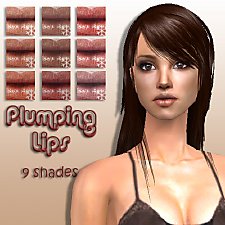*Sugar Lips* - Good Enough to Eat!
*Sugar Lips* - Good Enough to Eat!
SCREENSHOTS

flavours.jpg - width=202 height=450

pencilledlips.jpg - width=600 height=450

lipstick.jpg - width=600 height=450
Downloaded 1,095 times
38 Thanks
3 Favourited
8,233 Views
Say Thanks!
Thanked!
Hi all!
Your Sims will be lickin' their lips the moment you jazz them up in these new lip colours! With 7 classic shades, everyone's a winner! The texture is completely original - I should know, because it's derived from a photo of my own lips!


The colours are: (and I admit that they have rather cheesy names )
)
- Raspberry Cordial (a pinkish red)
- Berry Groovy (a bold purple)
- Wine Gum (classy reddish-brown)
- Fairy Floss (light pink and glittery)
- Redskin (orangey red)
- Chocolate Dream (the colour of milk chocolate)
- Caramel Ribbon (light beige - caramel coloured )
)
All the flavours look nice and moisturised but not flashy and shiny (except Fairy Floss, which is loaded with glitter ) so they are okay for your more conservative Sims as well as your glamorous sims!
) so they are okay for your more conservative Sims as well as your glamorous sims!
And now down to the serious stuff...
Please, I beg you; DO NOT upload this with any Sim, anywhere, without asking my permission (by PM or in this thread). If you like them drop me some feedback and click the thanks button...if you REALLY like them, download them!
DO NOT use my textures or alpha files to create your own colours...if I stumble across them, I will find out, because I know my own lips...
If you want any more colours made, drop me a line and I'll get them done for you.
Okay, so no re-distributing, no ripping off my textures (please - must be polite) and no claiming these to be your own work.
Your Sims will be lickin' their lips the moment you jazz them up in these new lip colours! With 7 classic shades, everyone's a winner! The texture is completely original - I should know, because it's derived from a photo of my own lips!


The colours are: (and I admit that they have rather cheesy names
 )
)- Raspberry Cordial (a pinkish red)
- Berry Groovy (a bold purple)
- Wine Gum (classy reddish-brown)
- Fairy Floss (light pink and glittery)
- Redskin (orangey red)
- Chocolate Dream (the colour of milk chocolate)
- Caramel Ribbon (light beige - caramel coloured
All the flavours look nice and moisturised but not flashy and shiny (except Fairy Floss, which is loaded with glitter
And now down to the serious stuff...
Please, I beg you; DO NOT upload this with any Sim, anywhere, without asking my permission (by PM or in this thread). If you like them drop me some feedback and click the thanks button...if you REALLY like them, download them!

DO NOT use my textures or alpha files to create your own colours...if I stumble across them, I will find out, because I know my own lips...
If you want any more colours made, drop me a line and I'll get them done for you.
Okay, so no re-distributing, no ripping off my textures (please - must be polite) and no claiming these to be your own work.
MTS has all free content, all the time. Donate to help keep it running.
|
67277e9a_sugarlips7.zip
Download
Uploaded: 31st Mar 2007, 26.6 KB.
581 downloads.
|
||||||||
|
942179b4_sugarlips6.zip
Download
Uploaded: 31st Mar 2007, 24.4 KB.
599 downloads.
|
||||||||
|
92b3eabe_sugarlips5.zip
Download
Uploaded: 31st Mar 2007, 223.8 KB.
582 downloads.
|
||||||||
|
2ba37806_sugarlips4.zip
Download
Uploaded: 31st Mar 2007, 27.0 KB.
581 downloads.
|
||||||||
|
c086e30a_sugarlips3.zip
Download
Uploaded: 31st Mar 2007, 26.9 KB.
575 downloads.
|
||||||||
|
b3992134_sugarlips2.zip
Download
Uploaded: 31st Mar 2007, 27.1 KB.
597 downloads.
|
||||||||
|
8a2ff316_sugarlips1.zip
Download
Uploaded: 31st Mar 2007, 28.7 KB.
645 downloads.
|
||||||||
| For a detailed look at individual files, see the Information tab. | ||||||||
Install Instructions
Basic Download and Install Instructions:
1. Download: Click the download link to save the .rar or .zip file(s) to your computer.
2. Extract the zip, rar, or 7z file.
3. Place in Downloads Folder: Cut and paste the .package file(s) into your Downloads folder:
1. Download: Click the download link to save the .rar or .zip file(s) to your computer.
2. Extract the zip, rar, or 7z file.
3. Place in Downloads Folder: Cut and paste the .package file(s) into your Downloads folder:
- Origin (Ultimate Collection): Users\(Current User Account)\Documents\EA Games\The Sims™ 2 Ultimate Collection\Downloads\
- Non-Origin, Windows Vista/7/8/10: Users\(Current User Account)\Documents\EA Games\The Sims 2\Downloads\
- Non-Origin, Windows XP: Documents and Settings\(Current User Account)\My Documents\EA Games\The Sims 2\Downloads\
- Mac: Users\(Current User Account)\Documents\EA Games\The Sims 2\Downloads
- Mac x64: /Library/Containers/com.aspyr.sims2.appstore/Data/Library/Application Support/Aspyr/The Sims 2/Downloads
- For a full, complete guide to downloading complete with pictures and more information, see: Game Help: Downloading for Fracking Idiots.
- Custom content not showing up in the game? See: Game Help: Getting Custom Content to Show Up.
- If you don't have a Downloads folder, just make one. See instructions at: Game Help: No Downloads Folder.
Loading comments, please wait...
Other Download Recommendations:
-
by Belle_Ange_16 16th Nov 2005 at 9:13pm
More downloads by sarah9cat:
See more
About Me
My Policy: I allow my simmings to be uploaded with your own Sims on MTS2 ONLY and you MUST include credit. Under no circumstances are you permitted to pass off my work as your own or modify it in any way.
Enjoy!
Enjoy!

 Sign in to Mod The Sims
Sign in to Mod The Sims *Sugar Lips* - Good Enough to Eat!
*Sugar Lips* - Good Enough to Eat!