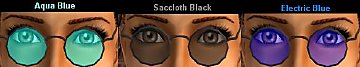Glasses recolours - kaja8 - custom glasses pack
Glasses recolours - kaja8 - custom glasses pack

Lens.jpg - width=200 height=100

MalkolmGlasses.jpg - width=1024 height=768

RealTanCollection.jpg - width=1024 height=768
I am Kaja Valek (my favourite name is kaja8)
and I am a new Mod The Sims 2 member.
This is my first creation, and my first upload.
Here, I want to thank Numenor for his glasses tutorial.
In this pack, I used this tutorial to create new glasses with
(maybe unique) lenses. It is originally made for czech version of game,
but here is translated version. Don't worry, czech names in this pack is original.
Instalation: Put all files in rar file to EA Games\The Sims 2\Downloads.
After it, run the game.
To change: On a lot: use mirror change image, and glasses under glasses tab (or something like that) will be there, you find it by cursor (glasses will have czech names).
If you create new family, or a Sim, glasses will appear in glasses tab. To change them, find it by czech names.
For example:
Malkolm modrá is Malkolm blue
RealTan červená is RealTan red
Malkolm žlutá is Malkolm yellow
Malkolm zelená is Malkolm yellow
and other, just search czech names (or search strange names, that's all.)
Please, don't delete this, I worked on it for hours and I want to be creative...
If you have ideas, questions, or something like that, you can e-mail me on kajavalek@volny.cz
Little bit about me:
I am male, 17 years old, my hobbies is sport, science, technic, food, weather, painting/drawing, and The Sims 2 of course.
Happy Simming!
|
Glasses with colored lenses.rar
Download
Uploaded: 9th May 2007, 152.8 KB.
704 downloads.
|
||||||||
| For a detailed look at individual files, see the Information tab. | ||||||||
Install Instructions
1. Download: Click the download link to save the .rar or .zip file(s) to your computer.
2. Extract the zip, rar, or 7z file.
3. Place in Downloads Folder: Cut and paste the .package file(s) into your Downloads folder:
- Origin (Ultimate Collection): Users\(Current User Account)\Documents\EA Games\The Sims™ 2 Ultimate Collection\Downloads\
- Non-Origin, Windows Vista/7/8/10: Users\(Current User Account)\Documents\EA Games\The Sims 2\Downloads\
- Non-Origin, Windows XP: Documents and Settings\(Current User Account)\My Documents\EA Games\The Sims 2\Downloads\
- Mac: Users\(Current User Account)\Documents\EA Games\The Sims 2\Downloads
- Mac x64: /Library/Containers/com.aspyr.sims2.appstore/Data/Library/Application Support/Aspyr/The Sims 2/Downloads
- For a full, complete guide to downloading complete with pictures and more information, see: Game Help: Downloading for Fracking Idiots.
- Custom content not showing up in the game? See: Game Help: Getting Custom Content to Show Up.
- If you don't have a Downloads folder, just make one. See instructions at: Game Help: No Downloads Folder.
Loading comments, please wait...
Updated: 10th May 2007 at 6:16 PM
-
Akulas's Red, White, and Gold glasses/shades Collection
by akulas-psyhos 27th Aug 2005 at 2:07am
 11
33.6k
20
11
33.6k
20
-
by generalzoi 15th Feb 2006 at 7:31am
 61
202.7k
64
61
202.7k
64
-
by Dea 13th Apr 2006 at 9:14am
 10
11.4k
3
10
11.4k
3
-
by Live Freaky! Die Freaky! 28th May 2006 at 10:13pm
 27
44.4k
22
27
44.4k
22
-
by q3tbo 21st Aug 2006 at 9:26pm
 13
15.2k
6
13
15.2k
6
-
by byexlove 17th Oct 2007 at 8:46am
 4
21.5k
19
4
21.5k
19
-
4 recolors of HystericalParoxysm's Geeky Glasses
by gglibertine 14th Jan 2008 at 10:29pm
 15
48.6k
55
15
48.6k
55
-
Kaja8 - Residential Lot - Family Wonder
by kaja8 8th Jul 2007 at 8:38am
Hello, this is my second lot, which I uploaded. Now, the house has no equipment (no furniture). more...
 +5 packs
2 5.7k
+5 packs
2 5.7k University
University
 Nightlife
Nightlife
 Open for Business
Open for Business
 Pets
Pets
 Seasons
Seasons
-
Kaja8: Residential Lot - Daemon Excelsior
by kaja8 22nd Jun 2007 at 1:12pm
Hello, I am kaja8 and this is this is my first uploaded lot. more...
 +5 packs
1 5.6k
+5 packs
1 5.6k University
University
 Nightlife
Nightlife
 Open for Business
Open for Business
 Pets
Pets
 Seasons
Seasons
-
kaja8 - circular glasses, it's recolours and gender/age ability
by kaja8 14th May 2007 at 5:29am
Hello, I am kaja8, a new member of ModTheSims2, and this is my second upload. more...
 6
20.4k
3
6
20.4k
3
-
kaja8 - Delorean DMC-12 - recolours
by kaja8 7th Jul 2007 at 10:23pm
Hello, i am decided to upload this creation, because, DeLorean DMC 12 is my favorite car in game. more...
 +1 packs
7 16.7k 2
+1 packs
7 16.7k 2 Nightlife
Nightlife

 Sign in to Mod The Sims
Sign in to Mod The Sims Glasses recolours - kaja8 - custom glasses pack
Glasses recolours - kaja8 - custom glasses pack