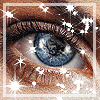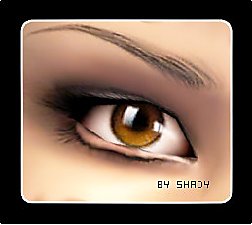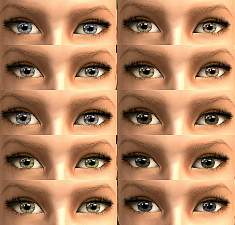12 Simple Eyecolors
12 Simple Eyecolors
SCREENSHOTS
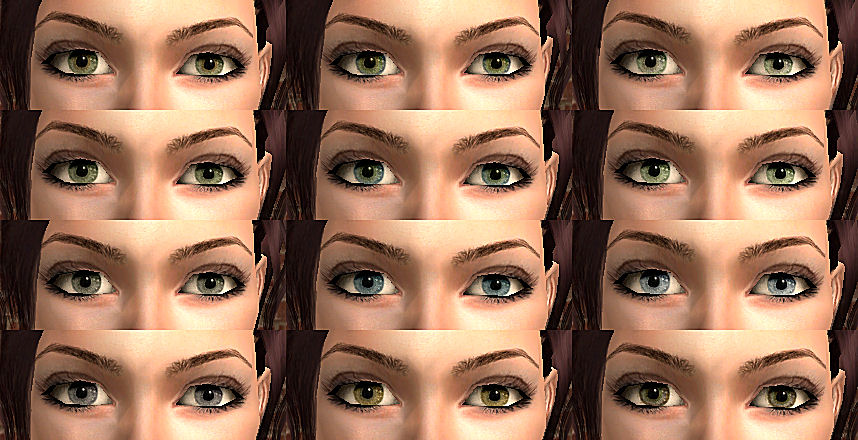
Image15.jpg - width=858 height=440
Downloaded 68 times
47 Thanks
1 Favourited
7,507 Views
Say Thanks!
Thanked!
This set contains 12 new eye colors that I just came up with today. I thought they were nice, so here I am uploading them. 
If you must know, the eyebrows are part of Helaene's August Brows collection. Makeup is by me, and can be found here.
You may upload these eyes with your sims, on anywhere EXCEPT the exchange. I'm not a big fan of the exchange because there's so much on there, and things get mixed up, users get deleted, and sooner or later someone may not know who created the thing in the first place. So, anywhere except the exchange. Please do not upload these eyes by themselves anywhere (not on a sim) and claim them as your own. If you use them, please link back here and give me credit.
That is all. :D
Enjoy!


If you must know, the eyebrows are part of Helaene's August Brows collection. Makeup is by me, and can be found here.
You may upload these eyes with your sims, on anywhere EXCEPT the exchange. I'm not a big fan of the exchange because there's so much on there, and things get mixed up, users get deleted, and sooner or later someone may not know who created the thing in the first place. So, anywhere except the exchange. Please do not upload these eyes by themselves anywhere (not on a sim) and claim them as your own. If you use them, please link back here and give me credit.
That is all. :D
Enjoy!

Advertisement:
|
Fuzzy_Eyes0.rar
Download
Uploaded: 11th Jun 2007, 177.5 KB.
1,122 downloads.
|
||||||||
| For a detailed look at individual files, see the Information tab. | ||||||||
Install Instructions
Basic Download and Install Instructions:
1. Download: Click the download link to save the .rar or .zip file(s) to your computer.
2. Extract the zip, rar, or 7z file.
3. Place in Downloads Folder: Cut and paste the .package file(s) into your Downloads folder:
1. Download: Click the download link to save the .rar or .zip file(s) to your computer.
2. Extract the zip, rar, or 7z file.
3. Place in Downloads Folder: Cut and paste the .package file(s) into your Downloads folder:
- Origin (Ultimate Collection): Users\(Current User Account)\Documents\EA Games\The Sims™ 2 Ultimate Collection\Downloads\
- Non-Origin, Windows Vista/7/8/10: Users\(Current User Account)\Documents\EA Games\The Sims 2\Downloads\
- Non-Origin, Windows XP: Documents and Settings\(Current User Account)\My Documents\EA Games\The Sims 2\Downloads\
- Mac: Users\(Current User Account)\Documents\EA Games\The Sims 2\Downloads
- Mac x64: /Library/Containers/com.aspyr.sims2.appstore/Data/Library/Application Support/Aspyr/The Sims 2/Downloads
- For a full, complete guide to downloading complete with pictures and more information, see: Game Help: Downloading for Fracking Idiots.
- Custom content not showing up in the game? See: Game Help: Getting Custom Content to Show Up.
- If you don't have a Downloads folder, just make one. See instructions at: Game Help: No Downloads Folder.
Advertisement:
Loading comments, please wait...
Other Download Recommendations:
More downloads by Fuzzy:
See more

 Sign in to Mod The Sims
Sign in to Mod The Sims 12 Simple Eyecolors
12 Simple Eyecolors