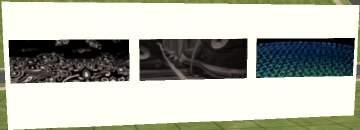Set of 7 Nature Paintings by Mimi52861
Set of 7 Nature Paintings by Mimi52861

Sim Admiring Babbling Brook by Mimi52861.jpg - width=400 height=300

Babbling Brook by Mimi52861.jpg - width=400 height=300

Country Road by Mimi52861.jpg - width=400 height=300

Mountain Spring by Mimi52861.jpg - width=400 height=300

Rain Forest by Mimi52861.jpg - width=400 height=300

Sea Sun by Mimi52861.jpg - width=400 height=300

Tall Forest by Mimi52861.jpg - width=400 height=300

Two Swans by Mimi52861.jpg - width=400 height=300
These 7 nature paintings are based on the Oil "Fantasy Scape" Maxis mesh, from the base game, but they don't replace or override the original painting. One is a clone (mesh) and the rest are recolors of it, not the original painting.
I changed the catalog description, (to better match MY paintings), reduced the price from $500 to $100 and gave the environment score a boost from the original painting's 4, to a 10! So your Sims can better boost their room scores without spending so much money! Please put the files in your "Downloads" folder in My Documents\EA Games\The Sims 2\Downloads.
The Paintings are named as follows:
1.“Babbling Brook”

2.“Country Road”

3.“Mountain Spring”

4.“Rain Forest”

5.“Sea Sun”

6.“Tall Forest”

7.“Two Swans”

The base mesh picture, "Babbling Brook" can be found with all the other paintings in "Function\Decorative\Wall Hangings". The other 6 are recolors of it, not the original game object.
If you like these items, please take time to rate & don’t forget the Thanks button & leave a comment if you like.
 If you really like them please add to your favorites!
If you really like them please add to your favorites! Additional Credits:
Credits to: Quaxi & all SimPE creators, Numenor for CEP, this site, and Paint.net.
Also to ALL of the tutorial writers to which I'm eternally grateful! Without their patience to make tutorials I wouldn't have a CLUE as to what I'm doing!
This custom content if it is not clothing, may require a seperate download to work properly. This is available at Colour Enable Package (CEP) by Numenor.
|
6 Nature Paintings Recolors.rar
Download
Uploaded: 23rd Nov 2007, 378.9 KB.
1,692 downloads.
|
||||||||
|
Mimi52861-BabblingBrookPainting-(base mesh).rar
Download
Uploaded: 23rd Nov 2007, 69.0 KB.
1,642 downloads.
|
||||||||
| For a detailed look at individual files, see the Information tab. | ||||||||
Install Instructions
1. Download: Click the download link to save the .rar or .zip file(s) to your computer.
2. Extract the zip, rar, or 7z file
3. Place in Downloads Folder: Cut and paste the .package file(s) into your Downloads folder:
- Origin (Ultimate Collection): Users\(Current User Account)\Documents\EA Games\The Sims™ 2 Ultimate Collection\Downloads\
- Non-Origin, Windows Vista/7/8/10: Users\(Current User Account)\Documents\EA Games\The Sims 2\Downloads\
- Non-Origin, Windows XP: Documents and Settings\(Current User Account)\My Documents\EA Games\The Sims 2\Downloads\
- Mac: Users\(Current User Account)\Documents\EA Games\The Sims 2\Downloads
- Mac x64:
/Library/Containers/com.aspyr.sims2.appstore/Data/Library/Application Support/Aspyr/The Sims 2/Downloads
Need more information?
- For a full, complete guide to downloading complete with pictures and more information, see: Game Help: Downloading for Fracking Idiots.
- Custom content not showing up in the game? See: Game Help: Getting Custom Content to Show Up.
- If you don't have a Downloads folder, just make one. See instructions at: Game Help: No Downloads Folder.
Loading comments, please wait...
Updated: 3rd Sep 2008 at 6:08 PM
-
by justmoi 8th Jan 2005 at 8:45pm
 15
9.8k
5
15
9.8k
5
-
by maree464 3rd Oct 2005 at 7:41am
 6
4.9k
1
6
4.9k
1
-
by Cee 30th Dec 2005 at 6:34am
 3.4k
3.4k
-
by Mirjam 25th Jan 2006 at 10:31am
 8
6.3k
8
6.3k
-
by conage 25th Jan 2006 at 7:13pm
 4
5.3k
4
5.3k
-
by Sirella 20th Apr 2006 at 8:59pm
 3
4.8k
3
4.8k
-
by Sirella 11th May 2006 at 5:33pm
 2
5.9k
2
2
5.9k
2
-
Project "Maiden's bedroom " . Part 6. Paintings. Oval paintings
by Droopsi 22nd May 2013 at 4:18pm
 7
22.4k
38
7
22.4k
38
-
Project "Maiden's bedroom " . Part 6. Paintings. Square paintings
by Droopsi 22nd May 2013 at 4:20pm
 11
25.6k
55
11
25.6k
55
-
Array
About Me
You may use my creations freely, to recolor, clone or use in your stories or pics, BUT THEY MUST STAY FREE TO ALL! Credit for my work would be appreciate but not required.
As I have now moved over to playing TS4, my TS3 and TS2 creations should be considered unsupported. I no longer have TS2 or TS3 installed on my system anymore. Feel free to update my TS2 and TS3 creations if you so choose, just please list me as original creator. Thanks.

 Sign in to Mod The Sims
Sign in to Mod The Sims