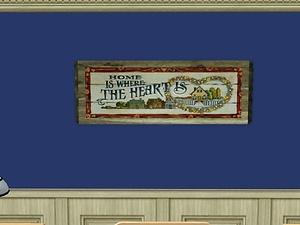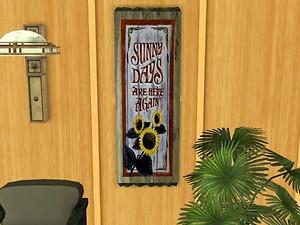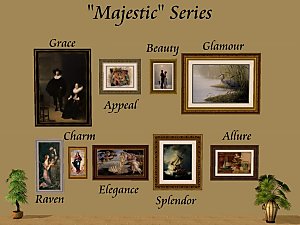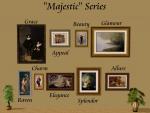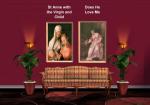New Meshes: "Barnyard Studs" Paintings
New Meshes: "Barnyard Studs" Paintings

justmoi_MESH_BarnyardStuds.jpg - width=600 height=450

justmoi_Painting_BarnyardStudRecolours.jpg - width=379 height=705

justmoi_Painting_BarnyardStudVerticalRecolours.jpg - width=600 height=450

justmoi_Painting_GrandmasApplePie.jpg - width=600 height=450

justmoi_Painting_HomeIsHeart.jpg - width=600 height=450

justmoi_Painting_SomethingFish'NSoap.jpg - width=600 height=450

justmoi_Painting_SunnyDays.jpg - width=600 height=450

justmoi_Painting_WelcomeHome.jpg - width=600 height=450
I've already made an entry for the Farm/Rural Challenge
Both meshes only need The Sims 2. Since these barnyard planks have been converted into pieces of art they don't come cheap
 Your Sims will have to fork over $2250 for the vertical design and $2275 for the horizontal.
Your Sims will have to fork over $2250 for the vertical design and $2275 for the horizontal.I've also created 7 horizontal recolours and 6 vertical recolours. As always, let me know if you find any problems with the meshes in your game as they work fine in mine. Hope someone enjoys them!
The Meshes:
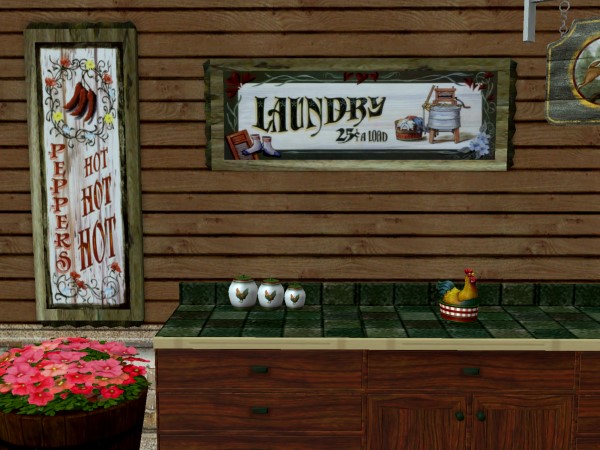
Barnyard Studs - Horizontal Recolours:
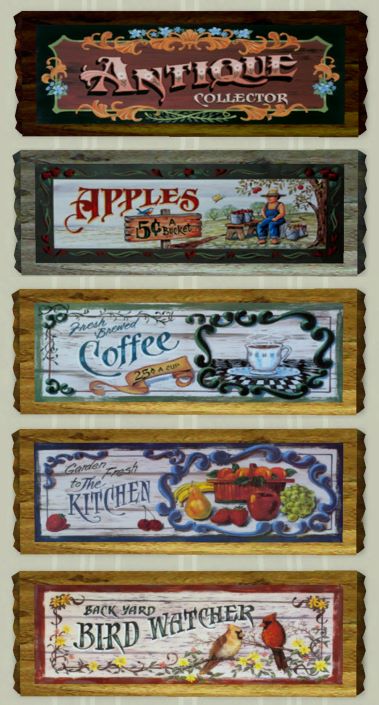
Barnyard Studs - Vertical Recolours:

They even make for great outdoor signs:

Polygon Counts:
Both meshes have the same count:
Face Count: 432
Vertex Count: 647
This is a new mesh, and means that it's a brand new self contained object that usually does not require a specific Pack (although this is possible depending on the type). It may have Recolours hosted on MTS - check below for more information.
|
justmoi_Painting_BarnyardStudsRecolours01.rar
Download
Uploaded: 5th Jan 2008, 1.56 MB.
1,778 downloads.
|
||||||||
|
justmoi_MESH_BarnyardStuds.rar
Download
Uploaded: 5th Jan 2008, 260.8 KB.
1,819 downloads.
|
||||||||
| For a detailed look at individual files, see the Information tab. | ||||||||
Install Instructions
1. Download: Click the download link to save the .rar or .zip file(s) to your computer.
2. Extract the zip, rar, or 7z file.
3. Place in Downloads Folder: Cut and paste the .package file(s) into your Downloads folder:
- Origin (Ultimate Collection): Users\(Current User Account)\Documents\EA Games\The Sims™ 2 Ultimate Collection\Downloads\
- Non-Origin, Windows Vista/7/8/10: Users\(Current User Account)\Documents\EA Games\The Sims 2\Downloads\
- Non-Origin, Windows XP: Documents and Settings\(Current User Account)\My Documents\EA Games\The Sims 2\Downloads\
- Mac: Users\(Current User Account)\Documents\EA Games\The Sims 2\Downloads
- Mac x64: /Library/Containers/com.aspyr.sims2.appstore/Data/Library/Application Support/Aspyr/The Sims 2/Downloads
- For a full, complete guide to downloading complete with pictures and more information, see: Game Help: Downloading for Fracking Idiots.
- Custom content not showing up in the game? See: Game Help: Getting Custom Content to Show Up.
- If you don't have a Downloads folder, just make one. See instructions at: Game Help: No Downloads Folder.
Loading comments, please wait...
Updated: 8th Jan 2008 at 2:23 AM
-
by justmoi 18th Jan 2005 at 4:48am
 8
4.1k
2
8
4.1k
2
-
by justmoi 7th Feb 2005 at 6:50am
 7
4k
1
7
4k
1
-
by justmoi 7th Feb 2005 at 6:52am
 10
5.1k
5
10
5.1k
5
-
by cheekywench 24th Apr 2005 at 2:37am
 6
6.5k
6
6.5k
-
by maree464 3rd Oct 2005 at 6:41am
 6
5k
1
6
5k
1
-
by SixStringSlim 4th Oct 2005 at 2:08am
 +1 packs
7 3.8k 2
+1 packs
7 3.8k 2 Nightlife
Nightlife
-
by Sirella 20th Apr 2006 at 7:59pm
 3
5k
3
5k
-
by Sirella 11th May 2006 at 4:33pm
 2
6.1k
3
2
6.1k
3
-
New Mesh: "Perfect Circle" Painting
by justmoi 27th Dec 2005 at 7:38am
justmoi's Perfect Circle I wanted a round picture frame for my game and I hadn't seen any with a more...
 11
14.5k
8
11
14.5k
8
-
"They Look Good Enough to Eat" Vegetable Paintings
by justmoi 16th Dec 2007 at 2:42pm
Here are four recolours of my "Majestic Beauty" mesh. more...
 6
18.4k
32
6
18.4k
32
-
justmoi's Frame Recolours for all "Majestic" Series Meshes
by justmoi 17th Jan 2008 at 2:19am
I've been asked a number of times to make the frame recolours for my "Majestic" series meshes available. more...
 5
23.6k
27
5
23.6k
27
-
6 Portrait Paintings (Sets 10 - 12)
by justmoi 6th Feb 2005 at 1:25am
UPDATE: These objects have been updated using the latest version of SimPE and should be compatible with the upcoming more...
 2
4.8k
3
2
4.8k
3

 Sign in to Mod The Sims
Sign in to Mod The Sims New Meshes: "Barnyard Studs" Paintings
New Meshes: "Barnyard Studs" Paintings