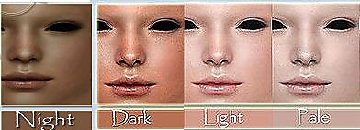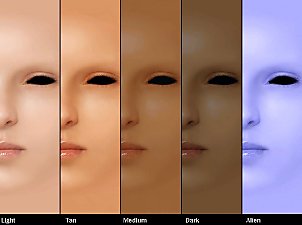chakaru skins made into defaults
chakaru skins made into defaults

dark.jpg - width=405 height=505

tan.jpg - width=360 height=461

medium.jpg - width=386 height=498

light.jpg - width=492 height=495

newdefaults.jpg - width=392 height=142
 I also made sure none of the models shown had any blush on so you can see the true color of each skintone. The only makeup they are wearing is eye makeup and lip gloss. (I was also asked both both the creator Chakaru and Ghen who defaulted these to please upload these as both of these folks are busy right now. Sometimes you do things for folks because they mean a lot to you and you bend over backwards to help them.)
I also made sure none of the models shown had any blush on so you can see the true color of each skintone. The only makeup they are wearing is eye makeup and lip gloss. (I was also asked both both the creator Chakaru and Ghen who defaulted these to please upload these as both of these folks are busy right now. Sometimes you do things for folks because they mean a lot to you and you bend over backwards to help them.)



These are the skintones we picked out to make defaults. You can see the photo below of the ones that were chosen:

Thanks to me for asking Ghen.

Thanks to Ghen for making these defaults <

Thanks to Chakaru for making these skintones in the first place as she does such an awesome job. :lovestruc <for her skintones
You can find the non-default versions here:
Chakaru Non-default skintone
and here:
Dark Skintone Add-ons and even more of her stuff here:
Chakaru's Profile on MTS2
Chakaru Alien Defaults by Ghen
Dark Defaults models hair is by Nouk and can be found here:
NoukieSims2
Light Defaults models hair is by Nouk and can be found here:
Wicked Nouk Aspiration Gift
(look under aspiration rewards tab)
Tan Default models hair is by Roan and can be found here:
Roan Sims 65
Medium Default Models hair is a Helga Sims edit by LaPink and can be found here:
La Pink and here for mesh file: Helga Sims
Thanks to Nouk, Roan, La Pink and Helga for the hairs used in the photos.
|
chakarudarkdefaultv2.rar
Download
Uploaded: 5th Feb 2008, 1.81 MB.
19,132 downloads.
|
||||||||
|
chakarutandefaultv2.rar
Download
Uploaded: 5th Feb 2008, 1.96 MB.
20,632 downloads.
|
||||||||
|
chakarulightdefault.rar
Download
Uploaded: 4th Feb 2008, 1.57 MB.
22,705 downloads.
|
||||||||
|
chakarumediumdefault.rar
Download
Uploaded: 4th Feb 2008, 1.50 MB.
23,057 downloads.
|
||||||||
| For a detailed look at individual files, see the Information tab. | ||||||||
Install Instructions
1. Download: Click the download link to save the .rar or .zip file(s) to your computer.
2. Extract the zip, rar, or 7z file.
3. Place in Downloads Folder: Cut and paste the .package file(s) into your Downloads folder:
- Origin (Ultimate Collection): Users\(Current User Account)\Documents\EA Games\The Sims™ 2 Ultimate Collection\Downloads\
- Non-Origin, Windows Vista/7/8/10: Users\(Current User Account)\Documents\EA Games\The Sims 2\Downloads\
- Non-Origin, Windows XP: Documents and Settings\(Current User Account)\My Documents\EA Games\The Sims 2\Downloads\
- Mac: Users\(Current User Account)\Documents\EA Games\The Sims 2\Downloads
- Mac x64: /Library/Containers/com.aspyr.sims2.appstore/Data/Library/Application Support/Aspyr/The Sims 2/Downloads
- For a full, complete guide to downloading complete with pictures and more information, see: Game Help: Downloading for Fracking Idiots.
- Custom content not showing up in the game? See: Game Help: Getting Custom Content to Show Up.
- If you don't have a Downloads folder, just make one. See instructions at: Game Help: No Downloads Folder.
Loading comments, please wait...
Uploaded: 4th Feb 2008 at 3:22 AM
Updated: 8th Feb 2008 at 7:26 PM
-
by Enayla 5th Feb 2006 at 2:10am
-
Skin collection #2 - non-defaults
by Enayla 18th Feb 2006 at 1:59pm
-
Enayla Pixie Skins as Defaults
by poodle_love 28th Apr 2007 at 10:20am
-
Somewhat Realistic Skintones (Default)
by Darkwolf Jr 25th Aug 2007 at 4:27am
-
Floral Falls Streaked Recolors
by dachshundsr4me 26th Dec 2007 at 2:14pm
I was given permission from Lunar Eclipse to recolors this hair that I dearly love. more...
-
Peggy 03107 alpha edited and recolored
by dachshundsr4me 13th Feb 2008 at 3:09pm
Blonde Brown Red Black To see the detail of the back of more...

 Sign in to Mod The Sims
Sign in to Mod The Sims