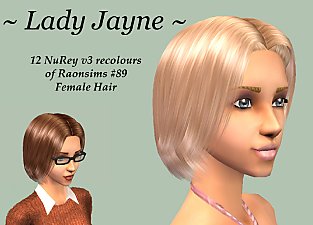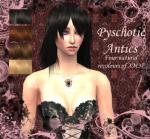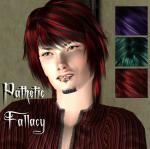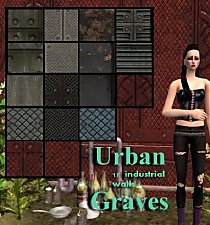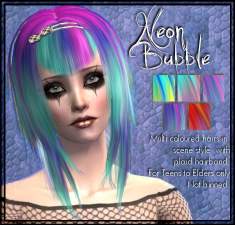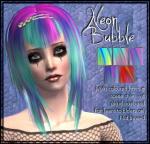ViceCompanion}Edits of H62
ViceCompanion}Edits of H62

ViceCompanion.jpg - width=456 height=447

NaturalColours.JPG - width=1068 height=898

Unnaturals.JPG - width=748 height=896

About time I made a new hair set, so got to work on this mesh by Helga.
Update 2011: download the mesh here http://www.blackpearlsims.com/downl...do=file&id=2984 as Helgasims is a dead site
They have been slightly alpha edited by me, and retextured, using textures by Nouk, so credit and thanks to her ;-)
This comes in five natural colours and four un naturals.
The unnatural colours are Blue, Green, Purple and Red, these are lightly streaked in two different tones on a base colour of back. These appear under the custom bin.
The natural colours are Brown, Dark Brown, Red, Blond and Black. These are colour binned using Theo's tool.
Files are clearly named so you can keep the ones you want and get rid of the others. And my policy can be seen on my main profile page.
Enjoy! Leave a comment if you like them
Additional Credits:
Helga for freely sharing her mesh, and Nouk for her fantastic textures, also big thanks to JenFold at GoS for the colour binning tutorial, and Oph3lia for helping with the binning when I was panicing a lot
|
Vice-Companion-Natural&Unnatural.rar
Download
Uploaded: 19th Feb 2008, 8.36 MB.
11,632 downloads.
|
||||||||
| For a detailed look at individual files, see the Information tab. | ||||||||
Install Instructions
1. Download: Click the download link to save the .rar or .zip file(s) to your computer.
2. Extract the zip, rar, or 7z file.
3. Place in Downloads Folder: Cut and paste the .package file(s) into your Downloads folder:
- Origin (Ultimate Collection): Users\(Current User Account)\Documents\EA Games\The Sims™ 2 Ultimate Collection\Downloads\
- Non-Origin, Windows Vista/7/8/10: Users\(Current User Account)\Documents\EA Games\The Sims 2\Downloads\
- Non-Origin, Windows XP: Documents and Settings\(Current User Account)\My Documents\EA Games\The Sims 2\Downloads\
- Mac: Users\(Current User Account)\Documents\EA Games\The Sims 2\Downloads
- Mac x64: /Library/Containers/com.aspyr.sims2.appstore/Data/Library/Application Support/Aspyr/The Sims 2/Downloads
- For a full, complete guide to downloading complete with pictures and more information, see: Game Help: Downloading for Fracking Idiots.
- Custom content not showing up in the game? See: Game Help: Getting Custom Content to Show Up.
- If you don't have a Downloads folder, just make one. See instructions at: Game Help: No Downloads Folder.
Meshes needed
This download requires one or more meshes to work properly. Please check the Description tab for information about the meshes needed, then download them below:| MTS cannot guarantee any off-site links will be available |
| helgasims.com/ (non-MTS link) |
Loading comments, please wait...
Uploaded: 19th Feb 2008 at 12:11 PM
Updated: 13th Jun 2011 at 4:20 PM
-
Nouk's Male Ponytail Recolor - Deep Red
by Midnight Voyager 28th Jul 2007 at 2:27am
-
XM Sims Hair 031 Retexture - 8 Binned Colors - Streaked Colors Included
by joshmorrow1 29th Jul 2010 at 6:43pm
-
by Sadi Kalen 15th Feb 2011 at 12:42am
-
by Sadi Kalen 26th Feb 2011 at 3:57am
-
~Urban Graves~ Industrial Wall Set
by Nymphy 14th Apr 2008 at 3:04pm
Hello ^ ^ Another wall set! more...
 14
24.6k
47
14
24.6k
47
-
Devil's Workshop / Tattooed skintone
by Nymphy 27th May 2007 at 10:31am
Edited to add: A quick note that Neomessiah at Insimadult has converted these to the Ren Gal shape! more...
About Me
Please see below for my policy. This is the current policy so ignore old terms which are posted in older threads. The policy below is for TS2, please do not edit any of my stuff for TS3 without asking me first.
I hope you enjoy creations and if you want more then wander your way over to my site !

 Sign in to Mod The Sims
Sign in to Mod The Sims