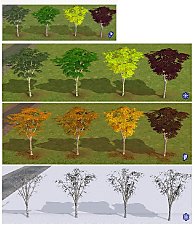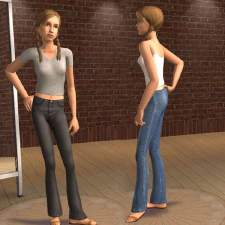Seasons-friendly Recolor of the Japanese Maple Tree
Seasons-friendly Recolor of the Japanese Maple Tree

nicvncnt_maple_seasons.jpg - width=500 height=500
So here is my first result. It's a recolor of the Japanese maple which gives the tree a leafier appearance and really makes it look quite different. As a recolor it's nothing special, but it changes correctly with the passing seasons.
Additional Credits:
SimPE, Echo
This custom content if it is not clothing, may require a seperate download to work properly. This is available at Colour Enable Package (CEP) by Numenor.
|
nicvncnt_seasons_maple.zip
Download
Uploaded: 12th Mar 2008, 268.6 KB.
7,192 downloads.
|
||||||||
| For a detailed look at individual files, see the Information tab. | ||||||||
Install Instructions
1. Download: Click the download link to save the .rar or .zip file(s) to your computer.
2. Extract the zip, rar, or 7z file
3. Place in Downloads Folder: Cut and paste the .package file(s) into your Downloads folder:
- Origin (Ultimate Collection): Users\(Current User Account)\Documents\EA Games\The Sims™ 2 Ultimate Collection\Downloads\
- Non-Origin, Windows Vista/7/8/10: Users\(Current User Account)\Documents\EA Games\The Sims 2\Downloads\
- Non-Origin, Windows XP: Documents and Settings\(Current User Account)\My Documents\EA Games\The Sims 2\Downloads\
- Mac: Users\(Current User Account)\Documents\EA Games\The Sims 2\Downloads
- Mac x64:
/Library/Containers/com.aspyr.sims2.appstore/Data/Library/Application Support/Aspyr/The Sims 2/Downloads
Need more information?
- For a full, complete guide to downloading complete with pictures and more information, see: Game Help: Downloading for Fracking Idiots.
- Custom content not showing up in the game? See: Game Help: Getting Custom Content to Show Up.
- If you don't have a Downloads folder, just make one. See instructions at: Game Help: No Downloads Folder.
Loading comments, please wait...
-
by crosieramanda 3rd Nov 2005 at 5:24am
 8
5.5k
2
8
5.5k
2
-
by stepehnguy 8th Jan 2006 at 11:44pm
 12
15.6k
9
12
15.6k
9
-
Three Seasons-friendly recolors for the Midbiscus
by nicvncnt 19th May 2008 at 12:47pm
 +1 packs
5 21k 14
+1 packs
5 21k 14 Seasons
Seasons
-
Naruyama Botany: Realistic Japanese Maple in 2 Colors and Sizes
by jon119 10th Sep 2009 at 6:44pm
 28
73.7k
89
28
73.7k
89
-
Seasons-friendly birch tree recolours
by Gwenke33 25th May 2011 at 6:40pm
 +1 packs
13 26.7k 35
+1 packs
13 26.7k 35 Seasons
Seasons
-
by mustluvcatz 10th Nov 2013 at 3:36pm
 113
106.7k
588
113
106.7k
588
-
Roadside Advertising and Display Sign
by nicvncnt 3rd Mar 2008 at 11:20pm
This medium-size display sign is intended to be placed by the roadside to advertise your community lots. more...
 14
37.2k
50
14
37.2k
50
-
The "LookAtMe" Supersize Outdoor Illuminated Sign
by nicvncnt 7th Apr 2008 at 10:06pm
This is a large (almost 2 stories high) freestanding, self-illuminated display sign, suitable for use on lots such as strip more...
 +1 packs
23 47.6k 77
+1 packs
23 47.6k 77 Open for Business
Open for Business
-
Fully functional phone booth for community lots
by nicvncnt updated 10th Mar 2008 at 1:20am
This is a functional, walk-in phone booth for your community lots. more...
 73
99.5k
220
73
99.5k
220
-
Sauce Bottles For The Sim Dining Table and Various Items of Clutter
by nicvncnt 19th Nov 2007 at 7:40pm
Here is a collection of sauce bottles for the sim dining table, along with an assortment of food clutter items more...
 30
81.1k
152
30
81.1k
152
-
Three Seasons-friendly recolors for the Midbiscus
by nicvncnt 19th May 2008 at 5:47pm
Here are 3 recolors for your Midbiscus shrubs which will work correctly with the Seasons EP. more...
 +1 packs
5 21k 14
+1 packs
5 21k 14 Seasons
Seasons
Packs Needed
| Base Game | |
|---|---|
 | Sims 2 |
| Expansion Pack | |
|---|---|
 | Seasons |
About Me
You are welcome to include any of my items in uploaded lots.
Sorry but I don't take requests.

 Sign in to Mod The Sims
Sign in to Mod The Sims Seasons-friendly Recolor of the Japanese Maple Tree
Seasons-friendly Recolor of the Japanese Maple Tree