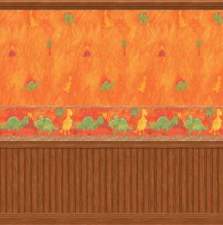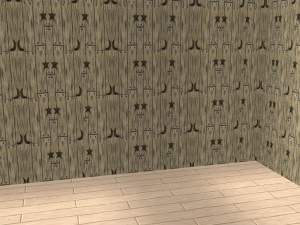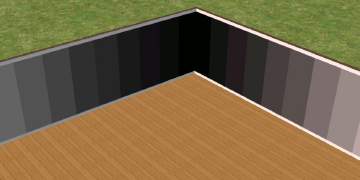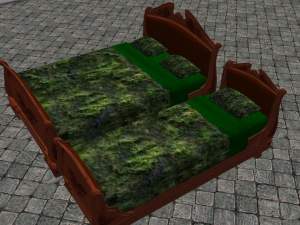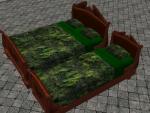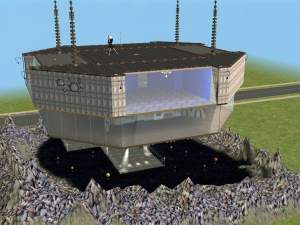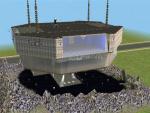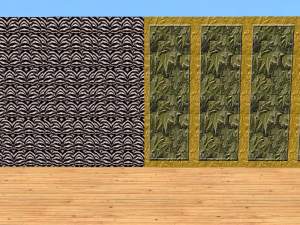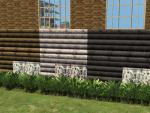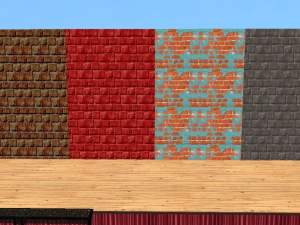Star wallpaper for your little sims!
Star wallpaper for your little sims!

snapshot_0000000d_952f18e1.jpg - width=600 height=450

snapshot_0000000d_552f186c.jpg - width=600 height=450

snapshot_0000000d_552f1803.jpg - width=600 height=450

snapshot_0000000d_752f1845.jpg - width=600 height=450

snapshot_0000000d_f52f181d.jpg - width=600 height=450
 .
. There are four for you to choose from:
"Child Star" in pink, "Boy Star" in blue, "Star Surprise" in pink and "Star Surprise" in yellow.
I hope you enjoy these! Watch for them in upcoming lots coming soon!

|
starkidswall_kalam.zip
Download
Uploaded: 9th May 2008, 87.9 KB.
490 downloads.
|
||||||||
| For a detailed look at individual files, see the Information tab. | ||||||||
Install Instructions
1. Download: Click the download link to save the .rar or .zip file(s) to your computer.
2. Extract the zip, rar, or 7z file.
3. Place in Downloads Folder: Cut and paste the .package file(s) into your Downloads folder:
- Origin (Ultimate Collection): Users\(Current User Account)\Documents\EA Games\The Sims™ 2 Ultimate Collection\Downloads\
- Non-Origin, Windows Vista/7/8/10: Users\(Current User Account)\Documents\EA Games\The Sims 2\Downloads\
- Non-Origin, Windows XP: Documents and Settings\(Current User Account)\My Documents\EA Games\The Sims 2\Downloads\
- Mac: Users\(Current User Account)\Documents\EA Games\The Sims 2\Downloads
- Mac x64: /Library/Containers/com.aspyr.sims2.appstore/Data/Library/Application Support/Aspyr/The Sims 2/Downloads
- For a full, complete guide to downloading complete with pictures and more information, see: Game Help: Downloading for Fracking Idiots.
- Custom content not showing up in the game? See: Game Help: Getting Custom Content to Show Up.
- If you don't have a Downloads folder, just make one. See instructions at: Game Help: No Downloads Folder.
Loading comments, please wait...
-
by Foxybaby 29th Dec 2004 at 11:01pm
 12
6.7k
1
12
6.7k
1
-
by zillah 11th Mar 2005 at 5:25am
 5
5.6k
2
5
5.6k
2
-
by angeleyetr 17th Nov 2005 at 1:32am
 3.1k
3.1k
-
by crazy_frog 12th Dec 2005 at 12:11am
 5
5.1k
1
5
5.1k
1
-
by Simsmomma 13th Dec 2005 at 5:28pm
 2
6.4k
1
2
6.4k
1
-
by jedimike159 6th Feb 2006 at 12:02am
 2
3.8k
2
3.8k
-
by Ani81 29th Mar 2006 at 4:47pm
 3
4.2k
3
4.2k
-
by Thealein 23rd Aug 2007 at 11:39am
 4
4.5k
7
4
4.5k
7
-
by Guardgian 21st Apr 2009 at 3:42pm
 13
18.1k
43
13
18.1k
43
-
by kalamity_katie 15th Jul 2007 at 11:09pm
*Update* - I was going through my items and wanted to update that since I created this item, Sims Mod more...
 2
5.4k
2
2
5.4k
2
-
"My Countryscapes" Painting collection
by kalamity_katie 23rd Jan 2008 at 1:46am
Howdy all! Here are some more paintings for your sims homes! more...
 2
7.9k
4
2
7.9k
4
-
Medium freckled skin tone with adult pig tattoo!
by kalamity_katie 22nd Jan 2008 at 9:49am
Well, after a lot of cussing and fussing, here is my first skintone! I really hope you all like it! more...
-
by kalamity_katie 13th Mar 2008 at 8:52pm
Well, I didn't get this done on time for the Sci-Fi challenge due to family illness, but I spent a more...
 +6 packs
4 14k 1
+6 packs
4 14k 1 University
University
 Nightlife
Nightlife
 Open for Business
Open for Business
 Pets
Pets
 Seasons
Seasons
 Bon Voyage
Bon Voyage
-
by kalamity_katie 24th Oct 2007 at 5:59am
Well, they remind me of the jungle a little, anyway! more...
 1
5k
1
1
5k
1
-
New Mesh- Trumpeter Swan for your pond or lake!
by kalamity_katie 10th Mar 2009 at 3:09pm
After a bit of fussing and grumbling, I present to you all, the Trumpeter Swan! more...
 +2 packs
31 51.7k 62
+2 packs
31 51.7k 62 Pets
Pets
 Seasons
Seasons
-
Log walls in new colors! *based on my honey log set
by kalamity_katie 28th Jan 2008 at 2:05am
I decided to make some new colors based on my honey log wall set found here: Honey Log Wall Set more...
 2
11.9k
7
2
11.9k
7
-
by kalamity_katie 24th Oct 2007 at 5:42am
I seem to keep running into brick walls lately in my life, so to destress and all that, I decided, more...
 3
6k
2
3
6k
2
-
Terrain Pack Galore! With flowers, rocks, and grass
by kalamity_katie 12th May 2008 at 7:26pm
I finally decided to upload some of my favorite groundcovers that I made! more...
 16
34.7k
36
16
34.7k
36
-
Marylin Monroe Portaits in platinum and gold!
by kalamity_katie 4th Aug 2007 at 7:54am
There is no better way to display one of America's most beautiful actresses of all time, than to frame her more...
 6
9.1k
10
6
9.1k
10
About Me
I also want to add that I am no longer creating for Sims 2 at this time, but I still appreciate the thanks and feedback. I am still trying to wrap my brain around the Sims 3, so have patience, I will have something out there eventually! ;)

 Sign in to Mod The Sims
Sign in to Mod The Sims Star wallpaper for your little sims!
Star wallpaper for your little sims!