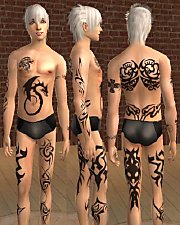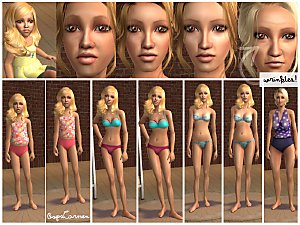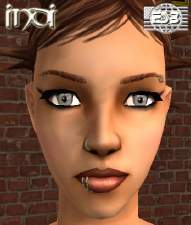Genetic Tribal Tattoo Skintone
Genetic Tribal Tattoo Skintone
SCREENSHOTS

female tat front mts2.jpg - width=228 height=595

female tat back side mts2.jpg - width=186 height=566

female tat left side mts2.jpg - width=191 height=595

female tat right side mts2.jpg - width=213 height=595

male tat front mts2.jpg - width=229 height=595

male tat left side mts2.jpg - width=235 height=595

male tat right side mts2.jpg - width=190 height=595

male tat back mts2.jpg - width=252 height=580
Downloaded 3,548 times
312 Thanks
15 Favourited
44,750 Views
Say Thanks!
Thanked!
These tribal and genetic tattoos show up when your sim
goes to University or becomes an adult.
goes to University or becomes an adult.
I was inspired to attempt designing a skintone after seeing some of the designs by Ren andBeosboxboy. I studied every detail and design element from both.While it would have been much easier to just copy and paste I respect other designers/creators{and myself} to much to take the easy way out.Using their shading,lighting,subtlety of color changes that create realistic looking tones as a template and learning tool I opened bodyshop and photoshop. I gave up by the time I got to the female's belly button, so that was pasted from another skin.I borrowed design ideas from both, so thank you for the inspiration. What took me months to achieve probably took them a few hours...hehe but that's why we create isn't it?
The tattoos were taken from the University tattoo in male clothing,the one without a shirt.After hours of tweaking, erasing, and modifying it was finally ready to be merged with the background skintone.
Tattoos show up when your sim goes to University or becomes an adult. It is genetic so there is a possibility that sim offspring will have tattoos when they grow up.
*extract and place in your EA downloads folder
Genetic Tattoo Zipped Format
This is a Maxis Recolour which means that it is a recolour of an item that already exists in your game. Please check the Pack requirements to see which game pack it recolours.
MTS has all free content, all the time. Donate to help keep it running.
|
38b1704d_TatsIndiESB.rar
Download
Uploaded: 17th May 2008, 2.30 MB.
9,224 downloads.
|
||||||||
| For a detailed look at individual files, see the Information tab. | ||||||||
Install Instructions
Basic Download and Install Instructions:
1. Download: Click the download link to save the .rar or .zip file(s) to your computer.
2. Extract the zip, rar, or 7z file.
3. Place in Downloads Folder: Cut and paste the .package file(s) into your Downloads folder:
1. Download: Click the download link to save the .rar or .zip file(s) to your computer.
2. Extract the zip, rar, or 7z file.
3. Place in Downloads Folder: Cut and paste the .package file(s) into your Downloads folder:
- Origin (Ultimate Collection): Users\(Current User Account)\Documents\EA Games\The Sims™ 2 Ultimate Collection\Downloads\
- Non-Origin, Windows Vista/7/8/10: Users\(Current User Account)\Documents\EA Games\The Sims 2\Downloads\
- Non-Origin, Windows XP: Documents and Settings\(Current User Account)\My Documents\EA Games\The Sims 2\Downloads\
- Mac: Users\(Current User Account)\Documents\EA Games\The Sims 2\Downloads
- Mac x64: /Library/Containers/com.aspyr.sims2.appstore/Data/Library/Application Support/Aspyr/The Sims 2/Downloads
- For a full, complete guide to downloading complete with pictures and more information, see: Game Help: Downloading for Fracking Idiots.
- Custom content not showing up in the game? See: Game Help: Getting Custom Content to Show Up.
- If you don't have a Downloads folder, just make one. See instructions at: Game Help: No Downloads Folder.
Loading comments, please wait...
Author
Packs Needed
None, this is Sims 2 base game compatible!
Download Details
Uploaded: 12th May 2008 at 8:52 PM
Updated: 12th Nov 2008 at 10:45 PM - Caught consistantcy error before approval
Updated: 12th Nov 2008 at 10:45 PM - Caught consistantcy error before approval
Skin Type:
– Human
– Realistic
Skin Flags:
– Genetic
: Geneticized
Tags
Other Download Recommendations:
-
by Dragon72801 15th Dec 2006 at 4:34pm
More downloads by IndiOfESB:
See more
About Me
You may use any of my Bodyshop/Sim CC when designing and uploading a sim as long as you give me credit/link me for the items you use.
DO NOT upload anything I create/designed to a paysite.
DO NOT upload anything I create/designed to a paysite.

 Sign in to Mod The Sims
Sign in to Mod The Sims