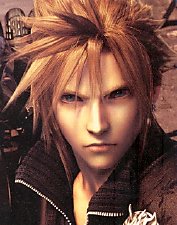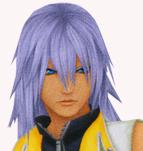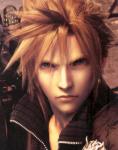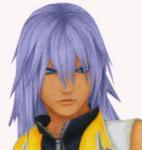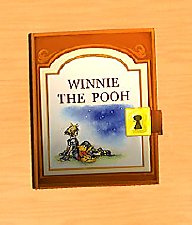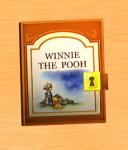roxas hair - updated
roxas hair - updated

jrujf.JPG - width=444 height=522

roxas.JPG - width=249 height=252

scree.JPG - width=433 height=492

screenshs3.JPG - width=223 height=318
anyways here are some screens


its been really fun making this and i hope you enjoy
Polygon Counts:
polycount: 1387
Additional Credits:
i would like to thank everyone who tested and posted a report of what they found wrong about this hair. and i would also like to thank the square enix for kingdom hearts 1 and 2. woot!!!
UPDATE: i dont know if it will fix anything for those who already have it but for those who dont, this shouldnt have any problems
This is a new mesh, and means that it's a brand new self contained object that usually does not require a specific Pack (although this is possible depending on the type). It may have Recolours hosted on MTS - check below for more information.
|
roxashair-updated.rar
Download
Uploaded: 18th Aug 2008, 529.2 KB.
43,894 downloads.
|
||||||||
| For a detailed look at individual files, see the Information tab. | ||||||||
Install Instructions
1. Download: Click the download link to save the .rar or .zip file(s) to your computer.
2. Extract the zip, rar, or 7z file.
3. Place in Downloads Folder: Cut and paste the .package file(s) into your Downloads folder:
- Origin (Ultimate Collection): Users\(Current User Account)\Documents\EA Games\The Sims™ 2 Ultimate Collection\Downloads\
- Non-Origin, Windows Vista/7/8/10: Users\(Current User Account)\Documents\EA Games\The Sims 2\Downloads\
- Non-Origin, Windows XP: Documents and Settings\(Current User Account)\My Documents\EA Games\The Sims 2\Downloads\
- Mac: Users\(Current User Account)\Documents\EA Games\The Sims 2\Downloads
- Mac x64: /Library/Containers/com.aspyr.sims2.appstore/Data/Library/Application Support/Aspyr/The Sims 2/Downloads
- For a full, complete guide to downloading complete with pictures and more information, see: Game Help: Downloading for Fracking Idiots.
- Custom content not showing up in the game? See: Game Help: Getting Custom Content to Show Up.
- If you don't have a Downloads folder, just make one. See instructions at: Game Help: No Downloads Folder.
Loading comments, please wait...
Uploaded: 4th Jun 2008 at 3:57 AM
Updated: 18th Aug 2008 at 12:52 AM
-
by Stefanetta 31st Jul 2006 at 1:13am
 26
106.3k
21
26
106.3k
21
-
by medrops 24th Aug 2008 at 10:14pm
 23
40.4k
28
23
40.4k
28
-
oblivion and oathkeeper keyblades
by medrops 16th May 2008 at 9:18pm
so im finally releasing these 2 keyblades. more...
 31
65.5k
47
31
65.5k
47
About Me
sorry but it has come to my attention that i will not be making any more sims 2 stuff because i do not have my sims 2 game (and expansions) anymore. my cds were broken and my files in my computer were wiped clean when i did a full system restore. so for anyone who wanted me to make more kingdom hearts stuff, im sorry. i had a lot of things lined up.
and i have been giving out my files but no more. i dont want their to be the same release by two different people
anyways
have a good one,
-medrops
ps. ill still come by once in a while to check up on messages and see what everyone is up to. again, i would like to apologize for anyone looking forward to my projects.
OLDER NEWS:
HAPPY NEW YEAR!!!
http://img514.imageshack.us/img514/...wyearts2ba2.png
LIST OF WHATS NEXT
nothing
--------------------------------------------------------------
RULES!!!
I DON'T CARE FOR THE RULES ANYMORE, IM DONE

 Sign in to Mod The Sims
Sign in to Mod The Sims