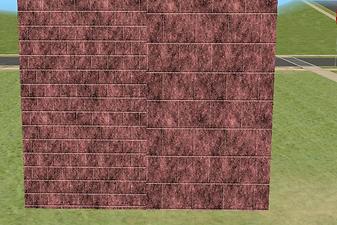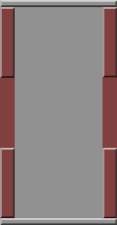Give your walls dignity - Maroon, Grey, Yellow Bricks & Hieroglyphics.
Give your walls dignity - Maroon, Grey, Yellow Bricks & Hieroglyphics.

Desert 1.jpg - width=1005 height=695

Desert 2.jpg - width=1010 height=672

Egyptian.jpg - width=1011 height=709

Grey Brick.jpg - width=1010 height=503

Small Maroon.jpg - width=1012 height=471

Large Maroon.jpg - width=1004 height=438

Small VS Large.jpg - width=688 height=459

Small VS Large 2.jpg - width=774 height=539
Set One - Dark Grey Brick.
Some nice dark grey brick’s for your sims that can’t handle excitement. Or if your feel particularly nasty lock your exciting sim’s in a dark grey house & see how long it takes them to crack. *fanged grin*

Set Two -Maroon Bricks.
Similar too set one however with two slight differences. First as the name suggests the bricks are Maroony colour (WOAH FANCY THAT!) and also they come in large and small bricks. Attached are some pictures of the small & large next to each other. Large is featured below.
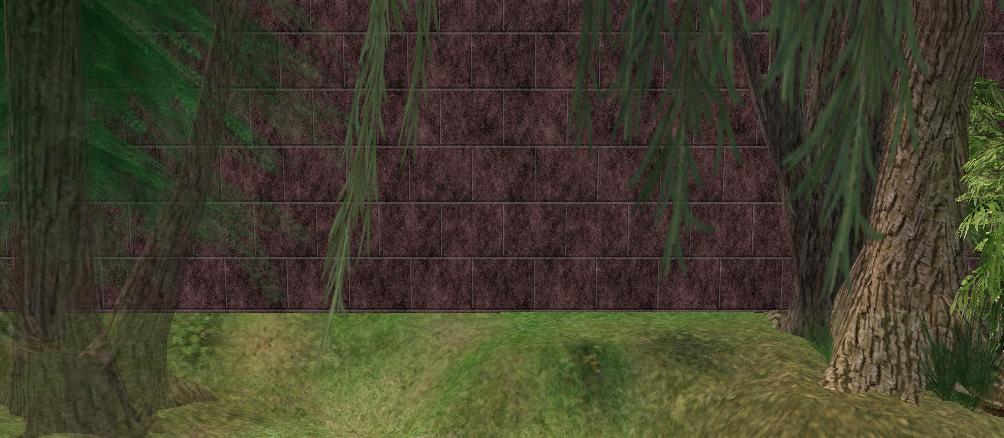
Set Three - Desert/Egyptian Outdoors.
Plane ticket to Egypt ? $2000.
Hotel for the night ? $280.
Being spat on by a camel ? $10.
Taking home part of Egyptian’s heritage to use as wallpaper ? Priceless.
Contains large yellow brick, small yellow brick and Egyptian Heiroglyphics. Attached are some pictures of the small & large next to each other. Featured are Heiroglyphics & small bricks.


Additional Credits:
Thanks to HystericalParoxysm for her tutorial on how to make wallpaper.
|
Yellow Brick & Egyptian.rar
Download
Uploaded: 7th Jul 2008, 105.7 KB.
2,309 downloads.
|
||||||||
|
Maroon Brick.rar
Download
Uploaded: 7th Jul 2008, 139.3 KB.
1,218 downloads.
|
||||||||
|
Grey Brick.rar
Download
Uploaded: 7th Jul 2008, 59.4 KB.
1,303 downloads.
|
||||||||
| For a detailed look at individual files, see the Information tab. | ||||||||
Install Instructions
1. Download: Click the download link to save the .rar or .zip file(s) to your computer.
2. Extract the zip, rar, or 7z file.
3. Place in Downloads Folder: Cut and paste the .package file(s) into your Downloads folder:
- Origin (Ultimate Collection): Users\(Current User Account)\Documents\EA Games\The Sims™ 2 Ultimate Collection\Downloads\
- Non-Origin, Windows Vista/7/8/10: Users\(Current User Account)\Documents\EA Games\The Sims 2\Downloads\
- Non-Origin, Windows XP: Documents and Settings\(Current User Account)\My Documents\EA Games\The Sims 2\Downloads\
- Mac: Users\(Current User Account)\Documents\EA Games\The Sims 2\Downloads
- Mac x64: /Library/Containers/com.aspyr.sims2.appstore/Data/Library/Application Support/Aspyr/The Sims 2/Downloads
- For a full, complete guide to downloading complete with pictures and more information, see: Game Help: Downloading for Fracking Idiots.
- Custom content not showing up in the game? See: Game Help: Getting Custom Content to Show Up.
- If you don't have a Downloads folder, just make one. See instructions at: Game Help: No Downloads Folder.
Loading comments, please wait...
-
by Tarya 3rd Jan 2005 at 2:22pm
 10
3.7k
2
10
3.7k
2
-
by MiStIqUe 31st Jan 2005 at 7:04am
 1
4k
1
4k
-
by lisatycoon 19th Jun 2005 at 4:29pm
 3
3.6k
3
3.6k
-
by Levanthus 28th Jun 2005 at 2:11pm
 7
5.8k
7
5.8k
-
by ilsimsamante 6th Sep 2005 at 10:38am
 6
7k
2
6
7k
2
-
by angeleyetr 17th Nov 2005 at 1:32am
 3.1k
3.1k
-
by Mynnia 10th Dec 2005 at 1:33am
 4
8.5k
3
4
8.5k
3
-
by Ani81 29th Mar 2006 at 4:47pm
 3
4.2k
3
4.2k
-
by poundingheart 27th Aug 2006 at 8:01am
 5.2k
1
5.2k
1
-
by Kaitshi 24th Sep 2006 at 3:16pm
 2
8k
5
2
8k
5
-
Array
About Me
- Use my creations in anything relating to paysites (including using them in lots etc).
- Claim as your own.
DO:
- Provide proper credit.
- Enjoy yourself.
YOU MAY:
- Use my recolours as a basis for something of yours, as long as credit is provided.

 Sign in to Mod The Sims
Sign in to Mod The Sims